Introduction
In today’s digital age, streaming and video conferencing have become essential tools for communication, education, and entertainment. If you own an iPhone, did you know you can transform it into a high-quality webcam? In this article, we’ll explore how to use your iPhone as a webcam, particularly the iPhone XR, and compare its performance to the popular Logitech C920 webcam.
Have you ever wondered if your smartphone can outperform traditional webcams? Let’s find out!
Why Use an iPhone as a Webcam?
Using your iPhone as a webcam has numerous advantages:
- High-Quality Video: iPhones, particularly newer models like the XR, boast exceptional camera capabilities.
- Easy Setup: With the right app, connecting your iPhone to your computer is straightforward.
- Cost-Effective: Instead of buying an expensive webcam, using an existing device can save money.
Setting Up Your iPhone as a Webcam
To use your iPhone as a webcam, you’ll need to follow a few steps:
Step 1: Download Necessary Software
- OBS Studio: This is the primary software for streaming and recording.
- Camera for OBS Studio App: This application bridges your iPhone camera to OBS. It costs approximately $16, but given that webcams like the Logitech C920 can range from $50 to $70, it's a worthy investment.
Step 2: Connect Your iPhone to Your Computer
- USB Connection: Simply connect your iPhone to your computer using a USB cable.
- Wireless Option: For a more flexible setup, you can also use wireless connectivity enabled by the app.
Step 3: Install and Configure the App
- Launch OBS: After installation, open OBS Studio.
- Add iOS Camera Source: Click ‘Add’ in OBS and choose the iOS camera input from the options.
- Customize Settings: Adjust your video and audio settings according to your needs.
Performance Comparison: iPhone XR vs. Logitech C920
Now that your iPhone is set up as a webcam, let’s compare its performance with the Logitech C920, a favorite among streamers.
Video Quality
The iPhone XR features:
- Superior Low-Light Performance: The camera can capture clearer and brighter images in less-than-ideal lighting conditions compared to the C920.
- Resolution: The iPhone records at 1920 x 1080, providing sharp visuals that surpass many standard webcams.
Side-by-Side Comparison
- iPhone XR: Excellent clarity and vibrant color, though some users report warmer tones.
- Logitech C920: Good quality but tends to struggle in darker settings, resulting in a grainy image.
Audio Quality
While using the iPhone's built-in microphone can be beneficial, many opt for higher-quality external microphones:
- Blue Yeti: In this video, the Blue Yeti microphone was used for superior audio clarity compared to the iPhone's mic.
Depth of Field
The iPhone clearly demonstrates better depth of field capabilities, allowing for a more professional look with background blur (bokeh effect), while the C920 tends to focus on the whole image evenly.
Additional Features
- Real-Time Preview: Using the iPhone gives you a live viewfinder on your screen, making it easier to frame your shot and check your appearance.
- Portability: The iPhone offers a lightweight option for on-the-go streaming.
Conclusion
Using your iPhone as a webcam not only enhances your streaming quality but also provides a cost-effective solution compared to traditional webcams like the Logitech C920. With easy setup and impressive video performance, especially in low-light situations, the iPhone XR proves to be a worthy contender. If you’re considering upgrading your video quality for streaming or recording, give your iPhone a try!
If you enjoyed this article or have any questions, feel free to like, comment, or subscribe for more tech tips! Thank you for reading!
hey what's up guys my name is Thomas Park and today we're doing kind of like a camera kind of thing so actually if
you know how to do it you can get the iPhone X iPhone 7 610 whatever you want to call it you could get the iPhone to
actually stream to your computer use OBS for filming recording videos like this one or I'm streaming or what-have-you
right now I'm using the iPhone XR iPhone 10 R and I'm actually recording this right now now I'm using my blue Yeti
microphone not the audio input from the the phone itself but I am using the iPhone XR to record video on my computer
it's pretty cool I get to see myself right there on my screen so you do have the benefit of that using that
viewfinder not to mention it just makes it easier to record video and stuff and put it in stream or to record it um you
know you can control it like this if you want and you know just for videos and stuff like that for my tutorials it
could be really useful because I like to have myself down in the bottom left so the main purpose of this video is to be
comparing the Logitech c920 um with the iPhone X offer for this method so which is better
iPhone XR which is pretty much the same kind of camera as iPhone XS iPhone XS Mac's or was you call them 10 R 10x max
whatever so which is better well I'm gonna flip back and forth between the two put them side-by-side so
you can see the difference okay so this is the iPhone 10 R right here and now we're gonna show you the Logitech c920
so as you can see here the angles are slightly different but if you could see the the iPhone XR or iPhone 10 R there's
a lot better low-light performance it's not the best lighting conditions in here you can kind of even see that it kind of
had trouble focusing right there you can see my face is a lot darker and the detail it's not quite as crisp again
here is the iPhone a lot better lighting here that's for sure we do have you know a little bit of more of that red kind of
coloring iPhone always kind of has a war camera but you could see that here for sure it's a little bit warmer but a
lighting is pretty good let's go ahead and crank the lighting up a bit here to improve it a bit so better lighting as
you can see here pretty good it looks pretty good right now for filming actually now the iPhone and a Logitech
you're not gonna get you know aperture and stuff like that to give you depth of field so you are gonna see pretty good
detail on the background not very good bouquet or anything like that but the clarity is pretty good here 1920 x 1080
and it definitely looks sharper then you know something like Logitech c920 as you can see are here definitely not as good
as lighting so the iPhone is winning as you can see the differences now let's go ahead and compare them side-by-side so
here we go you could get a good idea there even just comparing the two so what do you think what looks better
definitely iPhone 10 are pretty cool pretty cool I think we're even seeing a little bit more depth of field with the
iPhone 10 R as you can see the detail there is pretty pretty big here it's a little bit more blurry you could see you
see the detail my hairs right there see the gray hairs can't really see it that well and a Logitech c920 so pretty cool
it's add a little bit more lighting got this cheap little selfie camera on Amazon so a little bit better there
let's go back to the other one looks a little bit better not too bad by iPhone a definitely better webcam
than cine 20 so guys if you have the iPhone and you want to do it like I'm doing it right now um let's go ahead and
show you how to do that alright guys so this is pretty much the website you're gonna want to go to it's going to be I'm
gonna put the link down in the description down below the instructions are pretty simple actually so you pretty
much kind of download a plugin for obs you're gonna install that plug-in but you're also
gonna want to download the application so that application is gonna be called camera for OBS studio now the only thing
bad about this app is that it's a bit pricey for an application it's sixteen dollars but considering that the c920
can be you know fifty sixty upwards this is a better deal and it is better quality so sixteen dollars you're gonna
download that app and the application actually is really easy to use it pretty much just takes control of your camera
and your audio it could even use the audio on the iphone if you want and then it pretty much you just connect it
through USB to your computer you can even use wireless if you want to once you connect it to the usb you're pretty
much just gonna go into I'm gonna show you that right here you pretty much just gonna click let's move this out of the
way a bit you're pretty much just gonna click right here I'm an ad and then you're gonna go to iOS camera and from
there it's just pretty much the same thing as always just you just put the you just put the you know you're gonna
see the video just like you would your webcam so we're really easy to do guys again check the link down on the script
from below if you want to do it yourself it's gonna be sixteen dog as you can see here you are gonna get pretty good
quality considerably better quality then you know something like the Logitech c920 and if you like this video guys
thanks for checking out like comment subscribe for more tech tips or even content about VPN my name is Thomas Park
and I'll see you again very soon
Heads up!
This summary and transcript were automatically generated using AI with the Free YouTube Transcript Summary Tool by LunaNotes.
Generate a summary for freeRelated Summaries
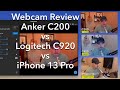
Anker C200 PowerConf Webcam Review: A Comprehensive Comparison
Explore the Anker C200 Webcam performance compared to Logitech C920 and iPhone 13 in this detailed review.

Top Standalone Webcams for Superior Video Quality: A Comprehensive Guide
Explore the best standalone webcams for superior video quality, including specs, comparisons, and features to suit your needs.

Razer Kiyo vs Logitech C920: Which Webcam is Best for Streaming?
Discover the ultimate comparison of Razer Kiyo and Logitech C920 for streaming. Which webcam reigns supreme?

Anker C200 vs Logitech C922: Which Webcam Offers Better Value?
Discover how the Anker C200 and Logitech C922 compare in price, video quality, features and software.

Razer Kiyo Webcam Review: Perfect Solution for Aspiring Streamers
Explore the features and performance of the Razer Kiyo webcam in this comprehensive review. Discover its unique ring light and streaming capabilities.
Most Viewed Summaries

Kolonyalismo at Imperyalismo: Ang Kasaysayan ng Pagsakop sa Pilipinas
Tuklasin ang kasaysayan ng kolonyalismo at imperyalismo sa Pilipinas sa pamamagitan ni Ferdinand Magellan.

A Comprehensive Guide to Using Stable Diffusion Forge UI
Explore the Stable Diffusion Forge UI, customizable settings, models, and more to enhance your image generation experience.

Mastering Inpainting with Stable Diffusion: Fix Mistakes and Enhance Your Images
Learn to fix mistakes and enhance images with Stable Diffusion's inpainting features effectively.

Pamamaraan at Patakarang Kolonyal ng mga Espanyol sa Pilipinas
Tuklasin ang mga pamamaraan at patakaran ng mga Espanyol sa Pilipinas, at ang epekto nito sa mga Pilipino.

Pamaraan at Patakarang Kolonyal ng mga Espanyol sa Pilipinas
Tuklasin ang mga pamamaraan at patakarang kolonyal ng mga Espanyol sa Pilipinas at ang mga epekto nito sa mga Pilipino.

