Introduction
In the era of remote work and streaming, having a reliable webcam is essential. Today, we’re diving into a comparison between two major players in the webcam market: the Anker C200 and the Logitech C922. At a price point difference of over $30, it’s important to examine whether the Logitech’s premium price truly equates to superior performance, or if the Anker C200 provides better value for money.
Price Comparison
The Anker C200 is available for around $60, while the Logitech C922 typically retails for nearly $100. This pricing sets an interesting stage for our comparison, as we juxtapose the performance and features of these webcams against their cost.
Video Quality Analysis
When it comes to video quality, one of the most critical aspects for streamers and video callers, both cameras were tested at 1920x1080p resolution using the same settings in OBS Studio. After a side-by-side comparison, the results were strikingly in favor of the Anker C200:
Visual Performance
- Lighting: The Anker C200 exhibited superior performance in terms of lighting. The image was brighter and more vibrant, making it stand out against the Logitech C922.
- Color Clarity: The color accuracy and clarity were also notably better with the Anker, which presented colors closer to real life compared to the Logitech's hues.
- Sharpness: There was a significant difference in sharpness; the Anker C200 displayed less blurriness and graininess, producing a crisper image.
Streaming Experience
In two recent YouTube live streams, the differences were evident:
- On the right, the Anker output showcased its features effectively, while the Logitech was on the left, presenting a less appealing image quality. This clearly shows how the Anker managed to dominate in terms of live streaming performance.
Software Usability
A crucial aspect that often gets overlooked is the software that comes with these webcams:
Logitech C922 Software
- Plug-and-play functionality,
- Easy installation, as it automatically downloads the software upon connection.
- However, users often find that the software is somewhat clunky and less intuitive for adjustments.
Anker Works Software
- Requires manual download, but the process is straightforward with included URLs.
- Compatible with both Windows and Mac.
- The interface is praised for its simplicity and user-friendly design. You can easily fine-tune colors, highlights, and shadows for a personalized touch.
- Remember to perform the necessary firmware updates post-installation for optimal performance.
Additional Features
One notable feature of the Anker C200 is its privacy shutter, a helping hand for users concerned about security. In contrast, the Logitech C922 lacks this feature. If privacy is a priority, the Anker C200 is certainly the better choice.
Conclusion
In conclusion, when comparing the Anker C200 and the Logitech C922, the Anker C200 proves to be the more budget-friendly option that does not compromise on quality.
- With better lighting and video clarity, more user-friendly software, and an added layer of privacy, it stands out as a strong contender against its pricier counterpart.
- The key takeaway is that the Anker C200 offers exceptional value at its price point, proving that you don't always have to spend more for better quality.
Hopefully, this comparison has helped you determine which webcam suits your needs better. Don’t forget to leave a like, subscribe, and hit the notification bell for more insights!
today I'm going to be comparing two big webcam Brands the Anker c200 and the Logitech
c922 and the results are quite shocking let's get into it so first let's compare the prices of these two products the
Anker c200 is 60 dollars whereas the Logitech c922 is nearly a hundred dollars so this will give us a reference
point for the video quality versus price here so let's move on and we'll actually get to see how the video quality
Compares against the two so I am running both cameras at 1920 by 1080p resolution and I'm running them on the same
settings here in OBS Studio as you can see [Music]
I think it's quite obvious the anchor c200 has much better lighting and also much better color Clarity it's also a
lot less blurry a lot less grainy and the color is a lot more accurate to real life than the Logitech c922 is
[Music] here's two live streams I did to YouTube in recent days on the right you can see
the anchor and on the left you can see the Logitech cam this is what you can expect to see whenever you stream with
either one of these cameras on YouTube this is what it should look like except on the anchor side you can see I had to
blur out a logo on my shirt so pardon me for that so this is the Logitech software that comes with the camera that
I have pretty much it's Plug and Play I remember I plugged it into my computer and then it automatically downloaded the
software although you can download on the internet but my opinion is this software is a little too clunky and it's
not as easy to use as the anchor Works software that you get with your Anker camera and this is the anchor Works
software so you have to manually download this software and thankfully your box comes with a URL to download
the software it's compatible with Windows and and mac and I would say it works much easier than the Logitech
software and I like it a lot better the interface is a lot cleaner and easier to use there's also some really nice
features to adjust the color and highlights and shadows and stuff it's really convenient and I really like it a
lot and also you do need to perform a firmware update when you install this camera the first time you set it up did
I also mention that the Anker c200 also has a privacy shutter so that nobody can spy on you and the Logitech c922 has no
such thing if you want privacy go anchor alright that's it for today's video guys hopefully you enjoyed leave a like leave
a dislike consider clicking that subscribe button and turning it gray and ringing the bell notification icon so
you get notified exactly when a new video or live stream is released I really appreciate it guys hopefully you
enjoyed tell me what you thought about the video consider leaving a comment down below as well that'd be greatly
appreciated it helps the algorithm to get my channel noticed more I also have donate links down the description if
you're sewing inclined you don't have to donate of course that's all up to you I also have the channel join function for
five dollars a month if you want to join my channel as a member that's totally fine but you don't have to do that yet
again you don't have to do that and then that's it for today I'll see you guys later bye for now
[Music] foreign [Music]
Heads up!
This summary and transcript were automatically generated using AI with the Free YouTube Transcript Summary Tool by LunaNotes.
Generate a summary for freeRelated Summaries

Logitech Brio 4K vs Anker C200 2K Webcam Comparison: Which One Is Worth Your Money?
Discover the key differences between the Logitech Brio 4K and Anker C200 2K webcams in this comprehensive comparison.
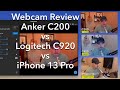
Anker C200 PowerConf Webcam Review: A Comprehensive Comparison
Explore the Anker C200 Webcam performance compared to Logitech C920 and iPhone 13 in this detailed review.

The Essential Guide to Choosing the Best Webcam for Home or Office Use
Explore top webcam options from Logitech and Anker to enhance your remote work experience.

Logitech C920 vs Nexigo N660P: The Ultimate Camera Comparison
Discover the differences between the Logitech C920 and Nexigo N660P in this detailed camera comparison.

Logitech Brio 300 vs C922: A Comprehensive Webcam Comparison
Discover the differences between the Logitech Brio 300 and C922 webcams in terms of performance, video quality, and features.
Most Viewed Summaries

Kolonyalismo at Imperyalismo: Ang Kasaysayan ng Pagsakop sa Pilipinas
Tuklasin ang kasaysayan ng kolonyalismo at imperyalismo sa Pilipinas sa pamamagitan ni Ferdinand Magellan.

A Comprehensive Guide to Using Stable Diffusion Forge UI
Explore the Stable Diffusion Forge UI, customizable settings, models, and more to enhance your image generation experience.

Mastering Inpainting with Stable Diffusion: Fix Mistakes and Enhance Your Images
Learn to fix mistakes and enhance images with Stable Diffusion's inpainting features effectively.

Pamamaraan at Patakarang Kolonyal ng mga Espanyol sa Pilipinas
Tuklasin ang mga pamamaraan at patakaran ng mga Espanyol sa Pilipinas, at ang epekto nito sa mga Pilipino.

Pamaraan at Patakarang Kolonyal ng mga Espanyol sa Pilipinas
Tuklasin ang mga pamamaraan at patakarang kolonyal ng mga Espanyol sa Pilipinas at ang mga epekto nito sa mga Pilipino.

