Introduction
When it comes to working from home or participating in video calls, a quality webcam is no longer an optional accessory; it's a necessity. Whether you’re working on a desktop without a built-in camera, or you frequently dock your laptop in multiple locations, investing in a reliable webcam can greatly enhance your video communication experience. In this article, we’ll delve into three popular webcams—Logitech C615, Logitech C920, and Anker C200—to help you decide which one is right for you.
Why You Need a Webcam
Webcams serve multiple purposes in our increasingly digital world, especially in professional settings. Here are some reasons why they’re essential:
- Improved Communication: Webcams add a personal touch to your meetings, allowing you to connect face-to-face even when physically apart.
- Professional Appearance: Presenting yourself well during video calls can enhance your professional image. A good webcam helps you look sharp and well-lit.
- Flexibility: With an external webcam, you can optimize your video setup regardless of your location—be it at home, in a co-working space, or at the office.
Overview of Popular Webcams
Let’s break down the features and performance of our three selected webcams:
Logitech C615
The Logitech C615 is an affordable option that boasts a solid 1080p resolution. Here’s what you should know about this webcam:
- Design: Compact and portable, making it ideal for travel.
- Resolution: 1080p at 30 frames per second.
- Key Features:
- Flip-and-swivel design for privacy.
- Built-in microphone.
- Price: Approximately $30, making it a budget-friendly choice.
Logitech C920
The Logitech C920 is a well-known standard for many users and has earned its reputation for good reason.
- Resolution: Full 1080p HD at 30 frames per second.
- Audio Quality: Dual built-in microphones for stereo sound.
- Key Features:
- Automatic light correction.
- Privacy shutter.
- Price: Typically priced around $60-$80, depending on the model variant (x, s, or pro).
Anker C200
A newer player in the webcam market, the Anker C200 offers impressive features.
- Resolution: 2K HD image quality.
- Field of View: Adjustable 95 degrees gives good coverage for group meetings.
- Features:
- USB-C connectivity for modern devices.
- Built-in privacy shutter.
- Price: Usually found around $50 with discounts.
Performance Comparison
To truly evaluate these webcams, it's crucial to assess their performance in terms of video quality and audio output. Here's a breakdown:
Video Quality
- C615: Good quality but may struggle with color accuracy under different lighting conditions.
- C920: Provides great color balance and detail, particularly in well-lit settings.
- C200: Excellent color representation, with a wider field of view suitable for dynamic environments.
Audio Quality
- C615: Acceptable audio; however, it’s advisable to use an external microphone for better clarity.
- C920: Stereo quality is decent for casual calls but may not suffice for professional streaming.
- C200: Audio quality stands out and is comparable to that of the C920.
User Experience
User experience with each webcam can vary greatly. Here are considerations:
- Setup: All three cameras are easily set up with plug-and-play USB functionality.
- Software Compatibility: Logitech provides a dedicated app for customization, while Anker's software allows for firmware updates and field of view adjustments.
- Portability: The C615 excels in portability, while the C920 and C200 are great for more permanent setups.
Conclusion
After comparing the Logitech C615, C920, and Anker C200, here are the key takeaways:
- The Logitech C615 is a solid, budget-friendly choice for those on-the-go.
- The Logitech C920 is the established standard, great for users wanting reliable performance.
- The Anker C200 surprises with its 2K quality and modern features, making it an excellent pick for new buyers.
Regardless of your choice, investing in a quality webcam is essential for a successful video communication experience. Choose the webcam that fits your needs—be it budget, quality, or particular features to enhance your remote work setup.
love them hate them they're a necessity webcams yes all the webcams you need a
webcam in your life i work from home every single day i'm on a desktop and there is no camera built into my desktop
i always want to look right up here and a webcam is a necessity if you have a laptop it does have a webcam built in
but is it good quality is a bad quality what is the quality and what happens when you dock your laptop when you go in
the office or at home like i do all the time you want that webcam external you can just plug in and go and today i'm
going to be breaking down three different webcams two that you may have seen from logitech and brand new one
from anker maybe my new favorite webcam ever so tune in [Music]
hey everyone i'm james and i do a bunch of live coding on my channel but also a few tech reviews and today i want to
talk about webcams yeah webcams i literally just talked about it for the last like minute talking about webcams
webcams so many webcams why do i have so many webcams i don't know well one's my wife's one's mine and one's my travel
emergency on the go now am i using a webcam right now now to record this video no i'm using a canon m50 mark ii
that i got off of craigslist that's what i'm buying i have the stock lens here now if you've watched any of my other
videos you may have noticed a blurry background that's all super nice i'm using the stock one that's built in
right here and i do not use this at work i do i only use this for videos and actually taking photos and videos i do
not use this at work at all because it's too much overkill i don't want my camera on all
the time to do this i only do it for videos now i don't have a blurry background or it's a little blurry but i
normally have another lens this is a fixed lens uh in general that i bought it's like 20 30 bucks on amazon from my
m50 i'll put links down in the show notes to amazon those are referral codes i get like 10 cents if you buy something
with my for ferralco that's there but i use a webcam even though i have this beautiful setup that i absolutely love
i still use a webcam just because it's so much simpler it's faster i don't have to mess around with stuff and of course
they're powered by usb cables because who doesn't want just a usb cable so i have three of them at
different price points my travel on the go no matter what is this logitech c615 it's a 1080p camera that i'm going
to talk about here and it is about 30 in fact i bought this one because during the pandemic and currently it's still
kind of hard to get you know webcams now you can find them readily available on amazon but at the time i was like i need
a webcam i'm on the go and that didn't have another one so i picked up this 615 for 30 bucks it might have been like
40 bucks at the time now what the webcam everybody has or that you probably were just going to go
on amazon and google and buy is the c920 now this is the logitech c920 this thing comes in at a bunch of different
price points because there's an x model an s model a pro model all the models has this nice little flippy do here look
at that privacy privacy um this is the standard stock people will tell you to buy this i've recorded
most of my early youtube videos with this camera specifically i totally did this and then i actually recorded with a
gopro which was a little bit better i don't know if it is a little bit better here now
um in this regards this is the standard that's what everyone will talk about it's pretty decent in general but i was
going and i was buying another webcam because i have another place that we're at all the time and i left my c920 there
and i said man should i buy another c920 like 60 70 bucks then i saw this thing the anker
c200 with this little feature auto close turn off it's powered by usbc and it was about 50
on amazon and i was like i'll give it a go i like anchor i have a bunch of anchor products so i figured why not so
what i want to do today is break down a comparison of these threes really quick and also show you a video test and audio
test because all these have microphones too so let's go ahead and get into it very first up let's talk about that c615
all right the c615 is this one here and there's a bunch of probably models in this area
and it is a 1080p at whoa 30 frames per second it's a little webcam it goes and it goes onto your
back wherever you're at you just all these webcams are the same they have little doohickeys that that go onto your
you know monitor basically this one has two points of articulation so one is this one here swivels and another one
here so you can really get fine green control it has a usb plugged in as you imagine it's usb it's got you know
microphone stuff like that on there that's cool and of course as you can see from it there it says 1080p oh my gosh
hd yeah is it we'll see now my favorite part of this one
is something that no other camera does that i've seen at least the ones that i own is swivel
look at this whoa that's kind of my favorite feature it's
silly but let's say you have it and you have it pointed at you right and you're like i want privacy
you turn it around and then now it's looking at a wall or something like that it's also really
cool if you're doing like iot or some other thing or need to point it down or do something a little crazy it's
actually kind of cool that you can swivel it automatically so that's really neat uh in general so that that's it
this one is 30 on amazon and this is the budget line that you would want and of course the
you know step up there would be the 920. i think i don't know if this is the x or the s
or the pro basically the difference is 30 frames per second versus 60 frames per second
in different modes um different microphone arrays things like that but they're all around the 60 to 70
80 price range the difference here is while it is usb compatible as you would imagine this one has a very long cord
this one extremely short cord that's a big bummer as well it's like one foot two foot something like that it's real
short so it has a nice long cable this one has a lot of points of articulation i really like this it's really you know
really tilty here another one here which you would expect but then also this little foot i
love this little foot that really like really secures it down there it's got this nice rubber on it i really like it
and of course it is a lot bigger if you go side by side here obviously than the 615 but overall you know we're looking
at something that is a pretty decently big size i just got the microphone array all the stuff on there i think it even
has speakers on it it's got a bunch of stuff basically and as you can see right here
let's get that in 1080p oh my gosh now this does most of them now come with this little privacy flap that's real
important you just used to buy this separately but now it comes with it you can still buy it separate like 5 10
bucks but again you just kind of and this actually comes off if you don't want the privacy you can just do this
but this does not rotate okay you're not getting any flexibility so that's kind of a bummer now that is kind of one
benefit here is you can actually angle this just a little bit off if you need to put it on the side of your monitor
for example you can be like oh just a little bit over here that is a cool feature
all right let's get into the anker c200 now this little puppy was a surprise
because um [Music] it's really nice it's really cool i saw
it on on amazon it was sponsored so by on the sponsored link on amazon none of these
companies have sponsored me to do this video i just own and purchase all of these little webcams with my own money
and i'll have affiliate links down there so you can buy them check them out again i get like a quarter if you buy that on
there but i thought this was cool because it was about the same price or a little bit less actually it's 50 bucks
with a coupon that was just on amazon and if you look at it it says it is a 2k hd image with a 95 degree adjustable
field of view fov it's got microphones got speakers got all that stuff in it my favorite feature is that it's actually
a usb c and i love that because i could just take this with me fold it up and i'm on the go now of course this is
going to be a little bit different perspective right this is quite bigger than than this here but it's also a
little bit not as tall so it's kind of up to you there but i like it that it's not
that's my favorite part is actually that it's not super wide i like that i can just put it there
it's not blocking a bunch of stuff up on top of my monitor and i like it one of my favorite features that i
talked about earlier is that you can do this this actually turns off the camera completely
but it also obviously is a privacy filter which is nice but that actually turns it off in general
and then what we have is two points of articulation down here up and down and then up and down you should
be able to mostly find it with two i wish i had that little foot thingy that came up that would have been pretty cool
in general but that is the anker c200 it's a model is a work camera and i guess i'm working with that camera it's
my it's my new camera i also one thing that's nice is that i pointed out you might not see it in the in the video
when i do it but there's a little tiny light right there and that is on when the camera is
on so that is actually really really cool it's another nice feature that you see that it's on when it's on that's a
nice little perk there so shout out to anker for thinking about the privacy features built directly into it and that
cool on off switch in general last thing i'll talk about is that all of them have mounts so you can see here that there's
a mount on the bottom there is a mount on the bottom and
even on the 615 underneath this little flap over here i peel that off
there is a little mount so if you want to put that on a tripod or something like that
behind your desk you can totally do that or of course you can use these things there all right enough talking let's get
into actually seeing what and how these perform and how they stack up against my canon
m50 all right here we are all four of me that's right i got four different usb
ports all with these different cameras now what are you seeing now i don't even want to tell you which is which yet i'm
going to put an overlay on it can you guess what is the c615
these are all with the default settings automatically what is the c615 what is the c920 from logitech and
what is the c200 from anchor and more specifically what maybe is my canon m50
mark ii can you guess all right pause this video let's get into it all right 6 15. i'm
going to point at you 615 this one top left that is the c 6
15. it's actually pretty good you know this is all with the default 1920x1080
different points of field of view you can modify those in the settings as well i'm going to open up the anchor app
because i think it's actually pretty cool lots of things that you can do there
but what we're seeing here is that this right here i think that the colors you know this is
a white wall behind me or a little bit off a little bit a little bit my skin is a little bit interesting there now this
is fascinating this right here is the uh 920 the one that i'm pointing at so this is the 920. i'm a little bit lighter in
the face which is fascinating i do have two elgato lights right here so this is just what's
coming in off my face there so i don't know if it's just because of that if i get a little bit closer
you know i'm getting a lot more uh oranges in the 615 and then a little bit more
less definition here now here's what's interesting on the bottom what we're seeing right here this one
bottom right is the anchor c200 now i will say with the c200 i think it
does do some processing some smoothing of my face if i get real close in general right i think if you see that
this is the canon m50 you're getting a lot more natural stuff there so you can see this one here has
this wide shots you can see my box of cables i need to find usb extenders here but
you're getting this here now i am realizing that every camera does have some indication uh the c you know
you know uh 2 c920 has blue 16 has a little blue thing and then this one actually does that blue as well
so they all got little blue strips in general but um you can see everything here okay so
let's get into it a little bit closer 6 15 this is going to be the 6 15 up close so again it's very yellow lots of
yellow coming through and i'm not sure why necessarily why that is the case but you do get you know some shadows
some things like that if i go like this you're going to get a little bit of banding inside of here as you can see in
my hand not too bad in general so it's a pretty decent camera if you got good lighting things
like that um we'll also do low lighting as well so we can take a look at what that looks like so for the c920
good old logitech c920 coming in that's pretty well i mean that's that balance is real intense i think that this is
pretty washed out in general you can tell here this is a pretty dark shirt but the colors are
very bright i'm not sure why but let's do we'll do a dark you know no just normal lighting test
here in a second where we go to the c200 from anchor what does that look like well this one has extremely accurate
more accurate colors i think in general my face is a little bit smoother so they're definitely doing some processing
there on the image but i think what we see is obviously a wider field of view that you can see here
but i think you see a lot more in general of the actual colors that are going on of course you can
adjust this field of view too you can see this
fan that you never see in any of my videos that's pretty interesting and little ryan reynolds down there look at
that finally let's head over again to my main webcam which is going to be my
m50 now i obviously am zoomed in here things like this this is with the stock this is not with the uh
fancy uh autofocus you're not getting blur you get a little bit of blur in there but you're getting a lot more up
close here so you're actually seeing a camera right there is being blocked which is really funny uh actually but
you know you have a lot more control in general because you have a camera that's here right uh and these colors are
extremely accurate because it's a camera you know at the end of the day it's a sensor is just
really pulling in all that light and doing that processing and doing autofocus and all that stuff that you're
not going to get out of webcam but this thing was 400 on craigslist not 50 let's go back all cameras
side by side boom all right there you go so we got
15 615 920 c200 m50 over here all the different cameras in general now let's do a low
light test i'm going to go ahead and turn off my elgato key lights in general okay now i do have a big
window behind me which is quite nice letting in some light right now and you know these lights are mostly
optimized for me in general when i am
doing video recordings here in this instance i think that the two on the bottom down here most accurate is going
to be obviously the m50 to really what's happening this one here the c200 i think would be
the next closest i actually think the 615 is not bad but i think the colors on my face are just really weird
in general i don't know why that is the case the orange the warm colors are really coming through compared to the
the c920 which is much more of a bright white colors coming through so
the c the c200 i think might be the clear winner here for the webcams uh nothing is going to get as close as this
you can see here my my my hair is a lot darker it's a lot more maybe brownish inside this one there you go
all right now the question is are any of the actual webcam microphones any good at
all and the answer is no so you probably shouldn't use them at all but we could do a microphone test
and actually check that out so let's head over and start to check out some microphones
is going to be the c615 audio i'm gonna turn it down a little bit as well because it does seem
to be peaking quite a bit but that is the c615 audio
um yeah it's definitely audio all right now we are over clearly on the
c920 uh it's up over here so i can go ahead and go a little bit closer if i'm on it this is again the default out of
the box settings that are happening here and this one is not peaking as much um but i can of course turn that down there
we go just a little bit if i look at my obs you're gonna go there but that is gonna be the default out of the box c920
audio the 200 and now this is actually peaking really loud coming off of this i should
turn this down quite a bit so there we go this is going to be using the stock out of the box i have no idea what this
sounds like right now c 200 this is the anker c200 that's coming in i'll put a little thing down there so
you can see it and that's just the default audio coming off the camera all right now last but not least this is
of course my actual m50 now this is not audio coming through the m50 this is coming from my blue spark microphone
right here where i do all my podcasting and video stuff here and this is my setup that i normally have but i am
usually mixing that over here with my c200 anchor which is my new go-to camera at work at least um there now the last
thing i want to do is i want to show off some of the software that comes with this puppy here so what i'm going to do
is head over to the desktop and actually take a look at the anchor and logitech software so let's go ahead and check it
out all right so the first thing that we want to actually show off here is the
anchor software this is called anchor work and you don't have to log in to do
anything but you can get updates to firmware for your webcam which is nice over here you can tap on this and you
can adjust the resolution so i was actually shooting in 1080p for all of them for an accurate perspective you can
change that to 2k i'm not really sure if i see any difference there let's make this
bigger in general i'm never streaming it more than 1080p but we do this here you can see i can check for firmware
upgrades see different stuff here i can attend that turn that back to 1080p
it looks about the same to me the other thing you can do is actually you can toggle this between
different fov so here's 65 here's 95 here's 78 you can get these different resolutions kind of coming in
you can also toggle this and actually zoom in further if you want whoa [Music]
inside that so you have full control or you can reset it here as well and you can adjust that fob 78 degrees seems to
be what i would do if you for some reason need 360p you can totally get that if you want it
but let's go ahead and stick to the 1080p now on top of that there is image of adjustments here so you can flip
horizontally or vertically you can adjust your brightness your darkness all that stuff so that's kind of nice if
you want to dial it in i'm just going to use the defaults because why not there's other stuff in here so there is
omnidirectional and direct pickup too so that is something that is nice we only tested the omnidirectional you can also
do the direct pickup as well and there's that now beyond that logitech also has a
camera setting app and there's a bunch of there might be different ones that are out there but at least in general
this is the one that i've have installed from their website and this one here you can see there's two cameras you can flip
between them and you can look at the different outputs as well and there's home which is not much but
there's advanced i guess home has widescreen or standard image and the anti-flicker
stuff so this is going to be your two different modes standard is what's default and then we have the settings
here too so you can go in and you can adjust these so if i wanted this contrast to be bumped up
a little bit there we go brightness a little bit down maybe give me a little bit more accurate
tone so you can adjust those color accuracies right now it has auto white balance you can do this again you kind
of have to know this stuff and i don't know the default should and should work correctly out of the box
is the main purpose that i have so there you go that is a quick look at the software for logitech and anchor
all right there you go what'd you think all sorts of webcams different price points all of them are probably going to
be better than your built-in webcam in general um i'm a big fan of this one the anker c200 this is probably my pick
overall i know i just got it but i really really like it i like the software that comes with it allow you to
adjusting those different fovs it's got firmware updates i don't know i just feel like anker maybe put a little bit
more in the longevity of this little puppy here now that being said the c920 is
the staple uh here it just really is let's just be honest about it elgato's come out with one i got you know stream
lights and decks and all this other stuff and elgato makes all sorts of good stuff and logitech also has like their
you know other cams these ones here i think for the price point 50 60 bucks 30 bucks if you want is the go-to anyways i
hope you enjoyed this video if you did if you want to buy any of these webcams check them out in the show notes below
but of course if you want more tech reviews check out tech reviews on my channel and of course subscribe so you
stay up to date on all the videos i put out here mostly programming videos but also some tech reviews as well anyways
thanks so much for watching watching good one [Music]
Heads up!
This summary and transcript were automatically generated using AI with the Free YouTube Transcript Summary Tool by LunaNotes.
Generate a summary for freeRelated Summaries

Anker C200 vs Logitech C922: Which Webcam Offers Better Value?
Discover how the Anker C200 and Logitech C922 compare in price, video quality, features and software.

Top Standalone Webcams for Superior Video Quality: A Comprehensive Guide
Explore the best standalone webcams for superior video quality, including specs, comparisons, and features to suit your needs.
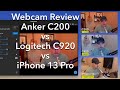
Anker C200 PowerConf Webcam Review: A Comprehensive Comparison
Explore the Anker C200 Webcam performance compared to Logitech C920 and iPhone 13 in this detailed review.

Logitech Brio 4K vs Anker C200 2K Webcam Comparison: Which One Is Worth Your Money?
Discover the key differences between the Logitech Brio 4K and Anker C200 2K webcams in this comprehensive comparison.

Top 5 Budget Webcams Under $50 in 2024: Best Quality for Your Money
Discover the best budget webcams under $50 with image comparisons and unique features. Find your perfect match for video calls or streaming!
Most Viewed Summaries

Kolonyalismo at Imperyalismo: Ang Kasaysayan ng Pagsakop sa Pilipinas
Tuklasin ang kasaysayan ng kolonyalismo at imperyalismo sa Pilipinas sa pamamagitan ni Ferdinand Magellan.

A Comprehensive Guide to Using Stable Diffusion Forge UI
Explore the Stable Diffusion Forge UI, customizable settings, models, and more to enhance your image generation experience.

Mastering Inpainting with Stable Diffusion: Fix Mistakes and Enhance Your Images
Learn to fix mistakes and enhance images with Stable Diffusion's inpainting features effectively.

Pamamaraan at Patakarang Kolonyal ng mga Espanyol sa Pilipinas
Tuklasin ang mga pamamaraan at patakaran ng mga Espanyol sa Pilipinas, at ang epekto nito sa mga Pilipino.

Pamaraan at Patakarang Kolonyal ng mga Espanyol sa Pilipinas
Tuklasin ang mga pamamaraan at patakarang kolonyal ng mga Espanyol sa Pilipinas at ang mga epekto nito sa mga Pilipino.

