Overview of Unit 4: Files and Streams in C++
Introduction
- Welcome to the video on Unit 4 of the OP course, focusing on files and streams in C++.
- The session aims to explain how to interact with files and manage data streams effectively.
Key Concepts
-
Data Organization
- Data is organized at various levels, starting from bits to bytes, fields, records, and files. For a deeper understanding of how data is represented in programming, check out Understanding Data Representation in C Programming.
- A bit is the smallest unit of data, while a byte represents a single character.
- Fields are collections of bytes, records are collections of related fields, and files are collections of records.
-
Streams
- A stream in C++ is a sequence of bytes flowing between a program and external devices (like files and consoles).
- There are two types of streams: Input streams (for reading data) and Output streams (for writing data).
- Examples include
cinfor input andcoutfor output.
-
File Handling
- Files are collections of stored data in secondary memory that a program can read and write. To learn more about file management in programming, refer to Understanding File Systems and File Management in Java.
- There are two main types of files: Text files (human-readable) and Binary files (not human-readable).
- Basic operations include creating, reading, writing, appending, deleting, and renaming files.
Practical Coding Examples
- The video includes practical coding examples demonstrating how to:
- Create and write to a file using
ofstream. - Read from a file using
ifstream. - Append data to an existing file.
- Delete and rename files using appropriate functions.
- Create and write to a file using
Error Handling
- Common file errors include:
- File not found
- Access denied
- Disk full
- End of file reached
- Corrupted file
- Error handling functions in C++ help manage these issues effectively.
Sequential vs. Random Access
- Sequential access reads and writes data in a linear order, while random access allows for reading and writing at specific positions in the file. The video explains the advantages and use cases for both methods.
Command Line Arguments
- Command line arguments allow users to pass information to a program at runtime, enhancing flexibility and functionality. For a comprehensive guide on programming concepts, see Java Programming: A Comprehensive Guide to Understanding Java and Its Concepts.
- The video covers how to implement and utilize command line arguments in C++.
Conclusion
- The session concludes with a summary of key points and encourages viewers to practice file handling in C++ for better understanding.
सो हेलो गाइज वेलकम बैक टू माय चैनल एचके ऑफिशियल एंड यस इन दिस वीडियो आई एम गोइंग टू एक्सप्लेन यू अबाउट ओप यूनिट फोर एंड
वी आर गोइंग टू कवर दिस कंप्लीट यूनिट ओके सो फाइल्स एंड स्ट्रीम्स य आपका यूनिट है यूनिट नंबर फोर ऑफ ओपी ठीक है तो बहुत
अच्छे से समझ लेंगे कि आप फाइल्स के साथ हमें कैसे इंटरेक्ट करना है इन कोड एंड स्ट्रीम्स से हम कैसे डील कर सकते हैं तो
उसके लिए फ्रॉम बेसिक टू एडवांस आई एम गोइंग टू एक्सप्लेन यू एवरीथिंग ठीक है तो चलिए स्टार्ट कर लेते हैं एंड ये जो है ना
ये प्रिंटेड नोट्स है एंड आप बोलोगे तो जो मेंबर्स हैं उनके t ग्रा चैनल पे मैंने डायरेक्टली डाल दिया है ये वाली पीडीएफ तो
आप चाहो तो वहां से भी एक्सेस कर सकते हो एंड अगर आपको चाहिए तो मेरे पास हैंड रिटन नोट्स भी है वो भी मैं एग्जाम टाइम्स प
अपलोड कर दूंगी ठीक है नाउ कमिंग टू दिस टॉपिक सबसे पहला टॉपिक हमारा आता है डेटा रार्ज ठीक है डेटा रार्ज मतलब क्या कि
डाटा हम कौन सेकन से लेवल्स के अंदर ऑर्गेनाइज कर सकते ठीक है सो द डेटा राश डिस्क्राइब्स हाउ डेटा इज ऑर्गेनाइज्ड एट
वेरियस लेवल्स इन कंप्यूटिंग ठीक है इट इज अ सिस्टमिक अरेंजमेंट दैट बिगिंस विद द स्मॉलेट यूनिट एंड ग्रोज इन कॉम्प्लेक्टेड
स्मॉल यूनिट से चलेंगे एंड एट दी एंड हम कहां तक अपने डाटा को लेके जा सकते हैं ऑर्गेनाइजेशन लेवल पे वो देखेंगे तो सबसे
पहला एकदम स्मॉलेट यूनिट ऑफ डाटा होता है बिट हम पढ़ते हैं राइट तो बिट क्या होता है इट इज द स्मॉलेट यूनिट ऑफ डाटा जो कि
या तो जीरो या तो वन को होल्ड कर सकता है राइट तो ये सबसे स्मॉलेट हो जाता है डटा रार्ज में ये नंबर वन पे आता है देन वी
हैव बाइट बाइट मतलब क्या वी हैव एट बिट्स राइट सो इट रिप्रेजेंट्स अ सिंगल कैरेक्टर लाइक ए और वन ठीक है तो एक सिंगल कैरेक्टर
को रिप्रेजेंट करने के लिए हम क्या यूज करते हैं बाइट को यूज करते हैं जिसमें एट बिट्स होते हैं अब फील्ड ठीक है अब थर्ड
नंबर पे आता है फील्ड तो फील्ड में क्या होता है कलेक्शन ऑफ बाइट्स ठीक है तो अभी जो हमने बाइट्स देखे उसका जो कलेक्शन होता
है वो फील्ड होता है ठीक है रिप्रेजेंटिंग अ सिंगल पीस ऑफ इंफॉर्मेशन एग्जांपल अगर आप अपना नेम लिख रहे हैं या फिर आप एकदम
शॉर्ट कोई वर्ड रिप्रेजेंट करना चाह रहे हैं सिंगल पीस ऑफ इंफॉर्मेशन उसको हम बोलते हैं फील्ड जो कि कलेक्शन ऑफ बाइट से
बनता है क्योंकि हमें पता है एक बाइट में क्या होता है एक सिंगल कैरेक्टर होता है अगर कैरेक्टर का हम कलेक्शन कर द तो
डेफिनेटली क्या बन जाएगा हमारा कलेक्शन ऑफ बाइट्स दैट इज अ फील्ड ओके देन फोर्थ नंबर पे वी हैव रिकॉर्ड रिकॉर्ड में क्या होता
है कलेक्शन ऑफ रिलेटेड फील्ड्स यानी कि लेट्स से अगर हमें स्टूडेंट का रिकॉर्ड रखना है सो दिस इज द कलेक्शन ऑफ द फील्ड्स
ठीक है ना तो अगर हम सेंटेंस फ्रेम करना चाह रहे हैं सो दैट इज द रिकॉर्ड ओके नाउ फाइल फाइल के अंदर क्या है अ कलेक्शन ऑफ
रिकॉर्ड्स मतलब सब एक के ऊपर एक क्या है डिपेंडेंट है करेक्ट है ना अब फाइल में क्या होगा हमारे कलेक्शन ऑफ रिकॉर्ड्स
होगा डेटाबेस में क्या होगा कलेक्शन ऑफ फाइल्स होगा ठीक है तो बस आपको ये सिक्स याद रखने है डेटा रायी में एंड यू हैव टू
एक्सप्लेन देम ठीक है तो समझ में आ गया इसके अंदर क्या है नाउ कमिंग टू स्ट्रीम्स एंड फाइल्स तो स्ट्रीम्स और फाइल्स जिसके
ऊपर हमारा पूरा यूनिट है तो बेसिक इनका मतलब क्या है वह समझ लेते हैं सो अ स्ट्रीम इन c+ प् इज अ सीक्वेंस ऑफ बाइट्स
दैट फ्लो बिटवीन अ प्रोग्राम एंड एक्सटर्नल डिवाइसेज लाइक कंसोल फाइल्स और नेटवर्क ठीक है तो स्ट्रीम क्या है एक
सीक्वेंस ऑफ बाइट्स है व्हिच फ्लोज बिटवीन अ प्रोग्राम एंड एक्सटर्नल डिवाइसेज ठीक है लाइक कंसोल हो गया फाइल हो गया नेटवर्क
हो गया तो जिससे भी हम डील कर पा रहे हैं है ना हमारे प्रोग्राम से एक्सटर्नल डिवाइसेज से तो वो किसकी हेल्प से हो पा
रहा है तो स्ट्रीम की हेल्प से हो पा रहा है दो टाइप की स्ट्रीम्स होती है इनपुट स्ट्रीम एंड आउटपुट स्ट्रीम इनपुट स्ट्रीम
में हम क्या करते हैं हम रीड करने के लिए डाटा इनपुट करने के लिए इसको यूज करते हैं एग्जांपल जैसे हम सी इन कर पाते हैं है ना
सी इन से क्या होता है डायरेक्टली हम इनपुट कर पाते हैं और क्या बोल सकते हैं हम फाइल रीडिंग भी बोल सकते हैं आउटपुट
स्ट्रीम में वी आर यूज टू गिव आउटपुट और फॉर राइटिंग द डाटा एग्जांपल में हमें मिलता है क्या सी आउट और फाइल राइटिंग ओके
अब फाइल्स के बारे में अगर बात करें अब फाइल क्या है इज अ कलेक्शन ऑफ स्टोर्ड डाटा इन सेकेंडरी मेमोरी ठीक है फाइल क्या
है एक कलेक्शन है ऑफ डाटा व्हिच इज स्टोर्ड इन सेकेंडरी मेमरी दैट अ प्रोग्राम कैन रीड और राइट देखो हमारे पास
दो टाइप्स की फाइल्स होती है टेक्स्ट फाइल्स और बाइनरी फाइल्स टेक्स्ट फाइल्स वो होती हैं जो कि हम रीड कर सकते हैं
नॉर्मल इंग्लिश लैंग्वेज में या कोई भी लैंग्वेज में ऐसा होता है कि हां टेक्स्ट फाइल में होता है तो बेसिकली इट इज ह्यूमन
रीडेबल अगर हम बाइनरी की बात करें तो वो जीरोज और वनस के फॉर्म में होता है यानी बाइनरी फॉर्म में होता है तो वो जो है
ह्यूमन रीडेबल नहीं होता है वो सिर्फ हमारा जो कंप्यूटर है वो समझ सकता है ठीक है तो फाइल्स के दो टाइप्स होते हैं इनका
जो डिफरेंस आता है वो भी आपको क्वेश्चन आ सकता है पेपर में तो वो भी स्लाइड रखी हुई है आगे तो आई होप समझ में आया होगा आपको
कि हां स्ट्रीम्स और फाइल्स में डिफरेंस क्या है अगर हम बात करें अब स्ट्रीम्स के ऊपर तो स्ट्रीम्स आर यूज्ड टू परफॉर्म
इनपुट आउटपुट ऑपरेशंस ठीक है बस स्ट्रीम्स को यह याद रखो जैसे कि हम आयो स्ट्रीम पढ़ते हैं ना जो आयो स्ट्रीम हेडर फाइल को
हम इंक्लूड करते हैं तो वो क्या है इनपुट आउटपुट स्ट्रीम ही है ना तो बेसिकली स्ट्रीम को यूज़ क्यों किया जाता है हमारे
प्रोग्राम में ताकि हम इनपुट आउटपुट ऑपरेशंस परफॉर्म कर सकें और स्ट्रीम इज अ सीक्वेंस ऑफ कैरेक्टर्स आइर इनकमिंग इनपुट
और आउटगोइंग आउटपुट ठीक है स्ट्रीम्स प्रोवाइड अ एब्स्ट्रैक्टर फेस फॉर इनपुट आउटपुट ऑपरेशंस अलाउ यू टू रीड फ्रॉम अ
एंड राइट टू डिफरेंट डिवाइसेज आप चाहो तो फाइल्स में राइट कर सकते हो अभी हम वही करेंगे इस पूरे यूनिट में हमें फाइल्स के
साथ ही डील करना है हम फाइल्स में रीड कर सकते हैं राइट कर सकते हैं हम चाहे तो उसमें कुछ ऐड कर सकते हैं कुछ रिमूव कर
सकते हैं डिलीट कर सकते हैं रिनेम कर सकते हैं तो यह सारी चीजें तो हम खुद अपने राइट क्लिक से करते थे अपने पीसी लैपटॉप पे
लेकिन वी आर गोइंग टू डू द सेम थिंग बाय यूजिंग द प्रोग्राम जो कि हम c+ प्स प्रोग्राम देखेंगे ठीक है तो बहुत ज्यादा
सिंपल अंडरस्टैंडिंग आपको हो जाएगी इस चीज की विदाउट नीडिंग टू अंडरस्टैंड द लो लेवल डिटेल्स तो लो लेवल डिटेल्स क्या है वही
है जो कि हम सिंपल हम क्या करते हैं राइट क्लिक न्यू फोल्डर एंड देन न्यू फोल्डर क्रिएट हो जाता है उसमें न्यू फाइल क्रिएट
हो जाती आती है तो वो सब लो लेवल डिटेल्स है मतलब अगर किसी को प्रोग्रामिंग नहीं भी आती है तो वो कर सकते हैं बट वी आर
प्रोग्रामर्स वी नीड टू डू ईच एंड एवरीथिंग इन प्रोग्रामिंग राइट तो हम इसको भी प्रोग्राम के अंदर सीखेंगे टाइप्स ऑफ
स्ट्रीम्स में मैंने आपको बताया इनपुट स्ट्रीम होता है आउटपुट स्ट्रीम होता है इनपुट आउटपुट स्ट्रीम होता है तो इनपुट
स्ट्रीम के अंदर हम क्या बोल सकते हैं आई स्ट्रीम ठीक है तो ये यूज़ किया जाता है रीडिंग सोर्स के लिए यानी कि अगर हमें
कीबोर्ड से या फाइल से कोई डाटा रीड करना है तो हम क्या करेंगे आई स्क्रीम का यूज़ करेंगे एग्जांपल हम क्या ले सकते हैं सी
इन है ना आईएफ स्ट्रीम क्या होता है आईएफ स्ट्रीम यूज़ किया जाता है फाइल इनपुट स्ट्रीम के लिए ठीक है अब आउटपुट स्ट्रीम
में ओए स्ट्रीम हम बोलते हैं जो कि डेफिनेटली राइटिंग डाटा के लिए यूज़ होता है एंड एग्जांपल में हम सी आउट बोल सकते
हैं एंड इसी को हम ओएफ स्ट्रीम बोल सकते हैं अगर हम फाइल से डील कर रहे हैं तो ठीक है और इनपुट आउटपुट स्ट्रीम जो कि हम आज
तक यूज़ करते आए हैं c+ प् का प्रोग्राम लिखने के लिए दैट इज आईओ स्ट्रीम इनपुट आउटपुट स्ट्रीम्स जो कि बोथ ऑपरेशंस यानी
इनपुट ऑपरेशन आउटपुट ऑपरेशन परफॉर्म करता है एग्जांपल हम सी इन यूज़ कर सकते हैं सी आउट यूज़ करते हैं अगर आपको फाइल से डील
करना है तो हम क्या यूज़ करते हैं एफ स्ट्रीम को यूज़ करते हैं क्लियर अब स्ट्रीम क्लासेस के बारे में अगर बात करें
तो क्लासेस c+ प् हैज सेवरल स्ट्रीम क्लासेस फॉर बोथ द डिफरेंट टाइप्स ऑफ इनपुट आउटपुट ऑपरेशंस तो देखो हमारे पास
क्लास है आयो स्ट्रीम ठीक है जो हम हेडर फाइल बोलते हैं बेसिकली अब वो एक क्लास है जो कि ऑलरेडी क्रिएटेड्रॉअर्नेविगेटर
एंड देन उनका हम क्या करते हैं यूज कर रहे होते हैं ठीक है तो यहां पर है आयो स्ट्रीम जिसको स्टैंडर्ड इनपुट आउटपुट
स्ट्रीम बोलते हैं हम ये क्या करता है आई स्ट्रीम और ओ स्ट्रीम दोनों को कंपेयर करता है फॉर बोथ इनपुट एंड आउटपुट एंड
दोनों को कंबाइन करके हमें उसका यूज देता है सिंगल एक लाइब्रेरी फाइल में तो इसके ऑब्जेक्ट्स क्या होते हैं सी इन होता है
सी आउट होता है सीई आर आर क्या होता है हमारा एरर डिस्प्ले करवाने के लिए होता है वैसे ही सी लॉग होता है तो ये होता है आयो
स्ट्रीम के अंदर ओके नाउ यहां पर अगर देखें हम आईएफ स्ट्रीम ठीक है तो आईएफ स्ट्रीम में क्या होगा फाइल इनपुट स्ट्रीम
के बारे में हम बात कर रहे हैं तो बेसिकली जैसे यहां पर आई स्ट्रीम और ओ स्ट्रीम हमने पढ़ा आई स्ट्रीम ओ स्ट्रीम एंड देन
उन दोनों को कंबाइन करके आईओ स्ट्रीम में हम दोनों को यूज़ कर सकते हैं सिमिलर पैटर्न में आईएफ स्ट्रीम है इनपुट के लिए
ओएफ स्ट्रीम है आउटपुट के लिए फाइल से रिलेटेड एंड एफ स्ट्रीम होता है जो कि आईएफ स्ट्रीम ओएफ स्ट्रीम को कंबाइन करता
है और आईएफ स्ट्रीम में हम क्या कर सकते हैं रीड कर सकते हैं फाइल्स को ओएफ स्ट्रीम में हम क्या कर सकते हैं राइट कर
सकते हैं फाइल्स को तो बेसिकली रीडिंग राइटिंग फाइल्स में जो है हम लाइव स्ट्रीम और एफ स्ट्रीम का यूज़ कर सकते हैं तो
उसके लिए एक ही हमारे पास स्ट्रीम बन जाती है जो कि है एफ स्ट्रीम क्लियर नाउ यहां पर देखो एक छोटा सा डिस्क्रिप्शन टाइप है
आई स्ट्रीम किसको यूज़ करता है इट हैंडल्स इनपुट ऑपरेशंस ओ स्ट्रीम हैंडल्स आउटपुट ऑपरेशंस आईएफ स्ट्रीम की अगर हम बात करें
तो ये हैंडल करता है इनपुट फ्रॉम फाइल्स ओफ स्ट्रीम की बात करें तो हैंडल करता है आउटपुट टू फाइल्स एफ स्ट्रीम की बात करें
तो ये हैंडल करता है बोथ इनपुट एंड आउटपुट्स टू द फाइल्स ओके अब बेसिक ऑपरेशंस विथ स्ट्रीम्स ठीक है तो कौन सेकन
से ऑपरेशंस हम कर सकते हैं तो देखो वही है सी इन है सी आउट है स्ट्रीम ऑब्जेक्ट्स भी हमने अभी देख लिए नाउ स्ट्रीम एरर्स की
बात करते हैं तो स्ट्रीम एरर्स में इट रिटर्न्स ट्रू इफ एंड ऑफ द फाइल इज रिच्ड यानी कि ईओएफ एक फंक्शन है जिसको यूज करके
हम समझ सकते हैं ये कब हमें ट्रू देगा जब हम एट एंड ऑफ द फाइल रीच कर चुके हैं तब फेल कब रिटर्न करता है हमें ट्रू ये
रिटर्न करता है ट्रू अगर हमारा लॉजिकल ऑपरेशन फेल हो जाता है तो बैड एक फंक्शन होता है मेथड होता है जो कि रिटर्न करता
है ट्रू अगर कोई सीरियस एरर होता है ठीक है गुड हमारे पास रिटर्न करता है ट्रू अगर हमारे पास नो कोई एरर होता ही नहीं है इ
नो एरर्स अकड क्लियर हमें क्या करता है रिसेट कर देता है एरर स्ट्रेट को तो अभी इसके ऊपर पूरा प्रोग्राम हम देखेंगे लेकिन
उससे पहले हमें जो है ना समझ में आना चाहिए क्या कि हम अ कैसे करें लाइक रीड कैसे करें राइट कैसे करें फाइल के अंदर तो
बेसिकली फाइल हैंडलिंग हमें समझ में आनी चाहिए ताकि हम रीड कर पाए राइट कर पाए तो चलो जल्दी से हम कोड एडिटर के अंदर अपने
चले जाते हैं एंड देन वी विल स्टार्ट कि हां हम कैसे कोड करेंगे फाइल के अंदर रीड कैसे करेंगे राइट कैसे करेंगे डेफिनेटली
एवरीथिंग सो लेट्स लेट्स मेक अ फाइल ओके फाइल डॉट सीपीपी ओके एंड यहां पर देखो अब हम जो है ना फाइल यहां पर क्रिएट करेंगे
मैं सिर्फ ये वाला कोड आपको लिख के दिखा देती हूं रीड राइट हमारा जो बेसिक ऑपरेशंस है जो कि क्वेश्चंस हमें पूछे जाते हैं
बाकी सारे जो ज्यादा कोड्स है वो फिर आई विल जस्ट टाइप अर्लिंग देन आई विल एक्सप्लेन यू इन वीडियो ओके तो आपको ना
अच्छे से समझ में आ जाएगा हमारा टाइम भी बच जाएगा जस्ट ये वाले कोर्स जो है ये थोड़ा से ज्यादा अंडरस्टैंडिंग लेते हैं
एंड रीड राइट अप एंड ये बहुत ज्यादा इंपॉर्टेंट है रिलेटेड टू फाइल जो कि हमेशा पूछे जाते हैं तो इसीलिए हम उसको जो
है ना अच्छे से देख लेंगे टाइप करके तो सबसे पहले वी विल इंक्लूड सम हेडर फाइल्स ठीक है तो सबसे पहले हमारे पास क्या होगी
इंक्लूड आयो स्ट्रीम होगी ठीक है एंड देन हमारे पास क्या इंक्लूड होनी चाहिए जो अगर हम फाइल से डील कर रहे हैं तो हमेशा याद
रखो हम एफ स्ट्रीम को यूज कर करेंगे ताकि हम रीड भी कर पाए और राइट भी कर पाए हमारे जो है ना फाइल के अंदर ठीक है तो ये चीजें
हम यूज करेंगे एंड देखो मैं आपको बताऊं कि मैं आपको कौन सेकन से फंक्शंस करके दिखाऊंगी तो हम क्रिएट करेंगे फाइल को
राइट करेंगे फाइल के अंदर रीड करेंगे अपेंड करेंगे फाइल में अपेंड करने का मतलब क्या है फाइल में ऑलरेडी कुछ लिखा है एंड
हम और कुछ लिखना चाह रहे हैं उसके अंदर ठीक है और चेक करेंगे कि हमारी जो फाइल है वो एजिस्ट भी करती है या नहीं उसको डिलीट
भी करके देखेंगे और रिनेम भी करके देखेंगे तो ये सारे के सारे कोड हम इस पर्टिकुलर फाइल में देखने वाले हैं तो सबसे पहले
हमने इंक्लूड कर लिया आई स्ट्रीम उसके बाद हमने इंक्लूड कर लिया एफ स्ट्रीम ठीक है उसके बाद सिंपल हम क्या कर लेंगे यूजिंग
नेम स्पेस एसटीडी ठीक है ओके अब हम क्या करेंगे सबसे पहले जो है ना हम एकदम सिंपल से मैं आपको
बताती हूं इंट मेन एंड यहां पर हम क्या कर लेंगे देखो सिंपल अब हमें क्या करना है क्रिएट करना है फाइल को ठीक है हम पहले
क्रिएट करेंगे देखो हम कोड से क्या कर रहे हैं क्रिएट कर रहे हैं मैं ये टैब भी ओपन रखती हूं आपको दिखेगा कि यहां पर और कोई
कुछ भी नहीं प्रेजेंट है सिंपल हमारा क्या है फाइल सीपीपी वाला जो फोल्डर है या फाइल है वही यहां पर प्रेजेंट है ठीक है अब
यहां पर जो हम फाइल बनाएंगे वो कैसे बन के आएगी ठीक है तो सबसे पहले तो हमने क्या यूज इंक्लूड किया है देखो एफ स्ट्रीम को
इंक्लूड किया है तो एफ स्ट्रीम को अगर हमने इंक्लूड किया है तो हम क्या यूज करेंगे हमें आउटपुट करवाना है क्रिएट करने
के लिए तो सबसे पहले हमें यहां पर लिखना होगा ओएफ स्ट्रीम हम यूज करेंगे ठीक है एंड लिखेंगे आउट फाइल ठीक है लेट्स से हम
उसको आउट फाइल बोलना चाह रहे हैं एंड इसके अंदर हम उसका नाम दे देंगे ठीक है कोई भी फाइल हम यहां पे बना सकते हैं तो लेट्स से
एग्जांपल डॉट और हमेशा हम टी एक्सटी फाइल ही बनाएंगे तो ये क्या कर दी हमने फाइल यहां पे बना दी ठीक है एंड सिंपल यहां पर
मैं दे देती हूं कॉमा ओके एंड यहां पर अभी हम ये भी देखेंगे यहां पर क्या हो जाएगा क्रिएट हो जाएगी एंड ओपन हो जाएगी फाइल
फॉर राइटिंग ठीक है यहां पर इस वाले स्टेट में में क्या हो जाएगा क्रिएट एंड ओपन फाइल फॉर राइटिंग ठीक है राइट करने के लिए
जो है ना हमारी फाइल जो है वो यहां पे ओपन हो चुकी है अब यहां पर ये एक और हम एरर जो है ना यहां पर दिखा सकते हैं देखो
ज्यादातर हम एरर्स शो करते हैं तो यहां पर अगर हमारी जो फाइल है वो नहीं क्रिएट हो पाई ठीक है आउट फाइल ये जो है ना क्रिएट
नहीं हो पाई तो हम यहां पर क्या प्रिंट करवा देंगे एरर मैसेज तो एरर मैसेज प्रिंट करवाने के लिए हम यहां पर सीई आर का यूज
करते हैं ये याद रखना एंड सेम पैटर्न के अंदर यहां पर हम लिख रहे होंगे क्या एरर एरर क्रिएटिंग फाइल ठीक है एरर क्रिएटिंग
फाइल एंड यहां पर आपका आ जाएगा एंड एल सिंपल एंड इसके बाद हम रिटर्न करवा देंगे लेट्स से वन को ठीक है क्योंकि एरर है
राइट ही है तो सिंपल हमने क्या करवा दिया इतना हमने रिटर्न करवा दिया तो ये देखते हैं कि अगर हमारा जो ये है लेकिन हां हमने
यहां पर क्रिएट तो कर सकते हैं एंड ओपन भी कर सकते हैं लेकिन हम एक साथ सब चीजें देखते हैं बेसिकली अगर हम इसको रन करके
देखते हैं तो लेट्स सी तो यहां पर हमें जो है ना कुछ भी नहीं आएगा क्यों कुछ भी नहीं आएगा क्योंकि
सिंपल अभी जो है हमारी जो फाइल है वो हमने क्रिएट करी है हमने यहां पर कुछ भी डि प्ले नहीं करवाया है इसीलिए ठीक है तो
सिंपल अभी हमारी देखो यहां पर क्या हो गई ये एमल txt.gz इन सी आउट का ज्यादा यूज इस फाइल के अंदर
नहीं होता है ठीक है अब यहां पर हमने क्या कर लिया हमने आउट फाइल यहां पे लिख लिया एंड लेट्स से लेट्स से हम मैं यहां पर
लिखना चाह रही हूं हेलो ठीक है हेलो दिस इज अ टेक्स्ट फाइल हेलो दिस इज अ टेक्स्ट फाइल ठीक है तो ये क्या कर दिया मैंने
यहां पे लिखवा दिया तो बेसिकली मैंने इस केस में क्या किया मैंने राइट करा अपने फाइल में ठीक है और चाहे तो अब हम और भी
लिख सकते हैं लाइक अभी मैं यहां पे आउट फाइल में वापस से लिखना चाहती हूं एक सेकंड आउट फाइल एंड इसके अंदर अब मैं
लिखना चाहती हूं नेक्स्ट लाइन के ऊपर वी आर डेमोंस्ट्रेटिंग वी आर डेमोंस्ट्रेटिंग
व्हाट फाइल ऑपरेशंस इन c+ प् है ना c+ प् में हम क्या कर रहे हैं फाइल ऑपरेशंस देख रहे हैं बेसिकली एंड
यहां पर आ जाएगा हमारा एंडल एंड इसके बाद जो है ना अब जब इतना हमने लिख लिया इसके बाद ये जब लिख लिख जा आएगा ना पूरे इसके
अंदर तब हम क्या करवाएंगे यहां पे यहां पर हम अपने कंसोल के अंदर अपने टर्मिनल के अंदर सी आउट करवा रहे होंगे क्या ये जो है
ये लिखा नहीं जाएगा ठीक है ये हमें कंसोल में दिखेगा कि फाइल क्रिएटेडटेड
एंड रिटर्न सक्सेसफुली ठीक है समझ में आ रहा है हमने क्या कर लिया रीड कर राइट कर लिया फाइल को पहले क्रिएट कर लिया और उसके
बाद कर लिया राइट ठीक है एंड यहां पे आ जाएगा हमारा एंडल बेसिकली एंड हमें याद रखो हमेशा फाइल को जब आप ओपन करते हो उसको
आपको क्लोज करना कंपलसरी है ठीक है तो यह चीज आप बहुत अच्छे से ध्यान में रखो तो आउट फाइल यहां पर हम इसको अब कर देंगे
क्लोज तो यहां पर आ जाएगा डॉट क्लोज मेथड सिंपली ठीक है तो बस इतना हमें करना है एंड अब ये जो ये जो चीज है ये दो लाइनें
जो हमने लिखी हैं ये जो है अगर रन करेंगे हम इसको तो ये जाके हमारे एमल txt.gz हमें लिख के क्या आना चाहिए कि यस
फाइल क्रिएटेडटेड सक्सेसफुली तो ये हमें तब लिख के आएगा कि जब ये जो है ना ये हमारे फाइल में राइट हो चुका है तो कैन वी
गो एंड सी यस देखो अब हमारी फाइल में हमारे पास लिख के आ चुका है जो भी दो लाइंस हमने दी थी एंड यस ठीक है तो हमें
पता चल गया क्या कि अगर हम आउट फाइल का जो यहां पर हम यूज़ कर रहे हैं राइट ये जो नेम है इसको हम यहां पर अगर लिखते हैं तभी
हम उसको क्या कर पा रहे हैं राइट कर पा रहे हैं और सी आउट से ये प्रिंट कहां पर होगा मेरे कंसोल में प्रिंट होगा तो वो
चीज यहां पे प्रिंट हुई लेकिन मेरे फाइल के अंदर प्रिंट नहीं हुई मेरे फाइल में सिर्फ वही दो लाइंस प्रिंट हुई जो मैं
चाहती थी ठीक है एंड हमने क्या कर लिया क्लोज कर लिया फाइल को तो बस याद रखो इतना ही ऑपरेशन है जो कि हमें करना होगा फॉर
क्रिएटिंग एंड फॉर राइटिंग व्हाट क्रिएटिंग एंड फॉर राइटिंग इनसाइड द फाइल ठीक है तो इस इस चीज में हमने क्या कर
लिया यहां पर क्रिएट कर लिया फाइल को ओपन भी कर लिया ठीक है अब यहां पर हमने क्या किया अगर ये नहीं होता है ओपन तो हम क्या
दिखा देंगे एरर क्रिएटिंग फाइल राइट और यहां पर हम क्या कर रहे हैं उसी फाइल में यह कुछ लाइंस लिख रहे हैं और सिंपल सी आउट
करवा दे रहे हैं अगर वो लाइंस लिख चुकी है तो एंड सिंपल क्लोज कर देंगे हमारी फाइल को ये हो गया तो ठीक है सो ये चीजें हमने
कर ली फॉर क्रिएटिंग एंड राइटिंग तो यहां पर मैं लिख देती हूं यहां पर हमने क्या किया क्रिएटिंग एंड
राइटिंग ठीक है अ फाइल ओके क्रिएटिंग एंड राइटिंग फाइल ओके अब इसके बाद हमने जो है दो ऑपरेशंस मतलब एक में समझ लिए कि क्रिएट
कैसे करना है और राइट कैसे करना है अब सिंपल अब हम क्या करेंगे रीड करेंगे ठीक है तो यहां पर अब अगर हमें करना है रीडिंग
फ्रॉम द फाइल तो कैसे करेंगे ठीक है तो सिंपल या याद रखो यहां पर हमने अगर हमें क्रिएट करना था और राइट करवाना था तो हमने
ओएफ स्ट्रीम का यूज किया अगर हमें रीड करना है तो हम किसका यूज करेंगे डेफिनेटली हम यूज करेंगे आईएफ स्ट्रीम का ठीक है एंड
इसके लिए यहां पर हमने क्या यूज किया आउट फाइल यूज किया यहां पर हम क्या यूज करेंगे हम यूज करेंगे इन फाइल ठीक है इन फाइल को
हम यहां पे यूज करेंगे एंड यहां पर हम अपनी फाइल का नाम दे देंगे जो भी फाइल है हमारे पास लेट्स से एग्जांपल ड
txt.gz यही कॉपी कर लेते हैं एंड यहां पर जो है ना इसको थोड़ा सा ऑप्टिमाइज कर लेंगे लेकिन एरर हमें दिखाना जरूरी है तो
बेसिकली अगर ये इन फाइल नहीं हो पाता है ठीक है इन फाइल नहीं हो पाता है तो यहां पर हम एरर मैसेज क्या दिखाएंगे एरर ओपनिंग
फाइल एरर ओपनिंग फाइल लेट्स से हम यहां पर रीडिंग के लिए कर रहे हैं ये इसीलिए ठीक है एरर ओपनिंग फाइल फॉर रीडिंग दैट्ची है
तो ये हमने एरर मैसेज भी यहां पर डिस्प्ले करवा दिया सक्सेसफुली अब हमें क्या करना है लाइन बाय लाइन रीड करना है ठीक है लाइन
बाय लाइन रीड करना है बेसिकली हम क्या करवा देंगे उसको सी आउट करवाएंगे हमारे कंसोल के अंदर कि उस फाइल के अंदर
प्रेजेंट क्या है राइट तो बेसिकली हम एक स्ट्रिंग जो है ना वो यहां पर बना लेंगे स्ट्रिंग का नाम लेट्स से लाइन दे देते
हैं ठीक है एंड हम सी आउट क्या करवा देते हैं कि हम अब रीड कर रहे हैं ठीक है तो हमें पता भी तो चलना चाहिए कि हम रीड कर
रहे हैं ठीक है तो यहां पर हम लिख सकते हैं रीडिंग फ्रॉम फाइल ठीक है यस लाइक दिस एंड यहां पर एंड एल करवा देंगे फॉर कमिंग
ऑन नेक्स्ट लाइन अब हम क्या करेंगे अब हमें जो जो है लूप चलाना है ताकि हम सारे के सारे वर्ड्स को जो है ना लाइन बाय लाइन
रीड कर पाए तो अगर हम लूप चलाए यहां पर तो वाइल के अंदर हमें पता है कौन सा मेथड होता है जो कि रीड करता है लाइन बाय लाइन
तो वो होता है हमारा गेट लाइन मेथड ठीक है तो वो हमें कहां पे यूज करना है तो वो हमें यूज करना है इन फाइल के अंदर और हमें
किस क्या मतलब जो हमने स्ट्रिंग बनाई है यहां पर जो कि लाइन है सिंपल वही हम यहां पर क्या कर देंगे ऐड कर देंगे ठीक है तो
सिंपल यहां पर हम क्या कर रहे हैं रीड कर रहे हैं हमारी फाइल को लाइन बाय लाइन और अब रीड कर रहे हैं तो हम सी आउट भी करवा
देंगे उस लाइन को ठीक है सी आउट करवा देंगे लाइन को बेसिकली एंड यहां पर दे देंगे एंडल ठीक है यहां पर सी आउट आएगा सी
आउट ठीक है तो बेसिकली इतना हमने कर लिया ना तो सी आउट हो जाएगा तो बेसिकली इतने में हमारा काम हो जाएगा लेकिन यस मैंने
क्या बोला है हमेशा आपको जो फाइल आप क्रिएट कर रहे हो ओपन कर रहे हो उसको आप क्लोज भी करोगे तो यहां पर आपने दे दिया
यहां पर क्लोज ठीक है तो बस अब इसमें क्या होगा देखो यहां पर ये जो रीडिंग फ्रॉम फाइल वाला है इसमें हमने आईएफ स्ट्रीम इन
फाइल यानी कि इस फाइल को पहले हमने ओपन कर लिया उसके बाद हमने एक अगर ओपन नहीं हो पाती है फाइल किसी भी रीजन से हमारी फाइल
प्रेजेंट नहीं हो सकती है हमारे फाइल का नाम हम गलत दे दे सक मतलब अगर यहां पर हमने गलत दे दिया तो गलत भी हो सकता है
बहुत सारे रीजंस हो सकते हैं जो कि हमें फाइल एरर दिखा सकता है तो उसके वजह से अगर ये ओपन नहीं हो पाता है तो हमने क्या करवा
दिया एरर भी प्रिंट करवा दिया हमारे इसमें अब हमने एक स्ट्रिंग को यहां पर बनाया है दैट इज लाइन एंड यहां पर हम सिंपल सी आउट
करवा रहे हैं कि हम रीड कर रहे हैं और वाइल लूप लगा के सिंपल गेट लाइन मेथड से मैंने पास कर दिया इन लाइन और मेरी जो
लाइन है जिसमें स्टोर होगा वो हमें इन लाइन से पढ़ना है एंड लाइन में स्टोर करना है तो सी आउट के अंदर हम उस लाइन को
प्रिंट करवा देंगे एंड एट लास्ट क्लोज करवा देंगे तो देखो हमारे पास कंसोल में लिख के आना चाहिए जो भी मेरी इस फाइल में
प्रेजेंट है व्हाट एवर हेलो दिस इज अ टेक्स्ट फाइल एंड वी आर डेमोंस्ट्रेटिंग फाइल ऑपरेशंस इन c+ प् तो बेसिकली इस फाइल
को आके यहां पर हम रन करते हैं तो देखो यहां पर क्या आ गया रीडिंग फ्रॉम फाइल आया पहले उसके बाद आया देखो जो
भी मेरे यहां पर फाइल के अंदर लिखा था वो समझ में आ गया ना तो ऐसे हम क्या कर सकते हैं रीड कर सकते हैं फाइल के अंदर एंड
राइट भी कर सकते हैं तो जो मेजर ऑपरेशंस थे ना राइट करने के रीड करने के क्रिएट करने के ओपन करने के क्लोज करने के वो आप
अब तक समझ चुके हो और ये आप मतलब क ऐसा समझो कि बस आपको अब फाइल से डील करना जो है ना प्रोग्रामिंग के सेंस में आ चुका है
ठीक है तो बेसिकली अब चलो ये मेजर ऑपरेशंस हमारे हो गए अब छोटे-छोटे ऑपरेशंस देख लेते हैं जो कि क्या है लेट्स से अगर हमें
अपेंड करना है ठीक है अब हमें क्या करना है अपेंडिंग इन द फाइल यानी कि कुछ फाइल के अंदर पहले से लिखा है एंड आई हैव टू
राइट मोर इन दैट ठीक है तो उसके अंदर उस केस में हम क्या करेंगे तो देखो ज्यादातर हमारा जो ऑपरेशन है ना सेम रहेगा ये जो
हमने राइट के लिए किया था वही ठीक है तो मैं क्या करती हूं बेसिकली मैं इसी को कॉपी कर लेती हूं यहां पे एंड आई विल टेल
यू कि हां मैं इसमें चेंजेज क्या कर रही हूं ठीक है यहां पे कंट्रोल v कर लिया लेकिन हां अब यहां यहां पर चेंजेज ये
होंगे देखो ओएफ स्ट्रीम राइट के अ राइट के लिए करना है तो हम ओएफ स्ट्रीम का यूज करेंगे करेक्ट है अब हमें अपेंड करना है
तो लेट्स से मैं यहां पर लिख देती हूं अपेंड फाइल ठीक है अपेंड फाइल एंड अपेंड करना है हमें फाइल के अंदर एंड यहां पर
हमने कर लिया अब देखो हम कुछ मोड्स के बारे में पढ़ेंगे अभी आगे चलके तो उसका यूज है यहां पर जो कि हम कॉमा देके मोड
लिखते हैं कि हमें फाइल को किस मोड में ओपन करना है इनपुट मोड में ओपन करना है आउटपुट मोड में ओपन करना है या किस मोड
में अपेंड मोड में तो बेसिकली यहां पर हमें अपेंड मोड में उसको अ क्या करना है अ ओपन करना है तो उसके लिए देखो यहां पर
आपको लिख के भी आ रहा है कि हां आप ऐसे यूज करोगे तो आप कॉमा दोगे आप लिखोगे आईओएस ठीक है एंड उसके बाद आप दोगे दो
आपके जैसे कि हम स्पेसिफाई तो वो यहां पर आप दोगे एंड सिंपल अपेंड मोड में आप क्या कर रहे हो
इसको ओपन कर रहे हो तो सिंपल आपने इतना लिख देना है ठीक है तो ये कुछ मोड्स होते हैं जिनके बारे में हम आगे पढ़ेंगे आपने
बस इतना समझ लेना है कि हां अभी यहां पे यूज कैसे किया है अगर ये ओपन नहीं हो पाता है बेसिकली तो यहां पर हम अपेंड के लिए
लिख देंगे अगर अपेंड फाइल ओपन नहीं हो पाती है तो यहां पर हम लिख देंगे क्या एरर ओपनिंग फाइल फॉर अपेंडिंग है ना एरर
ओपनिंग फाइल फॉर अपेंडिंग तो ऐसे परफेक्टली आप एरर्स लिखते चलो आपको अच्छे से समझ में आएगा एंड यहां पर अब जो है ये
चेंज हो जाएगा अब मुझे क्या अपेंड करवाना है वो मैं यहां पर लिखूंगी ठीक है अपेंड फाइल में लेट्स से मैं यहां पर लिख रही
हूं क्या दिस लाइन इज अपेंडेड दिस लाइन इज अपेंडेड टू द टू द फाइल ठीक है दिस लाइन इज अपेंडेड टू द फाइल
दैट्ची क्लोज कर देंगे तो आपको समझ में आ गया मैंने उसी फाइल के अंदर चेंजेज किए मतलब जो फ्लो ऑफ कोड होगा वो सेम होगा तो
अब अपेंड करने का मतलब हमने ये क्या कर दी दिस लाइन इज अपेंडेड टू द फाइल इसको हम क्या करवा पा रहे हैं इस एग्जांपल डटी
एकटी के अंदर हमारी थर्ड लाइन ये होने वाली है अगर हम इसको रन करके देखें तो यहां पर क्या आ गया हमें लिख के
अपेंडेड टू द फाइल सक्सेसफुली ठीक है तो यहां पर देखो ये लाइन आ गई है ना देखो यहां पर अगर मैं इसको हटा दूं सिंपल तो
मेरा जो एग्जांपल डटी एकटी है उसके अंदर मेरे पास थर्ड लाइन प्रिंट हो गई कि दिस लाइन इज अपेंडेड टू द फाइल तो अब आपको समझ
में आ गया होगा कि यहां फाइल के अंदर अब मुझे कुछ अपेंड करना है तो मैं उसको कैसे कर सकता हूं ठीक है सो
दैट्ची है डिलीट करना है तो बेसिकली कैसे करेंगे डिलीट ंग डिलीट ंग अ फाइल ओके सिंपल डिलीट करने
के लिए हम क्या करना पड़ता है हम कांस्टेंट को क्रिएट करते लेट्स से यहां पर कांस्टेंट कैरेक्टर हम यहां पर क्रिएट
कर रहे हैं पॉइंटर जिसमें हम फाइल का नेम फाइल नेम ऐसा इसका नाम दे देते हैं ठीक है फाइल नेम एंड उसके अंदर फाइल नेम के अंदर
हम हमारे जो फाइल हमें डिलीट करवानी है ना उसको यहां पर हम दे देंगे ठीक है फाइल नेम डटी एक्सटी एंड सिंबल हमेशा याद रखो हमें
अपने जो फाइल का नेम है ना वो हमें ये हमारे मतलब जो हमारा सिंबल है ना जिसमें हम स्ट्रिंग वाले लिखते हैं सेम उसी के
अंदर हमें उसको देना होगा अब यहां पर हम कुछ इफ कंडीशन लिखते हैं क्या अगर करती है तभी तो हमें उसको डिलीट करवाना है राइट तो
देखो मतलब यहां पर देखो अब यहां पर ठीक है ये चीज आप ना कब यूज करो एक सेकंड इसको और मैं थोड़ा सिंपल करती हूं इसको ऐसे करने
से अच्छा है ना हम डायरेक्टली इफ कंडीशन लिख देते हैं हम डायरेक्टली उसको ओपन नहीं करेंगे इफ कंडीशन में मैं यहां पर रिमूव
वाला जो है ना फंक्शन यूज करूंगी लेकिन अगर मुझे ये रिमूव वाला फंक्शन यूज करना है ना तो मुझे यहां पर इसको ऐड करवाना
पड़ेगा इसकी लाइब्रेरी फाइल जिसमें ये प्रेजेंट है तो अगर मुझे रिमूव को यूज करना है ना तो मैं यहां पर क्या ऐड
करवाऊंगी हैश इंक्लूड सी स्ट्रिंग को ऐड करवाऊंगी अगर
मुझे रिमूव जो है ना मेरा मैं जो फंक्शन यूज़ कर रही हूं तो अगर मुझे उसको यूज करना है ना या रिमूव यूज करना है और अभी
हम रिनेम भी करने वाले हैं तो रिमूव और रिनेम फंक्शन को यूज करने के लिए वी नीड टू अ ऐड दैट लाइब्रेरी फाइल ओके चलो अब
यहां पर अगर मुझे इसको रिमूव करना है तो बेसिकली रिमूव एंड यहां पर मैं देना चाहती हूं फाइल नेम ठीक है फाइल नेम अगर जो है
मेरा फाइल नेम व्हिच इज इक्वल इक्वल टू इक्वल इक्वल टू जीरो ठीक है लेट्स से अगर मैंने यहां पर उस फाइल
नेम को दे दिया लेकिन फाइल नेम को ऐड नहीं किया है राइट तो उसके लिए आई मस्ट ड दैट लाइन ठीक है आई थिंक की वो ड ही करनी
चाहिए थी लाइन तो यहां पर अगर मैं कं कैरेक्टर वही लाइन यहां पर लिख देती हूं ताकि मेरी जो फाइल नेम है उसके अंदर ये
पुट हो जाए एंड यहां पर आ जाए एग्जांपल डॉट एक्सटी ठीक है तो बेसिकली मेरा जो एरर है वो यहां पर रिमूव हो गया है एंड नाउ
इसके बाद मैं क्या करूंगी अगर यह रिमूव जो है ना मेरी फाइल नेम अगर ये मतलब रिमूव कर दिया मैंने और यह रिमूव हो गई ठीक है इसका
मतलब इक्वल इक्वल टू जीरो हो गई तो मैं क्या करवा दूंगी कि देखो यहां पर सी आउट अगर ये इक्वल इक्वल टू जीरो हो गई दैट इन
दैट केस ओनली मैं यहां पर प्रिंट करवा दूंगी क्या फाइल डिलीटेड ठीक है सक्सेसफुली फाइल डिलीटेड सक्सेसफुली यस
एंड यहां पर एंड एल ठीक है लेकिन अगर किसी भी रीजन से ये नहीं डिलीट हो पा रही है तो मैं यहां पे क्या कर दूंगी एल्स के अंदर
प्रिंट करवा दूंगी एल्स के अंदर मैं प्रिंट क्या करवा दूंगी एरर लेकिन हां यह देखो यह एरर है राइट तो
मैं यहां पर इसको क्या दूंगी सीई आर आर ठीक है एरर डिलीट ंग फाइल दैट्ची
तो अगर इसको देखें हम रन करके तो देखो फाइल डिलीटेड सक्सेसफुली एंड यहां पर देखो हमारी जो वो फाइल थी अब वो
कहीं पर भी प्रेजेंट नहीं है यहां पर भी अगर आप देखो तो एग्जांपल txt.gz इसको रन करती हूं तो मेरी फाइल है वो आ
जाएगी वापस हां ठीक है एमल t एकटी मेरे पास वापस आ चुकी है नाउ कमिंग हियर टू द सेम थिंग
अब हम रिनेम करके देखते हैं जो कि मेरा एग्जांपल ड t एक्टी उसका नाम है मुझे उसका नाम ठीक से लिखना है तो बेसिकली अगर मैं
उसको रिनेम करना चाह रही हूं तो क्या करूंगी ठीक है यहां पर मैं लिख देती हूं रिनेमिंग ऑफ फाइल रिनेमिंग ऑफ फाइल तो
बेसिकली हमें क्या करना होगा इसके अंदर भी हम कंस्ट कैरेक्टर को जो है ना सिंपल इसको हमें क्रिएट ही करना पड़ेगा ताकि वो
कांस्टेंट रहे ठीक है यहां पर हम क्या दे देते हैं ओल्ड फाइल नेम दे देते हैं ठीक है
ओल्ड ओल्ड यहां पर फाइल नेम ठीक है ओल्ड फाइल नेम जो क्या था हमारे ओल्ड फाइल नेम का नेम एग्जांपल डटी एक्सटी था करेक्ट है
तो सिंपल यह था अब इसके बाद जो है ना मैं यहां पर इसको कॉपी कर लेती हूं यहां पर मैं इसका नाम दे देती हूं न्यू फाइल नेम
ठीक है न्यू फाइल नेम एंड मैं इसको रिनेम करना चाहती हूं लेट्स से एच के ऑफिशल ठीक है ये हम नाम देना चाहते हैं लेट्स से
इसके जो अंडरस्कोर्स है ये निकाल देते हैं ठीक है सिंपल ऐसे रखते हैं ओके तो यह नाम जो है ना मैं रखना चाह रही हूं मेरी फाइल
का ठीक है तो चलो देखते हैं इसके लिए हमें कुछ कंडीशंस लिखनी पड़ेंगी ताकि हमारे पास आ जाए है ना तो देखो सेम टू सेम यही जैसे
अभी यहां पर हमने किया ना यह वाले फाइल के अंदर लेट मी कमेंट दिस ऑ एंड यहां पर जो मैंने इफ में लिखा ना सेम इसको मैं कॉपी
कर लेती हूं एंड इसी को हम क्या करेंगे ना इसी को थोड़ा ऑप्टिमाइज कर देंगे एंड दैट विल बिकम फॉर अस फॉर रिनेमिंग ठीक है तो
यहां पर मैं कर देती हूं यहां पे पेस्ट इसको एंड अब मुझे रिमूव नहीं करना है मुझे यूज करना है रिनेम ठीक है रिनेम फंक्शन को
एंड यहां पर अब मुझे दोनों भी पास करने पड़ेंगे पहला जो है ओल्ड फाइल नेम को पास करना पड़ेगा उसके बाद कॉमा देके मैं किसको
पास करवा दूंगी न्यू फाइल नेम को पास करवा दूंगी तो अगर यह कंडीशन हो जाती है तो मेरे पास जीरो आ जाएगा यहां पर इक्वेट
करके तो बेसिकली मैं यहां पर दिखावा सकती हूं सी आउट के अंदर रिनेम फाइल फाइल रिनेम सक्सेसफुली ठीक है अब यहां पर हम चाहे तो
लिखवा सकते हैं टू व्हाट एवर बट यहां पर एरर सिंपल रखते हैं यहां पर रिनेमिंग फाइल ठीक है तो देखते हैं यहां पर अभी जो एमल
txxx.com पास आ गया ठीक है सो दैट्ची हूं यहां पे अभी यहां पे जो है ना
हम एक बूल फंक्शन को ना एजिस्ट फाइल एजिस्ट के लिए यहां पर ओके यहां पर मैं आपको बताती हूं आप कैसे करोगे फंक्शन
लिखना पड़ेगा हमें टू चेक इफ अ फाइल एजिस्ट र नॉट तो लेट्स से मैं बुलियन के अंदर उस फंक्शन को बना रही हूं क्योंकि
मुझे सिर्फ ट्रू और फाल्स ही चाहिए तो लेट्स से मैं अपना नाम दे देती हूं यहां पर फाइल एसिस्ट एंड उसके अंदर अब मुझे
कंस्ट कैरेक्टर यहां पर जो है वो पास करना पड़ेगा एंड वो फाइल नेम ठीक है फाइल नेम एंड इसके अंदर मैं स्ट्रक्ट बनाऊंगी ठीक
है स्ट्रक्ट एंड यहां पर स्टार्ट बफर ठीक है थोड़ा सा ये ना अंडरस्टैंडिंग के लिए मैं तो बोलूंगी आप स्किप कर दो लेकिन
स्टिल अगर आपको चाहिए तो आप यहां पर इसको कंसीडर कर सकते हो ंड हम यहां पर रिटर्न क्या करवा देंगे
स्टार्ट स्टार्ट एंड फिर फाइल नेम ठीक है एंड यहां पर बफर का एड्रेस जो है हम यहां पर दे देंगे ठीक है तो सिंपल इसको इतना
रखेंगे एंड इसको इक्वल इक्वेट कर देंगे जीरो के साथ तो इसका जो एरर है वो यहां पे निकल जाना चाहिए स्टार्ट यहां पर हमने ओके
अगर हमें स्टर्ट को यूज करना है ना तो यहां पर इसका हेडर फाइल जो है वो हमें इंक्लूड करनी पड़ेगी आई नो तो यहां पर हैश
इंक्लूड आएगा एंड यहां पे आएगा सिस्टम ठीक है सिस्टम को स्लैश स्टार्ट हमें यूज करना है डॉ ए तो ये इसकी हेडर फाइल है ठीक है
इसके लिए मुझे दो मत देना ये इतनी हार्ड क्यों है तो ये इसलिए इसका क्योंकि ये नाम है ठीक है तो सिंपल अब जो एरर था वो हमारा
निकल गया हमें सिंपल इसके अंदर स्टार्ट बफर का यूज करना था क्या है क्या नहीं अभी के लिए आपको इसको इग्नोर करना है अभी मैं
इसका आपको यूज करके दिखाती हूं कि अगर आपको चेक करना है फाइल एजिस्ट करती है या नहीं तो मैं यहां पर लिख देते हूं इसका जो
है ना फंक्शन तो यहां पर देखते हैं फाइल एजिस्ट ओके चेक चेक फइल एक्सेस चेक ठीक है
तो बेसिकली यहां पर हम सिंपल वही कंस्ट कैरेक्टर यहां पर यूज करेंगे हम फाइल नेम बनाएंगे एंड फाइल नेम एंड इट इज इक्वल टू
हमारा जो एग्जांपल ड t एकटी है ना अब देखो यहां पर अगर हम लिख रहे हैं ना तो नीचे हमें लिखने की जरूरत नहीं है ठीक है यहां
पर जो है ना यहां पर लिखने की हमें जरूरत नहीं है ये फाइल नेम वगैरह क्योंकि हमने एक बार उसको डिफाइन कर दिया है ठीक है तो
बेसिकली यहां पर हमने कर दिया इसको एंड इसके बाद मैं चेक करना चाहती हूं कि मेरी जो फाइल है वो एजिस्ट करती है या नहीं तो
सिंपल फाइल एजिस्ट फंक्शन जो मैंने ऊपर लिखा है मैं उसको कॉल कर दूंगी एंड उसके अंदर मेरा जो फाइल नेम हैना ना उसको पास
कर दूंगी ठीक है सिंपल एंड इसके बाद अगर यह हो जाता है एग्जीक्यूट तो मैं यहां पर सी आउट करवा दूंगी क्या फाइल एजिस्ट द
फाइल एक्जिस्ट्स ठीक है अगर नहीं होती है तो सिंपल मैं यहां पर एल्स के अंदर क्या प्रिंट करवा दूंगी मैं एरर मैसेज प्रिंट
करवाऊंगी तो एरर मैसेज सीई आर आर होता है है ना चाहो तो हम सी आउट भी करवा सकते हैं ऐसा कुछ भी नहीं है आपको बस जस्ट आईडिया आ
जाए आपको यूज़ करने आ जाए कि हां आप कैसे कर रहे हो तो बस वही हमें यहां पे दिखाना है द फाइल यहां पर लिखवा सकते हैं हम नॉट
एसिस्ट ठीक है दैट्ची क्यों यहां पर एरर रिनेमिंग फाइल क्योंकि हमारी फाइल जो है व एजिस्ट कर रही है एंड
यहां पर एरर रिनेमिंग फाइल आया है हमें तो एरर रिनेमिंग फाइल क्यों आया है एग्जांपल डटी एक्सटी हमने कर लिया फाइल एसिस्ट तो
देखो जरा सोचो यहां पर हमने हमसे क्या हुआ जो एरर रिनेमिंग फाइल आया सो एरर रिनेमिंग फाइल एग्जांपल डटी एक्सटी
है ओके सो हमने सिर्फ फाइल एस्ट चेक किया है राइट इसके बाद मुझे एंडल देना चाहिए ठीक
है तो देख लेते हैं कि क्या हुआ है कुछ नहीं आई थिंक कि डिलीट करके हमने यहां पर इसका ओके यहां पर तो इसका हमने नेम चेंज
कर दिया राइट तो इसका नेम चेंज हो गया है डेफिनेटली वीी आर वर्किंग ऑन दैट ठीक है तो कोई बात नहीं हमने समझ लिया कि हां
क्रिएट कैसे करना है राइट कैसे करना है फाइल में रीड कैसे करना है देखो सब में सिर्फ एक ही पैटर्न फॉलो हो रहा है सब में
एक ही पैटर्न जो है वो फॉलो हो रहा है जस्ट हमें क्या करना है फाइल का नेम मतलब जो हम यूज कर रहे हैं ना आईएफ स्ट्रीम ओफ
स्ट्रीम उसको अलग कर देना है एंड जो भी हम कर रहे हैं देखो थोड़ा सा यह जो फंक्शन है यह तभी लूप तभी ऐड होगा जब हमें रीड करना
है अपेंड करने के लिए सिंपल हम अपेंड का यूज करेंगे एंड अपेंड कर देंगे सिंपल है ना तो बेसिकली फाइल एसिस्ट चेक करने के
लिए हमें इसके लिए एक ऊपर फंक्शन लिखना पड़ेगा ये वाला फाइल एसिस्ट फंक्शन का जिसमें हम स्टार्ट बफर का यूज कर रहे हैं
बाकी कुछ भी नहीं ठीक है लेट्स से डिलीट फाइल के अंदर भी हमने ये जो है देख लिया इसको हम चाहे तो इसको यहां पर मैं कर देती
हूं कमेंट ऑफ ठीक है नाउ दिस इज द ओनली थिंग ओके समझ में आ गया कि यहां कैसे करना है नाउ लेट्स अगेन मूव ऑन टू तो बेसिकली
हमने अपनी जो फाइल का है वो बहुत सारा पार्ट जो है वो इसने समझ लिया है अभी ईओएफ ये वाला फंक्शन अभी देखेंगे कोड में
डायरेक्टली लिख दूंगी देखो यहां पर आपके लिए प्रेजेंट है क्रिएट करना है फाइल तो आप ऐसे लिखोगे यहां पर ये लिखोगे अगर आपको
क्या करना है यहां पे ओपनिंग फाइल फॉर राइटिंग है ठीक है वो क्रिएशन के लिए ये सिंपल क्रिएट करने के लिए है फाइल को एंड
उसके अंदर देखो हम क्या सिंपल यूज कर रहे हैं हम ओपन फंक्शन यूज कर रहे हैं क्लोज फंक्शन यूज करना है तो आप ऐसे भी कर सकते
हो ये भी सिंपल वे है जस्ट अगर आपको क्रिएट करना है फाइल इसके अंदर भी देखो क्रिएट कैसे किया इज ओपन हमने सिंपल किया
है ठीक है बहुत ज्यादा सिंपल याद रखो हम यहां पर जो भी नेम दे रहे हैं उस फाइल को जिसके अंदर स्टोर करवा रहे हैं ना बस उसको
हमें यूज करते हुए आगे बढ़ना है दैट्ची किंग फाइल एक्जिस्टेंस के लिए हमने ये ये देखो ये ऐसे भी एजिस्ट होता है या
नहीं वो हम देखते हैं यानी कि अगर ओपन हो पा रहा है तो फाइल एजिस्ट करती है राइट तो ऐसा भी विदाउट यूजिंग फंक्शन आप इसको ऐसे
भी कर सकते हो तो बहुत सारे अल्टरनेटिव है आप चाहो तो सिंपल इसको ऐसे ही रखो ठीक है मत यूज़ करो वो स्टार्ट बफर वगैरह आप यही
यूज़ करो ज्यादा एडवांस कोडिंग में अभी हमें नहीं जाना है तो सिंपल आप ऐसे कर सकते हो अगर फाइल ओपन हो पा रही है तो
फाइल एजिस्ट करती है उसको क्लोज कर दो अगर नहीं ओपन हो पा रही है तो हम क्या कर देंगे फाइल डज नॉट एजिस्ट डिलीट करने के
लिए हमें रिमूव को यूज ही करना पड़ेगा तो सी एस सी एसटीडी आईओ हमें यूज करना पड़ेगा उसके लिए रिनेम करने के लिए भी नेम यूज़
करेंगे एंड सीएसटीडी आईओ उसके अंदर यूज़ कर रहे होंगे तो देखो ये सारी चीजें हमने देख ली अभी तक क्रिएट फाइल करने के लिए
ओएफ स्ट्रीम हम यूज़ करते हैं एंड फिर उसको कैसे यूज़ करते हैं वो भी यहां पे लिखा हुआ है राइटिंग अ फाइल के लिए ओएफ
स्ट्रीम रीडिंग करने के लिए आईएफ स्ट्रीम अपेंड करने के लिए ओएफ स्ट्रीम प्लस हमें उसका मोड यूज़ करना पड़ता है चेकिंग
एसिस्टेंसिया लगा लें कि अगर ओपन हो पा रही है तो फाइल एजिस्ट करती है ठीक है डिलीट करने के लिए हम रिमूव फंक्शन का
यूज़ करते हैं जो कि हमें सीएसटीडी आईओ फाइल में मिलते है रिनेमिंग के लिए भी हम रिनेम फंक्शन यूज़ करते हैं
दैट्ची है एंड यहां पर उसका कंप्लीट एक्सप्लेनेशन है एंड इसका कंप्लीट जो है ना आपका आउटपुट भी है ठीक है इसके अंदर जो
नोट करने वाली चीजें हैं वो भी मैंने आपको बता दी है तो फर्स्ट इफ वी वांट तो देखो ये हैं आपके सारे मोड्स जिसमें हमने अपेंड
मोड को यूज़ कर लिया है तो एक तो मोड आपका होता है आईओएस इन मोड जो कि ओपन करने के लिए यूज़ होता है फाइल को फॉर रीडिंग ठीक
है अगर सिर्फ हमें रीड करने के लिए फाइल को ओपन करना है तो सिंपल हम आईओएस एंड यहां पर हम स्कोप रेजोल्यूशन यूज करेंगे
एंड इन लिखेंगे मोड में हमारा आउट मोड क्या होता है ओपनिंग द फाइल फॉर राइटिंग ठीक है अगर हमें सिंपल राइट करना है एंड
कोई रीड वगैरह नहीं करना है तो सिंपल हम आउट मोड का यूज करते हैं अप एंड मोड का यूज कब करते हैं जब हमें फाइल को अपेंड
मोड में यूज करता है यानी कि डटा को ऐड करना होता है एट द एंड ऑफ फाइल अपेंड का मतलब तो यही होता है अब एटी का मतलब क्या
होता है हम ओपन करेंगे फाइल और डायरेक्टली फाइल पॉइंटर को एट द एंड ऑफ द फाइल को पहुचा देंगे ठीक है तो डायरेक्टली हमारा
जो फाइल पॉइंटर है वो कहां पे पॉइंट करेगा एंड ऑफ द फाइल में तो वो हम एटी मोड के अंदर यूज़ करते हैं एट द एंड इसका फुल
फॉर्म है ट्रंक होता है ट्रंक मोड को कब यूज करते हैं अगर हमारी फाइल एजिस्ट करती है एंड उसका जो कंटेंट है वो हमें क्या
करवा देना है पूरा क्लियर करवा देना है इसको फाइल को हमें न्यू फॉर्मेट में ओपन करना है तब हम ट्रंक मोड के अंदर उसको यूज
कर रहे होते हैं देन वी हैव बाइनरी मोड बाइनरी मोड तो सिंपल बाइनरी मतलब उसके अंदर डेटा बाइनरी डाटा यूज किया जाता है
तो ओपनिंग द फाइल इन दैट पर्टिकुलर मोड इज बाइनरी ठीक है तो प्लीज इतने मोड्स को याद रखो इन पे क्वेश्चन आता है कि आप मोड्स को
एक्सप्लेन करो फाइल ओपनिंग मोड्स को तो सिंपल इन मोड है आउट मोड है अप एंड मोड है देन एटी एट दी एंड मोड है ट्रंक मोड है जो
कि कंप्लीट क्लियर फाइल करने के लिए यूज़ किया जाता है बाइनरी मोड है जो बाइनरी मोड में डाटा को हम विजुलाइज कर सकते हैं यहां
पर एग्जांपल्स के साथ देखो आप ऐसे एक्सप्लेन कर सकते हो आओ इ मतलब हम आओ जो स्कोप रेजोल्यूशन इनपुट मोड है ये ये ओपन
करता है फाइल को फॉर रीडिंग इफ फाइल डजन एजिस्ट तो ऑपरेशन जो है ना ओपन ऑपरेशन वो फेल हो जाता है ठीक है एंड यहां पर ऐसे हम
इसको यूज करते हैं यानी कि हम आई स्ट्रीम लिखेंगे पहले उसका फिर फाइल के अंदर हम चाहे तो स्टोर करें एंड उस फाइल का हम नाम
लिखेंगे एंड देन कॉमा देके हम जैसे अपन के अंदर लिखा था सेम फॉर्मेट में आईओएस एंड स्कोप रेजोल्यूशन इन आ जाएगा सेम फॉर्मेट
में आउटपुट मोड के लिए हम यूज करेंगे तो यहां पर आउट के लिए ऐसा आ जाएगा एंड इट इज यूज्ड जस्ट फॉर राइटिंग इट सेल्फ अगर फाइल
एजिस्ट करती है तभी वो क्या होगी यहां पर क्लियर होगी एंड इट डजन एजिस्ट क्रिएट होगी ठीक है यहां पर क्रिएट आएगा एंड यहां
पर नॉट क्रिएटेटोकन द फाइल एंड पोजीशंस पॉइंटर टू द एंड यानी कि डायरेक्टली पॉइंटर उसके एंड
में जाता है तो जो भी हम डाटा लिखेंगे वो ऐड हो जाएगा टू दी एंड ऑफ फाइल एंड हम इसको ऐसे यूज करते हैं जिसको हमने अभी यूज
करके देख लिया आईओएस एटीए यानी कि हम क्या करते हैं डायरेक्टली एट दी एंड हम उसको यूज कर रहे होते हैं तो इट मूव्स टू द एंड
ऑफ द फाइल इमीडिएट आफ्टर ओपनिंग तो बेसिकली हम देखो इसको चाहे तो औरों के साथ भी यूज यूज कर सकते हैं यानी कि देखो ऐसे
कॉमिनेशन के साथ भी हम यूज़ कर सकते हैं देखो मैंने यहां पे लिखा है अगर हमें कंबाइन करना है मोड्स को तो हम क्या करते
हैं ये और ऑपरेटर जो है ना इसका यूज़ करते हैं फॉर मल्टीपल ऑपरेशन समझ में आ गया तो हम इसको ऐसे दिखा सकते हैं पहले या तो हम
इनपुट भी यूज़ करना चाह रहे हैं आउटपुट भी यूज़ करना चाह रहे हैं दोनों मोड्स को यूज करने के लिए बीच में हमारे पास ये ऑपरेटर
का होना जरूरी है तब हम कंबाइन कर सकते हैं उसके बाद ट्रंक मोड में हमने क्या देखा कि हम कंटेंट को क्लियर करने के लिए
हम इसको यूज करते हैं तो सिंपल हम यहां पर ऐसे यूज कर सकते हैं बाइनरी मोड के के अंदर हम रीड और राइट करेंगे बाइनरी डाटा
को तो बाइनरी के अंदर हम इसको यूज कर सकते हैं दैट्ची है तो यहां पर आपके पास एग्जांपल्स हैं देखो फाइल ओपनिंग मोड के
तो यहां पर ओपनिंग ऑफ फाइल सिंपल अगर हमें रीड करना है तो यहां पर आई स्ट्रीम है एफ स्ट्रीम है तो देखो यहां पर इनपुट यहां पर
इस ओपन फाइल करके हम यहां पर सिंपल ऐसे कर सकते हैं अभी मैंने आपको विदाउट मोड्स जो है ना एक्सप्लेन किया है इसीलिए जो हमारा
कोड है उसके अंदर हमने ये वाला लॉजिक लगाया था ये सिंपल हम ना ये यूज कर रहे हैं डेफिनेटली बहुत ज्यादा सिंपल हमने
इसको ये किया एंड कुछ भी नहीं किया एरर फाइल वगैरह ऐसे ही रह गया हमारा है ना तो कुछ भी इसके अंदर हमने मोड्स को एस सच यूज
नहीं किया आप चाहो तो सिंपल इनपुट के लिए आईओ डॉट अगर आपको क्या करना है रीड ही करना है ना तो सिंपल आप इसको ऐसे यूज
करोगे एंड ये तभी होगा जब आपकी फाइल अगर ओपन हो पा रही है तो हम क्या बोल देंगे कि इट इज ओपन सक्सेसफुली फॉर रीडिंग एंड यहां
पर क्लोज कर देंगे समझ में आ रहा है तो ये बेसिक आपका होता है फॉर रीडिंग मोड ठीक है तो आप ऐसा एग्जांपल दिखा सकते हो अगर आपको
रीड करना है रीड मोड के लिए ठीक है एंड देन ओपनिंग मोड के लिए देखो ये वाला आप एग्जांपल समझ सकते हो देखो वही सब आएगा
आपका आउटपुट ठीक है इसलिए मैं इसको सिर्फ आपको ऐसे दिखा रही हूं कोड क्योंकि वही आउटपुट आएगा जो अ भी मैंने आपको करके
दिखाया है जस्ट अब यहां पर हम मोड्स का यूज कर रहे हैं ठीक है तो अगर हम सिर्फ राइटिंग के लिए मोड का यूज कर रहे हैं तो
यहां पर हम ये वाला मोड यूज करेंगे एंड ये अगर ओपन होता है तो यहां पर हम राइट कर सकते हैं और सिंपल हम जो चाहे सी आउट करके
फाइल ओपन सक्सेसफुली फॉर राइटिंग ये जो है हम अपने टर्मिनल के अंदर सी आउट करवा सकते हैं और ये जो फाइल से हमने करवाया क्योंकि
यहां पे फाइल नेम है इससे हम राइट करवा पा रहे हैं इसका मतलब ये जो लाइन है वो हमारी कहां पे प्रिंट हो जाएगी फाइल के अंदर
प्रिंट हो जाएगी ठीक है बाकी अगर नहीं होता है तो एरर मैसेज हम शो करवा देंगे अप एंड मोड के अंदर अगर हमें करवाना है तो अप
एंड मोड ये तो हमने देख ही लिया है ना यहां पर ओपन करेंगे एंड ये लाइन हम क्या करवा रहे हैं अपेंड करवा रहे हैं एंड यहां
पर सी आउट करवा देंगे फाइल ओपन सक्सेसफुली इन अप एंड मोड ठीक है बाकी एट्स कंप्लीटेड है अब यहां पर ओपनिंग अ फाइल इन बाइनरी
मोड अगर करना है देखो बहुत इंटरेस्टिंग है हम ओफ स्ट्रीम बाइनरी मोड में इसको यूज कर रहे हैं तो बाइनरी और आउट क्योंकि हम हम
क्या करवाना चाह रहे हैं राइट भी करवाना चाह रहे हैं बाइनरी डाटा तो हम बाइनरी मोड में क्या कर लिया ओपन कर लिया फाइल को
फाइल अगर ओपन होती है तो हम क्या कर रहे हैं कुछ डाटा उसके अंदर ऐड करवा रहे हैं तो लेट्स से वो डाटा क्या है 65 66 67
लेकिन ये उसको क्या समझेगा बाइनरी डाटा समझेगा तो ये क्या है हमारी कुछ एस काई वैल्यूज हैं ए की एस काई वैल्यू होती है
65 बी की एस काई वैल्यू होती है 66 सी की एक्स काई वैल्यू होती है 67 तो ये क्या समझेगा इसको ए बी सी समझेगा एंड अगर हम
इसको राइट करवा देते हैं एंड बाय पासिंग ऑल दिस डेटा एंड साइज ऑफ डाटा तो इस फॉर्मेट में ही हम बाइनरी डाटा को जो है
ना पुट करते हैं ये याद रखना तो सी आउट में हमें क्या मिल जाएगा फाइल ओपन सक्सेसफुली एंड बाइनरी मोड एंड सिंपल हम
इसको करवा सकते हैं तो हमें जो आउटपुट मिलेगा वो मिलेगा ए बी सी ठीक है समरी ऑफ फाइल ओपनिंग मोड्स इन c+ प तो देखो ये
सारे ओपनिंग मोड्स हैं एंड यहां पर इनका मैंने कॉमन यूसेज वगैरह भी लिख के रखा है आईएफ स्ट्रीम ओफ स्ट्रीम ओएफ स्ट्रीम एफ
स्ट्रीम ओएफ स्ट्रीम एफ स्ट्रीम तो ये सब इनके अंदर ये यूज किए जाते हैं इनपुट आईएफ स्ट्रीम में यूज़ किया जाता है आउटपुट अप
एंड ओएफ स्ट्रीम में यूज किया जाता है एटी एट द एंड के लिए हम एफ स्ट्रीम यूज़ करते हैं क्योंकि एट द एंड के लिए हम क्या करना
चाह रहे हैं हम इनपुट भी करवा सकते हैं आउटपुट भी करवा सकते हैं ट्रंक जो है यानी कि कंटेंट अगर प्रेजेंट है तभी वो क्लियर
होता है राइट तो हम ओएफ स्ट्रीम का यूज़ करते हैं बाइनरी का यूज करने के लिए हम दोनों का भी यूज कर रहे होते हैं सो दिस
इज द वे ओके एंड हम चाहे तो यहां पर देखो इसका बहुत अच्छे से एक्सप्लेनेशन भी है अब ये क्या है आपका रीडिंग एंड राइटिंग क्लास
ऑब्जेक्ट्स फ्रॉम फाइल ठीक है अगर हमें रीड करना है राइट करना है क्लास ऑब्जेक्ट्स को ठीक है फ्रॉम द फाइल तो
देखेंगे कैसे करेंगे स्टेप्स से सम समझ लो अदर वाइज इसका कुछ ज्यादा यूज़ है नहीं तो देखो डिफाइन करेंगे सबसे पहले हम क्लास को
तो राइटिंग का क्लास विद डेटा मेंबर्स एंड मेथड्स फाइल स्ट्रीम जो है हमेशा याद रखो यार फाइल स्ट्रीम का हमेशा हमें यूज़ करना
है ओफ स्ट्रीम ए स्ट्रीम का यूज़ करेंगे अगर हम राइट करना है ऑब्जेक्ट्स को आई एफ स्ट्रीम एफ स्ट्रीम का यूज़ करेंगे अगर
हमें रीड करना है ऑब्जेक्ट्स को बाइनरी ऑपरेशंस के लिए हम यूज़ करेंगे राइट फंक्शन को ठीक है टू राइट ऑब्जेक्ट्स एंड
बाइनरी ऑपरेशंस में रीड करेंगे टू रीड ऑब्जेक्ट्स देखो ये क्वेश्चन बहुत ज्यादा इंपोर्टेंट है जो कि आपका कंपैरिजन के लिए
आता है फॉर बाइनरी फाइल्स एंड टेक्स्ट फाइल्स तो इस क्वेश्चन को बहुत अच्छे से कर लो क्योंकि ना कोड लगता है ना कुछ लगता
है जस्ट हमारी आईडिया एंड इंफॉर्मेशन हमारा कांसेप्ट क्लियर होना चाहिए तो देखो बहुत सिंपल क्वेश्चन है एंड आपको आएगा
जरूर तो बाइनरी फाइल्स और टेक्स्ट फाइल्स के अंदर डेटा स्टोरेज अगर देखें तो डेटा इज स्टोर्ड इन बाइनरी फॉर्मेट यानी कि वनस
और जीरोज के फॉर्म में बाइनरी फाइल्स में डटा जो है वो स्टोर होता है राइट इफ वी टॉक अबाउट टेक्स्ट फाइल्स तो टेक्स्ट
फाइल्स में जो डाटा होता है वो स्टोर होता है ह्यूमन रीडेबल कैरेक्टर्स के अंदर ठीक है नाउ फाइल साइज की बात करें तो बाइनरी
फाइल्स का साइज जो है वो स्मॉलर होता है क्योंकि वो सिर्फ रॉ बाइनरी डाटा विदाउट एक्स्ट्रा फॉर्मेटिंग स्टोर करता है
टेक्स्ट फाइल का जो साइज होता है वो लार्जर होता है ड्यू टू इंक्लूजन ऑफ फॉर्मेटिंग एंड डेलीमिटर्स हम जो भी उसके
अंदर चाहे हम उसके अंदर एक फॉर्मेट करने के लिए ज्यादा ज्यादा स्पेस एक्सप्रेस करते हैं पैराग्राफ्स करने के लिए स्पेस
एक्सप्रेस होती है तो वहां पर जो है ना उसकी वजह से लार्ज जो है वो हमारा टेक्स्ट फाइल का साइज हो जाता है रीडेबिलिटी देखें
तो ऑफकोर्स बाइनरी फाइल जो है वो नॉन ह्यूमन रीडेबल है एंड यहां पर टेक्स्ट फाइल्स ह्यूमन रीडेबल है परफॉर्मेंस अगर
देखें बाइनरी फाइल्स का तो वो फास्टर है क्योंकि उसका कन्वर्जन नहीं लगता राइट हमें उसको देखो टेक्स्ट फाइल के अंदर
कन्वर्जन लगता है हम हमें अगर वो पर्टिकुलर जो कैरेक्टर्स या जो भी हम लिख रहे हैं अगर वो हमें एक्सप्रेस करवाना है
कंपाइलर को तो उसको क्या करना होता है उसको पहले अपने आप जो हमने लिखा है टेक्स्ट फाइल में वो कन्वर्ट करता है
बाइनरी के अंदर एंड देन उसके ऊपर परफॉर्म करता है राइट तो वो कन्वर्जन बाइनरी में नहीं लगता क्यों क्योंकि वो तो ऑलरेडी
बाइनरी में कन्वर्टेड है इसलिए इसका परफॉर्मेंस फास्टर है एंड इसका परफॉर्मेंस जो है वो स्लोअर है यूज केसेस अगर देखें
बाइनरी की इट इज सूटेबल फॉर स्ट्रक्चर डाटा लाइक इमेजेस ऑडियो एंड ऑब्जेक्ट्स ठीक है तो इमेजेस ऑडियो ऑब्जेक्ट्स तो
डेफिनेटली हमारी बाइनरी फॉर्म में ही होती है एंड यहां पर अगर देखें टेक्स्ट फाइल तो इट इज अनस्ट्रक्चर्ड डाटा लाइक टेक्स्ट
लॉग्स एंड कॉन्फ़िगरेशन पोर्टेबिलिटी के बात करें तो मे हैव कंपैटिबल इश्यूज अक्रॉस प्लेटफॉर्म्स ड्यू टू बाइट ऑर्डर
एंड दिस हाईली पोर्टेबल अ क्रॉस डिफरेंट प्लेटफॉर्म्स एरर हैंडलिंग अगर देखें तो बाइनरी फाइल में इट इज हार्डर टू डीबगर
क्योंकि वो अनरीडेबल है तो उसमें हम कुछ एरर से नहीं निकाल सकते हैं क्योंकि वो पूरा ही हमें कुछ समझ में नहीं आ रहा होता
है एरर हैंडलिंग अगर इसमें देखें टेक्स्ट फाइल में तो इट इज इजियर टू डीब क्योंकि वो रीडेबल फॉर्मेट के अंदर है यहां पर
प्रेसीजन में अगर हम बात करें तो इट स्टोर्स डाटा एगजैक्टली एज इज प्रिजर्विंग द प्रेसीजन एंड यहां पर कुछ जो हमारा डाटा
है वो लूज हो सकता है बिकॉज़ ऑफ फॉर्मेटिंग एंड राउंडिंग ऑफ एन कोडिंग की बात करें तो रॉ डाटा इज रिटन डायरेक्टली
कोई इनकोडिंग नहीं लगती है बाइनरी फाइल में एंड यहां पर इट रिक्वायर्स एन कोडिंग अगलर स्काई वगैरह हमें यूज करना है तो
कॉम्प्लेक्शन की बात करें तो बाइनरी फाइल रिक्वायर्स नॉलेज ऑफ डेटा स्ट्रक्चर टू प्रोसेस एंड यहां पर जो है यहां पर कोई
नॉलेज नहीं लगती स्टैंडर्ड टेक्स्ट फाइल तो हर कोई यूज करता है मे बी इज अ प्रोग्रामर और नॉट तो इसमें मैंने मोर देन
इनफ आपको पॉइंट्स दे दिए आपको जितने याद रहते हैं आप पांच छह चार जितने लिखने चाहो उसमें आप लिख सकते तो आई होप ये समझ में
आया होगा देखो कब बाइनरी फाइल्स को यूज कर करा जाता है कब टेक्स्ट फाइल्स को यूज करा जाता है यह सब भी यहां पर लिखा है यह
बाइनरी फॉर्म के बाइनरी फाइल अगर हमें बनानी है राइट तो बाइनरी फाइल भी हम बना सकते हैं कैसे बना सकते हैं देखो लेकिन ये
डाटा रीडेबल फॉर्मेट में नहीं होता है बेसिकली हम ओफ स्ट्रीम का यूज करते हैं हम उसका उसको किसी इसमें स्टोर कर सकते हैं
लेट्स से आउट फाइल के अंदर एंड उसको बाइनरी मोड के अंदर हम लिख रहे होते हैं यानी कि ओपन कर रहे होते हैं आउट फाइल डट
राइट हम लिखेंगे एंड उसके अंदर रिइंटरप्रेट कास्ट का हम यूज करते हैं अगर हम बाइनरी फाइल से डील कर रहे हैं तो ये
लाइन का हम यूज़ कर रहे होते हैं जिसमें हम साइज ऑफ ए नम एक्सेट्रा वगैरह चीजें यूज़ करते हैं एंड डेफिनेटली रीड करने के
लिए अगर इन फाइल हमें रीड करना है तो आईओएस बाइनरी का यूज़ करेंगे एंड रीड नम ठीक है जो भी हम यहां पर दे रहे हैं ना
राइट कर रहे हैं वो नंबर को उस यहां पर रीड करेंगे एंड सेम लाइन को यहां पर इंटरप्रेट करेंगे रीड करने के लिए यहां पर
हमने इंटरप्रेट किया था फॉर राइटिंग यहां पर हम हम करेंगे फॉर रीडिंग ठीक है एंड सिंपल क्लोज कर देंगे तो दिस इज द थिंग
एंड टेक्स्ट फाइल का अगर एग्जांपल देखें तो सिंपल अगर हमें नंबर राइट करवा के रीड करवाना है तो यहां पर हम नंबर दे देंगे इन
वेरिएबल फॉर्म ऑफ स्ट्रीम में हम ये कर देंगे एंड आउट फाइल का यूज करके हम उसके अंदर वो नंबर पास कर देंगे क्लोज कर देंगे
सिमिलर पैटर्न में रीड करने के लिए हम इंटी जर दे देंगे रीड नाम के लिए एंड उसको रीड कर देंगे ठीक है तो बस यही करना है तो
टेक्स्ट फाइल के अंदर परफॉर्मेंस यानी कि जो एग्जीक्यूशन है वो इजी है एंड बाइनरी फाइल का थोड़ा टफ है क्यों क्योंकि इसके
अंदर हमें कास्टिंग वगैरह रीकास्ट का यूज करना पड़ता है ओके सो आई होप आपको समझ में आया होगा बेसिक इतना है है आपको इससे
ज्यादा और कुछ भी नहीं करना है एंड डेफिनेटली अगर आपको एक एग्जांपल आता है तो आप ऐसे ही इसको लिख के दिखा सकते हो
आउटपुट में देखो बाइनरी जो आएगा उसके अंदर नॉन ह्यूमन रीडेबल फॉर्मेट में हमें वह नंबर का वैल्यू मिलेगी टेक्स्ट फाइल में
हमें डायरेक्टली 42 उसके अंदर मिल रहा होगा जो भी हम उसके अंदर देंगे वो नंबर ठीक है नाउ फाइल पॉइंट्स की अगर बात करें
तो ये इंपॉर्टेंट है ठीक है गेट पॉइंटर पुट पॉइंटर जिसमें हम सीक और टेल फंक्शंस को यूज़ करते हैं तो यहां पर थोड़ा सा
ध्यान देना सी फाइल पॉइंट्स इन c+ प तो फाइल पॉइंट्स आर स्पेशल पॉइंट्स व्हिच आर यूज्ड इन फाइल हैंडलिंग ताकि हम ट्रैक कर
सके कि हमारे फाइल के अंदर हम कहां पे रुके हुए हैं ठीक है देखो कभी-कभी ऐसा हो सकता है कि अगर हमें हमारी फाइल है उसके
अंदर हमें बिगिनिंग के अंदर कुछ ऐड करवाना हो ठीक है तो अब वो तो एप एड मोड से होगा नहीं राइट कभी-कभी ऐसा होता है कि हमें
कोई अपनी डिजायर्ड पोजीशन के ऊपर हमें कुछ डाटा को जो है ना प्रिंट करवाना होगा या स्टोर करवाना होगा फाइल में तो वो भी
अपेंड मोड से जो पॉसिबल नहीं है तो ये सब चीजें क्या होती है ये सब हमें पोजीशन डिक्लेयर करवानी होती है जिसके लिए हम
फाइल पॉइंट्स का यूज करते हैं तो फाइल पॉइंट्स के अंदर देखो कुछ स्पेशल पॉइंट्स होते हैं ये ताकि हम फाइल हैंडल कर पाए
एंड ट्रक टू कीप ट्रैक ऑफ करंट पोजीशन ऑफ रीडिंग और राइटिंग इन द फाइल ठीक है सो दीज पॉइंट्स आर द पार्ट ऑफ फाइल स्ट्रीम्स
क्लासेस यानी कि आईएफ स्ट्रीम ओएफ स्ट्रीम एफ स्ट्रीम ये सब कुछ क्लासेस है जिनके अंदर ये पॉइंट्स ऑलरेडी प्रेजेंट होते हैं
ठीक है तो देखते हैं कि हम इनका यूज कैसे कर पाए तो सबसे पहले तो अगर मेन मेन बात करें एकदम मेन ऊपर से तो टाइप्स ऑफ फाइल
पॉइंट्स दो होते हैं इनपुट पॉइंटर यानी कि गेट पॉइंटर और आउटपुट पॉइंटर यानी कि पुट पॉइंटर ठीक है तो अगर गेट पॉइंटर का देखें
तो ये सिंपल रीड डाटा करने के लिए यूज किया जाता है फाइल से और इट डिटरमाइंस द लोकेशन फ्रॉम वेयर द नेक्स्ट इनपुट ऑपरेशन
एग्जांपल जो रीड है वो होना चाहिए ठीक है रीडिंग एगजैक्टली कहां से होनी चाहिए मे बी मुझे पूरा रीड नहीं करना हो है ना मे
बी मुझे कुछ पार्ट ऑफ द फाइल रीड करना हो तो वो सब हम इसके यूज से कर सकते हैं एंड अपने हिसाब से जो है ना लोकेशन वो बता
सकते है सिंपल फॉर्मेट में आउटपुट पॉइंटर होता है जो कि पुट पॉइंटर होता है तो इट इज यूज्ड टू राइट डाटा टू अ फाइल ठीक है
राइट करने के लिए वो डाटा को यूज़ किया जाता है इट डिटरमाइंस द लोकेशन वेर द नेक्स्ट आउटपुट ऑपरेशन यानी कि कहां पर
एगजैक्टली मुझे राइट ऑपरेशन को परफॉर्म करना है अभी जो हमने सिंपल रीडिंग राइटिंग अपेंडिंग वगैरह देखिए तो ये रैंडम मतलब
सिंपल रीड हो रहा था राइट हो रहा था हम कहीं पे बता नहीं रहे थे कि हां मुझे इस पोजीशन से इस पोजीशन तक रीड करना है
करेक्ट है ना तो ये फाइल पॉइंट टर्स का यूज़ होता है तो देखो सम फंक्शंस आर देयर फॉर मैनिपुलेटिंग फाइल पॉइंट्स तो c+ प
प्रोवाइड अस सेवरल फंक्शंस ट देखो यहां पर सबसे पहला है आपका सीक फंक्शन ये प्लीज ध्यान से सुनना क्योंकि सीक जी सीक प टेल
जीी टेल पी ये आपको एग्जाम में आता है फाइल पॉइंट्स के बारे में क्वेश्चन आता है ठीक है तो जब मास्टर सॉल्यूशन मैं अपलोड
करने वाली हूं उसके अंदर भी आपको देखना पड़ेगा देखो सारे के सारे आपके पी वाई क्यूज के जो क्वेश्चंस है मैं वहां पर
हैंड रिटन सॉल्यूशन आपको दे रही हूं जो कि डायरेक्ट आंसर आपको लिखना होगा पेपर में ठीक है तो वो बहुत ज्यादा इंपॉर्टेंट है
तो जब आप वो पेपर देखोगे ना सलूशन के साथ तो आपको समझ में आएगा कि हां फाइल पॉइंट्स कितना इंपॉर्टेंट कांसेप्ट है तो अभी यहां
पर समझ लो फिर जब आप मास्टर सलूशन देखोगे ना मैं मेंबर्स की बात कर रही हूं ऑफकोर्स आप भी मेंबर बन सकते हो अगर आप
टेलीग्राम है डिस्क्रिप्शन में वो आप फिल कर सकते हो एंड यू विल बी गेटिंग एडेड ओवर देयर जस्ट यही बता रही हूं मैं कि आपने
यहां पर अगर समझ लोगे तो डेफिनेटली वहां पर आपको कोई प्रॉब्लम नहीं होगी सो लेट अंडरस्टैंड सीक फंक्शन क्या होता है तो
सीक फंक्शन के अंदर अगेन दो टाइप्स आ जाते हैं सिजी और सी प ठीक है तो सिजी के अंदर भी हमें पहले पोजीशन देनी होती है एंड देन
डायरेक्टरी ठीक है तो देखो यहां पर जो है ना हमारे पास तीन डायरेक्ट्रीएंट्री पे हमें जाना है डायरेक्शन आप इसको समझ
सकते हो तो यूज टू मूव द इनपुट पॉइंटर ये क्या है सीज ये हमारा इनपुट पॉइंटर को मूव करने के लिए जो है ना यूज किया जाता है
इनपुट पॉइंटर क्या है गेट पॉइंटर है करेक्ट ना ये जो गेट पॉइंटर है यही तो रीड के लिए यूज़ किया जाता है सो दिस इज यूज्ड
टू मूव द इनपुट पॉइंटर दैट इज गेट पॉइंटर तो सबसे पहले पोजीशन है पोजीशन क्या है ये हमें बताना है उसके अंदर कि हमें कहां पर
मूव करना है ठीक है कहां पर मूव करना है सो पोजीशन टू मूव टू अब ये क्या है आपका डायरेक्शन तो रेफरेंस पॉइंट आपको देना
होगा कि बिगिनिंग से या करंट पोजीशन से या फिर एंड से कहां से मतलब एगजैक्टली हमें मूव होना है तो ये आपको इसमें देना होगा
सी प पोजीशन के अंदर अगर देखें तो पज पोजीशन और डायरेक्शन हमें देना होगा तो यूज टू मूव द आउटपुट पॉइंटर यानी कि पुट
पॉइंटर एंड पोजीशन डायरेक्शन सेम आपका सज की तरह ही रहेगा तो बेसिकली ये इनपुट पॉइंटर के लिए सीज है और आउटपुट पॉइंटर को
मूव करवाने के लिए सीक p है ठीक है नाउ टेल फंक्शंस लजी और टेल प तो टेल जीी के अंदर क्या है इट रिटर्न्स द करंट पोजीशन
ऑफ द इनपुट पॉइंटर देखो याद रखो जो सीक ऑपरेशन या जो सीक फंक्शन है ना ये हमारा सीक पॉइंटर ये क्या करने वाला है मूव करने
वाला है हमारे इनपुट और आउटपुट पॉइंट्स को लेकिन जो ये टेल फंक्शन है ये क्या करेगा हमें रिटर्न करेगा कि हां अभी आपका पॉइंटर
कहां पे प्रेजेंट है सज की बात करें तो वो मुझे इनपुट पॉइंटर बता देगा कि मेरा इनपुट पॉइंटर यहां पे अभी प्रेजेंट है वो कुछ
मूव करने का काम करेगा क्या नहीं करेगा क्लियर अब टेल प की बात करें तो ये मुझे बताएगा मेरी करंट पोजीशन ऑफ आउटपुट पॉइंटर
तो सिंपल ये आप बहुत ध्यान से सुनो ये आप चाहो तो स्क्रीनशॉट ले लो सीक फंक्शंस और आपका टेल फंक्शंस बहुत ज्यादा इंपॉर्टेंट
है ठीक है बहुत ज्यादा इंपॉर्टेंट है आपको बहुत अच्छे से समझ में आ जाएगा इससे तो डेफिनेटली आप देखो यहां पर एक मैंने ये भी
रखा है सिंपल ये जो है ना हमारे पैरामीटर्स हैं आईओएस बिगिनिंग जो हमने अभी देखा बिगिनिंग के लिए तो ये बिगिनिंग
ऑफ फाइल में होता है जो कि बाय डिफॉल्ट होता ही ये प्रेजेंट ये करंट है ठीक है करंट पोजीशन ऑफ फाइल पॉइंटर और ये है एंड
में यानी कि एंड ऑफ द फाइल में तो ये फाइल पॉइंटर मूवमेंट आपके पैरामीटर्स हैं ठीक है तो चाहे तो देखो ये वाला कोड आप देख
सकते हो ठीक है हम इसको एग्जीक्यूट करके भी देख लेंगे आपका आयो स्ट्रीम है एफ स्ट्रीम है ठीक है सिंपल यूजिंग नेम स्पेस
एसटीडी हमने इसमें एक्स्ट्रा ऐड किया है एक्स्ट्रा क्या ऐड किया है एफ स्ट्रीम को क्योंकि हम फाइल से डील कर रहे हैं अब मेन
फंक्शन में अगर हम बात करें तो एफ स्ट्रीम का हमने क्या बना लिया ऑब्जेक्ट बना लिया जो कि है फाइल अब फाइल को हम ओपन कर रहे
हैं ठीक है एग्जांपल के अंदर एंड यहां पर उसके लिए हम क्या कर रहे हैं उसको आउट मोड में भी एक्सप्ले ओपन कर रहे हैं इनपुट मोड
में भी ओपन कर रहे हैं और ट्रंक मोड में भी यानी कि अगर उसमें पहले से अगर कुछ प्रेजेंट होगा ना तो वो सब क्लियर हो
जाएगा एंड हम जो अब करने वाले हैं बस वही रहेगा ठीक है सो दिस विल बी ओपनिंग द फाइल फॉर बोथ रीडिंग अ राइटिंग एंड क्लीयरिंग
ठीक है क्लियर हो जाएगा इससे बेसिकली तो अब जो हमारी फाइल है वह कैसे क्लियर हुई है एकदम हमारी न्यू न्यू फाइल इसमें कुछ
भी नहीं लिखा है वो ओपन हुई है तो अगर यह फाइल ओपन नहीं हो पाती है तो यह एरर मैसेज हमने रिटर्न करवा दिया अब देखो राइट करने
के लिए लेट्स से हम यहां पर राइट करवा रहे हैं हेलो दिस इज़ अ डेमो फाइल ठीक है फाइल में हमने क्या करवा दिया हेलो दिस इज़ अ
डेमो फाइल और यहां पर सी आउट करवा देंगे क्या सिंपल यह हमारे टर्मिनल में प्रिंट होगा अब आपको तो यह समझ में आ ही गया होगा
कि हां जो हमें प्रिंट करवाना है फाइल के अंदर और जो हमें प्रिंट करवाना है अपने आउटपुट जब हम रन करते हैं टर्मिनल के अंदर
तो वो सब हम कैसे कर रहे हैं ठीक है सिंपल ये जो हमने ऑब्जेक्ट यहां पे क्रिएट किया अपरी ए स्ट्रीम फाइल का तो उस ऑब्जेक्ट से
हमने ओपन फंक्शन से तो ओपन कर लिया अपनी फाइल को अब यहां पर फाइल उसी ऑब्जेक्ट से हम क्या कर रहे हैं ऑब्जेक्ट में राइट कर
रहे हैं हेलो दिस इज अ डेमो फाइल एंड फिर हम टर्मिनल में राइट करवा रहे हैं डटा रिटर्न टू द फाइल तो इतने से में हमारा
राइटिंग हो गया टू द फाइल अब अगर हमें अपना आउटपुट पॉइंटर जो है ना आउटपुट पॉइंटर उसको हमें कहां पे लेके जाना है
सेवंथ पोजीशन पे लेके जाना है फ्रॉम द बिगिनिंग तो हम क्या करेंगे सिंपल हम यहां पर फाइड सी प लिखेंगे अब आपको समझ में आया
होगा कि इसका ऑपरेशन हम कैसे कर रहे हैं देखो सी प लिखेंगे और यहां पे लिखेंगे कौन सी पोजीशन पे लेके जाना है मुझे सेवंथ
पोजीशन पे लेके जाना है और यहां पर आईओएस बिगिनिंग पे यानी कि बिगिनिंग से मुझे जाना है एंड बिगिनिंग से मैं कहां पर जा
रही होंगी मैं सेवंथ पोजीशन पर जा रही होंगी ठीक है तो ये कर दिया हमने एंड सिंपल अब यहां पर हम क्या लिख लेंगे फाइल
पॉइंटर एग्जांपल यहां पर हमने उसमें प्रिंट करवा दिया ठीक है उस पोजीशन पे हमने क्या करवा दिया प्रिंट करवा दिया
फाइल पॉइंटर एग्जांपल तो बेसिकली हमारे पास क्या लिखा था हेलो दिस इज अ डेमो फाइल उसमें हम
सेवंथ पोजीशन पे क्या लिखवा दिया फाइल पॉइंटर एग्जांपल अब वैसे ही अगर हमें रिसेट करना है अपने पॉइंट्स को रिसेट करना
मतलब बाय डिफॉल्ट हम अगर देखें बाय डिफॉल्ट क्या है बिगिनिंग में प्रेजेंट होता है बाय डिफॉल्ट हमारा इनपुट आउटपुट
सब क्या होते हैं बिगिनिंग में ही होते हैं तो अगर हमें इसको क्या करवाना है रिसेट करवाना है तो अगर रीड करने के लिए
तो हम क्या करेंगे सीक जी करेंगे क्योंकि इनपुट हो गया ना हम रीड कर रहे हैं ना फाइल को यहां पे क्या कर रहे थे राइट
करवाना था मुझे इस चीज को इसलिए मैंने सि प का यूज़ किया यहां पर सिज का मैं यूज़ करूंगी एंड यहां पर ज़ीरो आ जाएगा एंड
यहां पर आ जाएगा आईओएस बिगिनिंग से मुझे रीड करना है तो ये क्या कर देगा मेरे इनपुट पॉइंटर को बिगिनिंग में ही मूव कर
देगा ताकि हमारा पॉइंटर रिसेट हो जाए एंड स्ट्रिंग मैंने क्रिएट की कंटेंट नाम की जिसमें मैं सी आउट करवा रही हूं बेसिकली
रीडिंग फाइल कंटेंट एंड इसके बाद ये चीज को मैं क्या करवा दूंगी रीड करवा दूंगी ठीक है तो कंटेंट जो भी प्रेजेंट होगा वो
हम यहां पे करवा देंगे प्रिंट ठीक है यानी कि जो भी प्रेजेंट होगा जो कि मेरे हेलो दिस इज अ डेमो फाइल फिर फाइल पॉइंटर
एग्जांपल है एंड यहां पर वो क्या हो जाएगा यहां पे प्रिंट हो जाएगा क्योंकि हमने कंटेंट के अंदर उसको पहले स्टोर किया
स्ट्रिंग फॉर्मेट में एंड देन उसको करवा दिया आउटपुट ठीक है तो रिसेट पॉइंट्स करना कैसे है वो समझ में आ गया एंड आउटपुट
पॉइंटर को कैसे हम कर सकते हैं सिजी सि पी का ऑपरेशन समझ में आ गया अब हम लजी टेल पी का अगर देखें सो दिस गेट द करंट पॉइंटर
पोजीशन यानी कि य पर अगर हम सी आउट करवाए करंट गेट पॉइंटर कहां पे प्रेजेंट है ठीक है यानी कि करंट हम कहां पे प्रेजेंट है
हमारा गेट पॉइंटर तो वो हमें टेल जीी रिटर्न करवा देगा और करंट पुट पॉइंटर पोजीशन कहां पे है वो टेल प हमें बता देगा
एट द एंड हम क्लोज कर देंगे फाइल को एंड दैट विल बी रिटर्निंग ऑफ ठीक है तो देखो ये सिंपल था इसका यहां पे एक्सप्लेनेशन
गिवन है कि राइटिंग कैसे किया हमने एंड सी प सजी को हमने कैसे यूज किया टेल जीी टेल पी सिंपल हमें डिस्प्ले कर देते हैं करंट
पोजीशन ऑफ पॉइंट्स एंड यहां पर अगर हम देखें तो देखो ये आउटपुट में आएगा हमें फाइल कंटेंट में क्या है हेलो फाइल पॉइंटर
एग्जांपल डेमो फाइल यानी कि देखो चलो मैं इसको आपको ना एग्जीक्यूट करके दिखाती हूं लेट मी जस्ट कॉपी दिस कोड इन टू द वीएस
कोड सो यहां पे लेट मी रिमूव ऑल दीज फाइल्स ठीक है यहां पर मैंने वो कोड कॉपी कर लिया है ठीक है यहां पर राइट कर रहा है
हमने फाइल के अंदर वही सारा कोड जो अभी मैंने आपको एक्सप्लेन किया ठीक है हम चाहे तो अभी के लिए ये जो है इसको टेल जी टेल
पी के लिए है ना हम इसको थोड़ा सा भी कमेंट कर देते हैं यहां पर देखते हैं कि मुझे जो है अगर मैं सेट करती हूं मेरा
फाइल पॉइंटर एग्जांपल यानी कि अगर से सेवंथ पोजीशन पे तो मुझे क्या मिलेगा बेसिकली मैं इसको भी कॉमेंट इन कर देती
हूं एंड यहां पर मुझे क्या मिलना चाहिए तो मुझे सेवंथ पोजीशन पे मतलब सेवंथ पोजीशन पे वो कैसे जाएगा सेवंथ कैरेक्टर पे जाके
वो मुझे देखो यहां पर पहले से उसमें प्रेजेंट क्या है हेलो दिस इज अ डेमो फाइल ठीक है तो बेसिकली इससे ये सेवन कैरेक्टर
आगे बढ़ेगा मे बी यहां पर या मतलब बीच में कहीं पर एंड वो क्या प्रिंट कर देगा फाइल पॉइंटर एग्जांपल इसको प्रिंट करवा देगा
ठीक है तो बेसिकली मेरी जो फाइल है example.net एकटी तो देखो एग्जांपल txt.gz यानी कि हमने सेवेंथ पोजीशन पे आके क्या
प्रिंट करवा दिया फाइल पॉइंटर प्रिंट करवा दिया समझ में आ रहा है ना तो ये ऐसे होता है एंड यहां पर क्या था हेलो दिस इज अ
डेमो फाइल था तो उसकी जगह पे क्या प्रिंट हो गया मेरे पास हेलो के बाद प्रिंट हो गया फाइल पॉइंटर एग्जांपल क्लियर है अब
अगर हम रिसेट करेंगे पॉइंट्स को टू रीड फ्रॉम द स्टार्ट तो यहां पर मैं इसको ऐसे कर देती हूं तो बेसिकली अब अगर हम इसको
रीड करें तो हमारे पास जो है ना आउटपुट में आ जाएगा रीड करके कि प्रेजेंट क्या है इसके अंदर तो यहां पर प्रेजेंट है हेलो
फइल पॉइंटर एग्जांपल ठीक है तो ये हमने रीड कर लिया अपने ठीक है तो ये ऐसे करना है समझ में आ गया कैसे हुआ अब वैसे ही अगर
मुझे इसकी पोजीशन जो है ना गेट पॉइंटर की और इसकी पोजीशन क्या प्रेजेंट है तो देखो ये सिंपल पोजीशन अभी उनकी क्या प्रेजेंट
है लास्ट में रुके हुए हैं वो है ना यहां पर ही हमारा पॉइंटर तो वो देख लेते हैं हम लोग कि कहां पे
है तो देखो गेट पॉइंटर और हमारे पुट पॉइंटर अभी कहीं पे माइनस वन पोजीशन पे लाइक अब हमारे कहां पे है बिगिनिंग में है
राइट इसका यह मतलब हो सकता है कि बिगिनिंग में है तो वो तो कहीं पर भी हमारे जो है ना हो सकते हैं क्योंकि हम क्या कर रहे
हैं रिसेट करने के बाद हमने रीड करा है ना फाइल में तो रिसेट करा है इसका मतलब सीजी भी रो पे प्रेजेंट है और स प भी रो पे
प्रेजेंट है तो मतलब हमारे जो पॉइंट्स है वो कहां पे प्रेजेंट है माइनस वन पे प्रेजेंट है इसका मतलब दे आर इन बिग समझ
में आ गया सो ये पूरा होता है एंड दैट स इट आपको समझ में आया होगा ठीक है तो इसको मैंने आपको एक्जिक्यूट करके भी दिखा दिया
दैट्ची आपको बोला था कि इसका भी प्रोग्राम हम देख लेंगे तो मोस्ट ऑफ द एंड ऑफ द यूनिट पे
हैं हम तो चलो यहां पर हमारे कुछ दो हमारे मेन टॉपिक्स ब बचते हैं ये एरर्स वाला बचता है और हमारा जो ये है क्या चलो ये
सीक्वेंशियल रैंडम तो सिंपल है हमारा जो ये है क्या कहते हैं कमांड लाइन आर्गुमेंट एंड c+ प बस ये देख लेंगे एंड हमारा जो
यूनिट है वो कंप्लीट हो जाएगा इस केस में ठीक है बहुत ज्यादा सिंपल यूनिट था जस्ट हमें डील करना है रीडिंग पे राइटिंग से है
ना तो ये हमें समझ में आ जाए एंड इंपॉर्टेंट क्वेश्चंस हमें समझ में आ जाए ना कि हां कैसे टाइप के क्वेश्चंस पूछे जा
रहे हैं तो बेसिकली उसके लिए आपको मास्टर सलूशन बहुत ज्यादा हेल्प करेंगे तो डेफिनेटली यू कैन गो फॉर दैट थिंग ओके नाउ
लेट्स मूव ऑन टू दिस टॉपिक एरर टलिंग ठीक है तो देखो हम फाइल से डील करते हैं तो बहुत ज्यादा एरर्स हमारे पास आते हैं और
वो एरर्स जो है ना वो हमने कितने ज्यादा हमने अपने फाइल के अंदर भी लिखे हैं ना ताकि हमारे एरर्स डिस्प्ले हो अदर वाइज
क्या हो जाता है कि समझ में नहीं आता एगजैक्टली हुआ क्या है ना तो कौन से कॉमन फाइल एरर्स है इसके ऊपर देखो फाइल नॉट
फाउंड ये भी एरर आ सकता है क्योंकि हम अगर फाइल को ओपन करना चाह रहे हैं और वो फाइल मिली ही नहीं हमें तो हम क्या एरर
दिखाएंगे फाइल नॉट फाउंड फाइल एक्सेस डिनाइड यानी कि कुछ परमिशन है नहीं जो उस एक्सेस कर पाए हम उस फाइल को है ना डिस्क
फुल यानी कि स्पेस नहीं है जो हम उस पर्टिकुलर फाइल के अंदर कुछ राइट कर पाए है ना एंड ऑफ फाइल यानी कि रीडिंग बियोंड
द फाइल्स एंड यानी कि अब हम इससे आगे रीड नहीं कर सकते हम एंड ऑफ द फाइल पे पहुंच चुके हैं तो ये भी एक टाइप का एरर है
करप्ट फाइल यानी इश्यूज विद द फाइल फॉर्मेट और कंटेंट सो ये सब मतलब कॉमन फाइल एरर्स हैं जो कि होते हैं तो अगर हम
चेक करें फाइल एरर फंक्शंस जो कि हमारे c+ प में प्रेजेंट होते हैं तो ये हमारे पास पांच प्रेजेंट होते हैं एंड गाइज ये बहुत
इंपॉर्टेंट है एज पर योर एग्जाम पर्सपेक्टिव आल्सो तो देखो सिंपल इसमें या तो हमें ट्रू या फॉल्स हमें प्रिंट करवाता
है क्योंकि एरर है या नहीं बस उतना ही हमें जानना होता है तो यहां पर देखो हम एरर चेकिंग फंक्शंस हमारे सबसे पहले मैंने
ये आपको अभी स्टार्ट में भी बता दिया था अगेन आई एम टेलिंग यू फाइल जो फंक्शन है ये क्या रिटर्न करवाता है ट्रू इफ अ
लॉजिकल एरर अकर्स यानी कि अगर एग्जांपल हमें ओपन ओपन करना है एंड अगर वो फाइल एजिस्ट ही नहीं करती तो हमारे पास ये एरर
दिखाएगा तो ये फेल फंक्शन होता है जो कि हमें ये एरर दिखाता है ईओएफ फंक्शन क्या है एंड ऑफ फाइल जो है रीच हो चुकी है अब
इससे ज्यादा हम इसके आगे रीड नहीं कर सकते तो ये वाला जो एरर है ये हमें ईओएफ यानी एंड ऑफ फाइल फंक्शन जो है वो ट्रू दिखाता
है अगर ये होता है तो फिर है बैड फंक्शन बैड फंक्शन मतलब क्या ये कब ट्रू रिटर्न करवाता है जब कुछ नॉन रिकवरेबल एरर हो
जाता है यानी कि हार्डवेयर फेलियर हो सकता है या फिर वो फाइल प्रेजेंट नहीं हो सकती है तो ऐसा कुछ जो एरर है वो हमें बैड
फंक्शन जो है वो ट्रू दिखा रहा होता है गुड फंक्शन कब हमें ट्रू दिखाता है जब कोई भी एरर्स नहीं है फाइल में एकदम साफ सुथरी
आपकी फाइल है करेक्टली रन कर रही है नो प्रॉब्लम तब हमारा जो गुड फंक्शन है वो ट्रू दिखाता है ठीक है अब क्लियर फंक्शन
क्या करता है ये क्लियर कर देता है जो भी एरर फ्लैग्स प्रेजेंट है ताकि हम आगे के फाइल ऑपरेशन जो है वो परफॉर्म कर सकते हैं
अपने फाइल में सो ये सारे फंक्शन जो है ना हमारे होते हैं एंड आप चाहो तो ऐसा ही डिस्क्रिप्टिव टेबल बनाओ ताकि आपके
एग्जामिनर को भी अच्छे से समझ में आ जाए ठीक है तो फाइल फेल ऑपरे फंक्शन ईओएफ फंक्शन बैड गुड एंड क्लियर फंक्शन तो ये
आपने याद रखने है तो कोड देख लेते हैं कि हम इनको यूज कैसे कर सकते हैं तो पहले तो हमें क्या करना होगा हम आईएफ स्ट्रीम में
इन फाइल का देखो ये क्या कर रहे हैं समझ में आ रहा है ये क्लास है और ये ऑब्जेक्ट है ये क्लास है और ये ऑब्जेक्ट है अब समझ
में आ रहा है धीरे-धीरे आपके जो कांसेप्ट से वो बहुत क्लियर होते होंगे तो अगर ऐसा हो रहा है तो प्लीज गो एंड हिट द लाइक बटन
गाइस तो चलो जैसे कि आप पे क्लास मैंने बताया आपको आईएफ स्ट्रीम क्या है क्लास है एंड ऑब्जेक्ट क्या है आपका यहां पे इन
फाइल है यहां पर ओएफ स्ट्रीम हमारी क्लास है उसका हमने आउटपुट जो क्लास बनाई ऑब्जेक्ट बनाया वो आउट फाइल बनाई है अब हम
अटेंप्ट कर रहे हैं टू ओपन अ नॉन एसिस्टेंट फाइल यानी कि जो फाइल एजिस्ट ही नहीं करती है ना हमने उसको ओपन या क्रिएट
नहीं किया हम डायरेक्टली उसको ओपन कर रहे हैं तो यहां पर ओपन कर रहे हैं नॉन एसिस्टेंट फाइल तो ये हमें क्या एरर दिखा
देगा ये एरर हमें दिखा देगा फाइल डज नॉट एजिस्ट ठीक है तो ये क्या है आपका एक टाइप का एरर है यहां पर देखो अटेंप्ट टू राइट
टू अ फाइल जो कि हमारे पास चेक फॉर पोटेंशियल इश्यूज यानी कि अगर वो फाइल प्रेजेंट है या नहीं है तो अगर हम उसमें
राइट करना चाह रहे हैं तो बेसिकली हम उसको ओपन कर रहे हैं उसके अंदर हम अगर ये फाइल ओपन नहीं हो पाती है तो हम एरर डिस्प्ले
करेंगे क्या फाइल कुड नॉट बी ओपन फॉर राइटिंग ठीक है सिंपल राइटिंग हम कर रहे हैं उस डाटा के अंदर मतलब देखो अब राइटिंग
डाटा टू द फाइल अब देखो कैसे हम उन एरर फंक्शंस का यूज करेंगे हम उस क्लास के हेल्प से क्या लिख पा रहे हैं उस फाइल के
अंदर लिख पा रहे हैं दिस इज अ टेस्ट फाइल फॉर एरर हैंडलिंग बेसिकली कुछ भी हमने यहां पे राइट करवाया है अब हम चेक कर रहे
हैं अगर आउट फाइल डॉट फेल है फेल मतलब कि अगर ये फाइल हमें मिली ही नहीं है ना तो ये एरर हमें डिस्प्ले होगा फेल टू राइट टू
द फाइल कब ये डिस्प्ले होगा देखो फेल का क्या है यहां पर फेल कब हमें देता है जब वो हम कोई नॉन एसिस्टेंट फाइल ओपन करते
हैं तब हमें ये एरर देता है ठीक है और हम यहां पे क्या कर रहे हैं क्लोज कर दे रहे हैं उसको जब अगर ये हो गया है तो ठीक है
अब अगर हमें यहां पे देखना है यहां पे देखो क्लोज द आउटपुट फाइल तो बेसिकली यहां पर हम उसको ऐसे कर सकते हैं डाटा
सक्सेसफुली रिटर्न टू द आउटपुट ड t एकटी नाउ यहां पर रिओपन द आउटपुट फाइल टू रीड तो अगर यहां पर अगर हम रीड कर रहे हैं तो
देखो अगर हम सब कुछ अच्छे से चल रहा है ठीक है यहां पर हमने क्या कर दिया उसको रिओपन किया है ना यहां पर अपनी फाइल को
रिओपन किया यहां पर हमने उसको गुड डॉट गुड हम चेक कर रहे हैं तो अगर हम रीड कर पा रहे हैं उसके कंटेंट्स को तो ये जो है
हमारा ट्रू रिटर्न करेगा ठीक है एंड हम इसको स्ट्रिंग लाइन यानी कि राइट बाय लाइन हम उसमें रीड कर पा रहे हैं इसका मतलब
हमारा सिंपल गुड फंक्शन वर्क रहा है ठीक है नाउ चेक इफ द एंड ऑफ फाइल हैज बीन रिच तो हम उसको कैसे कर सकते हैं ईओएफ फंक्शन
से हम बना सकते हैं मतलब चेक कर सकते हैं अगर ये एग्जीक्यूट हो रहा है इसका मतलब क्या है कि हमारी एंड ऑफ फाइल रीच हो चुकी
है एंड एंड ऑफ फाइल रीच ये हमने क्या करवा दिया अपने टर्मिनल में हमने टर्मिनल में अपने प्रिंट करवा दिया ठीक है सो ईओएफ
फंक्शन सिंपल ऐसे यूज किया बैड फंक्शन भी सिंपल ऐसे यूज कर सकते हैं अगर ये एग्जीक्यूट हो रहा है इसका मतलब देयर आर
एनी एरर्स ड्यूरिंग रीडिंग ठीक है तो कुछ एरर्स हो सकते रीडिंग फॉर्मेट में तो ये हम उसमें एरर डिस्प्ले करवा सकते हैं एंड
सिंपल क्लोज कर देंगे हमारी फाइल को तो सिंपल है ठीक है बस आपको ये एरर्स को आप कैसे हैंडल कर रहे हो इन एरर्स का मतलब
क्या है ये आप शो कर सकते हो एंड दैट्ची है नाउ लेट्स मूव ऑन टू द सीक्वेंशियल वर्सेस रैंडम एक्सेस फाइल्स इन c+ प तो
सीक्वेंशियल और रैंडम क्या होता है ठीक है हो सकता है हम अपने फाइल के अंदर सीक्वेंशियल एक्सेस कर पा रहे हो चीजों को
लेकिन कभी-कभी हमें रैंडम भी एक्सेस करना पड़ता है इफ वी डोंट वांट टू अ गो सीक्वेंशियल राइट वी गो रैंडम सो उसके
अंदर हम कैसे करेंगे देखो यहां पर सीक्वेंशियल एक्सेस क्या होता है सीक्वेंशियल एक्सेस डाटा इज रीड और रिटर्न
इन अ लीनियर ऑर्डर स्टार्टिंग फ्रॉम बिगिनिंग एंड प्रोसीडिंग सीक्वेंशियल टू द एंड ठीक है तो ये वही वाला फंक्शन हो गया
सिजी सिपी वाला मतलब जो बाय डिफॉल्ट होता है वो क्या होता है सीक्वेंशियल एक्सेस होता है करेक्ट है अब अगर कैरेक्टरिस्टिक
देखें तो डाटा इज प्रोसेस्ड इन द ऑर्डर इट अपीयर्स इन द फाइल है ना हम रीड करना चाह रहे हैं स्टार्ट टू एंड रीड करना चाह रहे
हैं डेफिनेटली हमारा उसी हिसाब से रीड हुआ है दैट इज सीक्वेंशियल एक्सेस करेक्ट सूटेबल फॉर टास्क लाइक रीडिंग लॉग्स और
प्रोसेसिंग फाइल्स वेर एवरी रिकॉर्ड मस्ट बी एक्सेस्ड जब हमें उसके हर रिकॉर्ड का एक्सेस चाहिए या फिर एक कोई टेक्स्ट फइल
है जिसको मतलब स्टार्ट टू एंड हमें क्या करना है रीड करना है तो उस फॉर्मेट में हम इसको पढ़ सकते हैं एंड रीड और राइट ऑपरेशन
जो है वो हमारे यहां पे हो रहे होंगे दिस कंटिन्यूज फ्रॉम द करंट फाइल पॉइंटर पोजीशन तो इसके एडवांटेज क्या है सिंपल
एंड इजी टू इंप्लीमेंट आइडियल फॉर टास्क रिक्वायरिंग कंप ट्रैवर्सल ऑफ अ फाइल तो कंप्लीट ट्रैवर्स हो रही होती है हमारी जो
फाइल है वो सो लेट्स अंडरस्टैंड द कोड देखो कोड एकदम सेम टू सेम वैसा है जो अभी हमने राइट के लिए रीड के लिए हमने लिखा था
वीएस कोड में अपने हमने खुद से मैंने आपको टाइप करके बताया था ना सेम वैसा ही है क्यों क्योंकि उसके अंदर हम सीक्वेंशियल
एक्सेस कर पा रहे हैं उसमें हमने कहीं पर भी हमने पोजीशन जो है खुद से नहीं दी कि हां जाके यहां पर आप प्रिंट करवाओ या जहां
जाके यहां से आप रीड करो या राइट करो करेक्ट है तो सिंपल यही चीज को आपको यूज करना है सीक्वेंशियल के अंदर आप क्या
बताओगे देखो हमने वही अपने इंक्लूड कर ली अपनी हेड ऑफ फाइल्स एंड देखो हमने सिंपल उसी फॉर्मेट में ओफ स्ट्रीम क्या है हमारा
क्लास हैड उसका ऑब्जेक्ट हमने बना बनाया है आउट फाइल जिसके अंदर हम क्या कर रहे हैं एक फाइल को राइट कर रहे हैं ठीक है तो
इस फाइल को हमने सबसे पहले क्या कर लिया क्रिएट एंड देन यहां पर हम चेक कर रहे हैं अगर ये फाइल क्रिएट नहीं हो पा रही है तो
हम किसी रीजन से उसको एरर दे सकते हैं एंड उसके बाद में उसके अंदर क्या लिख रही हूं मैं उस ऑब्जेक्ट को कॉल कर रही हूं एंड
मैं उसके अंदर राइट करवा पा रही हूं लाइन वन लाइन टू लाइन थ्री तो यह सब एक-एक लाइन पर जाके प्रिंट हो जाएंगे एंड देन आई एम
क्लोजिंग द फाइल ठीक है तो इतना हो गया सिंपल राइटिंग टू अ फाइल सीक्वेंशियल देन रीड करना है हमें फाइल के अंदर तो हम
क्या करेंगे अगेन उसी फाइल को हम ओपन करेंगे एंड देन अगर वो किसी रीजन से ओपन नहीं हो पा रही है तो हम एरर शो कर देंगे
उसके बाद हम क्या करेंगे लाइन करके एक स्ट्रिंग बनाएंगे ठीक है एक स्ट्रिंग बनाएंगे जिसके अंदर हम स्टोर करेंगे जो भी
डाटा उस टेक्स्ट फाइल के अंदर हमारा प्रेजेंट है उसके बाद हम लिखवा देंगे कि हां हम रीड कर पा रहे हैं उसको एंड जस्ट
एक लोप गा देंगे फाइल जिसमें हम गेट लाइन मेथड से क्या करेंगे जो इन फाइल में मेरी प्रेजेंट है जो भी प्रेजेंट है ना उसके
अंदर डाटा वो मैं लाइन के अंदर क्या करवा दूंगी स्टोर करवा दूंगी लाइन मेरी वो स्ट्रिंग है जो मैंने यहां पर डिफाइन करी
थी एंड एट लास्ट जब मैंने इसमें सब स्टोर करवा दिया मैं इसको सी आउट करवा दूंगी लाइन को एंड देन क्लोज करवा दूंगी तो
बेसिक रीड और राइट फंक्शन जो है हमने यहां पे परफॉर्म किया यहां पे कहीं पर भी हमने एक्स्ट्रा कंडीशन या फिर एक्स्ट्रा पोजीशन
नहीं बताई कि यहां पर जाके रीड करो या यहां पे जाके राइट करो नथिंग लाइक दैट दैट तो ये होता है आपका सीक्वेंशियल एक्सेस
जहां पर हमने कहीं पर भी फाइल पॉइंट्स का जो है ना यूज नहीं किया ठीक है तो ये सिंपल आप वही देखो एक ही आप प्रोग्राम
अच्छे से समझ लो आप उसको हर क्वेश्चन में एक्सप्लेन कर सकते हो सेम प्रोग्राम को क्योंकि वही लॉजिक है वही चीज को हमें हर
जगह पे यूज़ करना है तो देखो इसका आउटपुट हमें कुछ ऐसा दिखेगा नाउ कमिंग टू रैंडम एक्सेस फाइल्स तो देखो सबसे पहला रैंडम
एक्सेस फाइल्स में हमारे दिमाग में आना चाहिए जो वर्ड दैट इज फाइल पॉइंटर सो हम फाइल पॉइंट्स का यूज करेंगे एंड हमें जिस
पोजीशन पे जाना है उस पोजीशन पे जाके रीड कर सकते हैं राइट कर सकते हैं तो ये सारा कंडीशन हमारी किससे हो जाएगी तो सबसे पहले
कैरेक्टरिस्टिक यही है कि हमें फाइल पॉइंट्स को यूज़ करना है फॉर मूविंग फ्रॉम फॉर स्पेसिफिक पोजीशंस ठीक है तो उसमें भी
हम सिर्फ सीक ऑपरेशन का यूज़ करेंगे क्योंकि टेल जीी टेल पी का ऑपरेशन एक ही है कि हम जो करंट फाइल पॉइंटर है बस उसकी
पोजीशन को हम कर देते हैं प्रिंट ठीक है तो लजी टेल पी में बस उतना ही होता है जस्ट सजी स पी के अंदर हम क्या करेंगे
इनपुट करेंगे रीड फाइल्स को एंड सीक प पोजीशन देंगे एंड आउटपुट करवा देंगे राइट फाइल्स को तो बेसिक ली हमें पता है जी
क्या करता है इनपुट करता है रीड फाइल्स को और प क्या करता है आउटपुट करता है राइट फाइल्स को तो हम उसके अंदर एज सच अभी तक
कोई पोजीशन नहीं दे रहे थे तो अब जो है हम पोजीशन देंगे ताकि अब जो है उस पोजीशन से आगे जाके हमारे जो भी हमें रीड करवाना है
राइट करवाना है एवरीथिंग शुड हैपन ओके तो अब हम अपने हिसाब से इसको कर सकते हैं एंड ये जो है सूटेबल है ये रैंडम एक्सेस क्यों
क्योंकि हम डेटा बेसस के अगर साथ में अगर हमें कोई काम करवाना है तो वो हर रिकॉर्ड को हम क्विकली एक्सेस कर पाते हैं अगर
हमारे पास रैंडम एक्सेस होता है तो तो एडवांटेजेस देखो एफिशिएंट फॉर लार्ज फाइल्स वेर स्पेसिफिक पार्ट्स नीड
फ्रीक्वेंसी ऑफकोर्स अगर लार्ज फाइल्स हैं तो वी कांट गो अ अ ऑन कंप्लीट सीक्वेंशियल राइट तो हम बहुत टाइम लग जाएगा अगर
सीक्वेंशियल हम करेंगे तो तो डेफिनेटली उस पर्टिकुलर फ्रीक्वेंसी जो हमें डिजायर्ड पार्ट है उस पे जाके हम एक्सेस कर सकते
हैं बाय यूजिंग दिस रैंडम एक्सेस एंड देन यहां पर अवॉइड द ओवरहेड ऑफ़ प्रोसेसिंग अननेसेसरी डाटा ठीक है अब इसके अंदर देखो
बहुत सिंपल कोड है आपने क्या करना है इसमें जस्ट हमें देखो हमने क्या कर लिया एक फाइल को एफ स्ट्रीम हमारा क्लास है
फाइल हमने ओपन कर ली उसको हमने इनपुट आउटपुट मोड में और ट्रंक मोड में ओपन कर लिया यानी ट्रंक से क्या होगा अगर हमारी
फाइल में कुछ भी पहले से प्रेजेंट होगा तो वो क्या हो जाएगा डिलीट हो जाएगा क्लियर हो जाएगा एंड हमारी फाइल जो है एम्टी हो
जाएगी और अब हम यहां पर जो इसमें करने वाले हैं वो हमारा वहां पे एगजैक्टली स्टोर हो रहा होगा तो अगर फाइल किसी भी
रीजन से ओपन नहीं हो पा रही है तो हम एरर दिखा देंगे नाउ यहां से है मेन चीज क्या राइटिंग डाटा एट स्पेसिफिक पोजीशंस अगर
यहां पर देखो यहां पे पोजीशन होता है हां पर वो मोड होता है ठीक है जहां से हमें स्टार्ट करना है तो बेसिकली अगर मुझे
बिगिनिंग से मूव करवाना है अपना पॉइंटर तो मैं सीक प के अंदर क्या दे दूंगी जीरो अब सीक प की बात हो रही है इसका मतलब मैं
राइट करवा पाऊंगी अपनी फाइल में तो यहां पर मैं लाइन वन को क्या करवा पा रही हूं राइट करवा पा रही हूं ठीक है तो यहां पे
हम जीरो से स्टार्ट हुई हो एंड आप बिगिनिंग से स्टार्ट कर सकते हो आप चाहो तो एंड से स्टार्ट कर सकते हो तो बेसिकली
आप बिगिनिंग से स्टार्ट कर रहे हो तो जीरो से ही आपका मूविंग स्टार्ट हो रहा है अब फाइड सीप अगेन मैंने रो की जगह क्या दे
दिया 20 दे दिया इसका मतलब अब 20th पोजीशन से बिगिनिंग से लेके 20 पोजीशन प मेरा जो सि प पॉइंटर है वो आ जाएगा और अब 20th
पोजीशन पे मेरी क्या हो जाएगी लाइन टू प्रिंट हो जाएगी सिमिलर पैटर्न में सीख प यानी कि अब 40 दिया है तो 40 कैरेक्टर आगे
आ जाएगा मेरा जो पॉइंटर है वो एंड अब जो है बिगिनिंग से आएगा एंड यहां पर आके मुझे क्या मिल जाएगा यहां पर मैं लाइन थ्री को
जो है ना यहां पर पुट करवा दूंगी समझ में आ रहा है दैट्ची हमने यहां पर इस पे किससे डील किया हमने स
पी से डील किया इसका मतलब सिर्फ राइटिंग डाटा किया तो रीडिंग भी डाटा के अंदर हम कर सकते हैं यानी अगर रीड करना है तो मैं
जो कुछ स्पेसिफिक पार्ट है जो रीड नहीं करना है कुछ स्पेसिफिक पार्ट मुझे रीड करना है तो मैं क्या कर जाऊंगी मूव टू
पोजीशन 24 रीडिंग तो बेसिकली ऐसे ही मैं सिर्फ सीक जी यहां पर यूज करूंगी एंड दैट विल बी फॉर माय रीडिंग पर्पस तो मुझे 20
कैरेक्टर से जो है ना स्टार्ट करना है तो 208 पोजीशन से मेरी रीडिंग स्टार्ट हो जाएगी एंड द सेम थिंग मैं स्ट्रिंग
प्रेजेंट यहां पर स्ट्रिंग मैंने डिक्लेयर कर दिया लाइन एंड गेट लाइन से मैंने मेरे फाइल में से उस लाइन के अंदर जो है ना
उसमें स्टोर करवा दिया एंड फिर मैं डाटा को प्रिंट करवा दिया दैट इट तो ये चीजें होती है तो बहुत सिंपल है सीक्वेंशियल और
रैंडम एक्सेस के अंदर तो की डिफरेंस आप याद रख सकते हो उसका डिफरेंस पूछा जाता है तो एक्सेस मेथड में डेटा इज एक्सेस्ड इन
लीनियर ऑर्डर जब हम सीक्वेंशियल एक्सेस की बात कर रहे हैं और रैंडम एक्सेस में डाटा इज एक्सेस्ड एट एनी स्पेसिफिक पोजीशन ओके
अब एफिशिएंसी की अगर बात करें तो सीक्वेंशियल एक्सेस में क्या है इट इज इनएफिशिएंट फॉर स्पेसिफिक रिकॉर्ड्स इन
लार्ज फाइल्स ओके रैंडम एक्सेस में बात करें तो इट इज हाईली एफिशिएंट फॉर स्पेसिफिक रिकॉर्ड्स कॉम्प्लेक्शन करें तो
सीक्वेंशियल एक्सेस इ सिंपल टू इंप्लीमेंट है रैंडम की बात करें तो इसमें हमें फाइल पॉइंट्स की नॉलेज होनी चाहिए सीजी सीपी जो
हमने गेन कर ली है अब यूज एक्सेस की बात कर यूज़ केसेस की बात करें तो सीक्वेंशियल एक्सेस सिंपल रीडिंग लॉग्स के अंदर
सीक्वेंशियल हमारे प्रोसेस के अंदर यूज़ किया जाता है और रैंडम एक्सेस जो है वो डेटा बेसस डायरेक्ट रिकॉर्ड एक्सेस में
यूज़ किया जाता है ठीक है नाउ कमिंग टू द लास्ट इंपॉर्टेंट टॉप टॉपिक दैट इज कमांड लाइन आर्गुमेंट ओके तो ये बहुत ज्यादा
इंपॉर्टेंट है एंड इट इज आस्ड फ्रीक्वेंसी मिलेगा अदर वाइज यही कंप्लीट जो मैं आपको टीच करने वाली हूं इसी को आप कंसीडर कर
सकते हो बहुत इंपॉर्टेंट है याद रखो एंड बहुत ज्यादा सिंपल है ठीक है तो चलो कमांड लाइन आर्गुमेंट क्या होते हैं हम
आर्गुमेंट को इसके अंदर देख रहे होते हैं यानी बेसिकली आर्गुमेंट को काउंट करते हैं और कौन से आर्गुमेंट प्रेजेंट है बस उनको
डिस्प्ले करवाते हैं सिंपल है देखो कमांड लाइन आर्गुमेंट अलाउ यूजर्स टू पास इंफॉर्मेशन टू अ प्रोग्राम एट अ रन टाइम
यानी कि रन टाइम में एगजैक्टली जब हमारा प्रोग्राम रन हो रहा होता है तो उसके जो हम टर्मिनल के अंदर हम अपने आर्गुमेंट
देते हैं एंड उसी वक्त हमें पता चल जाता है कि आर्गुमेंट हमने कितने दिए यानी कि उसका काउंट मिल जाता है और कौन से
आर्गुमेंट दिए वो मिल जाते हैं तो देखो ये हम मेन फंक्शन के अंदर करते हैं ये याद रखना आर्गुमेंट आर पास्ड टू द मेन फंक्शन
एज पैरामीटर्स अब देखो ये है मेन फंक्शन में हमें सिर्फ इसको देना होता है क्या आर्गुमेंट सी और यहां पर आर्गुमेंट v को
हम पॉइंटर बना रहे होते हैं ठीक है तो बस आपको इतना ध्यान में रखना है अगर आप ये कर देते हो तो आपके जो है ना जो भी आप रन कर
रन टाइम पे जो भी आप दोगे ना आर्गुमेंट वो एज अ पैरामीटर आपके मेन फंक्शन में चले जाएंगे एंड आप जितने चाहो उतने आर्गुमेंट
बना सकते हो तो देखो पैरामीटर्स के अंदर दो चीज हमने देखी क्या आर्गुमेंट सी और आर्गुमेंट बी तो आर्गुमेंट सी क्या है
आर्गुमेंट का काउंट है इसका फुल फॉर्म क्या है आर्गुमेंट का काउंट तो बेसिकली आपके पास जितने भी आर्गुमेंट नंबर ऑफ
आर्गुमेंट आपके प्रेजेंट होंगे या आप पास करोगे है ना तो वो आपका काउंट जो है आर्गुमेंट काउंट आपको देता है और एक चीज
हमेशा याद रखो आपका जो आर्गुमेंट काउंट है वो मिनिमम वन होगा ही होगा कैसे वन होगा अगर आप कोई भी आर्गुमेंट नहीं दोगे तभी भी
वो वन होगा क्यों क्योंकि जो है वो आपका प्रोग्राम जो नेम होता है वो भी आपका एक आर्गुमेंट होता है तो अगर आप कोई भी
आर्गुमेंट पास नहीं कर रहे हो तब भी एक आर्गुमेंट प्रेजेंट होगा और सबसे पहला आर्गुमेंट जो होगा वो भी आपका प्रोग्राम
नेम ही होगा क्लियर अब सेकंड होता है आर्गुमेंट वेक्टर तो आर्गुमेंट वेक्टर को हम देखो यहां पे सी स्टाइल स्ट्रिंग यानी
कैरेक्टर पॉइंटर बना रहे होते हैं एंड इसके अंदर सारे आर्गुमेंट को पास कर रहे होते हैं तो हमेशा याद रखो जो आर्गुमेंट
वी का जीरो थ वन होगा यानी कि जैसे हम इंडेक्सिंग में देखते हैं ना तो अगर जो जीरो थ वन होगा वो हमेशा हमारा जो है ना
प्रोग्राम नेम होगा क्लियर हमेशा प्रोग्राम नेम होगा ये याद रखो और बाकी जो भी होंगे आगे के वो हमारे एडिशनल
आर्गुमेंट होंगे तो अभी आप देखो प्रोग्राम देखो बहुत ज्यादा सिंपल इत सा प्रोग्राम है बस हम कमांड लाइन आर्गुमेंट को बहुत
बड़ा समझ ले लेते हैं कुछ भी नहीं जस्ट हम यहां पर आई स्ट्रीम से डील कर रहे हैं क्योंकि मेन फंक्शन में ही हमारे हम क्या
डिक्लेयर कर रहे हैं हमारा आर्गुमेंट ही और ऐसे ही डिनोट करना ऐसे ही डिक्लेयर करना दोनों आर्गुमेंट सी और आर्गुमेंट बी
को ठीक है तो नंबर ऑफ आर्गुमेंट कितने होंगे वो हमारा आर्गुमेंट सी यहां पे बता देगा सिंपल और आर्गुमेंट फस्ट क्या होंगे
उसके लिए हम एक फॉर लूप लगा देते हैं जो कि हमारा i = 0 से स्टार्ट होगा एंड आर्गुमेंट c तक यानी जितना काउंट होगा
उतने पे एंड हो जाएगा एंड हम इंक्रीमेंट करते रहेंगे जब तक हम सिंपल क्या करेंगे आर्गुमेंट v डॉट आर्गुमेंट v ऑफ आ को हम
क्या करवा देंगे प्रिंट जैसे सिंपल हम एर को प्रिंट करवाते हैं ना बस उसी फॉर्म में हम उसको करेंगे एंड सिंपल देखो अब यहां पर
जो आउटपुट आएगा ये हमें क्लियर करेगा देखो कमांड में हमने क्या कर दिया हमने पहले तो प्रोग्राम का नाम दे दिया और हमारे पास
हमें जितने आर्गुमेंट चाहिए लेट्स से आर्गुमेंट वन टू थ्र जितने चाहिए ओके तो वो हमने कमांड में दे दिए तो हमें आउटपुट
में क्या मिलेगा देखो नंबर ऑफ आर्गुमेंट मिलेंगे फोर क्योंकि आर्गू जो प्रोग्राम नेम है वो खुद में एक आर्गुमेंट है राइट
तो यहां पर वो एक हो गया और जो आगे जितने भी आर्गुमेंट होंगे वो यहां पर हो गए ठीक है तो नंबर ऑफ आर्गुमेंट हो गए फोर और
आर्गुमेंट पास्ड के अंदर हमारा आर्गुमेंट वेक्टर हमें एक्युरेटली बताएगा कि कौन सेकन से आर्गुमेंट हैं वो तो जो सबसे पहला
होगा जो कि जीरो पोजीशन पे होगा वो हमारा क्या हो जाएगा प्रोग्राम नेम दैट्ची जो होंगे 1 2 थ वो हमारे आर्गुमेंट 1 2 3 एनी
नंबर ऑफ आर्गुमेंट जो आपने पास किए होंगे ठीक है सो दैट्ची एंड हमने पूरा कंप्लीट कर लिया है
ठीक है तो मैंने बहुत ज्यादा बेसिक से से आपको सब कुछ चीजें सिखाई है ठीक है तो आप प्लीज इन सब चीजों को अच्छे से समझना जो
मेन प्रोग्राम था जो कि डेफिनेटली आपको आना चाहिए रीड राइट वाला तो वो मैंने आपको करके टाइप करके दिखा दिया बाकी जो उसपे
डिपेंडेंट थे जिसमें मतलब मोस्टली हमारा टाइम वेस्ट ही हो जाता इसलिए मैंने क्या किया उनको यहां पर आपको ऐसे दिखा दिया
ताकि अगर आपको ऐसा क्वेश्चन आए तो आप सिंपल ऐसा करो एंड जैसे मैंने आपको टाइप में बताया बेसिकली आप प्रेफर करो कि वैसे
ही प्रोग्राम आप रीड राइट अ पेंड रिनेम डिलीट जो करने के लिए आपको आए आप वही प्रोग्राम को यूज़ करो दैट्ची है तो हमने
जो है अच्छे से अपना यूनिट फोर ओपी का कंप्लीट कर लिया है नेक्स्ट आपको क्या चाहिए मुझे बता देना या ओओ भी पहले
कंप्लीट करना है ये भी मुझे बता देना एफडीएस का एक ही यूनिट बचा है क्यों वो बहुत सिंपल है वो भी मैं आपको एक वीडियो
में बता दूंगी एंड डेफिनेटली नेक्स्ट आपको क्या चाहिए यू कैन कमेंट मी डाउन आपको सारे सब्जेक्ट्स के मास्टर सॉल्यूशंस मिल
जाएंगे जो कि 2024 2023 के पेपर्स के सॉल्यूशंस है जो कि अभी तक भी किसी और ने लिखे होंगे तो वो आपको मतलब
आई डोंट नो कि कैसे मिलेंगे लेकिन मैंने बहुत क्लियर मैनर में बहुत अच्छे से लिखे हुए हैं स यू विल गेट ऑल द इंपोर्टेंट
क्वेश्चंस ऑन द प्राइवेट वीडियो पसंद आई हो तो प्लीज लाइक कर देना य न्यू टू द चैनल प्लीज सब्सक्राइब टू द
चैनल चलिए बाय थैंक्स फॉर वाचिंग
Unit 4 focuses on understanding files and streams in C++. It covers how to interact with files using streams, including reading from and writing to files, as well as the organization of data at various levels.
In C++, there are three main types of streams: input streams (used for reading data), output streams (used for writing data), and input/output streams (which can perform both operations). Examples include 'cin' for input, 'cout' for output, and 'fstream' for file operations.
Text files are human-readable and store data in a format that can be easily understood, while binary files store data in a format that is not human-readable, typically consisting of zeros and ones. Text files are larger due to formatting, whereas binary files are more compact.
Error handling in C++ file operations can be done using functions like 'fail()', 'eof()', 'bad()', and 'good()'. These functions help determine if an error occurred during file operations, such as trying to read from a non-existent file or writing to a full disk.
Basic operations on files in C++ include creating files, writing to files, reading from files, appending data to files, deleting files, and renaming files. Each operation uses specific stream classes like 'ofstream' for writing and 'ifstream' for reading.
File pointers are used to track the current position in a file for reading or writing operations. They allow for random access to specific positions in a file, enabling efficient data manipulation without needing to read through the entire file sequentially.
Command line arguments allow users to pass information to a C++ program at runtime. They are accessed in the 'main' function as parameters, where 'argc' represents the number of arguments and 'argv' is an array of argument strings.
Heads up!
This summary and transcript were automatically generated using AI with the Free YouTube Transcript Summary Tool by LunaNotes.
Generate a summary for freeRelated Summaries

Comprehensive Guide to Object-Oriented Programming (OOP) in C++
This video provides an in-depth exploration of Object-Oriented Programming (OOP) concepts in C++, covering everything from basic definitions to advanced implementations. It includes practical examples, coding demonstrations, and multiple-choice questions to reinforce understanding, making it an essential resource for students preparing for internships and placements.

Understanding Variable Data Types and Operators in C++
Learn about variable data types and operators in C++. Discover syntax, examples, and functions for programming in C++.
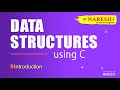
Understanding Data Structures Through C Language: A Comprehensive Guide
This video introduces the concept of data structures using the C programming language, explaining the importance of algorithms in structuring information. It covers various types of data structures, including linear and nonlinear types, and emphasizes the significance of arrays, stacks, queues, and linked lists in effective data storage and processing.

Comprehensive C++ Basics and Interview Prep with Striver's Resources
This video offers an in-depth introduction to C++ fundamentals, covering essential programming concepts like data types, conditional statements, loops, arrays, strings, and functions. Leveraging Striver's well-structured interview preparation sheets and courses, beginners and intermediates can build strong coding skills tailored for technical interviews. Practical coding demonstrations and tips enhance understanding and application.

Understanding File Systems and File Management in Java
This video delves into the intricacies of file systems, focusing on how disks are partitioned and formatted. It explains the structure of file systems, the characteristics of files and directories, and how Java handles file management through specific classes.
Most Viewed Summaries

Kolonyalismo at Imperyalismo: Ang Kasaysayan ng Pagsakop sa Pilipinas
Tuklasin ang kasaysayan ng kolonyalismo at imperyalismo sa Pilipinas sa pamamagitan ni Ferdinand Magellan.

A Comprehensive Guide to Using Stable Diffusion Forge UI
Explore the Stable Diffusion Forge UI, customizable settings, models, and more to enhance your image generation experience.

Pamamaraan at Patakarang Kolonyal ng mga Espanyol sa Pilipinas
Tuklasin ang mga pamamaraan at patakaran ng mga Espanyol sa Pilipinas, at ang epekto nito sa mga Pilipino.

Mastering Inpainting with Stable Diffusion: Fix Mistakes and Enhance Your Images
Learn to fix mistakes and enhance images with Stable Diffusion's inpainting features effectively.

Pamaraan at Patakarang Kolonyal ng mga Espanyol sa Pilipinas
Tuklasin ang mga pamamaraan at patakarang kolonyal ng mga Espanyol sa Pilipinas at ang mga epekto nito sa mga Pilipino.

