Course Overview
Learnit’s Microsoft Excel for Finance and Accounting course, taught by Elyssa Smith with 25+ years of experience, is designed to equip finance professionals with Excel skills from beginner to advanced levels. The course is divided into four parts, each focusing on critical Excel capabilities for finance and accounting.
Part 1: Excel Basics and Core Functions
- Navigation & Data Entry: Understanding cells, rows, columns, sheets, and using the formula bar.
- Formatting: Applying font colors, fill colors, alignment, borders, and number formatting including currency and dates.
- Basic Formulas: SUM, AVERAGE, MAX, MIN, COUNT, and introduction to IF statements.
- Conditional Formatting: Highlighting cells based on criteria to make data insights pop.
- Keyboard Shortcuts & Navigation Tips: Efficient workbook navigation using shortcuts like Ctrl+Home, Ctrl+Shift+Arrow keys.
Part 2: Advanced Functions and Financial Formulas
- Lookup Functions: VLOOKUP, INDEX & MATCH, and the modern XLOOKUP for flexible data retrieval. For a deeper understanding of VLOOKUP, check out our VLOOKUP tutorial.
- What-If Analysis: Scenario Manager and Goal Seek to model financial scenarios and target outcomes.
- Financial Functions: PMT, PPMT, IPMT for loan amortization schedules; NPV, XNPV, IRR for investment analysis. To learn more about financial functions, see our course on Mastering Excel 2019: Perform Operations Using Formulas and Functions.
- Templates: Using Microsoft Excel’s loan schedule templates to save time.
Part 3: Data Visualization and Analysis
- Charts: Creating bar, area, pie, doughnut, combo, waterfall, football field, sparkline, and stock charts.
- Pivot Tables & Pivot Charts: Summarizing and visualizing large datasets dynamically. For a comprehensive guide on pivot tables, refer to Mastering Basic Navigation and Data Manipulation in Microsoft Excel for Survey Analysis.
- Sorting & Filtering: Techniques for both regular data and pivot tables.
- Regression Analysis: Using Excel’s Data Analysis Toolpak to perform statistical regression.
- Analyze Data Tool: Leveraging AI-powered suggestions for pivot tables and charts.
- Purchase Price Variance: Calculating PPV to analyze cost differences.
Part 4: Building Financial Statements and Models
- Three-Statement Model: Step-by-step creation of income statements, balance sheets, and cash flow statements.
- Income Statement: Calculating revenue, refunds, net revenue, COGS, gross margin, operating expenses, taxes, net income, and EBITDA.
- Depreciation Schedule: Tracking asset depreciation and amortization.
- Balance Sheet Forecast: Linking assets, liabilities, equity, debt, and retained earnings.
- Cash Flow Statement: Calculating operating, investing, and financing cash flows and tying them to the balance sheet.
- Final Model Checks: Ensuring balance sheet balances and linking all statements correctly.
Key Takeaways
- Master Excel navigation, data entry, and formatting tailored for finance.
- Use essential and advanced formulas to automate financial calculations.
- Build dynamic financial models including loan schedules and investment analyses.
- Create impactful charts and pivot tables for data visualization.
- Develop comprehensive three-statement financial models for forecasting and analysis.
Additional Resources
- Practice files accompany each lesson for hands-on learning.
- Membership options available for ad-free videos, exams, certificates, and exclusive content.
- Course links and resources are provided in the video descriptions.
This course series is ideal for finance professionals, accountants, analysts, and anyone looking to leverage Microsoft Excel for financial data management and modeling.
The exercise files for today's course are located in the video description below. Don't forget to like and
subscribe. Hi everyone, welcome to Learnit Excel for Finance and Accounting Part One
course. My name is Elyssa Smith and I'm an IT facilitator with over 25 years of experience teaching professionals smart
ways to use Microsoft Excel. During this course, we're going to show you everything from the basics up to very
advanced concepts on how to make Microsoft Excel your best tool when it comes to finance and accounting. In this
course, we're going to explore everything from the basics of data entry in Microsoft Excel to using conditional
formatting to help make values pop out. We'll also be exploring basic formulas and even more advanced formulas like
VLOOKUP and if statements. We will also spend time in this course looking at how to use financial formulas like the PPMT
and the IPMT formulas to help you as you begin your journey with financial formulas in Microsoft Excel.
Looking to support our channel and get a great deal? Become a member today to unlock adree videos. That's right, your
favorite courses without a single ad. Interested in a specific video? Purchase one of our ad free courses individually.
Looking for even more? Gain access to exams, certificates, and exclusive content at learnit anytime.com.
More information can be found in the video description below. Hi everyone. In this lesson, we want to
overview how to navigate in Excel and get you familiar with some of the vocabulary that you'll actually see used
in the platform. Microsoft Excel is a data analytics program that's been around for over a quarter century. It's
really the main application that people use to calculate and analyze their data in any business setting. Now, the first
thing to know about Microsoft Excel is that everything is contained in cells, hence the name Excel. You'll see here
that in my current spreadsheet, I have these little boxes. They're called cells. They allow me to designate data
to a specific spot within this grid system. It's fantastic when you're trying to analyze and calculate data.
You'll see that columns are known as letters, rows are known as numbers, and the way you locate a specific cell is to
click in it, and it will be known by its column letter and its row number. Now, if you look up at the top of Microsoft
Excel, it uses the same interface as the other Microsoft Office applications like PowerPoint and Word. So you'll see that
there are ribbons that you use to access different buttons. And when it comes to navigating, you click in a cell to
locate the cell you want to type in. You can also select rows and columns by clicking on column letters or row
numbers. And if you ever need to know what cell you're in, you can come up and look in the top leftand corner. You'll
see again the cell name box that will tell you the name of the cell that you're currently clicked inside of. You
can select multiple cells. This is called a range by using your mouse or your keyboard. And you can select
non-adjacent ranges by selecting one group of cells, then holding down your control key on your keyboard to select a
different group. Now, the other critical thing to know about a spreadsheet is it also has sheets. Down in the bottom
lefthand corner, you'll see that my current workbook has three sheets in it. The reason for sheets are to allow you
to organize data by sheet. It's a great way to take large amounts of data and split it up in an organizational
fashion. All you do is click on the sheet you want to go to and that sheet will come forward. You can also insert
more new sheets as well. Now, as always, if you need a practice file, we have practice files for you to use during
this course. Just click in the link in the description and it will take you to the practice files. The practice file
I'm in right now is called practice 1 and you can use it as you explore Microsoft Excel. The next thing that
we'll talk about is how to do data entry in Excel. So, join me for the next lesson.
Hey everyone, I'm ready to look at how to do data entry inside Microsoft Excel. I just have a blank workbook open. And
if you're trying to follow along with me, feel free to open up Excel as well and do this as we talk about it. Now,
all you need to do to begin doing data entry in cells is click in a cell and start typing. I'm going to click in cell
B2. Remember your cells are known by their column, letter and row number. When I click in cell B2, I can simply
start typing. As soon as I hit enter, you'll notice that the data entry is complete. Now,
another way to do data entry in Excel is to use the formula bar. It is used for two things. Creating formulas and doing
data entry. The formula bar is located right below the ribbons of Microsoft Excel. It can be turned off, but by
default it should be turned on. You'll see this long white bar where you can do data entry. So, I've clicked in another
cell C2. This time, I'm going to go ahead and type in the topic that I want entered into my formula bar. You'll
notice that as I type that whatever I type here in the formula bar gets entered in the cell below. Once I hit
enter, you'll notice that that information gets put into the cell. So, I can do data entry by clicking and
typing or by using my formula bar. Now, let's chat for just a minute about keyboard shortcuts. When you're
navigating inside an Excel workbook, you can use your scroll bars, but they can be a fairly slow way to navigate. So, I
just want to make a few suggestions. One of them is you can actually use the cell name box next to your formula bar for
fast ways to navigate. If I know that I need to get down to a cell quite a ways down in my workbook, I could scroll. But
scrolling is one of the slowest ways to navigate. So instead, I'm going to click in the cell name box and enter in the
column letter. In this case, the column letter is M. The row number is 500. And it doesn't matter if your column letter
is uppercase or lowercase. I'm going to hit enter. And notice that my computer in Excel takes me all the way down to
cell M500. Now, how do I get back to cell A1 quickly? I love the keyboard shortcuttrl
home. This is on a PC. On an Apple computer, you'll need to use the command button for this. But what you're going
to do is look for the page up key on your keyboard. The home button is always located right next to it. Hold down your
control key and then your home key, and it will take you back to cell A1 in any workbook. This is a fast way to use your
keyboard as opposed to using the scroll bars because sometimes the scrolling will take longer than using those
keyboard shortcuts. So, just remember, get a new workbook open and practice typing in cells and navigating. You'll
get the hang of it very quickly. Join us for the next lesson. Welcome back. We're ready to show you
how to use rows and columns in your workbook to edit the data in your Excel spreadsheet. I'm using a practice file
right now called practice 2. Please remember you can use these practice files to follow along. They're available
in the link in the description below the video. Now, what I want to do is go into my workbook and I'm going to click on
column F. When you click on the letter for a column, you'll notice that it selects everything in the column below.
Now, once everything is selected, if I hit the delete key on my keyboard, notice everything in that column will
get deleted. Now, if I come up and click on the undo button, remember top lefthand corner up on the toolbar, the
quick access toolbar, it will bring it back. What if I wanted to insert a new column into my workbook? I'm going to
come into the column and rightclick on column G. On a PC, when you rightclick on a column letter, you'll get a
secondary menu that gives you opportunities to do things like insert new columns or delete columns. Please
remember that if you delete a column, notice that everything including the content in the column will be deleted.
I'm going to undo that. In this case, I want to insert a new column. So, I'm going to rightclick. By default, when
you insert new columns, they always insert to the left. So, you'll see that the current column moves over the one
that I had selected, and I get a new blank column. I'm going to go ahead and undo that. Rows work the exact same way.
In this case, I want to select more than one row. All I need to do is come in and I'm going to highlight rows 7 through
11. You'll notice that I can select all the content in those rows just by left dragging on the row numbers. Now that I
have these selected, I'm going to rightclick and say insert. Now I currently have several rows selected.
When I insert new rows, they'll go above and number of rows that I have selected will be inserted into my workbook. So
you can see that by again working with rows and columns, you can manipulate large amounts of data in your workbook
without having to individually select sections of the workbook with your mouse because the columns and rows allow you
to do it all at the same time. Feel free to use the practice files to play with rows and columns in a workbook of your
own. Welcome back everybody. Let's talk about printing, saving, and opening
spreadsheets. Now, right now I have the practice file called practice 5 open. So, feel free to use it as we explore
these functionalities. When it comes to printing, I need to go up to my file ribbon to access the print option. I'm
going to come to the top lefthand corner because the file ribbon is the very first one on the ribbon tabs. You'll
notice that when you go to the file ribbon, it takes you to a part of Excel called the backstage view where the rest
of your spreadsheet is covered up. All the functionalities run down the left hand side. Print is right below save as.
When you click on print, it takes you to a combination print task pane on the left and a print preview on the right.
Now, I love this view because everything I need to preview and also update my print is right here. You'll see that you
can do things like decide the number of copies you want to print, the printer that you're printing to, the portion of
the workbook that you're going to print, and even do things like update your orientation. And I can view these
changes as I make them and even update things like my margins right here inside the print dialogue box. When I'm ready
to print, I just click on the print button and my worksheet will suddenly be available on paper. Do note that the
default is only to print the current sheet that you have selected. Now to exit print preview or the print
dialogue, I'm going to come to the top lefthand corner and click on the back button. When I'm back in my workbook,
you'll notice that changes that I make in print do not update the look of the workbook. The only thing you may notice
is that you're going to suddenly see dash lines in your workbook representing where page breaks are. And this happens
after you go in and print a workbook. Now, what about saving this workbook? Let's say that I've come in and made a
few changes and I'd like to make sure my workbook is saved. We're going to come up to the file ribbon tab again, go down
to save or save as. Save is commonly used the first time that you save a workbook. Save as allows you to take an
existing workbook, navigate to where you're saving it, give it a name, and when you click on save.
I'm going to type in my updated name, that workbook file will be saved, and you can see the new name at the top. But
saving Excel is exactly the same as saving in, for example, PowerPoint for a presentation or Word for a Word
document. Finally, how do I open up a file? Well, we're going to go back to the file ribbon tab again and come into
open. This will take you into your computer where you can see different locations where you can save and open
files. I'm going to browse, locate the file I want to open, either doubleclick on it or select it and say open and then
that file will open and I'll see its name up here at the top. As always, remember if you have multiple files
open, a great way to switch between files is to come down to your Windows taskbar, locate the Excel icon, and then
you can switch between the different files by just clicking on them. And again, try this out in Excel on your own
so you feel comfortable opening, saving, and printing files. Hi everybody. Let's talk about
formatting inside Microsoft Excel. Now, what's really important in a spreadsheet is what's inside the cells. These are
what we sometimes call your cell contents. Formatting is made to highlight or make it easier to
understand the contents inside your cells. Right now, I have practice file format one open. Feel free to use it to
follow along as we try out these different formatting tools. There are three main things we want to talk about
here. Applying color, alignment, and cell borders. Now, first of all, to apply any formatting, you need to select
the contents of your cells. In this spreadsheet, I'm going to select cells B3 over to G3. Most of the formatting
tools will be located on the home ribbon tab in the font and alignment groups. Or if you rightclick, you'll notice that
you get a toolbar that has a lot of the same tools in it. For this video, I'm going to be using the ribbon options.
Let's start with color. I've selected my cells, and the first thing I want to update is the color inside the cells.
This is what we refer to as font color. For this, I'll go to the font group and look for the capital letter A on the
bottom row. And I'll see that when I click on the arrow next to it, there are different colors I can apply to the
writing of my cell. It's really important that when you apply font color, you ensure that the color you
select is still going to allow people to easily read the contents of the cells. What about the background color of the
cell? This is what we call fill color. For this, I'm going to highlight A4 down to A13. And directly next to the font
color button, you'll see a paint can. This is called fill color. This allows you to update the color inside the
cells. Again, making sure that whatever fill color you pick does not make it difficult to read the text inside the
cells. Now, alignment has everything to do with how things are aligned in the cells. For this, I actually want to go
between rows four and five and make the row taller. The reason I want to do this, and notice that I'm hovering over
row four and five, my mouse pointer turns into an arrow that points up and down, and I can drag down. This will
make my row taller. Each cell is like a box. So, you actually have a left, center, and right alignment, and also a
top, middle, and bottom. What I'm going to do is I'm going to highlight row four by just clicking on the number four.
Remember, this will select everything in that row through the entire sheet that I'm on. Then I'm going to come to the
alignment group. On the alignment group, you'll see that on the bottom I have left, center, and right alignments that
I can use. I'm going to put the numbers in the center. And then I have top, middle, and bottom. And I can use these
to align something directly in the center of the cell. Now, in addition to that, you can also do alignments that
are at a tilt. For this, I'm going to actually go in and make row three taller by dragging it down. Then I'm going to
highlight again cells B3 through G3. Up on that same alignment group, directly to the right hand side of the bottom
alignment, you'll see a lowercase A and B button with an arrow pointing up and to the right. This allows you to
actually tilt text inside the cells and put them at an angle. It's kind of fun, but again, make sure your cells or your
row is tall enough and the cells are wide enough for this to happen. Finally, cell borders. Now, it looks like I have
borders turned on in my spreadsheet, but these are actually grid lines, and they don't print by default. To apply
borders, I need to come in and highlight the cells I want to apply the borders to, and then directly to the left of the
paint can or fill color, I'll see the borders button. When I click on it, it provides me with different borders that
I can apply. I just select the border I want. Click on it and then when I click away, I'll see that border applied to
the cells. This is a border that will print. As always, try this out in one of the practice files or a workbook.
Welcome back. Let's talk about formatting values or numbers inside of cells and also using one of my favorite
tools to copy formats called the format painter or the format paintbrush. Now, right now I'm in practice file format 2.
Feel free to use it to follow along. Let's talk about formatting values or numbers. First of all, you'll see that
in any spreadsheet values are always at the right. Now, remember that values include dates. And up here in this
spreadsheet in cell B2, I actually have a date. And if I make the column a little bit wider, we'll notice that
again it aligns at the right. Text, which means any combination of letters and values together or just letters
themselves will always align at the left. This is a tool to help you be able to view automatically a number as
opposed to something that is not a number. Now, how would I, for example, take these values and make them look
like a currency because that's what they actually are. Well, first thing you need to do is highlight them. So, I'm going
to highlight cells B4 to G4. Then, on my home ribbon tab, I'm going to come to the number group. Now, Microsoft has
conveniently put a dollar sign right on the second row of this group on the ribbon. When you click on it, it will
automatically apply a dollar sign and two decimal places to all those values. Again, if you don't want the decimal
places, notice that on the right hand side of the group, you have the ability to both increase and decrease decimals.
Just be careful with this because if your values do have decimals and you remove them, the values will round up. I
also want to apply this same format to my cells in B7 all the way over to G13. So again, I'm going to select the values
and go up and click on the dollar sign and apply a currency format to all those values in my spreadsheet. Now, what
about dates? Right now, if I look at cell B2, I've made it a little bit wider, the column, to see the full date.
Right now, this is called the short date format. Can I update this? Absolutely. I'm going to come in and go right to the
drop- down arrow next to the current field where it says date because Excel recognizes this. And you'll notice that
if I come in, it's already showing me a short date format that I currently have, but I can update this to a long date
format. Now, what's common when you do this is that you're going to see number signs inside the cell. Anytime there are
numbers in a cell, and Microsoft Excel cannot show you all the information. It just shows you number signs because it
never wants to show you incomplete information. A quick trick to fix this is to come right up and doubleclick
between the columns where you see those number signs and it will auto fit the content so that you can see it. So now I
have the long date format. Now what if I have a format for example these cells here don't have decimal places and I'd
like all the cells below to also not have decimal places. This is a great time to use the format painter or the
format paintbrush. The first step is to select the cells that have the format that you like by going up and clicking
on the format painter. Then I'm going to come in and I'm going to highlight the cells. And notice when I do this, it
makes my cell or my mouse pointer in this case look like a paintbrush. I'm going to highlight the cells that I want
to copy the format to. When I release my mouse, it will have copied the formatting for me. This is a tool that
you can use also in Microsoft Word and PowerPoint, and I use it all the time. If you don't want it to turn off,
doubleclick on it. Now, as always, try this in a spreadsheet of your own by again updating number and date formats
and also playing with the format painter. Welcome back. Let's talk about
conditional formatting and merge and center. Right now, I have practice file format 3 open. Feel free to use it to
try this as we go. First of all, up in cell A1, I'd like to merge and center that title. I'm going to come in and
highlight all the cells that I'd like to make into one. So, in this case, cells A1 through G1. One of my very favorite
buttons, the merge and center button, is on the home ribbon in the alignment group right under the wrap text or next
to the wrap text button. When you click on this button, it takes cell A1 and merges it. So, all the other cells B1
through G1 become part of it and it centers the content that was in cell A1. It's a fantastic way to quick quickly
center your title at the top of a workbook. Now, the next thing that I want to do is I want to apply
conditional formatting. Conditional formatting is a way to make things pop inside of cells with formatting. I'm
going to come in and highlight cells B7 all the way over to G10. Basically, all the expenses in the spreadsheet. Then to
apply a conditional format from my home ribbon tab, I'm going to come to the conditional formatting button. Now,
there are different kinds of conditional formats. We're going to try out a couple. The most common type is called
highlight cell rules. This allows you to have something formatted in your spreadsheet based on a criteria. For
example, is something greater than, less than, between, or equal to. You can even do conditional formats that are based on
text contained in a cell. We're going to start with greater than. I'm going to come in and say any value that is
greater than 5,000. You type that in. Then click on okay. You'll see that the conditional format turns the text and
also the fill color in the cell red. Now, can you do multiple conditional formats? You can, but let's try a
different one. For this, I'm going to go down to row 13 and highlight cells B13 over to G13. I'm going to go back up to
the home ribbon tab in the styles group and select conditional formatting. This time I'm going to come down and show you
a data bar. This is a conditional format where based on the data inside the cells, the values, the color will go
further over. And you can see that there are different colors that you can pick. So in this case, I'm picking the green
gradient fill. You'll see that for a cell that has a higher value, the color goes further over. Now, how do you edit
a conditional format or clear it? I'm going to rehlight the cells in row 13 where I applied the conditional format.
Go back to conditional formatting and come clear to the bottom of the menu to manage rules. Here in this box, I'll see
the current conditional format that I selected. If I wanted to edit it, I could select it and click on edit rule.
To clear a conditional format, the easiest way is to highlight the part of the spreadsheet where the conditional
format is located. Go back to the conditional formatting button and come down to clear rules. Just be careful
that you select clear rules from selected cells because if you pick clear rules from the entire sheet, we all know
what's going to happen. You're going to lose all your conditional formats in the workbook. As always, try this out. It's
a great way to make things pop or highlight things in cells. Welcome back. Let's talk about how we
can easily see the top of our screen with the bottom in a large workbook. This practice file I have open is called
navigate one. Feel free to use it to follow along. Now, one of the challenges of Excel is how big a workbook can be.
This particular workbook, if I scroll down in this sheet that I'm on, they're only about 200 rows, but I would still
spend a significant amount of time scrolling between the top and bottom if I'm trying to remember what my column
headers are. Very common issue in Excel. Well, Microsoft has two different ways to deal with this issue. The first one
is to split your screen. To do this, we're going to go up to the view ribbon. This ribbon is all about adjusting the
view of your workbook sheet that you're in and come to the window group. On the right hand side top of the window group,
you should see a button that says split. Now, what this does is it puts these gray lines in your workbook. Basically,
what you're doing is splitting your workbook into what are like window screens. There's a vertical line that
you can adjust by just resting your mouse pointer on it and dragging it to the right and left and a horizontal line
as well. Now, what you'll see now is that you have two sets of vertical scroll bars and two sets of horizontal
scroll bars. So, what I can do here is stay at the top in this top portion of the split and scroll to the very bottom
and I can also be at the far left in one of the splits and the far right in the other. So, I'm able to align the
spreadsheet and see it in different portions. If you don't want one of the splits, for example, if you don't need
the horizontal split, you can rest your mouse pointer on it, drag it down into the bottom of your screen, holding down
your left mouse button as you do it, and you can basically just get rid of a split you don't want. To turn the splits
off, you go back up to the ribbon and click on the split button, and it will remove the split. Now, I prefer a tool
called freeze panes. This allows you to either freeze the top row on your workbook sheet or the top left column or
pick an apex point of a cell. For me, I'm going to go up and click in cell C2. I'm currently at the very top of the
sheet. And then I'm going to go back to the view ribbon tab, back to the window group, and look for freeze panes.
There's actually a little snowflake on the button. When you click on it, it'll give you three different choices. Now,
in this case, I'm not trying to freeze the very top row, even though I am, but I'm not trying to freeze the very far
left column. I'm actually trying to freeze from cell C2 above and to the left of that point. So, I'm going to
pick instead the option at the top that says freeze paints. This means anything above and to the left of the cell that I
have selected will be frozen in place. Now, it's kind of hard to tell that this has happened, but notice if I look at
the right hand side of the spreadsheet, I'd see a thin black line that goes above row two. And also, if I look at
everything to the left of column C, I can see the same thing. Now, to really see this in action, you need to start
scrolling down. So, as I scroll down, I'm going to see that everything above row two stays fixed in place. But the
exciting part is when you start scrolling to the right because again I didn't say the first column, I said
everything to the left of cell C2. So when I start scrolling, column A and B stay in place, but everything else is
scrollable. So it's like you've frozen the spreadsheet in place. To turn it off, go back up to the freeze panes
button again and say unfreeze panes and it turns off. As always, try this out in your own workbooks. These are tools that
you'll use every day. Hey, welcome back. Let's talk about some ways to save you time inside Microsoft
Excel. For this, I have a practice file called Navigate to open. Feel free to use it as you follow along. I want to
start by talking about the quick access toolbar shortcuts. I use these all the time. And don't forget that you can
customize these to add shortcuts of your own. Now, the quick access toolbar is actually one of the final toolbar still
left in Microsoft Excel. It's important because on mine, this is where the undo and redo buttons are. Remember that if
you go to the right hand side of the quick access toolbar, you'll see a line with an arrow pointing down. When you
click on this button, you'll see frequent shortcuts that you can add. I'm a big fan of shortcuts like the print,
preview, and print and the spell check. Also, undo and redo are usually pinned to your quick access toolbar for you. If
you see a shortcut that you want, or I should say if you see a shortcut that's not here, feel free to come down to more
commands and add it. All you do to add the command is leftclick on it and you'll see the button get added. And
these commands will always be here no matter what workbook file you open. To remove them, you just go back to the
same arrow again, come in and leftclick on the particular command you want to take off. But it's a great way to again
add your own shortcuts to Excel. Don't forget also that the quick access toolbar can be located above the ribbons
or you can come in and say show below the ribbon and in this case it'll be placed right above your formula bar. I
like to keep it in the top left corner. That way it doesn't get hidden but it's up to you where you put it. Now what
other options do you have? We already talked about this but I highly recommend learning a few critical keyboard
shortcuts to help you in Excel. I just want to share a couple of my favorites. One of the first ones is to be able to
select the entire sheet and all the data that's on it. To do this, I'm going to do Ctrl A on my keyboard. Now, you'll
notice the cell I was clicked in stays white, but everything else gets highlighted. Another way to do this is
to go between column A, the letter, and row number one. You'll see a rectangle, and this does the same thing. It selects
all the content in the workbook. Another great keyboard shortcut that we already talked about on a PC is to do control
home. And remember the home button is located directly next to the page up on a Windows PC keyboard. This will always
take you back to cell A1. Another great keyboard shortcut is controll. Now the end key end like the
end of a book is located by the page down button. This will take you to the last point where someone typed inside
your sheet that you're on. So, controllome and controll can take you between the top and the bottom of your
spreadsheet. One more good keyboard shortcut to know is how to select all the data where there's typed information
in a row or column. I'm going to come to the top of column G and click in cell G1. Now, if I scroll down, this goes all
the way down to row 200. It takes quite a while to scroll down to it. Sorry because I'm making you seasick while I
scroll to it. But in this cell, I'm now going to click and or on my keyboard, I'm going to hit control shift down
arrow. Control shift down arrow will select everything in that column to the last cell where something was typed.
It's a fantastic shortcut that will save you a lot of time having to drag and select. To unselect the content, you
just click. The same thing will work for rows. If you click in a cell, I'm going to select cell in this case A10, and
then do control shift arrow to the right, it selects everything inside a row. So again, those keyboard shortcuts
are controllome, controll, and then control shift. Use your arrow keys to select all the
content in a row or a column where there is typed information. Try these out in a workbook of your own because these few
keyboard shortcuts will save you hours of time. Now, are there more? There are many. So, feel free to explore more
Excel keyboard shortcuts because they will save you so much time. Hi everyone. Let's take a couple minutes
and review the most basic formulas or functions of Excel. So, a formula is a type of calculation that Microsoft Excel
knows how to do, and there are many. They're called functions. Now, in my spreadsheet that I have open, it's a
practice file called formulas. One, I want to review some of the most basic functions that are part of Excel. The
first one we want to do is a sum function. Sum means to add. In this case, I want to add up cells B6 down to
B9 and place the answer in cell B10. When you create a function, you always start at the end. So, I've clicked in
the cell where I want the answer to go. To help me create the functions, I'm going to use one of my most favorite
buttons in Excel called the autosum button. Now, the autosum button is located in a couple of places, but one
of the most common ones is on the formulas ribbon. Since we're creating a formula, that's a good place to go.
You'll see the autosum button is the second button in from the left, and it looks like a sigma. Now, when you're
just doing a sum, you can actually click on the top half of the button, and it automatically assumes you're creating a
sum function. Now, let's look at the syntax of the function. You'll see that every function begins with an equal
sign, the name of the function, and then in parentheses, the range of cells that are being calculated. You'll always see
the first cell, and then a colon, and the last cell. You'll also see the formula put up in the formula bar. I'm
going to hit enter and we'll see that it's added up the cells B6 through B9. Now, because this formula is complete, I
can click on it, go to the bottom right hand corner, and you want to be cautious here because you don't want your mouse
pointer to look like a white plus sign or four black arrows pointing up, down, left, and right. It needs to look like a
crosshair, like you're aiming at something. This is called the autofill button. I'm going to hold down my left
mouse button and drag that formula from cell B10 over to G10. The fill handle copies what's in a cell. Well, in cell
B10, I had a formula. So, it's copying the formula. But the exciting part is that if I click in these new formulas
that have been created and look at the formula bar, I can see that as I've copied the formulas over, they're now
copying relative to their position. So, they're updating to a new range of cells. Let's try another common formula.
This is an average. I'm going to come in and click in cell B12. Now, remember to find an average, you add up all the
values and divide by their number. It's not fun math, so let's let Excel do it for us. The autosum button can also help
us with averages. What I'm going to do is click on the arrow that's either under or next to the autosum button
after I've clicked in cell B12 because that's where I want my resulting answer to go. And I'll pick average. The only
problem we're going to see is that the range of cells is incorrect because I only want my range to be B6 through B9.
So, what I can do while it still has the box open, I can highlight the correct cells and update to the correct range
and hit enter. And I'll see that it will now give me the average again. I can now click on cell B12 where I see my answer.
Go to the bottom right hand corner, get the crosshair and drag it to the right. Let's try a couple more common
functions. I now want to look at the max function or maximum. Its goal is to look at a list of values and return the
highest value. You can also use the autosum button for this. So, I'm going to click in cell B13.
Go up and click on the arrow of the autosum button and pick max. Again, it's probably going to select the wrong set
of cells for your range. So, highlight B6 through B9 and then hit enter. Again, this is one that you can use that fill
handle to drag over to cell, in this case, G13. Now, the min function that's located in
cell B14 does the opposite of the max function. It finds the lowest value. So again, I'm going to go up and click on
the arrow next to auto sum. And this time, I'll pick min. Now, it might select the wrong range. So highlight
cells B6 through B9 to correct the range and enter in your formula. Then go to the bottom right hand corner and drag it
to the right to find the lowest value in that range of cells. The final function we want to try out is the count
function. This will just take a list of values or even text and tell you how many things there are. So if you have
four cells selected, the answer will be four. But it's still very commonly used in many functions. So I'm going to go up
again after I've clicked in cell B15. Click on the arrow next to auto sum and this time pick count numbers. Then I
will select the correct range which is B6 through 3B9 and hit enter. And again I had four cells selected. So the answer
to the count function is four. But I can copy that formula over. So remember with these five basic functions, what we're
doing is reviewing what a function looks like, what a range looks like, and how you can use the autosome button to help
you create these functions. As always, be careful with the autosum button because it's very common for it to
select an incorrect range. But while you're using it, you can correct that range. Using these tools, you can start
introducing yourself to the basic functions of Microsoft Excel. Welcome back. Let's talk about one of my
favorite types of functions in Excel, an if statement. There's a practice file for this called if functions hyphen
practice. Feel free to open it up and use it. Now, in this spreadsheet, you'll see that I have months, sales reps, and
their totals. And I need to calculate their bonus. However, there is a threshold. They only get the bonus if
they made more than $7 million in sales. If you look at my spreadsheet, I have a few sales reps that did not make that
threshold, and I only want to calculate their bonus if the threshold was met. This is the perfect use case for an if
statement because an if statement needs to have a logical test that can be set to true or false. I'm going to click in
my spreadsheet in cell 03. Now, to help me do my if statement, I'm going to use a tool called the insert function
button. You can get to the insert function box by going up to the formula bar and on the left hand side you'll see
a small FX. This is the doorway to the insert function box. Now the first thing I need to do is go into Microsoft
Excel's library of functions and locate the if function. The top portion I'm going to type in the name of the
function I'm looking for. On the right, there is a go button that I'll click on and it will take me into the library
below and find any functions that have the word if in them or close to the spelling I've used. As soon as I see the
function I want, I'm going to select it and then come down to the bottom of the box and click on okay. So, now that I've
selected the if function out of Excel's function library, it shows me the three different portions of the formula that I
need. The first thing is a logical test. Well, in this case, my logical test is, was the amount the sales total in cell
N3 greater than or equal to 7 million? Now, it's really important that I count the correct number of zeros for this
because if I have too many zeros, it won't calculate correctly. I don't need to use dollars and cents because it will
automatically format those for me. Now, if that's true, then I need to take the sales total that's in cell N3 and
multiply it by 5%. You can use a decimal if you prefer here, but I like percentages. If that's false, I don't
want it to calculate a bonus. And I also just want it to tell the person no bonus. So, anytime you use a text string
inside a formula, you need to come in and enter it in quotes. So, I'm just going to put in the words no bonus
included in quotes. So again, my logical test has three arguments or I should say my if statement. The logical test is
there sales amount over 7 million. If that's true, then multiply that by 5%. If it's false, just put in the words no
bonus in the cell. I'm going to click on okay. And based on my function, now if you look at the formula bar, you can see
the function how it starts with an equal sign if and then includes the logical test. Is N3 greater than or equal to 7
million? Then a comma followed by what to do if that's true and what to do if that's false. And it looks like this
person sold over 8.3 million in product. So they did meet the threshold for the bonus. And we see it. Now, is this a
formula that can be copied? It is. So, I'm going to click in cell 03, go to the bottom right hand corner, get the black
crosshair, and drag it all the way from 03 down to, in this case, 027. And what I want you to see is anytime a sales rep
had less than 7 million, the formula goes to the false portion and just puts the words no bonus in the cells. These
are a super fun type of function and it's very common in an if statement where you see the false portion of the
formula for another entire if statement to be nested in there up to several levels so that your formulas can become
very complicated. Hey, welcome back. Let's try out two of my favorite functions in one. And it's
actually two different functions. Sum if and average if. These are a great way to only sum or average content based on the
matching criteria that's also in the workbook. Now, there's a practice file for this called sum ify average if
practice. Feel free to open it up and use it to follow along. I'm going to start by clicking in cell K2. This is
where my first function will go, the sum if function. I'm also going to suggest that you use the insert function box the
first time you do this formula because it does have a couple of different pieces. So, I'm going to go up to the
lefthand side of my formula bar and click on the FX button. This will take us into the insert function box. At the
top, I'm going to type in the name of the function I want, which is sum if. No words or no spaces in between the two
words. And I'll click on go on the right hand side. Make sure you pick sum if and not sum ifs s. When you select the
function name, doubleclick on it and it takes us to the second portion of the insert function box, which is the
function arguments. I'm starting with a range. This is the group of cells that I'm going to be highlighting. And you'll
see right here that in my case, it's column E. Now, I'm not going to include cell E1 because it's a column heading.
To select the cells, I'm going to click in cell E2 and then do the keyboard shortcuttrlshift
down arrow. This will select all the cells to the bottom of the spreadsheet that are in that column where my
criteria is. My criteria is going to be based on the fact that I only want to sum those destinations that are to
Cancun. Now, what is my criteria? My criteria is that the destination is Cancun. Because it's text, I have to
contain it inside quotes. So for my criteria in quotes, I will type the word Cancun and I will make sure I spell it
correctly. My third line in the function arguments box is my sum range. This is the column that I will be summing. In
this case, it will be column H. I'm not going to include cell H1 because again, it's a column header and it's not a
value. So I'll click in cell H2 and on my keyboard I will select cells H2 down to H200
using the keyboard shortcut controll shift down arrow. So here we can see the three arguments of the function my range
which contains my criteria. So it's cells E2 to E200 and then what I'm summing which is H2 to H200. Now I can
already see that the formula will work because in the bottom lefthand corner of the function arguments box, it tells me
my formula result. Then I'll click on okay. We'll see right here that it's showing me that if I were to sum all the
Cancun destinations and here I can see Cancun because I've sorted the destination column. If I come over and
also select the totals in column H and then just highlight them, I can see that down on my again status bar. If I come
over and look at the autoc calculate, it shows me that yes, that would equal 2952.
Now, let's do the same thing in cell M2, but rather than a sum if function, we will do an average if. So, I've clicked
where I want the formula to go, and then I'll come up and use the insert function box. This time, the name of the function
is average if, all one word, no spaces. I'll click on the go button. Once I've located average if down in the select a
function list, I'll double click on it. This one is very similar to the sum if function. You need the range where your
criteria is located. This time it's going to be Boston. So again, it will be the same range I used. I'll use control
shift down arrow to select E2 through E200, not including E1 because it's a column header. Now my criteria is that
it's Boston. So in quotes on the criteria row I'll type Boston as the destination that I want averaged. Then
in my average range again I'm going to average H2 down to H200. So I'm using the control shift down arrow keyboard
shortcut to select that range. And in the bottom lefthand corner I can see if the function's going to work. When I
click on okay you'll see that there are quite a few decimals included with this particular formula answer. So, I'm going
to come up and just format this as a currency to get rid of some of those decimals. Now, it looks like my answer
is $530.91. I can again come into the spreadsheet, highlight all the Boston destinations,
and go over and highlight the total row as well, and then just highlight the ones that will be for Boston. If I come
in and look at the average for that group of cells, you'll see that down on the status bar, it rounds it up to 531,
but that is very close to 530 because my status bar doesn't do decimals. These are two fantastic functions where you
can only sum based on criteria or average based on criteria. And they combine some of our very favorite
functions, sum, if, and average. Howdy. I want to show you some of my favorite functions for reforming data in
a cell when you need to take just a portion of information in a cell to use somewhere else. These functions are
called left, right, and mid. And there's a practice file with that same name, left hyphen right hyphen mid, that you
can use to follow along. Now, I'm going to click in cell D2. You'll notice that to the left I have a customer location
and code. It's the first four characters of that cell that I need to put over in cell D2. And the left function is a
great way to do this. To start, I'm going to hit an equal sign and type the word left. Now, you'll see that as soon
as I come in and double click on the formula autocomplete, it tells me that I need two things. I need the cell with
the characters in it, which is cell C2, then a comma, and the number of characters. It's four. And then I don't
need that closing parenthesy. I can just hit enter. And we'll see it's captured the first four characters. In this case,
it's a code that give me the customer location code. Now, this is a function. So, if I click on cell D2, go to the
bottom right hand corner, and get that black crosshair, I can drag it down, and you'll see that it brings the customer
location code in for me. And that's the left function. Now, the right function does the same thing, but rather from the
far left side of the cell, it does the right. So, I'm going to go to column F this time to the office code cell.
You'll see that in column E I have office names, but I also have a code at the end of each of those. So here I'm
going to type in an equal sign in cell F2 and type in the name of the function, which is write. Again, you'll notice the
same thing comes up with the formula autocomplete. I'm going to double click on it to get my opening parenthesy. And
here underneath you're seeing that it's telling me again I need to provide the cell that has the text in it that I need
to return characters from. So, I'm going to click in cell E2. And then I need to do a comma and tell it the number of
characters from the right hand side of the cell that I want to return. It's four. We don't need that closing
parenthesy because there's only one step set. So, I'll hit enter. And you'll see in this case, it's returned the four
digits from the right hand side of the cell, which is 1 3 4 3. This is again a function. So if I click in cell F2, come
to the bottom right hand corner, get the black crosshair, I can drag it down. Now the final function I want to show you is
called the mid function. For this one, I'm going to go over to column L under customer rate. Now in column K, I have
some pretty complicated decimal places that represent the customer satisfaction rate. I want to simplify that. So what
I'm going to do is I'm going to click in cell L2 and use the MID function. This function, we're just going to type in
mid after the equal sign, allows you to select a cell and it can contain values or characters, either one. You need to
give it a little bit more information on this. So, I'm now going to go up and actually select the FX button so that
you can see the two additional arguments. We need to tell it where the characters need to begin. For what we're
doing, I want to capture stuff after the decimal place. So, I'm going to tell it as soon as the decimal place starts
after two characters in, I'd like it to return three characters for me. And then I'll click on okay. And you'll see based
on that, it's doing exactly what I said. Go to the second character in and return three characters after that point. This
is also a function. So, I'll drag it down. And now I'm getting a little bit easier information about what the
customer satisfaction rate is with fewer decimal places. Now, these are three functions, but they are all again
functions. I want to show you another tool that actually works a little bit faster and can accomplish some of the
same things. I'm going to drag over to the right. In column B, I have my customer names. Now, what if I just
wanted the first name of the customer and not the last name with it? I'm going to rightclick on column C and insert a
new column that I'm just going to call first. For the first name, we'll call it first name. Then underneath I'm going to
type in the first name that I see next to again in cell B2 which is Antonio. Now I need to create a pattern here for
Excel to understand. This is using a tool called flashfill. It's also important that you spell it exactly as
it appears in the cells to the left. Now it looks like right now my computer is not picking up on this pattern. So to
force it to recognize the pattern I have two options. I can do control E on my keyboard or if I go up to the data
ribbon tab and come to the data tools group. I can also click on the lightning bolt button which is called flashville.
And this helps Excel to recognize the pattern that I'm asking it to take out the first names from each of the cells
to the left and put them in column C for me so that I don't have to use a function to accomplish this. So, this
will allow you to combine information and also separate it as I've just showed you. Try this out because sometimes it's
faster than trying to use a function. Welcome back. Let's talk about the count function and how you can combine it with
the if function to make it really useful. The count function by itself is probably the simplest function in Excel.
It does basically what it sounds like. It counts how many of something are in cells. We want to combine it though to
count based on criteria. This is where you take the count function and an if statement and put them together. I'm in
a practice file right now called count if and count ifs. Please open it up to follow along. I'm going to click in cell
K2. My use case is I need to count how many sales reps have received a commission. I can do that if I only do
the count if cell I or anything in column I has the word yes. So, it's a great use case for count if. We are
going to use the insert function button to help us with this. So I've clicked in cell F2. Then I'm going to go over next
to my formula bar and click on the FX button. Now I need to type at the top the name of the function that I want to
use which is count if all one word. Click on the go button. And then for this first one, make sure you use count
if and not count ifs. There's only one letter difference. Now again my range are going to be cells I2 to the bottom.
So, I'm going to click in cell I2 and then use my control shift down arrow to get everything down to the bottom
selected. Now, for my criteria, it's if the word yes is located in the cell. So, I'm just going to type the word yes. And
you'll see right here, it's telling me that there are 102. I'm going to click on okay. And based on that, yes being
found in certain cells and no in others, it's done a count for me. Now, for the commission, no, I want to do the same
thing. This time though again I'm going to come in and type in count if for my function name. The first thing I'll need
is my criteria and again that will be column IS2 down to the bottom. So I'm using that control shift down arrow.
This time I'm not using the insert function button. Then my criteria this time is if no commission was paid in
quotes I'll type the word no. Then because the formula only has one set of opening and closing parenthesis, I'll
hit enter and we'll see that there's a 97. And really, this is correct. Now, if I come to cell M2, it gets trickier. I
only want it to do a count if the location or the destination in this case is St. Louis and a commission was paid.
So, you can see here that I've got two different things going on. And as I scroll through the different locations,
we'll see as we come down that St. Louis is one of the destinations that's in column E. So to do this one, I'm going
to come in and use the insert function button. So I've clicked in cell M2. I'm going to go up to my FX button, and this
time I'm going to type in the word count if S. It's really important you get that S at the end because this is what allows
you to have two criteria in your formula. So, the first thing I need to do is come in and select my first
criteria, which in this case is going to be whether a commission was paid or not. So, I'm going to come in and do the I2
down to the bottom again and type the word yes. Now, you'll notice that as soon as I do my first criteria range, it
opens up to give me an additional one. For this one, it's going to be again is the location
like we talked about or the destination St. Louis. So for this one, my criteria range will be cells E2 down to the
bottom. And I'm using that control shift down arrow again to get that. Now my criteria is going to be St. Louis. I
need to put it in quotes. And I also need to be sure it's spelled the same way it is in the spreadsheet. And I can
double check that right here. I can see the spelling. Then I'm going to go ahead and click on okay. And you'll see that
based on what I did right there, if I come down and look at St. Louis, if I were to again have the spreadsheet
sorted in ascending order, which I do, I could come over and I could actually check this and count how many St. Louis
yeses I have. And we'll do it. 1 2 3 4 5 6. So if I look at my function answer, it's correct. So again, it's only
counting if yes, they had a commission and yes, the destination was good old St. Louis. These are super fun functions
and you'll see them used a lot in conjunction with other functions to only count when certain criteria is set.
Thank you so much for joining us for this part one of our Excel for finance and accounting. In this course, we've
started at the very beginning by how to navigate in Excel and then we jumped into formatting basic functions like
sum, average, min, max, and even count. And then we jumped into more advanced functions like being able to use sum if,
average if, and even count if, and the round function. Join us for the next portion of this course, the part two,
where we're going to explore more advanced functions like VLOOKUP, XLOOKUP, and even functions that you
will use as you start creating your own financial statements and some of the specialty charts that come with
Microsoft Excel. Hello, welcome to Learnit's Microsoft Excel for Finance and Accounting Part
Two course. My name is Elyssa Smith and I am an IT facilitator with over 25 years of experience teaching users like
you how to maximize their productivity using tools like Microsoft Excel. Now, in this part two course, we're going to
spend our time exploring more of the functions that help you become a financial genius in Excel. Just kidding.
But we are going to explore things like the date and time functions that are part of Microsoft Excel. We'll also look
at how to validate data in cells using data validation. Now some of the functions we're going to look at are
VLOOKUP and XLOOKUP. We'll also be exploring some of the scenario management tools like scenario manager
and goalsek. And then when it comes to financial functions, we're going to spend a great deal of time looking at
those, including the PMT function, NPV, irr, the IPMT, and others. As we begin to teach you how to make your own loan
schedules, we're also going to explore some of the templates that come with Microsoft Excel that you can personalize
and make into your own loan schedules as well. So, join us for this course. Hi everyone. Let's talk about the date
time functions that are part of Microsoft Excel. They're actually an entire category and today I'd like to
introduce you to two of the most basic ones. Keep in mind that dates are very critical to reporting financial
information. So having knowledge of a few of these datetime functions can be very useful. I'm in a practice file
called date-time. Feel free to open it up and use it to follow along as we do this activity. I'm going to start by
clicking in cell C5. This is a very basic expense report and I'd like to put the current date into this cell. There
are a couple of different ways to do that. One of them is a function. I'm going to hit an equal sign and type the
word today. Now, if I don't even know what today's date is, as soon as I type today with an opening parenthesy, Excel
will get the current date off of my computer. And when I hit enter, it puts the current date into the cell. Now,
it's important to note that this is a date that will o that will update every time you open the file. So keep that in
mind. It will change. What if you need to know the date and the time? Because the exact time can also be useful to
know. For this, we're going to do an equal sign and type the word now indicating the date with the time. I
have an opening parenthesy. I don't need to do the closing parenthesy because Excel will capture the current date and
time off of my computer. Now, you're going to see the date with the time. It does use a 24-hour time clock, but
please remember you can always click on this date. That is again because of the formula. Go up to your number group on
the home ribbon tab. Click on your different number formats. Come down to more number formats. And then from the
format cells box, you can come to date. And you'll see that if you go through this list, there are some date and time
styles that include a 12-hour time clock that you could reformat that particular function answer to. And remember, these
are both dates that will update. Now, is there a way to insert a date that will not update? There is a keyboard shortcut
that I'm a big fan of that you can use to insert the current date into a cell. I'm going to click in cell A8. And then
on my keyboard, I'm going to do the following keyboard combination for a PC computer. The control key with the
semicolon. Now, the semicolon button is usually located next to the letter L as in lettuce on most laptop keyboards and
normal keyboards. So, I'm going to do control semicolon. You'll see the current date is inserted into the cell.
Now, when I click on this cell, you'll notice that this date is not a formula. When I look at the formula bar, it's
just a date. So, this is a keyboard shortcut that will capture the current date off of your computer. If you'd also
like to include the time, I'm going to double click after I've put in the date and double click right after the date
and hit a space bar to get my cursor in that cell. Then, to do the current time on my keyboard, I'm going to do control
shift semicolon. So, three keys all at once. Controll shift semicolon. This will insert the current time in the
cell. This date and time keyboard shortcut does not update. So the next time I open this spreadsheet, the date
and time that are located in cell A9 will stay there. They will not update. So keep these in mind when you start
recording financial information in your spreadsheets. You can either use functions that will update with equal
sign today and equal sign now or you can use keyboard shortcuts like control semicolon to insert dates that don't
update. Welcome back. Let's talk about data validation. Now, first of all, what is
it? It's a way to verify that what's being entered in your cells is correct. Data validation can be added to blank
cells or existing cells. If you add validations to existing cells, the contents of the cells will be
grandfathered in, meaning the data validation will not apply to them. But if you go over the top and enter in
something, then the data validation will come into play. Right now, I have a practice file called data validation
open. Feel free to use it to follow along. Now, I'm going to click in column H. This is where I'd like to enter my
validation. My validation is that I don't want incomes under 15,000 entered into the spreadsheet. So, they need to
be 15,000 or greater for them to be validated in column H. Now, I'm going to start by highlighting the cells that I'd
like to apply the validation to. I'm not going to include cell H1, but I'll highlight cells H2 down to H19. Then I'm
going to come up to the data ribbon tab and come over on the right hand side to the data tools group and locate the data
validation button. It's usually right next to remove duplicates. If I click on the button, it's going to open up the
data validation box. I want to start on the first tab at the left, which is settings. Now, right now, you'll notice
that it tells me that my validation allows for any value. This means there are no validations, but I want to come
in and tell it that I only want to allow whole numbers in these cells. Then, I need to pick the criteria. In this case,
they need to be whole numbers that are greater than or equal to. Then, I'll type in 15,000. You don't need to worry
about decimals or dollar signs because those are just formatting. Now, it's important to let your users of your
spreadsheet know what the validations are. So, to do that, I'm going to come and fill out the other two tabs that are
part of the data validation box. We're now going to come to the middle tab, which is input message. Just like this
name implies, this is a message that will come up as soon as a user clicks in the cell to let them know what they need
to enter. So, I'm just going to put in income amount, and we're just going to open the box up
again. And then below I'll type in the text to help let them know what they need to
type. You must enter an income amount 15,000 or higher. Very simple. Now, what if
they do enter the wrong thing? That's what the third tab is for. Error alert. With the error alert tab, there are
three styles of error alerts. But let me warn you that the only one that actually keeps them from entering an incorrect
thing is the first one, which is the default, the stop style. Again, I need a title,
which I'm going to call incorrect income amount, and then an error alert. You have entered an incorrect income
amount. It must be 15,000 or higher. Now to try out my data validation, I'll now click
on okay. The first thing I'll see is if I click in any of the cells in column H where I applied the data validation
again, the input message comes up. Now if I go to a cell in that again column H and start typing in a value that is not
going to meet the data validation criteria, it'll allow me to type it in. But as soon as I hit enter, that's when
I'll see the error message come up. And notice here, I can retry it. I can also type the wrong thing again.
I can hit cancel, but it will not allow me to save an incorrect value in the cells until I put the right thing in. To
turn off a data validation, you highlight the cells where the data validation's been applied. Go back up to
data validation. In the bottom lefthand corner, you will see a clear all button. This will remove all the validations. So
the validation rule will be cleared, the input message and the error alert will all be taken off. As soon as I click on
okay, you'll notice that all those things are gone. So again, it's a great way to ensure that the data that's being
entered in your cells is validated. Hi everyone, I want to introduce you to one of the most famous functions in
Microsoft Excel called VLOOKUP, which stands for vertical lookup. It's been around for a long time and it is used
all over the place. Here's the concept. Based on a column at the far left hand side of my data set, I can use the
VLOOKUP function to find something on the far left column and then go over on the same row and locate another piece of
information and return it. Hence the name vertical lookup. Now, why are these so popular? because you can use these to
quickly update information in several places from shipping cost for example to quantity number to even a customer
number. VLOOKUPs are used all over. Well, let's do a very basic example. I'm in a practice file right now called
VLOOKUP. Here's my situation. In column A of my table, I have customer numbers. I would like to be able to type in a
customer number in cell M2 and have it return the annual cost of tickets that my customers are spending from column I
because I don't want to have to do the eyeball work to look it up. This is a good basic scenario for a VLOOKUP
function. So, what I want to do is click in cell N2. Please remember you can use the practice file. It's called VLOOKUP
if you'd like to follow along. Now, this is one that the first time you try it, it's a great idea to use the insert
function button to help step you through the different arguments. So, after clicking in cell N2, I'm going to come
up to the insert function button on the far left hand side of my formula formula bar, which of course is the FX button.
Now, to get this function, I need to type in VLOOKUP all one word at the top portion of the insert function box and
click on okay. And again, it stands for vertical lookup, but they've cut it down to just V to help save space in the
name. Now, VLOOKUP function by default has four different arguments. You'll see that the top three, lookup value, table
array, and column index number are all bolded. The fourth argument isn't, which means it's extra. You don't have to do
it or optional, but I want to show you why it's important to remember. So, the first thing I need is a lookup value.
So, in cell M2, I've actually entered what the customer number is that I'll be looking for. So, I'm going to click in
cell M2 as my lookup value. The second thing I need is the table where my lookup value and again, what I want
returned is located. In this case, it's the table to the left, cells L1 all the way over to J23. So, I'm highlighting
that. You could also use keyboard shortcuts to select it. Does this table array have to be in the same workbook
file? It does not. It's very common for the table array to be in a separate workbook file. Now, the third thing I
need is a column index number. Notice right here that if you look at the description in the function arguments
box, it tells you that it has to be matching value that will be returned, but also that it has to be a value. It
cannot be a letter. A lot of people will say, well, just put letter I because that's where you need to return the
information from. The problem with that is that you can't use a letter. It has to be a value. So therefore, what we're
going to do is count over the number of columns 1 2 3 4 5 6 7 8 9 and return that it's the ninth column of data we
need returned based on the match. That's how you get a column index number. Now this fourth value or fourth line in the
function arguments box is range lookup. And like I said, it's optional. But here's the important thing to know about
range lookup. If it's omitted, that means that Excel will assume you're trying to do an approximate match. That
means that if your lookup values have decimals or you might have similar text, you can get again not an exact match.
So, if you need to absolutely match the right customer number and make sure it's on the correct row, then it's very
important right here that you type in the word false so that it always has to do an exact match on your VLOOKUP value.
So, I'm going to click on okay. Now, based here on the fact that I typed in customer 12 for the number, I'm going to
come in and look for customer 12. It's Peter Boggin. Then, I'm going to count over nine columns and notice the value
it's returning 1686. If I come in and I type in a different customer number like 19, which is Susan and Scott, I can see
how it's updating again my yearly cost cell based on that. So, we look at the formula again. And what you have is
function name. Then you're going to have your lookup value, your table array, your column index number, and because we
want it to be an exact match, we have the word false. And that, my friends, is a very basic introduction to the VLOOKUP
function. Welcome back. I want to show you a type of function that can replace a VLOOKUP.
One of the challenges of VLOOKUP functions is that you can only look up a value from left to right. This means
that the column containing the value you look up should always be located to the left of the column containing the return
value. That's not always how our data is set up. So what Microsoft has are two other functions that you can combine to
basically make an improved VLOOKUP. This is called the index and match function. Now I have a practice file for this
called index and match. Feel free to open it up and use it to follow along. We're going to look at both functions
separately and then combine them together. I'm on the index sheet of the workbook to start with. If you click in
cell A2, you're going to see an example of an index function and then we'll make one of our own. Now, the goal of an
index function is to retrieve the value at a given location in the range. So, you'll see right here, my goal is to
return this number one. But let's look at the function first. I'm going to double click on cell A2. You'll see the
function has three major arguments. So equal sign index and then the range or the table array that I'm looking through
for the location of a specific value. Then I'm providing a row number. So I count down four rows. Then I'm going to
go over six columns and whatever is in that position in the table will be returned. In this case, it's a number
one. Let's try one of our own. I'm going to click in cell B2. Again, it starts with an equal sign and then the word
index. Feel free to use the formula autocomplete to help you along. The first thing I need is again my range of
cells or table array. So I'm going to select those cells by using keyboard shortcuts or left dragging. It's A4
through G58. Then I'll do a comma. In this case, I want to return the 845 that's in cell G8. So that means I need
to go down five rows. So I'll type in a five. I also need to go over seven columns. Notice I'm not doing a column
letter. I'm doing a column number. Then I'll hit enter. And we'll notice the answer is 845. Now there's another again
function that you can use called a match function and it's a little bit different. To see this example, go to
the match sheet in the workbook. You'll see that I have an example of a match function in cell D2. Now first of all,
what is a match function designed to do? It has one purpose and that is to find the position of an item in a range. So
its answer is always going to be a vowel value because it's telling you at what point that particular item is located in
a list. Now, my goal is to find where this 25 is located in this count of different products. So, if you double
click on cell D2, there is a match function for you to look at. Again, it starts out with the function name of
match and then the lookup value, which is 25. Then your list range, which is B2 through B5. And then right here, you see
this zero. This is the match type. Now, this is a little bit interesting because if you need to exactly find where that
value is, you'll put a zero. You can also do a negative one or a positive one. Now, if you do a positive one, it
will find the largest value less than or equal to your lookup value if your list is in ascending order. And if you do a
negative one, it will find the smallest value greater than or equal to your lookup value if your list is in
descending order. But you can see based on the information I've provided in the function, the location of the 25 is in
first position. Now, if you combine these two functions together, you're able to create a function that's not
based on the VLOOKUP problem of having everything be from left to right. So, you'll see an example when you go to the
index and match combined sheet. And if you click in cell H2, let's take a peek at this function and then we'll create
one. It's two functions combined. You'll see in this example that I've started with the index function. Remember, its
goal is to retrieve a value at a given location. Its range is A1 through D11. But where I would normally have the row
portion of my index function, I start my match function, which again, its goal is to just retrieve the value at a given
location. I should say its goal is to find the position of the item in the range. So in this case, the match
function is locating Chicago for me in the list. This is telling me that if I go into column B, B1 through B11, it's
going to help me know where Chicago's located. Then after the match function, I provide the column number for my index
function. And by doing this, I get the location of the Chicago customer total. Now, let's try this with Phoenix. Again,
same function, but trying to find the Phoenix customer total. And if we look, it's right here in cell D6. So, I'm
going to hit an equal sign and start my function, which is index. Again, you can use the formula autocomplete to help you
along. Now, the first thing I need to do is provide my table array. So, it's going to be cells A1 to D11. Then, I'm
going to hit a comma. Now, normally I would have a row number at this point to have it look down, but instead I'm going
to start my nested function, which is the match function. It replaces the row number. Now, I'll get another opening
parenthesy. And now, I need to provide what I'm looking up. In this case, it's the city Phoenix. Now, I need to provide
the table array or the list for the match function. It's going to be cells B1 down to B11. Then, I'm going to hit
another comma. What type of match do I need to do? This is letting you see the zero, the positive one, or the negative
1. I'm going to do a zero because I want to do an exact match followed by a parenthesy. Now, because this is still
not done, I need to provide the column number of my index function. I need to do another comma. That comma is really
important, by the way, and easy to forget. In this case, I need it to find the location of again where Phoenix's
customer numbers are in column 4. And so, that's what I'm going to include. and then I'll do another parenthesy to
finish out the entire function and I'll hit enter. So based on the information I've provided, what it's doing is
looking through the array, but then it's going into the match function and finding Chicago. Once it finds Chicago
and we know its position, then it goes back out to the index function. I should say it's finding Phoenix. Apologies,
guys. And it's going over to the fourth column in that table array and returning what's in that cell. So it's more
complicated than a VLOOKUP. However, like I said, it doesn't have the constraints of a VLOOKUP and that's why
these are so popular. Try one out and again, you have the practice file so that you can play with it on your own
there. Hey everyone, do you ever get frustrated with VLOOKUP and overwhelmed with index
and match? Well, Microsoft has created a new and improved function that does very similar things called XOOKUP. Let's take
a peek at it. There is a practice file for this called XLOOKUP. Please feel free to use it to follow along. I'm
going to come into my spreadsheet and click in cell L5. And then I'm going to go up to the FX button just so we can
see the different parts of this function. Then we'll try one out. You'll see that the XLOOKUP function has five
potential arguments, but only three are required. The first part of the function is the lookup value. This is the last
name that's located in cell K5. The second portion is my lookup array. This is where again my lookup value is
located. You'll see over here it's A5 through A60. Then the return array. This is what I want returned. That's next to
my lookup value that's in my lookup array. In this case, it's columns D and E. Another great thing about XLOOKUPs is
they can actually return more than one item as opposed to VLOOKUPs that can only do one. Now, there are two
additional arguments with this function that we're not using because they're not required, but I want you to see what
they are. The first one is if not found. This means if there's no matching value found based on the other parts of the
argument, you can actually have a message here or you leave it blank. The fifth option is match mode. Now, this is
again where I think XLOOKUP is way better than VLOOKUP cuz remember with VLOOKUP, we have to tell it false if
we're doing an exact match. Otherwise, it will do an approximate match. Right here, you'll see that the great thing
about XLOOKUPs is they default to an exact match. So you don't have to put anything here. Otherwise, you can use
values like negative 1 and positive 1 to find approximate values that are either larger or smaller than the value that
you're putting in or what you're looking for. Now, let's try one of these on our own. I'm going to come in beneath cell
K5 and in K6, I'm going to type in my lookup value this time, which is the last name of Bilco. And I want it to
return the sales and the location for my last name of Bilco. So, I'm going to create again an XLOOKUP function. Let's
go up and click on our insert function button and open up the insert function box. This function's name is x lookup
all one word. After I type it in, I'm going to click on go. It'll find it for me in the library and I'll double click
on it. So the first thing I need is my lookup value. This is of course cell K6. Second thing is my lookup array. Well,
these are my last names. I'm not going to include cell A4 because it's just a column heading. But I can use control
shift down arrow and get the range which is A5 through A6. Now the return array is the part again of my data that I want
returned. In this case it's the sales and the location column. And to select this area you can either left drag or
use your keyboard shortcuts. I'm going to click in cell D5 and then I'm going to use my control shift down arrow arrow
to the right and then arrow down to select D5 through E60. So I won't only return the sales but also the location
for Bilco. Now we know that we don't need match not found because I should say if not found because we know there's
a match for Bilco and match mode if you leave it blank is set to an exact match which is what we want. We'll click on
okay. We'll see that it's returned to sales and two harbors location. Let's check it out. It's finding Billco for me
and it's going over to column D and E and it's returning two pieces of information. So again, why is this
better than index and match and vlookup in my opinion? Number one, it's simpler. Number two, it can return more than one
item as we're seeing here. It's returning both sales and location. Number three, it defaults to an exact
match. So those are just a few of my thoughts, but please try it out. I think you'll find that you can use it in a
variety of settings. Maybe you don't have to be so dependent on index and match.
Hi everyone. What do you do in Excel when you need to arrive at a specific answer or compare information? Well, on
the data ribbon tab in Excel, there is a toolkit that helps you do that. It's called what if analysis. We're going to
basically explore two of the options under the what if analysis today. Scenario manager and goalsek. You can
also follow along with me by using the practice file for this. It's called goalsek and scenario manager. Remember,
there's a link to the practice files inside the description of the course. What we want to do is go up and select
the cells that we want to do a scenario for. I'm on the scenario manager sheet right now. Now, what the scenario
manager allows you to do is plug different sets of values into the same cells in your spreadsheet and then
actually create a report that compares them. So, I'm going to start by highlighting the cells that I want to be
able to plug different values into. It's going to be cells A4, B4, and C4. Then, I'm going to go up to the data ribbon
tab and go to the what if analysis button. It's in the forecast group on the right hand side of the ribbon. I'm
going to click and then come down to scenario manager. It's the very first option in the menu. Now you'll see that
right now there are no scenarios. So I need to start by clicking on the add button at the top right. You name each
of your scenarios. I'm going to call this first try. You can see the cells that it's going to allow me to change.
And then I'm going to click on okay. Now right now it's taking the values that are already in the cells which is great
for me. So I'm going to go ahead and click on okay. And now you'll see that the scenario manager box is open again.
I'd like to add another set of values. So again, I'm going to click on add and call this second try. So you can
continue adding more scenarios. The next thing I need to do though is type in what I want my new updated amounts to
be. So I can type in a different amount that I'm borrowing, a different again term, and also a different interest
rate. You can use decimals or you can use percentages, whatever you're comfortable with. Then I'll click on
okay again. Let me make sure I get the right term in there. Now, I want to do one more. This
will be my third try. Again, same set of cells and I'll type in again a different amount that I'm
borrowing followed by a different term or I could maybe use a similar term to the one I already have and a different
interest rate. Making sure that I have enough zeros up here. Now, once I'm finished, I'm going
to click on okay. I'll see all three of my scenarios in the box. Now, these save with your file, so you don't have to
worry about having them be deleted if you close the file. Let's say that I want to see how the second try is going
to impact the amount that I'm borrowing and my monthly payment. I'm going to select the scenario that I want, and at
the bottom of the box, there's a show button. This will allow me in the same set of cells to see the different
scenarios. Let's try the same thing with the third try. And then I'll click on show. So this is allowing me to toggle
between all three scenarios without having to copy and paste anything. Now the other neat thing is that you can
create a report that compares all of them at once. In the scenario manager box, there is a summary button. When you
click on summary, you have two different choices. The first one is to do a scenario summary report or you can do a
pivot table. We're going to do the top one. Also, we know that cells A4 through C4 are changing D4 through F4. so I can
see the resulting cells in my report. So I'm going to highlight those three cells, D4, E4, and F4. Notice again
those absolute values on the cell references. Then I'll click on okay. My scenario summary report is going to be
placed in a separate sheet in my workbook. And what's really great is you see the current values, each of your
scenarios along with the resulting ch sales and how they've been changed and you can compare them side by side. One
additional thing you'll see here as well is that there's outlining that allows you to expand and collapse different
levels of the report at the row and column level by clicking on the letters. Sometimes the outlining is more value
than others, but it is a way for you to condense the report. But your scenario manager will always be back on the
original sheet you started in. And when you go back to the what if analysis button, you'll see the scenarios are
always stored inside the spreadsheet. There's a limitation to how many scenarios you can save a certain group
of cells, but it is a great way to allow you to plug the same values or different values into the same cells. Now, let's
look at one more again what if analysis tool that's available called the goalsek. This one's a little bit
simpler. I'm going to go to my goalsek sheet in my practice file. Now again, it's the same information, but this time
I'm trying to arrive at a monthly payment of $2,000, but I don't know what again I can borrow based on that. So I'm
going to let the goal seek help me to find the answer. First of all, what I want to do is come into the what if
analysis button again and go to goalsek. It's the second option down. Now, what cell am I trying to set? Well, it's cell
D4. So if you haven't already clicked in D4, do so. Then the value I want to set it to is 2,000. Now the cell I'm going
to change is going to be the amount I'm borrowing. So you can see here that you can set one cell and change another and
they all have to be part of the same formula. Then I'll click on okay. Now based on that and it will show me in the
goalsek status box it reports back that if I set D4 to 2000 then it sets my term to 257965.
So, it's a very simple tool, but it does provide a helpful option when you're trying to arrive at a specific answer in
a formula. So, as always, try it out. Welcome back. Let's explore two more Excel functions. The present value or PV
function and the future value or FV function. Now, I'm in a practice file called PV ampersand FV. It's in the
practice file, so feel free to use it to follow along. And I'm starting on the present value hyphen PV sheet. Now,
first of all, what is the PV function? The PV function can be used to find the present value of a loan. So, we return
the principal amount of a loan based on a steady interest rate, regular payments, and a set number of period for
the payments. So, what I want to do is come to the sheet and I'm going to click in cell.
Notice right here, E2. And that's where my PB function will go. This is a great time to use the insert function box as
well because this is a newer type of function. So I'm going to type PV for present value. Locate the function and
then click on okay. Now there are five different arguments for this function but the bottom two are again extra.
Let's start with rate. Well, this is the interest rate. So I'm going to click in cell A2 where I see my interest rate.
The NPER is also important. But here's one more thing I need to mention. I want this to
be broken down by month. Therefore, I'm going to come in and add the ability to have it show by a monthly amount. So,
I'm going to go ahead and divide this by 12 because my payments will be made on a monthly basis per year. For the NPR,
this is going to be the part of the argument that's required and it's the total number of payments. But again, I'm
making monthly payments and right now the term is in years. So, I'm going to multiply it by 12 to represent the
monthly payments. The PMT is going to be the payment amount. And again, this number is going to be negative once I
enter it into the formula because it's an amount that I owe. Then you'll see that there's an FV and also a type. Now,
FV stands for future balance. This might be a cash balance you want to attain after the last payment is made. And type
is a logical value where the payment's made at the beginning or at the end. So, if it's made at the beginning, you enter
a one. And if it's made at the end of the period, you do a zero. So it's omitted. We're just going to assume that
it's at the end. So we're going to leave it omitted, which we could also have put a zero in. So you can see here how I'm
breaking it down by month. And I'm going to click on okay. And again, based on this, this is showing as a negative
value. That's why it's in red because it's an amount that I will owe. So again, this is the amount that I will
owe based on a 20-year loan period broken down by month and $800 payments. Now, let's go ahead and try out
something else. Future value. Future value is different. The future value function calculates the future value of
an investment based on a constant interest rate. So, has very similar arguments, but it's kind of doing the
opposite. In this case, you're investing, you're not owing. So, right here, you'll see that I have it set up.
I'm on the future value or FV sheet. And in cell H2, we want to create a future value to see what this will amount to.
You're going to see I have a 12% interest rate that I'm earning at. I'm making 12 payments. My payments are
negative because they're money that I'm putting into something. And also maybe there's a cash balance, a present value,
and then the one represents the payments due at the beginning of the period. All right, let's try this out. I've clicked
in cell H2 again after going over all those different argument parts. and we're going to the insert function box.
This time I'm going to type in FV for future value. Locate it. And then again, we see that very similar to the PV, this
has five arguments. The first one is my interest rate. So, I'm going to go ahead and come in and I'm going to type in
what my interest rate's going to be. So, I'm going to click on cell A2 because that's where my interest rate is. If I
know that this is going to be broken down by months, I'm going to divide it by 12. The next thing I need is the
number of payments. Well, I'm doing 12 payments. So, I'm going to go ahead and just click there. Because I'm not going
to be doing this over 12 years, it's actually 12 months. I'm not going to multiply it by 12. Then, my payment
amount, you'll see here, is negative. I'm going to click in cell C2 for that. Then, I have a PV. This would be if
there's a lump amount of money already in already in the investment. That could be my present value amount. And there
is. So, I'll put that in for the type because again, I want to make sure that this is being made at the beginning of
the period. I'm going to go ahead and type in a one because that's the case. Then I'll click on okay. So, based on
all this information, the interest rate, number of payments, also that the payments are going to be $1,000 and that
there's a constant value already there or a cash value of a,000 and the payments being made at the beginning,
you can see what the future value of the investment will be. Pretty cool, right? So try it out.
Welcome back everybody. Let's explore another one of Microsoft Excel's financial functions called NPV or net
present value. Now this function will calculate the net present value of an investment by using a discount rate and
a series of future payments negative values and income positive values. In the spreadsheet that I'm using, and it's
a practice file, by the way, called net present value- NPV. Feel free to open it up and follow along. You're going to see
that we have outlined the different data required. We have the annual discount rate. Then we have the initial cost in
year one and then the returns. And notice they're negative if they're money that's been invested. And then they're
positive if they're again income. I'm going to put my formula in cell D2. So I'm going to hit equal sign and then NPV
for net present value and double click. Now you're going to start by entering in the discount rate which is cell A2. then
a comma. The next thing I need are going to be the different future payments and also income over again a very steady
period of time. So, we're doing yearly here. So, I'm going to click in cell A3, do a comma, and then I'm going to click
in cell A4, do a comma, cell A5, comma, and finally cell A6. Then, this is all included in parenthesis, but I don't
need the closing parenthesy. I'll hit enter. So based on again the annual discount rate and then the different
future payments and the different income. This is the current present value of the investment. Super function.
Try it out. Welcome back everybody. Let's look at another newer type of financial function
called the XNPB function. Now this function is only available in the newest versions of Microsoft Excel. So that
will be Microsoft Excel 365 for PC and Mac and then also Excel 2021 if you have an older version of Excel. This
particular function will not be available to you. Now what exactly does the X NPV function do? It returns the
net present value for a schedule of cash flows that is not necessarily periodic. Remember what the NPV function that
we've also done in this course? It uses a very periodic schedule of cash flows. This is when your schedule of cash flows
is not periodic. You can use the XNPV function for that. I have a practice file. It's called XNPV. Feel free to
open it up and use it to follow along. I'm going to click down in cell B9. That's where I want to put my XNPV
function. I'm going to start with an equal sign and type in the name of the function. X NPV. You can use the formula
autocomplete to help you with it. And also, I'm going to use the insert function button. So we see each of the
three different arguments that are part of this function. The first one is a rate. Now this is not actually a
interest rate in this case. It's a discount rate to apply to the cash flows. I'm going to be using 7% here. So
I'm going to put in 07. The second argument is going to be the values. This is the series of cash flows that
correspond to the schedule of payments like you see here in the box. And I'm going to go ahead and highlight cells A2
down to A6. Now the third argument are the dates. And this is the schedule of payment dates. But again, what makes it
different is they are not periodic, right? They can have different amounts of time between them. So now I will
highlight my dates which are B2 through B6. Then I'll hit enter. And right here you'll see my answer. Now if I don't
like all the decimal places, please remember you can go up to the home ribbon tab, click on the dollar sign,
and you can round that answer. Keeping in mind when you round decimal places, your values can be rounded up or down.
But this is again a simple example of the X NPV function. Welcome back. Let's look at another
financial function called the IRR function. Now what this function does is it returns the internal rate of return
for a series of cash flows represented by the numbers and values. Now these cash flows don't have to be even as they
would be for an annuity. However, they must occur at regular intervals. So monthly or annually. The internal rate
of return is the interest rate received for an investment consisting of payments negative values and then income positive
values that occur at regular values. If you look at our data here, it matches that. So in cell A2, and by the way, I'm
using a practice file called IRR function for this activity. Feel free to open it up and follow along. You'll see
that in column A, we have again the setup cost for the business and then the next five years of net income. You can
see that the first thing I want to do is figure out the investment return after four years and then after five years.
This is again a good use case for an irr function. So I'm going to click in cell B8 and start by typing my equal sign and
then the name of the function in this case is irr. You can use the formula autocomplete.
But I'm also going to open up the insert function box just so we can see the description on these different
arguments. It's fairly simple. The first one we need are the values. And notice it tells us this is an array or a
reference to cells that contain numbers that you want to calculate the internal rate of return. A couple things to know
about these different values. You have to have at least one positive and one negative value to calculate the internal
rate of return. Also, the IRR uses the order of the values to interpret the order of cash flows. So, be sure you
enter your payment and income values in the sequence that you want. And in this case, we've done that by year. So, I'm
going to go ahead and highlight the first four years worth of data. In my case, looking at the setup here, that
means that I want to do A2 down to A6. Now, the guess field is optional. And what it allows you to do is basically
have a guess that's close to your IRR. We're going to admit it for this activity. Then, I'll click on okay, and
I'll see that I have my irR right here. The reason I'm getting the formula audit triangle of death is because I didn't
include cell A7. But that's what we're going to do down in cell B9. Now, what I want to do is calculate the internal
rate of return after 5 years. So, same process. Equal sign IRR. And this time when I select my values,
I'll do A2 all the way down to A7 and hit enter. And again, we can see that internal rate of return percentage
that's being calculated for us. It's a fairly easy function to do, but keep in mind you have to have the right setup so
that it can work. Hey everyone, I want to show you how to start building your own loan schedule or
what we call a loan amateurization schedule in Excel. Now, there are lots of templates on the internet and in
Excel that will do this for you, but because we want you to be familiar with the functions you use, we're going to do
it on our own. I have a practice file open called loan schedule with PMT function. Please use it to follow along.
Now, notice up in cells B3 through B6, I have information that I'll need to use in the PMT function, which stands for
payment function, by the way. We're going to use it to calculate the total amount of periodic payments that stay
constant through the entire duration of the loan. Basically, my monthly payment. So, I want to click in cell B9 because
that's where my PMT function will go. And I'm going to start by typing my equal sign and PMT.
Now, this is another one that's good to use the FX button or insert function so that you get an idea of what the
different arguments are. The first argument is the interest rate, which is in cell B3. Now, the tricky thing here
is because I want it to be broken down by month, I'm going to divide it by cell B5, which represents 12 payments per
year. For the second argument, NPER, this is the term of the loan, which is, of course, cell B4, but again, it's a
2-year term, but a payment every month. So I'm going to multiply that by cell again B5 representing that monthly
breakdown. The third required argument is PV which is the amount I'm borrowing which will be in cell B6. The two
additional arguments will add more details but we just need the first three for this formula to work. And I'll click
on okay. Now you'll notice that when the formula result is in the cell it might be negative or red. And that's because
it's an amount that you'll be paying back to your borrower. Now, is this a formula that you can drag?
Unfortunately, it isn't because it needs to have absolute references. So, to fix that, what I'm going to do is come into
the formula itself in the formula bar, highlight all the cell references, and then hit my F4 key up on my function
keys. This adds absolute references in front of all of the cells that are referenced in the function, and then
I'll hit enter. Now, I'm going to go back to the original formula, get the black crosshair for the autofill, and
drag it down. And now I'll see again the monthly payment for each month for this loan. And this is again all being done
through the PMT function. Try it out. It's a fairly simple one. Hi everyone. I want to introduce you to
another financial function in Excel that can be important when you're building out a loan schedule. This is called the
ppmt function and it calculates the principal portion of a loan payment for a given period of time based on a
constant interest rate and a payment schedule. There are four required arguments for this function, but we're
going to show you an example and try it out. So, first of all, just notice that I have a new practice file open. It's
called ppmt function. Feel free to use it so that you can try this particular function out. I'm going to click in cell
C7. This is where my ppmt function is going to go. Now, the first thing I need to do is type an equal sign and then
enter in ppmt. Make sure you get both the ps in there. And then I'm going to do my opening
parenthesy. Now, I'm also going to go up and use the insert function button to make it a little bit easier to see the
different arguments of the function. First thing is my interest rate. And you can see up here in cell B1, I have my 8%
interest rate. But we want to slow down here because this particular principal amount needs to be broken down by month
because I'm making monthly payments. Therefore, I need to come in and divide it by those 12 payments that I'll make
in a given year, which is cell B3. Now, the PER is a little bit different here. The PER is the first payment for the
period that I'm going to start paying and it happens to be in cell A7. So, I'm going to enter that in. Then the NPER is
the total number of payments made during the time that I have the loan, which is going to be, of course, cell B2. But
again, it's 12 payments in that period of time. So now I need to multiply this by cell B3. Now, I'm not done cuz I need
to finish out by doing the fourth required argument, which is PV. This is how much I'm borrowing, which is cell
B4. Now that I've got all those portions filled out, I'm going to click on okay. Now, right now, the function's working.
However, there are a few parts of this function that need to be absolute or fixed references. The B1 divided by B3,
I need to go select that in the formula bar and F4 it to make it an absolute reference. And then the B2 * B3,
including the B4 at the end. The only part of the function that will not be fixed is the A7 because I always want it
to go back and refer to that again breakdown. Then I'm going to hit enter. Now what I want to do is go and select
my formula, drag it down, and what I want you to see is that this principal amount changes as I make more payments
on the loan because my loan amount is getting paid off further and further as I put more money towards the principal.
Again, a very important part of figuring out a loan schedule is separating the amount that you're paying between
interest and principal. Hey everyone, let's look at a function that focuses on the interest of a loan.
This is called the IPMT function. And basically what it does is it returns the interest payment for a given period of
an investment or loan based on periodic constant payments and a constant interest rate. So, what we're going to
do is open up the practice file called IPMT and try it out. You'll see here that there's some set data for us. We
have an interest rate, the period of time for which we want to find the amount of interest, the loan's term, and
then also the value of the loan. I want to start by figuring out what the first month will be for interest. To do this,
I'm going to hit an equal sign and then start typing in my function IPMT and then double click on it to get again
the formula autocomplete to kick in. Now, with this function, if we go up and click on the insert function button,
you'll see that there are four required again arguments. The first one is going to be of course my interest rate. So,
I'm going to click in cell B2 in this case. And again, because it's a monthly payment, I need to divide this by 12.
The next thing I need is again the period for which I want to find the interest. In this case, it's the first
period of the loan or the first month. So I'll click in cell B3. Then the next thing I want to do or in
this case I could just type in the amount but I want to click in the cell. The next thing I need is the number of
payments. This is the total number of payments for the investment which is three years but again it's broken down
by month. So I need to multiply that by 12. Fourth argument is the present value. In this case, it's again cell B5.
So now that I have all these pieces in my function, I'm going to go ahead and hit enter. Now what we'll see is this is
formatted as a negative value in red. And that's because this is the interest. So this is an amount of money that I
owe. Now the second one we want to do is to figure out the interest due in the final year of the loan that has yearly
payments and a constant term. Right? So again I'm going to type an equal sign and my function IPMT.
And again if you want to use that formula autocomplete feel free. The first thing I need is my payment or my
interest rate. So I'm going to come in and select again cell B2. It's where my interest rate is. Then I need the number
of again the period for which I want. In this case, it's going to be period three. So I'm actually just going to
type that in because that means it's the third year. Then I'm going to come in and do my number. This is the total
number of payments. In this case, that's going to be cell B4. And finally, the present value of the
loan, which is the 8,000. Then I'm going to click on okay to finish out the function. And we'll see that in this
case during the last final year of the loan, the yearly payment on the interest will be $292.
Now, this is again rounded. So, if I were to come up to my home ribbon tab and I were to increase the decimals,
we'd see that it would add a few decimal places onto this formula. So, this one's all about the interest.
Hello. Let's look at another financial function that helps you to locate cumulative interest paid on a loan
between a start period and an end period. This is called the cumi PMT function or cumi payment like cumulative
payment but really it's interest that we're focused on. I have a practice file here for this. It's called cumi PMT the
name of the function. Please use it to follow along with me. Now, this function is a lot like the PMT functions that
we've already used. Also, be aware that this is a fairly new function. It works in Excel for Microsoft 365, Excel
Microsoft 365 for Mac, Excel for the web, and Microsoft Excel 2021. So, how do you use it? Well, in the practice
file, I'm going to click in cell B5 and then hit an equal sign and start typing in the name of the function. Cumi PMT.
Feel free to use the formula autocomplete to help you type that in. And then to see the different arguments,
we're going to go up and use our friend the insert function button because it helps to describe the different
arguments. Right here, you're going to see that the first one is rate, which is the interest rate, which is in cell B2.
But because I'm breaking it down by month, I'll need to divide it by 12. The number of payments or term is going to
be in cell B3, but again, we're breaking it down by month. So, I'm going to multiply that by 12. Now, the next thing
we have is what's being borrowed, the present value. That's in cell B4. This is where it gets a little bit
different. I have to tell it what period of time to calculate the interest for. For me, it's the second year. So, I'm
going to do months 13 through 24. Now, there's one final part to this function that is not accounted for in the insert
function box. So, up in my formula bar, I'm going to put a comma 0. This is called type. What happens here is if
you're accounting for the the interest being all the way through the end of the payment period, it's going to need to be
a zero. If it's going to be happening at the beginning, you'd put a one. And you have to add this because if you don't,
you can get a number sign error message in the formula. Then I'm going to click on okay. Again, it's negative, right?
Because it's interest being calculated on the loan. Let's try one more. This is going to be interest paid in the very
first month of the loan, but we're going to use the function to calculate it. Again, I've clicked in cell B6. I'm
hitting an equal sign. We're going to type in the name of the function, and then we're going to get the opening
parenthesy. Same thing. Let's go up to the insert function box. And again, very similar arguments. interest rate divided
by 12, right? And then we need the term which is in cell B3 multiplied by 12. Then we need the present value being
borrowed which is cell B4. This time though, my start period will be 1 and my end period will be one because I'm only
accounting for the interest accumulated during the very first month. In addition, I only want it to account
through the end period of the payment, especially since this is the first month. So, what I'm going to do is
rather than putting it here in the function arguments box, I'll go up to the formula ribbon tab, type a comma,
zero, and then I'll click on okay. And you can see here, this is just calculating the first month's worth of
interest. Very cool. Again, keep in mind if you do this in Excel for the web and you want to get the proper format,
you'll need to select the cell where the formula is located, go up to the home ribbon tab to the number group and then
format it as a number and make it general. But again, the reason these values are negative is because interest
is something that you will pay on the loan. Very cool function. Try it out. Hey everyone. After spending so much
time looking at the different functions that are involved with a loan schedule, it's important to note that there are
actually several pre-built tools that come from Microsoft that will do a lot of the functions for you and give you a
head start. A lot of these are going to be contained in the Microsoft templates. Now, keep in mind some organizations
choose not to give employee access to these templates, but if you do have the right licensing and they're available,
they might be another opportunity to save time when it comes to setting up a loan schedule. To access these, we're
going to go up to the file ribbon tab and come down to new. But rather than just opening up a new blank template,
I'm going to type in the word loan and then do a search. and you'll see that there are several different types of
templates built around loans inside of Excel. There's three that I want to show you. The first one is the loan
calculator. Now, this one, when you click on it, it will tell you about it. It's provided by Microsoft. This is
important to note because it means that it's been vetted by the Microsoft team. And you can also see a description of
what it does. I'm going to click on create. Now, you'll see that there's already information fed in here, but
notice I can come into any of these cells. It gives me a description of what the items are, and then I can type my
own information over the top. So, for example, if I come in here, I can actually change the values for the loan
amount, for the interest rate, also for the term, and even for example, when the start date of the loan will be. And
based on that, it will actually begin showing me information. I can even adjust, for example, the monthly payment
that I'm going to make, and it will update the entire loan schedule below based on that information. This saves me
having to make my own loan schedule. Now, another one that's similar to this, if you go back to file and new again and
search again for templates based on the search topic of loan that I also like is the loan analysis spreadsheet or
worksheet. This one again is a simple idea built by Microsoft, but it lets you again put in your own interest rate,
loan term, and amount. And then it breaks down the monthly payments and it calculates interest. So you can see here
how I have the information provided at the top that I can also title. And remember, these are templates. So the
templates are like a stamp that you base your own files on. So you can name it, then you can come in and customize it
and save it as a normal Microsoft Excel spreadsheet. A final one to also look at that's built around the idea of building
a loan schedule that's again provided by the templates in Microsoft is going to be the one that's in this list called
the loan amateurization schedule. This one's really great to use when you're taking out a loan from a financial
institution. And you'll see here that at the top you can put in all the information around the loan, even who
the lender is. And then down below it builds your schedule. So it's the same idea that we've been putting together
with all these different individual functions that are the financial functions. But the great thing about
these spreadsheets is they are pre-built and by basing them on a template, you're saving yourself having to go through and
make the entire schedule on your own. But by understanding some of the functions we've covered in this
particular second part of this course, it will help you understand why the loan schedule is being calculated the way it
is. So try some of these templates out if you have them available to you because they might save you a
significant amount of time. Hey everyone, thank you so much for joining us for this Excel for Finance
and Accounting course part two. In this course, we've explored a lot of functions that are part of Microsoft
Excel that can help you again do financial accounting. We've looked at the XLOOKUP function. We've also spent
time in Microsoft Excel exploring being able to build our own loan schedule. We've also spent time exploring some of
the different financial functions. For example, the PPMT function, the PMT function, and even the MPV function. All
of these functions are the beginning of being able to use Microsoft Excel to craft your own financial data. Please
join us for the next course, the part three, where we're going to spend time exploring this idea of financial
accounting in more detail with things like being able to create specialty charts like combo charts, pivot tables,
pivot charts, waterfall charts, lots of charts, and also building out some of our own finance case studies using
Microsoft Excel. Hi everyone, welcome to learn its Microsoft Excel for finance and
accounting course part three. My name is Elyssa Smith and I am an IT facilitator with over 25 years of experience
teaching people like you how to maximize their skills in platforms like Microsoft Excel. Now in this part three course,
our focus will be how to visually represent your data once you've actually created it and are using Microsoft Excel
to keep track and analyze your data. We're going to learn how to use some of the charts that come with the software
like bar charts, spark lines. We're also going to explore pivot tables and pivot charts. Additionally, we'll look at ways
to fix formatting in data before you analyze it. We're also going to look at how you can visually find insights
inside your data. So, please join us on this course. Hi everybody. I want to show you one of
the simplest and easiest ways to represent your data in Microsoft Excel. Now, there is a practice file for this.
It's called bar charts. Remember, you can go into the description, click on the link to find the practice files that
go with this course. How do you create a bar chart and what is it? Well, first of all, bar charts are also sometimes
called column charts. They're useful for showing data changes over a period of time or for illustrating comparisons
among items. In column charts, categories are typically organized along the horizontal axis and values are going
to be along the vertical axis. So, how do I create one of these bar or column charts? First of all, you need data,
which we have. Then we have to decide what data we're charting. It's important to remember with charts, you generally
want to select the simplest information. This means titles like we see up in cell A1, which is a merge cell. You don't
want that because it's extra. And then down in row 8, I have totals. And if I were to chart these with my data, it
could skew my chart results. So instead, I'm going to go to the simplest pieces of data, which will be cells A3 down to
G7, and highlight them. This tells Excel what I want charted. Then to select a bar chart, I'm going to go to the insert
ribbon tab and come to the middle of the ribbon to the charts group. Here you'll see on the top row that there is a
column or bar charts button that you can click on and it will show you the different subtypes that you can select.
There are 2D, 3D, and even 3D bar charts. The column charts will be at the top, the bar charts will be along the
side. Now to pick a specific chart, you hover over it and it will live preview what your data will look like if it is
applied to this particular subchart type. Once you pick the type that you want, you're going to click on it and
you have a chart. This type of chart where it resides on top of the cells is called an embedded chart. Now charts are
like graphics. So this means that if you come to the sides of them while you see their sizing corners turned on, you can
actually drag them in and out to size them. I recommend doing it by the corners. Additionally, if you want to
move your chart so it's not taking up too much space or over the top of cells, you can come to any side of the chart.
You'll notice that your mouse pointer will look like an arrow pointing up, down, left, and right. You can just drag
the chart to where you want it to go. And that way, it won't be over the top of your data. When you click outside the
chart in a normal cell, the chart will deselect and it will no longer be selected. So, to select it, you just
click on it. And again, now my chart is showing me the data that's currently in my table. And remember, the goal of
charts is to quickly represent your data so that people don't need to actually see the spreadsheet. They can look at
your chart and easily understand it and then go back to the data when they need more detail. So create a chart of your
own. Welcome back. Let's look at another type of chart called an area chart. Now, area
charts are similar to line charts, but the difference is that the area below the line is filled in with color in an
area chart. And both area charts and line charts are great for showing trends. But if you're needing to print,
it's better usually to do a line chart. Now, I have a practice file for this available. Feel free to use it. It's
called area charts. First step is to select my data. Always remember, you want to select again what you're
charting. And in this case, I don't need the title or row eight to be part of that. So, I'm going to highlight cells
A3 through G7. Then, I'm going to go up to my insert ribbon tab and come to the charts group. Now, what's interesting
about area charts is there really isn't a button representing them here. So, if you come to the bottom right hand corner
of the charts group, you're going to see this very small rectangle with an arrow pointing down and to the right. It
doesn't look like a button, but it is. When you click on it, it's going to take you into the insert chart box. You'll
want to go to the all charts button so that you can see again all the different types of charts you can create in
Microsoft Excel. The left hand side are the main categories. I'm going to select area and along the top I'll see the
different subcategories. I can click on any of these subcategories to see my data represented
in the box below. And if I hover it'll zoom out on it or I should say zoom in and make it easier for me to see. Once I
find an area chart that I like, I can click on it and select it and then click on okay at the bottom of the box. And
you'll see that the chart actually gets created for me. Again, I can size it. Now, briefly, if you want to update this
chart and change the way it looks, remember that in your chart, if you go to the top right or left corners, you'll
see three buttons. The green plus sign is called the chart elements button. It allows you to quickly do things, for
example, like add data labels to your chart or even add a data table underneath of it. The green paint brush
that you see when you rightclick is going to be the chart styles button. It's all about updating either the style
of the chart, as you can see here, or if you go to the second tab at the top, you can update the color scheme of the
chart. Just make sure that the formatting you pick for your chart does not again decrease its visibility. You
want to make sure that this chart is very easy for people to see and understand. Same thing goes for colors.
Now, the third button that you'll see in the top right corner is the filter. I love this one because it allows you to
filter what's showing in your chart. When you filter, you're not deleting. What you do is come in and select an
item you want to turn off and uncheck it. Then come to the bottom right hand corner and click on apply. Let me show
you one more time what I'm talking about here. When you click on apply, it just removes that particular element from the
chart. To return it, you're going to go back up and reclick and say apply again and it will come back. But remember,
area charts are a great way to show trends. Hello everyone. Let's talk pie and
doughnut charts. There is a practice file for this called pie and doughnut charts. Feel free to use it to follow
along. Now pie charts are really important. They are a great way to visually represent data as a fraction
part of a whole. Hence a pie with pie slices. They're also probably the simplest type of chart you can create in
Excel. Now, in my practice file to get started, I'm going to highlight what I want to chart. It's going to be my
headings. So, A2 down to D3 and my top customer rep. So, the cells I have selected are A2 to D3. Then, I'm going
to go up to my insert ribbon tab and come to the charts group. I'll click on the charts button. You'll see that there
are 2D charts, 3D charts, and doughnut charts. You can hover over any of them to see the chart get created. Once
you've selected the type of chart you want, I'm doing a 3D pie chart. You click and your charts created. Now, one
interesting thing about pie charts is because they're so simple, you can actually adjust their range and adjust
what information is being charted. To do this, I'm going to make sure that my chart is clicked on, and I'm going to
come into Excel and go to the right hand corner of one of the ranges of cells that's being charted, and I'm going to
left drag. You'll see that my mouse pointer turns into a double-headed arrow. When I do this, it actually
adjusts the range of cells that are being charted. And now, for example, I can chart Jose instead. Now, for a
doughnut chart, I'm going to click in a normal cell outside again my chart. I'm going to highlight all my information A2
down to D6. Go back up to the insert ribbon tab, come to the charts group, and find the doughnut chart subtype.
Click on it. And now you'll see that I have a doughnut chart. Donut charts do a little bit better job again charting
multiple rows of data unlike a pie chart. So they are able to represent more complicated data. If you ever want
to take a pie chart or a doughnut chart and edit them, remember you can use the buttons in the top right hand corner of
your chart or on a PC you can go up to the contextual ribbons that come with charts called chart design and format.
These two ribbons have great tools like different chart styles and also the ability to update the layouts of your
charts using the different tools that you'll see up in the ribbon. It's a great way to quickly again update the
layout of the chart without changing the chart type. So try a pie chart and a doughnut chart. They're really simple.
Hello. Let's talk combo charts. There is a practice file for this called combo charts. So please use it to follow
along. Now a combo chart is a combination of two charts. So it could be a line graph and a column chart or an
array chart and a line chart. But you can make a combo chart with a single data set or two data sets that share a
common string field. We're going to use this again Excel spreadsheet to compare sales totals to commission fees. The
first step is the same as all the other charts we've made. We need to highlight the appropriate cells that are being
charted. Again, we're not going to highlight titles or totals. I'm going to come in and start by clicking in cell A3
and highlight A3 over to C8. Then I'm going to go up to my insert ribbon tab, come to the charts group, and look for
the combo button. It has a column bar chart with again a line chart on top. When I click, you'll see that there are
three classic combo charts that you can pick from. We're going to do the middle one, which
is going to be the clustered column line on a secondary axis. I'll show you why. When I click on it, you'll see that
again I have the column chart behind with the line chart on top. I'm going to make it a little bit bigger. Now, what
can you do to edit this chart? Well, if you rightclick and come into the rightclick menu, you have a change chart
type button. I so don't so much want to change the chart type as let you see the options that you have here. When I click
on it, it's going to show me my current chart. Again, you'll see down below that it's showing me what charts are being
charted on which one. So right now my sales total is on my clustered column and my commission fee is on the line. If
I'd like to switch that, notice I can come in and I can change that myself by picking a different chart type and again
selecting a line for the top. And you'll see it switches the information. Also here I can decide if I have a secondary
axis or if I want them both charted on the same axis. Now that I've made that change, I can click on okay. Don't
forget you can further update the way the chart looks by going up to the contextual ribbon called chart design.
Come over to the quick layout button to try out different again quick layouts with your chart. That may help you
better represent the data that you're trying to chart. Once you've selected your chart type, click away from it and
you now have a combo chart. Welcome back. We want to explore another type of chart called a waterfall chart.
Now, these charts are really great at showing a running total as values are added or subtracted. So, they can be
really helpful for understanding how an initial value like say net income is affected by a series of positive and
negative values. The columns are colorcoded so you can tell positives from negatives very quickly. In our
spreadsheet called create waterfall charts, which by the way is one of the practice files you can use to follow
along and make a waterfall chart of your own, we're going to be comparing income and expenses for the second quarter in
an organization. I'm going to start by highlighting my information. It's cells starting in A3 down to B13. Then I'll go
up to the insert ribbon tab. Come down to the charts group. Look for the waterfall subtype. Now, it's actually
combined with the funnel stock surface and radar charts. So, you might have to look for it a little bit, but the
waterfall chart will be the very top option when you click on the main button. Once you select it, you'll see
the beginnings of a waterfall chart. I like to make these charts bigger because there's a lot going on inside of them.
So, I'm going to make it bigger. Now, you'll see that one set of bars will be blue. That represents positive values.
Then, my negative values are a different color. Now, to be more accurate, I would like to have these actually be charted
as negative because right now they're just compared to the values. To do this, I'm going to go to my first negative
point in my chart, and I'm going to click on it. When I do this, it selects all the data points in that series, but
I'm going to click again to get that data point highlighted by itself. You'll notice the other data points in the
chart or the data fields don't highlight anymore. I'm then going to rightclick in the rightclick menu. Second from the
bottom, you'll see set as total. When I do this, it gives a more accurate portrayal of where this negative value
is in comparison to the positive values. I'm also going to do the same thing with the additional negative value. I'm going
to again click on it so it's separately selected. Right click again and say set as total. And now I'm getting a more
accurate portrayal of where the positives and negatives in my waterfall are happening. And again, once I
deselect the chart, I'll see the colors become highlighted. Again, these are very powerful again for helping you see
how an initial value compares to positives and negatives, and they are used all over the place. So, try making
one of your own. Hey everybody, we're ready to create what's called a football field chart.
Now, this is not a chart for keeping track of football scores. Football field charts are floating bar charts or stock
charts from Excel that put several valuation analyses side by side to provide you with a full context of your
company's value. They use a variety of methodologies and assumptions. So, a typical football field matrix will
include a company's value based on, for example, DCF valuation or LBO analysis. Now, we're going to use a stock chart
for our example today. And there is a practice file for this that I suggest you use to try this out. It's called
create football field charts. So the first step is to select our data. And unlike the other charts we've created
where we've selected column and row labels, we'll do that after the fact. So I'm going to come into my spreadsheet
and highlight cells B3 over to E7. Then I'll go up to my insert ribbon tab. I'll come to the bottom right hand corner of
the charts group to get into that insert chart box and go to the second tab at the top called all charts. This is where
I'll find the different categories of charts. And of course, we want a stock chart. We're going to pick the second
one in that's called open, high, low, close. And then I'll click on okay. Now I'm going to size this chart out just a
little bit because this is the beginning of our football field chart. And when you see it sized, it does start looking
more like a football field. hence the name. Now, we want to continue to make some more changes. We want to get the
correct labels down here on the bottom of the chart. So, we're going to go ahead and just rightclick on any of the
data bars. This will include the entire series because when you click on one, you get all. We'll come down to select
data. Now, from here, I'm going to go to edit because what I want to do is get the correct category axes labels. These
are located in cells A3 through A7. And these are, of course, the different various valuation methods that we're
going to use. I'm going to click on okay. Now, once I click on okay again, we'll notice that they're added to the
category axes. I don't need this legend anymore because it's not providing me with anything. So, I'll click on it and
hit delete. And then the grid lines I don't need either. You could keep them, but again, they're just kind of making a
extra space that we don't need. So, I'll select them and hit delete as well. So, now our chart's getting really clean and
ready for us to add more customizations to it. All right, the next thing I want to do
is add data labels to my chart to help show those highs and lows that we're trying to keep track of. So, I'm going
to click on any of the data bars to select the data series. And then, if I go up to the top middle of the border of
any of the data bars and click, I'll see that I get a small middle point. This is, of course, one of the data values
that I can track in the chart or a data label. Now, to format this specific data label, I'm going to come over to the top
right hand corner of my chart. If it's too big, this button will appear in the top left corner, and I'm going to click
and come down to data labels. Now, you'll see as I hover, it puts them on the top right side. And I want to again
control and put them in the top middle. So, I'm going to click on the arrow at the side and actually come in and say
more options. My format data labels task pane opens up over on the right. This will allow me to come down and place
those data labels above the current data bars. I also want to format these as a currency. So, I'm going to go to number.
And of course, this will allow me to come in and pick currency for their format with two decimal places so that
they're formatted correctly to make it easier for people to understand what they are. I want to do the same thing
with the low point. So, I'm going to close that format data labels task pane and come over and click on the bottom
middle border of one of those again data bars. and you get those same little markers representing the low point. Then
if I come over to the green plus sign for the chart elements button again, I can go down to data labels. And again,
you'll see that it's placing the data labels kind of off on the bottom right, but I'm going to go ahead and come to
the arrow on the side, go to more options just like I did previously. And this will give me the ability to
open up the format data labels task pane again. And I'm going to select under label position below. Then again I'm
going to come under number and format them as a currency. Then I can close the format data labels box.
Okay. As we continue with our journey, let's format the data series. I'm going to come into my chart and click on any
of the data bars. This will of course select them. If I right click again, I can go down to format data bars. This
will open up the format data bars box. Let's add a fill color to the data bars. Remember that's the inside. A solid fill
and a color that's easy on the eyes, something that won't be too dark. Additionally, I don't want a border
around the data bars. So, I'm also going to come to a border and say no line. This again simplifies things. I want to
go to the chart title and I'm going to go ahead and add a chart title evaluation summary. Now, I'm going to
type it in my formula bar and as soon as I hit enter, it gets added to the chart. Additionally, I want to make sure that
in my chart area, there's no fill for the chart area. And also, I want to make sure that if I do want a fill, I could
do a solid fill that is white. Right? So, that's another thing that I can do is come in and say just a white fill.
Additionally, if I don't want a border around the chart, I can come in, go down to border, and say no line. When I
deselect the chart, we'll see how those two things have come into play as well. Okay. Next, we want to format our axes.
So, I'm going to come over to my vertical axes and click. You'll see that after I click, it will select the axes.
And then, if I rightclick, I can go down and say format axes. Now, I'd like to set the minimum to 10 to just kind of
help spread things out. You'll see that as soon as I do this, it updates in my chart. Additionally, if I go back and
click on the axes again, I'm going to add a border just to separate the axes from the actual valuation. To do that,
I'm going to come in again, click on my axes to make sure it's selected so that I have the format axes box selected.
Then select the paint can count at the top, come down to line and say solid line. To increase its width, I'll come
right here and make it maybe two points wide. And then also for the color, I'm going to click on the color here and I'm
going to pick a gray color just so that it's set apart. When I click away from it, we can see that line is now in the
chart. Okay, I want to do the same thing with my category or X axis as I did to my Y-axis. So, I'm going to come in,
click on any of the items in my X or category axis, select it. If my format axes task pane doesn't open up, I can
rightclick in the axes and select format axis. Then, I'm going to come up and make sure I click on the paint can at
the top. This will allow me to go in and again, I want to make sure that I have a line. I'm going to pick the same color
gray that I did previously. make it two points in its width. And then I'll go ahead and click away from it. So that
now I have again two borders that are similar. It looks like one of them's a little bit different, but you want to
make them similar if possible. So they kind of look like a line that's just continuous as far as those two axes go.
Okay, we're just about done with our chart. I want to add to the title up here beyond valuation summary. I'm going
to click up in the title and also add to my title equity value per share in dollars. And I'll just add this to the
end of the current existing title that's there. Now, to help really represent what the
target reason for this chart is, for example, are you trying to represent a current share in this particular
football field chart or a target price or a share price? So, we're going to create a line to show that. So, I'm
going to come over to the side of my chart after I deselect it. Go up to my insert ribbon tab, come into shapes, and
I'm going to pick a line. I'm just going to draw this line out with my again mouse. Then, what I'm going to do is
come in and format this line. Now, I can use the format shapes task pane if it opens up. If this task pane doesn't
open, right click on your line and go down to format shape. I'd like to make this line dashed. So coming into again
the paint can side. Let's go ahead and change the color first. We want a solid line. I'm going to make it an orange
color so it sticks out. I'm also going to increase its width. This will make it a little bit easier for people to see.
We'll make it two points wide. And then of course to change the style, you'll notice here that you can click on
different ones. I want to do a dash line. And to make sure it's straight, we can just use the shift key and kind of
pull it out. Then I'll bring it into my chart and put it where I want it to go. right here at the 40 point mark or the
$40 share price mark. And then I can drag it out across the chart. And to make it straight, what I suggest is to
hold down your shift key as you again drag the line out. If you ever want to change the way the line looks, you can
come back to the format shape menu. Here's the thing to remember about football charts, right? Their goal is to
be a great way to summarize and visualize all of your valuation analyses. That's what these charts are
for. and they do take a little bit of work, but once you understand how they work and what they can represent,
they're very powerful. Welcome back. I want to show you the smallest type of chart you can create in
Microsoft Excel called a spark line. These small charts fit directly inside cells in a sheet. Now, because they're
condensed size, spark lines help you to see patterns in large sets of data in a very concise and visual way. They're
great for showing trends in a series of values like seasonal increases and decreases or economic cycles and they
help to highlight maximum and minimum values. A spark line has its greatest effect when it's positioned right near
the data that it represents. And they're very easy to make. So I have a practice file for this called create spark lines.
Feel free to open it up to use it and follow along. I'm going to start by clicking in the cell where I want my
spark line to go, cell F4. Then we're going to go back up to the insert ribbon tab and come to the middle right of the
ribbon to the spark lines group. Now there are three types of spark lines, line, column, and wind loss. Now, let me
clue you in with wind loss. It works best with highs and lows, so positive and negative values. We're going to
start with a line type of spark line and select it. Now, it's going to ask me what the range of cells is that has my
data. I'm now going to highlight cells A4 over to E4. And then I'll click on okay. And voila, you have your spark
line. Now, when you click on the spark line, you will see that there is a contextual ribbon that you can use to
edit your spark line. The right hand side has spark line styles. These basically change the color, but on the
far left, you can actually edit the range of data that you're editing or creating your spark line from. And you
can change your line spark line to a column spark line or a win loss spark line. In addition, you can also
highlight different points in your spark line using the show group. You can edit to show a high point in a different
color and for example a low point in a different color. And the spark line editing contextual ribbon will allow you
to do this. Let's also try out a high low spark line. For this, I'm going to go click in cell F8. This is where I
want my spark line to go. I'll return up to the insert ribbon tab again. Go over to the right hand side to the spark
lines group and select win loss. Remember this one is for highs and lows or positives and negatives. I'm going to
highlight my data A8 over to F8. And then click on okay. And here you're seeing an example of a win loss. Again,
even with the win loss, I can highlight specific points within the spark line. So, for example, if I want to make one
of the bars turn a different color, I can do that by coming to the marker color and picking the specific point I
want to edit. Now, the only downside to spark lines is when it comes to deleting them, you cannot click on the cell where
the spark line is located and hit delete. It will not go away. So to clear a spark line, if you click on the spark
line and go up to the spark line contextual ribbon, the very last button in the right hand corner of the spark
line ribbon is a clear button. It gives you options to clear selected spark lines, which is what I want to do. And
this is how if you click on a cell and you go in and select clear selected spark line, it will delete the spark
line out of the cell. These again are a very small simple way to reveal patterns in data. and I love to try them on rows.
Hi, I want to talk about one of my favorite features in Microsoft Excel. It's called a pivot table. Now, the
value of a pivot table is that you can use summary functions in value fields to combine values from underlying source
data. And it allows you to take a large data set and analyze specific columns out of that data set without having to
worry about having to reformat, hide columns and rows, and messing up your source data. There is a practice file
for this called create pivot tables. Please feel free to use it to follow along. So here I have my spreadsheet
called create pivot tables open. How can I make sure that when I go to make my pivot table, this will work. First of
all, let's look at row one. Super important. I have column headers. These are especially critical when you're
creating a pivot table. Second of all, I don't have any entire blank rows. Now, blank cells are fine, but entire blank
rows will stop your analyses at the point where you hit the blank row. We're ready to create a pivot table. Now,
remember, the goal of the pivot table is to allow me to analyze parts of my data, not all of it. So, say for example, your
supervisor comes to you and says, "Hey, with this data, I would like to know the total sales by commission for each
destination." Well, think if you had to do that on your own, it would require tons of functions and also sorting and
filtering. So, a pivot table can do it for me in just a few clicks. The first step is to click anywhere inside the
source data and then go up to the insert ribbon tab. Now, if you've never made a pivot table before, I highly recommend
checking out recommended pivot tables. This box will actually take your data. On the left hand side, you'll see
examples of pivot tables you could build from your data. And in the middle, you can actually preview them. Remember my
idea was to see again the sum of tickets sold by destination. And you can see that right here I already have that
separated by commission. And when I click on okay, this recommended pivot table gets put on its own sheet. Right
here, my source data is back on my original sheet, totally unimpacted by the pivot table I've just created. This
time, let's make a pivot table on our own. Again, click anywhere in the data. We're going to go back up to the insert
ribbon tab, and this time we're going to come to the far left button. Now, this is one of those double buttons. The top
half is actually going to take you directly to the insert pivot table box. The bottom half lets you pick where your
data is located. We're going to go ahead and just click on the top portion because our data is right here in the
spreadsheet. It is not uncommon to have your pivot table data be in a different workbook file or even a different file
source. Right here, you're going to see that it's already assuming the range of data. This is why those entire blank
rows are a no no. And you could reselect this, but Excel knows exactly what my data is because it can find it. Then the
default is to have your new pivot table be placed in a new worksheet. Perfect. I'm going to click on okay. So now I'm
in a new sheet. And you'll see on the right that a pivot table field list has opened up ready for
me to build my pivot table. Now, a very common mistake that newbies make with pivot tables is to click in a cell
outside this pre-built pivot table area. When I click here, everything turns off. Just come back over and click where you
want your pivot table to go. Now, to create your pivot table, what you need to do is take fields from the top and
drag them down to your pivot table area down below. The top portion of the pivot table field list are those column
headers that I mentioned at the beginning of our video. So, what I need to do is pick the columns that I want to
analyze. I'm going to start by taking my office field and dragging it down to the rows area. I'm just going to left hold
down my mouse button and drag it down. As I do this, I'll see my pivot table get built in the middle over on the left
hand side. I'm going to go ahead now and take another field and drag it to the columns area. Now, in the middle, I need
to pick again some field that I can summarize in the middle. So, it works best to use valuebased fields. I have
three columns that have value-based information. Amount, tickets, and total. I'm going to go ahead and drag total
down. And you'll see that there are a lot of blank cells in my pivot table. These blank cells are just as important
as the cells that actually have information because these tell me when something didn't happen. So again, I'm
not analyzing all the data from my source data, just three specific pieces. Now, you'll notice that for the summary
function, it always defaults to do a sum. Let's say that I'd like it to do an average. I can rightclick right here
where it says sum of total or I can actually leftclick right here next to where it says sum of total and come in
and pick value field settings. This box will allow me to pick from a variety of Microsoft Excel functions like average
and I can change that summary function and it updates. Let's say that I would like to format these as a currency
because that's what they are. I'm going to rightclick again, come down to number format, and I can pick a currency
instead. And again, having the correct format helps people to understand that this is an amount of money that someone
bought. Now, how easy is it to manipulate pivot table data? Let's say that I don't want to see my destinations
here anymore. I'd like to see them on the rows. I can take destination off of the columns area, drag it under the rows
area, and now I'm seeing a pivot table where they're both stacked together. But notice again, everything's alphabetized
and I'm even seeing subtotals. And at the very very bottom, I see a summary function. The other value of pivot
tables is how manipulable they are. They're very easy to update and change, and you can build as many of them as you
want. One final caution with pivot tables. If you go back to your source data, nothing is updated. But let's say
it does. For example, some of the number of tickets sold change, and you'll see this will change the total. If my
summary data changes, unfortunately, my pivot table does not automatically update. It's critical that if you do
have updates in your source data, when you go back to your pivot tables, you need to refresh them because they don't
autoupdate. To do this, you're going to rightclick anywhere in your pivot table, come down, and select refresh. This will
ensure that the pivot table is updated to its source data. Pivot tables are very easy to make and they're a very
powerful way to quickly analyze big sets of data. All right, guys. One of the reasons that
pivot tables are so powerful is because they allow us to create pivot charts. There's a practice file for this called
create pivot chart. Feel free to open it up to follow along. Now, why would a pivot chart be so important? When I have
a large data set like this one, if my boss comes to me and says, "Hey, can you chart this?" If I try to do that, notice
this is what I end up with. The problem we have in a data set like this is there are too many columns to chart. Microsoft
Excel does not know what to pick. But if I can create a pivot chart, just like a pivot table, it allows me to select
specific pieces of data out of this wide data set and just chart those pieces of data. So, how do we do that? Well, first
of all, remember you need the same setup. Column headers, no entire blank rows. Then we're going to click anywhere
in our data and we're going to go up to insert. We're going to come over this time to the charts group and on the
right hand side you'll see the pivot chart button. Again, the bottom half of the button lets you decide if you're
going to do a pivot chart. The second half will ask for both a pivot chart and pivot table, but they end up taking you
to pretty much the same place. So, we're going to just click on the top portion. This will open up the create pivot chart
dialogue box. Again, the first step is to make sure you have the correct range selected and then select where you want
your new pivot chart to be built. We're going to do ours in a new worksheet and then click on okay. So, a new sheet
opens up and we'll see right here that the new thing that's been added is there's now a place for a pivot chart.
Rather than a pivot table filled list on the right, I have a pivot chart field list. And rather than columns and rows,
I have legends and axes areas, but the top is still going to be the different column headers from my data. The steps
to build the pivot chart are very similar to the steps to build a pivot table. I need to add the fields that I
want in my chart. I'm going to start by taking destination to the axis and then I'm going to take tickets sold and put
it on the values area. And notice I already have a chart. Now, as I showed you previously, I could not chart the
data set in my promotion cell sheet. it was too wide. But with the pivot chart, the pivot table allows it to bridge the
gap in the data. Again, I'm able to focus on the data I want and then chart it. And this is super cool. Let's say
that I want to add office to the legend. And notice that as I do this, my chart updates with this information. There is
a pivot table behind. And if I come in and I update my pivot chart, watch what happens to my pivot table. I'm going to
take office and drag it down to the axes and take the destination off. Notice as I do this, the chart updates. The pivot
table also updates. Now, can you edit a pivot chart? Not as much as a normal Excel chart, but let's look at a few
things you can do. If you come to the top right hand corner of your pivot chart, you'll notice that you have a
chart elements button that'll allow you to do things like add data labels and even data tables if you want. And also
the paintbrush will give you different pivot chart styles. The great thing about these is we're not changing our
chart type. We're just changing our chart style. And don't forget the color tab that will allow you to apply a
different color palette to your chart. The important thing to remember with pivot charts is that they always update
to their data. So, if promotion sales updates, I'll need to remember that I'll need to right click on either my pivot
chart or my pivot table and refresh so that my pivot chart and my pivot table are always up to date with their data.
But these are very important and for many users, the reason for their pivot tables is their ability now to chart
data that previously they could not. Hey everyone, super important topic, sorting and filtering your data in
Excel. We also want to talk about sorting and filtering data in a pivot table. There's a practice file called
sorting and filtering. Feel free to open it up to follow along. Now, let's just start. How would I sort and filter this
particular spreadsheet? A lot of people will highlight the cells they want to sort and filter by. But again, the
problem with that is you can separate your data. Right now, each of these pieces of data is like a record per row.
I want to keep it together. How do I do that? Well, what I like to do is go up to the data ribbon tab and come in and
come to the sort and filter group on the middle right. There's a large filter button. It looks like a funnel. When you
click on this, if your data has column headers like mine does, it automatically adds the auto sorting and filtering
arrows. Now, these arrows allow you to both sort and filter. Let's start with sorting. I can go to any column, click
on the arrow, and at the top I have an ascending and a descending sort. And notice how quickly that allows me to
keep each row together, but sort it. Now, to do a filter, I can come in and I'm going to go to the commission arrow
this time, click on it, and notice down here at the bottom, I can just uncheck the item I don't want, check the one
that I do, and it filters just by that item. Notice the little funnel next to the column header. To turn any of these
filters off, I can either go to the particular arrow where there's been filtering applied and say clear filter
from or up on the same data ribbon tab in the sort and filter group, there's a clear button that I can click on to turn
it off. Now, let's talk for just a minute about some of the custom filters you can do. Say, for example, on my
amount column, I only want to see the amounts over $500. I can click on the sorting and filtering arrow, come down
to number filters, and I can do what's called a custom auto filter. I only want to see amounts that are equal to or
above 500. I'm going to click on okay. And then if I want to, I can come in and also do an ascending sort. And I can see
that I'm only seeing when the amount of tickets sold is over 500. To clear this filter, I'll come in and click on the
clear button again. Now, in this same practice file, there are pivot tables. If you go down to the sheet called sum
of amount by dezzy off, it'll open up a pivot table. How do I customize the sorting and filtering in my pivot table?
Well, first of all, in any pivot table, if you have columns and rows, you'll see that those same auto sorting and
filtering arrows are available in both the column area and the row area. And I can use these to change the sort from an
ascending to a descending sort. Notice now that if I look at my columns, they're sorted from again right to left
in a descending order or Z to A. And if I go to my row labels, I can do the same thing again. Now I'm doing in a
descending sort. When it comes to filtering those same arrows, if I come in, I could filter and say I only want
to see anything that begins, for example, with a letter N. Notice that what it starts doing is looking for
anything with an N in it. If I add a wild card, which is an asterisk afterwards, it deselects everything
except in this case again my row items that begin with the letter N and it filters everything in the pivot table by
that criteria. To turn off the filters in a pivot table, I can come right here again to the row or column label where
the filter's been applied. Come in and say clear filter from and the filtering turns off. A final thing that you can
use in pivot tables for filtering is an overall filter. In my pivot table field list, you'll see there's a filters area
we haven't yet addressed. I can take any field from again my pivot table fields, drag it down to this pivot table filters
area and above the top left corner of my pivot table, I will see again an overall filter that I can run for my entire
pivot table where it allows me to filter for one item inside my entire pivot table. If I'd like to use the filter and
have multiple items available to me, I can come right here and check off select multiple items. I'll check off all the
different items I'd like to filter by and then again my pivot table will filter for those specific items. To
clear again an overall pivot table filter, you just go up again to the auto sorting and filtering area. Come in and
just you want to recheck the select all button. And you'll notice that then you're back to having the ability to do
the filter but have the filter turned off in your pivot table. very powerful tools that can be applied inside a pivot
table or as we showed you on the promotion sales sheet just to a normal set of data. Final thing, how do I turn
these arrows off if I'm in a normal data set? To turn the auto sorting and filtering arrows off, you just need to
go back up to the data ribbon tab to the sort and filter button, click on the filter, and they turn off. So, there's
something that you can turn on when you need them and turn off when you don't. Hey everybody, let's talk regression
analysis. Now, regression analysis is a statistical method used to estimate again the relationship between a
dependent variable and independent variables. You're basically assessing the strength between the variables and
it can be used to model future relationships between them. To use this tool, you need a data analysis tool pack
installed in Excel. There's also a practice file for this that you can use called regression analysis. Our first
step is to make sure that we have the data analysis tool pack installed in Excel. So for this, I'm going to come
into desktop Microsoft Excel. Go to my file ribbon tab and come all the way to the bottom left corner to look for the
options box. Remember, this is where your defaults for Excel are. On the left hand side of the Excel options box, I'm
going to come down to add-ins. Once I go to add-ins, I'm going to look at the list of available add-in parts of Excel.
These are things that are not installed by default in the platform. The top one is a tool called the analysis tool pack.
It's not the analysis tool pack-va, just analysis tool pack. At the bottom, you'll see that you can click on the go
button, and this is going to take you and have you check off the analysis tool pack. I've already installed it, so
that's why I'm seeing it already checked off in this list, but I'm showing you this process so you can make sure that
the data analysis option is available for you to use. I'm going to click on okay. Now, once I've installed the tool
pack, what I'm going to see is that when I go to my data ribbon tab, on the far right hand side of the ribbon, I'm going
to have a new group called analyze. On the analyze ribbon, there will now be a data analysis button. And this is what
we will do to run our regression analysis. So when I click on this button, there are several different
statistical analysis tools that come with this, but I'm going to come down and select regression. And then I'm
going to click on okay. Now, for just a moment, let's talk about what regression means inside of Excel. Basically, what
we're doing again is we're estimating or we're going to see how close and how good the relationship is between two or
more variables. Well, notice in my spreadsheet that I have the number of flu cases and then the number of
associated flu vaccines that were done during the same time period. These are two again variables that are different
but very closely related. So my regression analysis again what it's going to try to do is help me to predict
again the relationship between these two variables. In the regression analysis box the first thing I need to do is
input my y range. That's going to be the number of flu vaccines. So, I'm going to come in, delete what's here, and
actually insert the correct cells, which is C3 through C15. Notice the absolute again references it's doing on the
cells. My X input is going to be the flu cases. Now, the other two boxes I'm going to check off is that I do have
labels and that I need to have an output range. This is where it will actually list the analysis that it's going to do
for me. So, I can actually click right here on this scroll up button and click in the cell. It's going to be for me
cell A18. That's where the analytics report will go. After I'm done, then I'm going to go ahead and expand the box
back out, making sure that everything else is set up the way I want it to. And I'll click on okay. And this is when the
magic happens. All right. Now that we can see the output, we're going to take a minute and
briefly go through so you can understand. Again, there's a lot of statistics here, and if you're not a
statistician, this can be a little bit difficult to understand. I want to start here in cell A18 with my summary output.
And if you need to widen some of these columns, sometimes when the regression analysis comes in, everything's kind of
scrunched together. So, the first thing you need to know is that the multiple R correlation coefficient is going to be
something that measures the strength of a linear relationship between two variables. The larger the absolute
value, the stronger the relationship. So what we're seeing here is anything that is closer to a positive one is going to
be a more positive relationship. If it's a negative one or closer to a negative one, it means it's a negative strength
of relationship. Zero means there's no correlation or relationship at all. And when you come down, you're going to see
the R square. This signifies a coefficient of determination, which shows the goodness of the fit. And
notice that ours is about 96 which is an excellent fit. This means in other words that 96% of our dependent variables are
y values are explained by the independent values are x values. So this means that really with the adjusted R
squar that we have a very good correlation and relationship between the information that we're again doing
statistical analyses on. Now going down a little bit further in the report, you're going to see that you have an A
nova section down in cell A27 depending on where you've put your again output. A nova stands for analysis of variance and
it gives you information about the levels of variability in your regression model. So you're going to see here that
there are different pieces of information that are shared. DF is the number of degrees of freedom associated
with your sources of variance. SS is going to be the sum of the squares. MS is going to be the mean square and F is
going to be the F static or F test for full null hypothesis. Then you're going to see here that this significance F.
And let me spread this out a little bit so it's easier to see is going to be the p value of the F. Again, a lot of
statistics involved here. Now, you can also graph this information, and there are some scatter plot charts inside of
Excel that can help you to chart this information. So, back up in my data, I'm going to highlight cells A3 all the way
down to C15. I'm going to go up to my insert ribbon tab, come to my charts group. Now, right here, there is a
scatter chart or bubble chart option that I can click on. You'll see that there are different options. I'm going
to hover over a few of these so you can kind of see which ones might be better for your data that you have. And notice
that as I go through these, you'll see that a lot of them are going to allow you to see the information plotted
together. I'm going to pick this very first one, which is the scatter chart, right? And I can see that it's going to
again show me the correlation between these two pieces of information in my chart. Keep in mind that you can change
the chart type at any time. For this, I'm going to go up to the chart design ribbon, come to change chart type, and
say, for example, I only want to see maybe the flu vaccine side of my information. I can do that. And even
more than that, if I pick a point on the chart, I can right click on a given point of the chart and I can add a trend
line and that will also help me to see what that trend for the flu cases is in my chart. So again, regression analysis
is very complicated. It requires a lot of statistical knowledge, but in its basic core, we're trying to see if two
again variables have some sort of relatability to each other and the strength of that relatability. And with
the regression analysis, we can do that. So, please try it out. Hi everyone. What if you just have a
spreadsheet and you want to analyze it? You're not sure where to start. There is another tool that you can use called the
analyze data button. It's available in Microsoft 365 and Excel desktop. It's a fairly new tool, but the idea is it
actually will help suggest questions to help you analyze your data in different ways. So, you'll see there is a practice
file for this called analyze table. Feel free to use it. I'm going to zoom in just a little bit to make it easier to
see my data. Then what we're going to do is we're going to come in and highlight the data, which is all the cells A1 down
to H19. On my home ribbon tab, I'm going to come to the far right hand side to the analysis group and click on the
analyze data button. A new window opens up called analyze data. It does all kinds of things. It suggests pivot
tables I could insert. It suggests charts that I might want. And again, this is just based on data that it's
finding inside my table that I have. You'll see at the bottom once it runs out of room, it has 22 additional
options that it could create for me. Now, at the top, it even suggests possible questions I could ask, and it
will create pivot tables for me based on that information. I can come in and also type in a question of my own. Like I
could say average of income, hit enter, and it will actually show that for me or to me. And if I click right here on
insert pivot table, it inserts a new sheet for me and puts that information on the sheet. If there are other
suggestions in the analyze table box that you'd like to use, you can clear a previous search, find one of their
suggestions. For example, right here I have an income chart. I can come down and say insert chart. It inserts it into
my data and allows me to use it. So the idea is that I can take these analyze data suggestions and actually use them
to help me again understand my data and it's built right into the platform. And all I have to do is click on one of the
options and it will put it again into my spreadsheet for me. So I don't have to come up with these ideas. they're
created for me just by again coming into this tab. Now, sometimes they're useful, sometimes they're not, but the more you
play with this, the more options it gets because it actually watches the types of questions that you ask it and it
actually learns. So, the more you use it, the better it gets. Sometimes the information isn't so good at the
beginning, but it will get better with time. Notice up here at the top there's a little arrow that will allow you to
move it. You can actually undock it and bring it into your spreadsheet if it's easier to work with it in place. And
when you're done with it, click on the X and it will close. Hey everybody, let's say you want to
create a stock chart or a stock graph. These of course are used to display the trend of a stock's price over time. Some
of the values that can be used in these charts include opening price, closing price, high, low, volume. They're very
beneficial for visualizing stock price trends and volatility over time, and they're really pretty easy to make.
There's a practice file for this called stock chart. Feel free to use it. The first step is going to go ahead and
select my data, cells A3 down to D21. Then I'm going to go up to my insert ribbon tab and come into the charts
group. You'll see kind of on the top right or on the right hand side that you have again the waterfall, funnel, stock,
surface, and radar chart options. I'm going to click on this. There is actually a again a group of charts
called stock charts inside and you can hover over these to kind of get a feel for what they'll look like with your
data. With the data that I have, the first one which is high, low, closed, is the one that I'm going to use because
those of course are columns B, C, and D in my data. I'm going to select them and then again I suggest coming to the edges
of the chart and dragging them out a little bit to make them bigger. Now, with this chart, there's some additional
things you can also add to help format it. And I also suggest playing with some of the different elements that you can
add. For example, I would like to add a trend line to the chart. So, I'm going to click on the chart so it's selected
and come to the top right or left button and look for the green plus sign. This will take you into the chart elements
box. And one of the things you can do is add a trend line. Notice it will let you pick what series, high, low, or close to
do it for. I'm going to do it for the high. Now, I can also actually format this
trend line by clicking on it. And if I come up to the format ribbon tab, I can do things for example like change the
color of the trend line. I can also come in and make it wider by again updating the style of the trend line. There are
also going to be different chart styles. So, if you click on the chart and come into chart design, you'll see that there
are different chart styles. And some of these are going to represent the chart data in a little bit better way, easier
to see, and might make again your stock chart look a little bit more visually appealing. And then don't forget that
you can also come in and update the color scheme of the chart if you want to do that. It can also help make it a
little bit easier to see some of the data points on your chart. But creating a stock chart is really fairly easy to
do. So give it a try. Just ensure that you have the right kind of information. Hi everyone. Let's talk about purchase
price variance. Now this is important because it leads us into building our own pricing variance tables. And PPV or
purchase price variance is one of the beginning topics when it comes to this. It's also involved with PPV finance.
This is the difference between the purchase price and the actual cost for a good or service. And it's called
purchase price variance analysis. It's important because it measures how much a company spends on goods and services.
And again, this really affects the bottom line and profitability of an organization. It's also critical to
inventory management because you want to purchase items at a good amount and not have too much or too little in your
stock. So, how do you calculate this? Well, we have a practice file and there's an example of the formula in the
practice file. The practice file is called creating a pricing variance table. And you'll see that in a black
box kind of by cell A9, you'll see how to do PPV. You're going to take your standard purchase price for an item,
subtract it from your actual purchase price, and then divide it by quantity. So, let's try it out. I'm going to click
in cell E3, and I'm going to hit an equal sign. Now I want the first part of this formula to happen first. So I need
to put it in parenthesis. I'm going to take my again standard purchase price subtract it from my actual purchase
price all in parenthesis. Then this will be divided by the quantity and I'll hit enter. Now if it's not formatted as a
percentage I should say come up and make sure you click on the percentage button. This is a formula that you can drag
down. And again, you can see that where you have a positive price variance, it's a positive value. Where you have a
negative price variance, it's a negative price variance. And you want it to be positive because this shows how the
company is saving money. There are a lot more facets to this topic and other parts of pricing variance that you can
calculate. This is just a beginning example for you to try out. But again, a very important topic to help you
understand the bottom line and profitability of your organization. Hi everyone, thanks again for joining us
for this part three of our Microsoft Excel for finance and accounting. In this course, we've explored lots of
different ways to create charts like bar charts, combo charts. We've even looked at how to create a football field chart
and a stock chart. In addition to that, we've explored creating pivot tables, pivot charts, how to create regression
analysis in a spreadsheet, how to use find insights, create a trading chart, and the beginnings of a pricing variance
table. Now, please join us for our Microsoft Excel for Finance and Accounting Part 4 course where we're
going to go in and look at how to create your own income statements, set up balance sheets, and even do income
statement forecasts. Welcome everyone to learn it's Microsoft Excel for finance and accounting part 4.
My name is Elyssa Smith and I will be your instructor for this course. I come to you with over 25 years of experience
teaching people like you how to maximize their skills and platforms like Microsoft Excel. Now in this part four
of the course, we're going to take many of the things we've learned in the first three portions of the course and build
our own financial and accounting statements with those skills. We're going to start by setting up income
statements and balance sheets. We're also going to look at how to create income statement forecasts and even
create statement cash flow statements and debt schedules. So, join me. Let's get started.
Hi everybody. Welcome to this lesson where we're going to look at how to create a rate of return sheet inside
Microsoft Excel. And first of all, what is a rate of return? It's going to allow investors and business owners to assess
the success of or failure of an investment by quantifying the percentage gain or loss over a specific period of
time. So, it provides a standardized metric for comparison across multiple investments and asset classes. The idea
is that when you compare the expected or historical rates of return, you can make informed choices about where to allocate
your capital in a business. Now, for us, we're going to be looking at how to calculate single period return or what's
called HPR, holding period return. And again, this is an acronym you will see. The idea with HPR is it calculates an
investment's total return over a period of time like a day, a month, or a quarter or a year. We're going to be
doing a year's worth, a couple years actually, based on month. Now, for this, you need some historic data. A great
place to go to get that is from Google Finance. That's where I will get my data from for the next part of this lesson.
If you don't want to get your data from Google Finance, feel free to just use the provided data that's available
inside again the exercise files. If you open up the file called rates calculator number one, it will provide you with the
data. But the thing we're going to do next is actually go to the finance Yahoo site and show you how to download data
of your own for really any kind of company that has stock available. So, let's go ahead and do that. Next,
I've traveled to finance.yahoo.com. You can do this in any browser. And now I'm going to come up to the search bar
and actually look for either the stock initials or again the name of a company. We're going to use Disney because it's
pretty safe. You'll see right here that you can actually see the stock symbols or abbreviations and then you can
actually select the one that you want. This will take you to a page specifically about that particular
organization's finance data. What I'm going to do after I travel to that is come to the headings at the top and look
for historical data. This will take us to again more data for a specific period of time. Right here you can see that
mine's doing one year. I'd like to change this to two years. And I can do that just by clicking right here, coming
over and selecting again an additional period of time. That will increase it to two years worth of data. I'll update
that. And then when I'm ready, I'm going to come in and download. Notice one important thing to remember when you're
calculating HPR is you have to select a period of time. This will allow you to do daily, weekly, or monthly on this
site. We're going to go ahead and do monthly for hours. And then we're going to click on apply. This will download
the data. And again, when it downloads it, it's going to put it into a CSV file format. All I need to do is select that
download file and it will open it up directly in Microsoft Excel. And that's what we're going to see next. Now again,
if you don't want to do this, go into the exercise files and just get the file called rates calculator number one. It
will provide some data for you to use. Hi everyone. In this lesson, we're going to look at how to actually get the data
formatted to prepare it for our HPR calculation. Now, I've imported my data from the Yahoo Finance site. You'll see
that it comes in columns. The two data points that I really need to calculate my holding period return are going to be
date and adjusted close. And you'll see that this does include a close column. The reason I'll use adjusted close
instead is because it includes split and also dividends in the adjusted close price. All the other columns I'm going
to go ahead and delete. So I'm going to come in and just delete those columns out of Microsoft Excel because we do not
need them to calculate our HPR. Then I'm going to go ahead and actually create a column to hold the HPR calculation. In
addition to that, I actually want to bring in the other information that I'll need to actually calculate my HPR by
creating a little summary area. This will include my average mean return and my geometric mean return. And we'll be
using two functions in Excel to do that with. Now, as you're doing these formatting changes, if you would like a
prepared sheet where this is already done for you, feel free to go in and open up the exercise file called rates
calculator number two. In the meantime, please remember that you know how to format a finance sheet. So, feel free to
do that inside of this one and then get ready to do the next part of the activity where we're actually going to
calculate the HPR. So, I'm ready to actually calculate my HPR. And I finished reformatting the
spreadsheet. In my HPR column, I'm going to come to the second again set of data for the second month. And I'm going to
go ahead and type in my HPR calculation. Now, what this calculation does is it takes the ending value minus the
beginning value and then divide it by the beginning value again. So, it's a little bit different, but it works. I'm
going to do an equal sign and put the first part of the calculation in parenthesis because I need it to happen
first. So again, I'm going to take the ending value and I'm going to subtract it from the beginning value and close
that in parenthesis. And then I'm going to use the backslash to divide that by the beginning value. Again, this will
calculate again my HPR. Then what I'm going to do is take that and use the fill handle to drag it down to the
bottom. Now, at this point, you're going to see a lot of decimals. This is another great keyboard shortcut that you
can use inside of Excel. If you do shift control the five key on your keyboard, it will actually take those and if you
highlight them, it will format them as parenthesis. So again, shift control shift and then the number five. This
will take them and turn them into again a percentage rather than a decimal. And it makes it a little bit easier to
understand what's happening in the spreadsheet at this point. The next thing we need to do is figure
out the average mean of return for all the values that we just calculated the HPR for. Very simple function used in
Excel all the time. I'm going to click next to the average mean return. And remember, if you want to just have a
practice file to use, open up rates calculator number three. I'm going to come in and click in cell G2 and start
my average function. I just need to type in an equal sign and then go ahead and use the average function that's
available right here. Again, the formula calculate list. Then I'm going to go ahead and click in the first HPR
calculation. And I can actually do another keyboard shortcut right here, which is control shift down arrow to
include the entire range of cells that I'll be averaging. I don't need the closing parenthesy. I can just hit enter
and it completes the current average based on those values. Always remember that even though it's a percentage here,
if you want to include a couple of extra decimals, you can go up and use the increase decimal depending on the
formatting. Now, the next thing we need to do is calculate the geometric mean return. This is another Excel function
that's built into the function library of Excel that we'll use to calculate this.
Next thing we want to do is make sure that that percentage for our average mean includes decimals. Couple different
ways to do this, but an easy one is to right click on our average go down to format cells and in the number tab just
make sure to add two decimal places. This will give you a little bit more of an average read because remember that it
rounds things if you don't have decimals. Now the final step we need to do is to calculate our geometric mean
return. Now quickly what is a geometric mean? So the geometric mean is going to be an
array or range of positive data. You can use geomine to calculate average growth rate given a compound interest with
variable rates. It works great for what we're trying to do. It is an array formula, so it's best used with Excel
2016 or higher. Keep that in mind, but there are keyboard shortcuts that will allow you to use it in older versions of
Excel. Now, the first thing I need to do is click in the cell that will put the geometric mean return in. I'll click
there and type my equal sign and then start typing in the word geo. You'll see again Microsoft Excel's formula
autocomplete list come up. Geo lean is one of the formulas there. I'll double click in it. The next thing I need to do
is include my range of values that I'll be finding the geo mean for. So I'm going to come in and go ahead and click
in cell C3 and then do control shift down arrow to get all the values selected. Now because this is an array
formula, we're also going to include a plus one to the end of that formula so that it will calculate correctly. And
then at the end, we're going to subtract the whole thing by one. Then we'll hit the enter button. Now again, you'll see
that it's formatted as a decimal. So what I can do here to help again get it to be formatted correctly is come up,
click on the percentage button, and then again, if I want to go in and format the cells to include two decimal places,
this will give me again a more easy to read geometric mean of return. And this, my friends, is how you can actually
create your own rates of return calculator inside Microsoft Excel. Please remember for this final activity,
if you want to use the course or exercise file called rates calculator number three, you can use it to help you
get a little bit further ahead on the practice activity. Hi everyone, welcome back. We are ready
to start building our own three statement financial model from scratch. Now, first of all, what is the
three-statement financial model and why is it so important? It allows organizations to forecast and it's based
on three core elements. Income statements, balance sheets, and cash flow statements. Now, all of these
require that you gather data ahead of time before performing any of your financial modeling. And there are
several steps to building a three-statement financial model. That's what we're going to be doing over the
next several lessons. Now, with each of these three different financial models, we want to talk about them briefly
before we start creating them. The first one we're going to look at is called the income statement. Sometimes it's called
the P&L or profit and loss statement. The income statement shows the revenue a company earns and the expenses involved
in its operating activities. So, it's basically the difference between revenue and expenses and it represents the
company's net profit for a specific period of time. Another one of the financial statements that we'll be
creating is the balance sheet. Now, the balance sheet is usually the first type of statement that people create, but it
provides a snapshot of the company's financial position at a given point in time. It shows the company's assets,
liabilities, and the shareholders equity. The third statement that we're going to be looking at is called the
cash flow statement, and it basically shows how much cash enters and leaves your business over a set period of time.
It begins with net income and then it goes to net statement and subtracts any non-cash expenses. So go ahead, open up
the practice file we'll be using for this. It's called the three statement model part two. It's in the exercise
files. And we're going to get started with building our first income statement.
Hi everyone. We're ready to start building the first portion of our three-statement financial model, which
is the income statement. Now, there's a practice file you can use for this that will save you a tremendous amount of
time. It is called three-statement model-p part two. Feel free to use it because there are a lot offormational
pieces that you need to build your income statement. And this will already be provided for you. When you open it
up, you'll see that we're building our income statement based on a mail order cookie company. Basically, you put an
order in and you get your cookies through the mail. So, let's look at the assumptions that I've created so that we
can get started with our income statement. As you come in, you'll notice that I have it broken down into three
major categories. RA revenue is in cell A6 and then we have COGS or cost of goods sold in A12 and then operating
expenses. And then these are broken down into four different years. Now, anything that I've assumed is showing up in a
bright blue in the cells. This is common formatting in financial modeling that you put any assumptions that aren't
formula based that are hard-coded in cells. You put those in a bright blue. So you'll see that under revenue I have
my first category of new customers. Then I have my average order value. Then refunds as a percent of revenue and
discounts. And we can see those amounts for each of the four years. On the right under cost of goods sold, we have our
materials cost to create the cookies. Then fulfillment cost, merchant services would be things like bank and credit
card processing fees. Coming down, we have operating expenses. We have HR, so personnel costs, marketing costs,
miscellaneous. You always need a little bit of cushion. And then we have depreciation and interest on any debt in
the organization. These two are marked as other model, and that's important because we're not going to calculate
them quite yet. The very final item at the bottom down in cell A25 is our tax rate. What we've done here is just
assumed an average tax rate that is common in the US right now, which is about 22%. We will be using this
information in the next lesson to help us actually begin calculating the income statement.
Welcome back. We're ready to start creating and calculating our income statement. Now, I'm in a new practice
file. This one is called three statement model hyphen part three. Again, feel free to use it to help save yourself
time. At the top, you'll notice there are some new inserted rows and then also we've added some new categories that
we'll use as we begin calculating the actual income statement. All right, we need to actually calculate
our gross revenue. The next part of the income statement is pretty fun because we're just going to be using some of our
good old-fashioned Microsoft Excel basic formulas. For gross price, we need or gross revenue. We need to go in and take
the number of customers or new customers times our average order value. Very simple multiplication application. So,
I'm going to hit my equal sign and go down and take my first new customers, which is cell, in this case B16. We're
going to use the asterisk and multiply that by the average order value. And then we'll go ahead and hit enter. Now,
this is actually a currency. So, after I do that, I'm going to go ahead and come up and format it as a currency. And then
I can actually drag this over to the right using the fill handle. And remember, if you get the number signs
inside of the cells, just use the double click. You can widen out all the columns or you could select all the columns and
double click and they would widen out. Next, we're ready to calculate our refunds. Now, this is basically just
going to be our gross revenue multiplied by our refunds down in cell A18, which is 5%. But a couple changes I want to
make briefly. I'm going to come into my gross revenue and remove the extra decimal places that are there. We
actually don't need them. Then I'm going to click in cell B7 and start my refunds calculation. Again, this is a very
simple multiplication problem. We're going to do a couple tweaks to it. The first thing I'm going to do is hit my
equal sign and then I'm going to come up and click on my gross revenue, which is in cell B6, but I'm going to make it
negative so it calculates correctly. Now, the other thing I'm going to do that will make this a lot easier is I'm
going to make the six fixed reference by putting in a dollar sign in front of it. And again, I can either do this with F4
or I can just type it in. Then I'm going to do my asterisk and come in. And this is going to be down in again my refunds
amount, which is the 5%. We can see that cell B18. Very simple formula. I'm going to hit enter. It calculates. Notice if I
don't want the decimals in it, I can remove the decimals up here again. But I'm going to go ahead and drag this
amount over to the right. Now, the thing I want you to see is that as I drag this, because I put the dollar sign in
front of the row, it means that row is fixed. So, I'm going to drag it over, and I can also drag it down as well. And
this is going to allow me to copy the formula and save a significant amount of time. But again, what is the value of
the dollar sign in front of the six? It's a fixed reference. So what that means is no matter where I drag the
formula, it will always be fixed on row six, which is going to be again the amount. That's my gross revenue. The
next thing that we're going to look at is calculating our net revenue. Good news. Next thing is easy. Net
revenue is just a sum function. So I am going to come in, do an equal sign. But before I do that, I'm also going to come
up to my refunds and discounts and remove the extra decimals. Again, we just don't need them. So, we're going to
come into cell B9, do an equal sign, start our sum function. You can either type it in or use your formula
autocomplete. I'll just be summing B6 through B8. And then we're going to come in and hit enter. Again, this is a
formula that I can drag over. And while I'm doing that, I also would like to add a top border so that they can see again
where the net revenue starts. So, I'm just going to click on the borders button and go ahead and just add a top
border so that they can see that. The next thing that we're going to do is get ready to calculate our cost of goods
sold amount. Welcome back. You should be in a new practice file. This one is called three statement model hyphen part
4. And again, I filled in an additional few rows at the top where we're going to start calculating the cost of goods sold
or the COGS amounts for our financial sheet. So, or our income statement. So, we're going to start right here by
clicking in cell B12 to calculate our product cost. For this, we're going to again do a simple multiplication
problem. We're going to do an equal sign. We want to take our net revenue, not gross revenue. So, I'm going to go
up and click on it. But I also want to do another absolute reference on the row. And a great keyboard shortcut to do
absolute references or fixed references is F4. Notice if I hit it a couple of times, you'll see that it toggles
between just doing the absolute reference on the column or just on the row or on both. And we need it on the
row. This will allow that row to again be fixed in place. Then I'm going to come in and do an asterisk and I'm going
to multiply this down below under my assumptions for my product percentage. This is again the percentage of my
materials cost. Then I'm going to hit enter. And once I get this calculated, I can copy this formula. And the great
thing about that fixed reference again on row nine is that when I copy the formula, it allows me to copy it over
and copy it all the way down. And I'm using the fill handle to do this. Again, you can also use other keyboard
shortcuts, but it really helps to simplify your calculating inside the spreadsheet.
Now that I've got those calculations done, I want to add a bottom border. So, I'm just going to highlight the cells.
Do remember you can use keyboard shortcuts for this, but to keep things simple, we're just going to go up and
use the borders button. I'll be adding a bottom border, but anytime you're using the mouse, you are using precious time.
And that's why keyboard shortcuts can save a tremendous amount of time when you're doing any kind of financial
modeling. Okay, now we need to sum our COGS account. So, we're going to come in and
do a good old sum function. Again, I'm going to click in cell B15. If you want, you can go up and use your auto sum
button. Remember, it's on the home ribbon tab. You just go up to the editing group, double check the formula
that it's correct, and then of course, we can use the fill handle to drag it over. And now we've completed the sum of
our COGS accounts. The next thing we're going to do is continue building again our income statement. Don't forget, we
need to actually say what this total is. We're just going to come into cell A15 and say this is our total COGS. And
again, I'm going to bold this just so that we can see that it's a total amount inside our income statement.
Hi, let's continue working with our income statement. We're ready to calculate gross margin. Gross margin is
pretty easy. I'm in the practice file called three statement model hyphen part five. So, please use it to follow along.
We're going to be clicking in cell B17 to calculate our gross margin. All we need to do here is do an equal sign.
Now, gross margin is basically your revenue minus your cost of goods sold. So, I'm going to go up and click in cell
B9 and subtract that using the hyphen from my total COGS or cost of goods sold. And that will calculate my gross
margin. After that, we're going to go ahead and do a percent of gross margin. This is basically just going to be our
gross margin divided by net revenue. So to calculate our gross margin percent, we're going to take gross
margin and divide it by net revenue. The reason this is important, it helps us to know what percent at the product level
we're making profit in terms of our revenue. So to do this, I'm just going to click in cell B18. I'm going to do an
equal sign. And again, I'm going to take my gross margin and use the forward slash to divide that by my net revenue.
And we'll see that it calculates at a percent. And again, if it doesn't format as a percent, go up and click on the
percent symbol. The other thing I'm going to do is go up to my gross margin and just put a top and bottom border on
this. And if you want to get fancy, you can do the top with the double bottom border. Totally up to you. But again,
this is something that I can come in and I'm going to copy this over to the right with the formula. Notice this will also
include the formatting. And then I'll do the same thing with my gross margin percent as well.
Now we're ready to calculate our operating expenses. So what we want to do is start with our cost for HR or
personnel expenses. I'm clicking in cell B21 for this. Now what we're going to do is take net revenue and multiply it by
our assumption for the percent of cost for HR. If you come down, you'll see that it's 25%. It's down in cell B43. So
to do this, I'm going to go up and click in cell B21. hit my equal sign. Then I'm going to go up and click on my net
revenue. And then I'm going to go ahead and multiply this using the asterisk. So we're going to go ahead and make sure we
get all these amounts correct. So again, equal sign, go up, click in your net revenue, then use your asterisk to get
the assumption amount. I'm going to come down to my operating expenses and click on the assumed percentage for our HR
costs, which is going to be about 25%. Now, we have to remember that to make this easy in our model, I'm going to put
the dollar sign in front of the row so that when I copy the formula, it will do as it's already done. Make it a lot
easier so I don't have to redo this formula for the other operating expenses. Now, ways to do that, we can
hand type it in or we can use the F4 key again. Just remember that you only need the fixed reference or absolute
reference on your row. Then, we'll hit enter. Now, again, this is one of those formulas that you can copy. So either
using your keyboard or your uh formula autocomplete, you can use the fill handle to drag it over and then drag it
down. And notice again, it's going to be formatted as a currency. The next thing that we're going to do is talk about
depreciation. So now it's time to talk depreciation. Now the interesting thing about
depreciation is it represents the expenses of things that have been purchased prior to the time that your
income statements being made. It's calculated using the balance sheet and the capex schedules. and we actually
haven't calculated those yet. So, for the time being, we're not going to work with depreciation yet. So, what I'm
going to do to represent this is I'm just going to highlight the cells where my depreciation will go. Those are going
to be cells B24 through E24. Put them in a light yellow so that later on I can come back and we'll again follow up with
depreciation once we get our balance sheet and capex schedule set up. Hi everyone. We're ready to calculate
our total opex or operating expenses, our operating income, and talk about interest. So for this lesson, I'm in the
threepart model hyphen part six lesson file or exercise file. Feel free to open it up to use it. We're going to go ahead
and start by clicking in cell B25 to calculate our total opex. This is a simple sum function. Again, it won't be
quite accurate because we don't have depreciation calculated yet, but we'll have it all set up so that once we do
have depreciation put in, it will be correct. All I'm going to do is use my fill handle to drag this over to the
right to get my total opex for each of those four years. Now, we want to come down and do operating income. So,
operating income will not be correct because we're still missing depreciation as has already been mentioned, but we'll
get it later on. Operating income is going to be your gross margin subtracted by your total opex. So I'm going to do
an equal sign, go up and click in cell B17. Again, do a hyphen and subtract that
from my total opex, which to start with will be cell B25. Then I'm going to go ahead and again drag this over to the
right. Now remember, interest is basically our debt and we don't have this calculated yet. So, just like I did
with depreciation, because this will be coming from another model. Maybe right here, I'll put that in parenthesis just
so I don't forget that I still need to get it filled in. This will just be my reminder that this is something that
I'll come back and get later. Again, I won't normally have this in bold, but for right now, we'll keep it in bold so
I don't forget. And we'll go ahead and highlight it in the same color as I did with my depreciation. In fact, this is a
great chance to use my format paintbrush as a reminder that we'll come back and get it once we get our balance sheet and
capex calculated. All right, we're ready to take on our NI or net interest before taxes. Make sure
that you're in the practice file three statement model hyphen part 7 for this activity if you're following along with
me in the practice files. I'm going to click in cell B31. And exactly why is net interest before
taxes important? Well, you got to remember that you actually pay taxes on net income after interest. So, it's an
incentive to take on more debt. And remember that interest is a protection from taxes in its own way. So, to
calculate this, we're going to take and take our operating income and we're going to subtract it from our interest.
So, I'm clicking in cell B31. I'm going to hit my equals sign and then I'm going to go up to my operating income and I'm
going to subtract that from my interest. Now, we haven't yet calculated our interest. So, again, it won't be working
yet, but it will once we complete the rest of our balance sheet and our capex. So, this is something that we'll come
back to later. I'm going to copy that formula over and then we're going to get ready to do our next segment of the
income statement. All right. Now we're ready to actually calculate our again taxes. Remembering that because some of
things are not quite complete yet. Our taxes will be more correctly calculated later. But I'm going to come into the
spreadsheet and click in cell B33. I actually want to put in a few additional blank rows here. So feel free to insert
a few blank rows. But under my NI, I'm going to go down one blank row and then come in and do taxes. Again, it will be
in bold. Then I'm going to come in and remember that your taxes are just going to be your net interest before taxes
times your assumed tax rate, which is down under the assumptions section. So here I'm going to do an equal sign, go
up and click on my NI, and then come down and multiply that by my assumed tax rate of 22%. Hit enter. And then I'm
going to go ahead and drag that over to copy that formula to complete the calculation for our assumed taxes.
All right, we're almost ready to wrap up most of our income statement. We need to add a few more things. Come into the
practice file called three statement model hyphen part 8 if you want to follow along with exactly what I'm
doing. I'm coming down to the middle and clicking in cell B35. I want to calculate my net income. Now, net income
is just going to be net income before taxes minus taxes. Very simple subtraction problem. So, I'm clicking in
cell B35. I'm going to do an equal sign and take my NI or my net interest before taxes and subtract that by my tax
amount. Now, to get my net income percent, I need to take my net income and divide that by my net revenue. So,
again, I'm going to click in cell B36, do an equal sign. I'm going to come up and click in my net income, and then I'm
going to divide that by going all the way up to my net revenue. So again, we're looking at net income divided by
net revenue. And net revenue is up in cell B9. And then I'm going to go ahead and hit enter. Now again, it will come
out as a percentage. So if you don't already have the cell formatted as a percent, go up and click on your percent
symbol so that you see that percentage. This again can be dragged over on each row so that that's calculated for you.
The final thing we're going to look at is our EBITDA. Now what is EBITDA? EBITDA is a critical private equity
metric and it involves looking at your operating income with your plus your depreciation.
Now we're ready to calculate the EBITD duh. This is an important cash flow proxy. So what we're going to do is
click in cell B38. Do an equal sign. This is simply taking operating income and adding it to your depreciation. Now,
our depreciation isn't filled in yet, but again, we're going to get it ready so that once it is calculated, we'll be
able to complete our income statement. So, I'm going to go up and click in cell B27 where I see my operating income.
This will be using the plus sign. I will add this to my depreciation, which is in cell B24. And again, I can drag this
over. Now, don't forget that you can finish off by adding more formatting to your income statement, like putting my
net income in bold. It's also sometimes not a bad idea to put some of those percents like your NI% in italics. And
don't forget that you've got awesome keyboard shortcuts that you can use for that, like your control I, your
controlB. Those keyboard shortcuts will save a tremendous amount of time if you start using Excel a lot in a career.
Next, we're going to start building some of the other finance statements that are part of the three-statement model.
Hi everyone. We're now going to set up a depreciation schedule. For this activity, you need to have the practice
file called capex and depreciation schedule hyphen part one open. Feel free to use it to follow along. Now, if you
go to the capex and depreciation schedule sheet, you'll see that we've set it up with some information that I
want to briefly describe. In column A, you're going to see that we will show the different assets that we will be
tracking depreciation for. These include for example in cell A4 laptops, a custom software application in A5 and also some
new ovens. Now in column B we have useful life. This is the number of years that we think these items will be used
in the organization and we have four different years here that we're going to be using for our depreciation. Now let's
review quickly what depreciation is. It's the cost of an asset over its useful lifetime. It includes wear and
tear. You'll also notice that down in cell A13 that our total depreciation includes a term called amortitization.
And amortitization is basically where you're tracking the depreciation of intellectual assets, not a physical
asset. So it is part of depreciation. So let's go ahead and get started. I'm going to start by clicking in cell C10
where I want to start by tracking my laptops depreciation. To do this, we're going to do an equal sign and a simple
division problem. We're going to take C4, which we're going to use F4 to make it into an absolute reference or locked
cell, and divide that by the number of years that we think it will be in use, which is cell B4, so 5 years. And we're
going to hit enter. Now, for the four years that we're tracking depreciation, this is the same depreciation we'll take
each year. So, we're just going to left drag that over to the right, and we'll see our depreciation. Next thing we want
to do is come in and track our depreciation for our custom software application. This is a little bit
different because notice that we have different amounts for three of the years that we're tracking depreciation. So,
let's start by going to cell C11, clicking there, and doing our first year's depreciation. Again, very similar
to what we did with the laptops. An equal sign, we're going to click in cell C5. Again, we'll use F4. We'll divide
that again by the three years that we're hoping to keep that particular asset. Now, we're going to come over and I can
copy this formula, but notice it includes an additional amount in year two. So, for this particular one, we
need to add on that additional amount. So, what we're going to do is open up the formula. We're going to add a plus
sign and then we're going to again account for that additional amount. So, I'm going to do D5 again, making it into
an absolute reference. dividing that by the 3 years. Again, another absolute reference so that when we copy the
formula over, it accounts for that adjustment. Now, we come to the third year. We now have a third year's worth
that we have to account for. So, we're going to also include it in the formula. So, I'm again going to do the same
process, adding on a plus sign at the end of the formula, coming in, and this time I'm going to go up to cell E10, or
I should say E5. Apologies. Making it an absolute reference. Dividing it again by the three years, which will also be an
absolute reference. Now, when we get to the fourth year, what's happened is the first year, all
of it is already accounted for. So, what I'm going to do here in this fourth year is I'm going to go ahead and just get
rid of the first year's depreciation and just include year two and three in the depreciation. And so you'll see here
that when I come into the formula, I just want to make sure that the first year's worth of depreciation is gone.
And I'm just going to delete it one more time so you can see how it's gone out of the formula bar. And now it will update
that depreciation. Next, we need to depreciate the new ovens. So I'm going to click in cell E12
for this. Hit my equals sign. And again, it's the same process. I'm going to go up and I'm going to take cell E6, making
it an absolute reference, and dividing that by the five years that we are going to be having the ovens. And again, this
is a formula that I can drag over to the right. Then I need to go through and in row 13, I'm going to again just sum my
total DNA or my depreciation and amortization. So, I can either use auto sum for this or I can use any of the
other keyboard shortcuts that we've uh gotten so used to using. But you can see here how it's just moving each of those
formulas over for me. Now, the next thing we're going to do is tie our now totaled DNA back to our balance sheet.
So, now that our depreciation is totaled, we're going to take it over to the income statement. To do this, I'm
going to click on the income statement sheet. I'm going to go to cell B24 where I have my first year's worth of
depreciation. And I have that over on my capex and depreciation schedule. So, if I go ahead and hit an equal sign, I can
jump back over to the capex and depreciation schedule and create a linked cell to cell C13, which is my
year 1 depreciation. And because this is a formula, I can just drag it over. And then of course we want to change the
formatting so that it matches the other cells that are above this.
And then also I'm going to turn off the crazy background color. That was just a reminder. So we knew we need to come
back and fix it. Now that we have our depreciation, you'll notice that our operating income is calculating
correctly and also down in row 38 our EBIT. Duh. But we still are going to need to go to the balance sheet to
continue the process. So, that's what we'll be doing next. Welcome back. We are ready to forecast a
balance sheet. And before we do that, I want to look at a basic balance sheet and see the different pieces that go
into it. For this activity, you need to be in the practice file called balance sheet hyphen part one. Remember, there's
a link to all the exercise files down in the course description. Now, also, I'm down on the actual sheet called balance
sheet for this activity, and we have preset it up to help save you some time. So, let's take a minute and actually
explore what we're seeing here. First of all, at the top, notice that this is for the first year that we've been in
business. And you'll see that we have cash and accounts receivable. Cash is again just the money that's coming into
the business. Accounts receivable is basically going to be money that people owe you. For example, invoices that are
still incoming. This is total for your current assets. Now, we just got done doing a lesson on calculating
depreciation. So here you can see this is going to be physical or assets that the company owns along with cell B10
which is our accumulated depreciation. Notice those two are being again calculated for a total net fixed asset.
And then we have all our assets totaled in cell B13. Coming down under that you're going to have your liabilities.
This is the money that the company owes to someone else. So first of all we have our accounts payable. This is going to
include money that we owe that can be paid within less than a year. Also, deferred revenue is a little bit
different. Cell B18, this is going to be where you've sold a service, but haven't done it yet. So, it could be like a down
payment, but it can't be on the income statement because it needs to be dated when it actually happens. So, we're
including it in deferred revenue. Then, we come down and have long-term debt. This could be loans, all those different
things that we owe. Then, we have our total liabilities in cell B23. Coming down, we have the equity section. This
is a little bit different if you haven't owned a company, but if people have invested in your company, you'll often
have common stock really. It doesn't provide a very useful number. It's usually based on the original share
price that people pay when they come into the company, but it is something that's included. Now, retained earnings
are important. This is your net income from your balance sheet. Remember, in this example we're using, some of the
numbers are skewed, but that's usually what your retained earnings will be. Then you'll see that this is going to be
total to give you your total shareholders equity. Now down in cell B31, we have what is called our
liability and shareholders equity. It's really, really important to understand that what you're trying to do here is
figure out your total assets. Total assets are going to be your liabilities plus your equity. That should equal your
total assets. So notice that cell B13 and cell B31 need to equal each other. If they do not, it means you have a
mistake and it's super important that you fix it. Down in cell B33, it's important to always include a balance
check. And your balance check, what it does is it takes your total assets and subtracts it from your total liabilities
and shareholders equity to ensure that it's zero because they need to be the same. So the balance check is just to
make sure that your assets are correct. All right. Now we're ready to start forecasting on our balance sheet. So go
to the next lesson. Hi everyone. We're ready to do a balance sheet forecast. Now for this particular
lesson, there is a practice file called balance sheet hyphen forecast. Please feel free to open it up and follow
along. Now we've done some basic setup for you. We're on the balance sheet of the workbook. And if you go down to row
35, you'll see that there are some assumptions that we're going to use in our forecast. The first one is in cell
A37, our net revenue. Then we also have accounts receivable percent of revenue, accounts payable percent of revenue, and
then deferred revenue. Generally speaking, an organization is always going to owe or someone will owe you. So
these are fairly easy calculations to create. Let's also notice that up in columns C, D, E, and F, I've set up that
we're going to be doing some four-year forecasts. Let's go ahead and start with our first one for net revenue. For this,
I'm going to click down in row 37 in cell C37. And I need to get this off of my income statement sheet. I'm actually
going to be creating a linking formula or a linking cell. To do that, we're going to do an equal sign, jump over to
the income statement sheet, and go down to cell B9. This is our first year net revenue and it's all we need. We're
going to hit enter and it will bring it over. Now notice I've already formatted it as a currency with no decimal places.
And then I'm going to drag this over to the other three cells and it will bring over the net revenue for each cell. You
can see it up in our formula bar. And we're ready to head to our next step. Now we're ready to calculate our
accounts receivable. To do this, we need to take our net revenue and multiply it by our accounts receivable percent of
revenue. This is going to go up in this up in the spreadsheet. So, let's start where the formula begins. We're going to
go up and actually kick click next to our accounts receivable in cell C6. We're going to do an equal sign to begin
the formula and then go down to our assumptions. We'll take our net revenue for year 1 and multiply that by of
course our accounts receivable percent and hit enter and it will calculate up above. We can see it here. Then we can
go ahead and just copy this formula over to the other three years. You'll see it calculate. And then please remember that
in cell B7, that's a sum function. We do want this to come down to the other three years. So we'll copy the formula
over. Let's go ahead and fix the formatting just a little bit. We're going to remove the dollar signs. So,
you can just take off the dollar signs by selecting the no dollar signs and then also remove the decimals if you
want so that we don't have all the extra decimals on everything. The other thing that I want to do as well is I would
also like to make sure that the values are the same size. So, I'm going to reupdate that. And then also, let's make
sure we still have the decimals and the formatting that way. Then the other thing we're going to do here is we're
going to come in and we're going to put a border between the accounts receivable and the total current assets. To do
that, I can just highlight the values up above and click on the bottom border button just to get my formatting the way
I want it to be. Next, we need to do our accounts payable. And the process is very similar. We're going to go up,
click in the cell that we want to start the formula in. It happens to be cell C17. Do an equal sign and then go down,
get our net revenue again. This time it will be multiplied by our accounts payable. And then we're going to go
ahead and hit enter and finish that formula off. We'll just double check it to make sure that it's
correct. Again, you need your equal sign. Then we're going to go ahead and select our net revenue and multiply that
by our accounts payable percentage. Now, we're going to copy that formula over like we've done previously. We'll do the
same thing with deferred revenue in cell C18. Equal sign. go down and get net revenue. Get that first year's
assumption for our deferred revenue. Hit enter. And again, we're going to copy that over. And then we also want to not
have the dollar sign. So, I'm actually just going to go up and copy the format from my accounts receivable. It'll save
me having to do the formatting. And then I might have an extra border here that I don't need. If I need to get rid of
that, I can. I'll just go up and select the cells. Remember, you can go to your borders button and just say no border.
It'll turn that off. And then I'm also going to drag over my formula again just to make sure that it's totaling that
formula for me. And if I don't need this in bold, I can come in and just turn the bold off. And now we have started
getting the basic forecast for our balance sheet. There's still more to come. So go ahead and get ready for the
next lesson. Hi everyone. We're ready to calculate our fixed assets and accumulated
depreciation in our balance sheet forecast. For this, there is a practice file called balance sheet hyphen
forecast part two that you're more than welcome to use as you follow along. I'm going to go up and click in cell C9.
This is where I will be calculating my fixed assets in my balance sheet forecast. For this, what I basically
need to do is take my assets from last year and add them to my total capex. This will be found on the capex and
depreciation schedule. So, we're going to start with an equal sign. And then, of course, I'm going to take my fixed
assets and I'm going to add those by going down to the capex and depreciation schedule sheet and clicking in my total
capex for year 1. Then, of course, I can take this formula and drag it over. And then, don't be afraid to copy the format
of the values up above that you've already calculated just to get rid of the dollar signs. Now for accumulated
depreciation, we need to remember that it's negative because it shows something dropping in value. And for this, what I
need to do is take my current accumulated depreciation that's in cell B10, and I'm going to subtract that from
my total DNA on the capex and depreciation schedule. So again, we're going to do an equal sign, start with
the amount that's in B10. We're going to do a subtraction and go back to the capex and depreciation schedule sheet
and select our total DNA which is our depreciation and amortitization that's in cell C13 and hit enter. Now, of
course, it's in parenthesis because it's negative. I'm going to copy this over and then of course if I want to make
sure it has a similar format to what's above, I can go up and copy that format down. Then the other thing I want to do
is now take I can calculate my net assets now. And that of course that formula is in cell B11. So we'll also
drag it over. And notice how this amount's staying pretty steady or even in some cases flat. And that's just
again because things are losing value over time. Let's finish calculating total assets.
All I need to do is click in the cell. I am going to update the format just a little bit. We actually do not need that
bright format on there. So I'm just going to come in and turn the fill color off. And then of course I can drag this
over to the right and it will finish calculating. Now the other thing I'm going to do is take off some of the
dollar signs that I'm seeing on some of these fields because we actually don't need them because these of course are
all assumptions. So I'm just going to go ahead and take off that formatting. So it's not showing for something that is
not a real value yet. It's an assumption. Then the other thing to note right now is that cash cannot actually
be calculated yet up in row five because we have not yet calculated our cash flow statement. All these statements need to
be done together. So I'm just going to format that so we don't forget about it as we're moving forward in doing this
balance sheet forecast. Hi everyone. We're ready to work with debt inside our balance sheet forecast.
For this, I have the practice file balance sheet hyphen forecast part 3 open. Feel free to use it to follow
along. Now, if you notice up in our spreadsheet in cell B21, we have an assumption of our total debt, but of
course, we also would like to have a forecast. So, down below, we've set up a few additional things that I want you to
see in the balance sheet of the workbook. When you go down, you'll see that we have net borrowing. This would
be new debt that we're taking on. We also have debt payments, interest rate, and interest payments. Now, we have put
in two assumptions here. Notice that in cell C42, we don't have any new debt in year 1, but we do have $500,000 in debt
payments. And then in cell D42, we have a million in year two of new debt that we're taking on. Now, to help us
calculate for year 1, we're going to go up to cell C21, and we're going to hit an equal sign. We're going to start by
taking our long-term debt and we're going to go ahead and add this to new debt. Well, for year 1, that's zero, but
we're still going to include it in the formula. This will all be subtracted from our debt payments that are located
in cell C43. Then, we're going to hit enter. And you'll see here that we have paid down our debt by about $500,000,
which is exactly what we want to do. Now, the next thing we need to do is realize that it's very common for us to
have more debt as time goes by. So down here, we're going to click in cell D43. And our debt is going to increase to
700,000. And I'm going to go ahead and just drag that over so that it's increased for each of those years. Then
what I want to do is go back up to cell C21 where we put in our first year's debt. We're going to drag it over. And
you can see how that is decreasing over time and maybe going up a little bit in year two just because we've taken on
more debt. Now, this will allow me to go down to cell B23. Now that I've calculated my long-term debt, I can go
ahead and take my total liabilities. Drag that over and it will now be calculated. I'm also going to take the
dollar signs off of that because of course we don't need it there. And I can use the formatting for something up
above to remove that. But I also want to make sure that I maintain the border on the top and bottom of that. So I'll fix
that in just a minute. But just remember the formatting that you use means different things. So, it's important
that you maintain the formatting that you've seen us use throughout the different lessons. The next thing we're
going to look at is our common stock. Okay, let's look at our common stock. We're not planning on making any changes
to this or any changes to our organizational ownership. So, we're just going to take cell, if you notice, cell
B27, we're just going to reference it over with a formula. And then we can just
drag that over. Now, retained earnings. This is very, very important. In fact, it's so
important, we're going to highlight it just a little bit so it doesn't get forgotten. What we need to do here is
take last year's retains earnings and add that to net income from our balance sheet. If you don't do this, your
balance sheet doesn't work. So, we're going to go ahead and click in cell C28, do an equal sign. Then, we're going to
take cell B28. We're going to do a plus sign, and we're going to jump over to our income statement and go down to our
net income. It's about cell B35, as I recall, and you'll see that it's here inside the spreadsheet. And hit enter.
Again, this is really critical. I'm going to change the format here in just a minute because we definitely don't
want it to have that yellow background on it, but something very critical that you must remember to do correctly.
So, now we need to figure out some of the debt for this. We're going to go down to our interest rate, which is
currently not filled in, but you know, reasonable interest rate down in row 45, we'll say is 7%. Just make sure that you
get it formatted as an interest rate. We can copy it over. And again, I'm having trouble with mine, so I'll fix the
format. Then to calculate the interest payments, we just need to take our interest rate and multiply it by our
first year of debt. So I'm going to do an equal sign, get my interest rate, which is in cell C44.
Multiply that by my first year's debt. You can see it's up in cell C21. And then, of course, I can go ahead and drag
that over to the right to finish calculating what that interest payment debt looks like.
So, let's go ahead and get this interest payment tied into the income statement. I do want to come in and just update the
format on the interest payment because it's not an assumption there. It's been calculated. Then, I'm going to go to my
income statement sheet and I'm going to click in cell B29. You'll notice it has the highlight so we can't forget about
it. Do an equal sign and then link that back to the interest payment for year 1 that we just calculated. Then I can go
ahead and copy that format over or I should say copy the cell over so that we link it. Then let's get rid of the
yellow format there just so that it's turned off. Great news though, we now have our interest payment. It's totally
done on the income statement. Okay. So to complete, we need to go back to the balance sheet and finish
calculating our returned earnings. So for this I just need to come in and do the sum function for the cells above.
And I can copy this over or I can just go up and autosummit. Either one and then drag it over. And just remember
that this retained earnings is basically going to be your earnings over time. Right? So we can see here how it helps
to calculate it out and get it equal. And then of course don't forget your formatting. Right? We always want to
have that similar formatting going on. Now, the other thing to remember is that we haven't yet calculated our cash up in
row five until we do our cash flow statement. This balance sheet will not equal itself. So, you need to remember
that it's still not going to calculate. Your balance check will not be there yet. That's what we're going to do in
the next lesson. Hi everyone. We're ready to set up our cash flow statement. I'm in a new
practice file called cash flows part one. Please feel free to use it and follow along. There's a new sheet in the
workbook called cash flow statement. We're going to use it to set up our cash flow statement. There are a few things
that have already been prepared for you in the spreadsheet. And I want to actually describe for you what they are.
You'll see at the top we have our four different years. And then on the left in column A, we have some different
categories. Net income has been linked in from the income statement. Then you have operating activities, investment
activities, and financing activities. We're going to start up in row six under depreciation. Now, our depreciation is
actually over on the capex and depreciation schedule. We just need to link it in. So, I'm going to do an equal
sign in cell B6. Click on the capex and depreciation schedule sheet and locate the total DNA or depreciation and
amortization. I'm going to click in year 1, hit enter, and it will bring that amount over. Then I'm going to go ahead
and just drag it over to years 2, 3, and four. The next thing is going to be our change in accounts receivable. Now, for
this, we need to go to the balance sheet. We're basically going to take what was last year's accounts
receivable, and subtract it from this year's. So again, we're going to click in cell B7 this time, do an equal sign,
go to our balance sheet, and find our accounts receivable. It's up towards the top. And again, what we want to do here
is take last year's, and subtract it from this year's. So, I'm going to click in cell B6 and subtract that from my
year 1, which is this current year, which is C6. Then, I'll hit enter. Then, I'm going to copy this amount over for
years 2, 3, and 4. Now, it's very common for this amount to be negative depending on the amount. And the reason that is is
that people are going to owe us more money as the years commence. Now, let's go down and look at our change in AP or
accounts receivable. Now, for our change in accounts receivable, or I should say accounts
payable, we're going to go down to cell B8. Now, this is the opposite of what we just did with our accounts receivable.
When we look for accounts payable, we're going to take this year and subtract it from the previous year. So, I'm going to
do an equal sign and head back to the balance sheet again. And this time, we look for our AP. So again, I want to
take this year and subtract it from the previous amount. So in that case, it's going to be C17 minus B17. I also want
you to take note while I'm still on this sheet prior to finishing the formula that if we look at row 18, it's deferred
revenue. And that's actually the next thing we need in our cash flow sheet. But before we do that, let's copy this
formula over. And you'll notice that as opposed to the change in AR, it's more common for change in AP to be positive
rather than negative. Now, for our change in the next area down, what we want to do is actually just copy the
formula because, as I previously showed you on the balance sheet, if you look at row 18, deferred revenue, it's already
in the balance sheet right below the AP formula we just did. So, we can actually just copy the formula down and it works
great. Just remember that you don't want to lose your border below row nine. So, we'll go ahead and add that border back
on. Okay. To set up our operating cash flow, we need to add all these things
together. So, we're going to start by clicking in cell B10 of the cash flow statement sheet. Do an equal sign. We
need to start with our net income, and then we're going to add that to the total of all of our operating
activities. Now, to make this formula a little bit easier, I'm going to use a sum function for that portion of the
formula. And again, we just need to get the opening parenthesy, drag it down, hit enter. It will remind me that I need
a closing parenthesy, which is great. And remember that when we look at our operating cash, this is basically how
much the company is making. We can drag this formula over. And now we've completed the first step of setting up
our cash flows. We're going to continue figuring out our cash flow statement. For this, I'm in a
new practice file called cash flows hyphen part two. We're going to be down under cell A12. We're going to be
bringing in our capex information. Now, just remember this is basically investments into fixed assets and it's
going to be available to us on our capex and depreciation schedule which is on that sheet. So, all I need to do is hit
an equal sign in cell B13. And then I'm going to click on my capex and depreciation schedule. Go to cell C7,
which is actually where that amount is for year 1, and link it in. Then, of course, I can make sure that I format it
the way I want it to be formatted. So, just to make sure that you can fix the format on the first one, and then when
you drag that over, it's going to be fixed for the subsequent 3 years. Now, you may have noticed that I don't
have anything in cell E, in this case 13, and that's okay because maybe we didn't have any investing activities for
capex in that year. Now, we're going to go down. After you've calculated capex, you're actually going to be able to
calculate a category called free cash flow. And free cash flow is basically going to be cash from operations minus
any assets. So, let's get this category typed in. And then to calculate this, I'm going to
go over to cell B15, do an equal sign. I need to take my first year operating cash flow, and I'm going to subtract
that from my capex, and that'll give me a total. And again, this is something that can be positive or negative
depending on, you know, what's been going on with the business. But then we'll copy this over. And then notice
that I'm also going to make sure it's formatted as a currency in this case, which it is.
Let's talk about the finishing activities inside our cash flow statement. I have a new practice file
called cash flows hyphen part 3 open. Feel free to use it to follow along. Now, you'll notice that down in cell A17
under the financing activities, we've set up three new categories. The first one is called debt repayment. This is of
course cash that goes away. Followed by net borrowings. This is an increase in our cash flow. And then you have NCF,
which is our net cash flow from financing. Now, let's start with our debt repayment. We're going to go ahead
and click here. We need this to be a negative value, and it is going to come off the balance sheet. We'll link to it.
So, after we click, we'll hit the equal sign, go to our balance sheet. Come down towards the bottom under our assumptions
section. We're going to click in cell C43, our first year of debt payments. but also up in the formula bar, I'm
going to go ahead and put a negative in front of that to make it negative when it comes over to my cash flow statement.
Then, of course, I'll drag that over for years 1 through 4 all get filled in. Now, for net borrowing, we're going to
get that again off of our balance sheet. It's already there. So, all I need to do is click in cell, in this case, B19, do
an equal sign, jump over to my balance sheet. You'll see that we actually don't have net borrowing for all the years,
but we do have it for at least one. We're going to hit that enter key and then drag that formula over so that it
gets brought over to the other cells. And then again, make sure that you have a similar format on all those cells so
that you can see what it represents. And just remember that net borrowing represents any new cash that came into
the balance sheet. Our next category is to calculate the net
cash flow from financing. For this, we just need to total the two amounts above. So, I am going to come in and put
in a border so that we can see that this is a total. And then we're just going to go ahead and sum the two amounts in the
cells above for debt repayment and also net borrowings. Once I have that total, then I can go
ahead and just drag it over to the other cells. And we can see that it's all ready to go.
The next thing we want to calculate is a category called net cash flow. So I'm going to come down and add this to the
spreadsheet. It's not actually there right now. So just type it into about cell A22.
And you can format it after it's typed if it doesn't automatically update. Now basically what this is is you're looking
at the total cash that's come into your business or that's produced in that year. So, what I'm going to do is do a
sum function where I add up my free cash flow with, in this case, my NCF from financing. Now, this can be a negative
amount because it's our first year in business, but then it can turn positive as more time goes by.
It's time for our moment of truth. We need to now tie our cash flow statement to the balance sheet. For this, what we
need to do is take our basic firstear cash flow and we're going to tie it to the balance sheet. So to do that, what
I'd like you to do is go ahead and go to your balance sheet. And again, we're still trying to calculate our cash
that's actually up in row five. We're going to do an equal sign and get the previous year's again cash. And then
we're going to add that, go back to our cash flow statement, and get our net cash flow. That will give us again our
cash flow for the balance sheet. This we're then going to copy over. Now, the really important thing at this point is
you want to make sure that your balance sheet uh again balances. This is where we're going to come down to that balance
check in row 33. And this is what gives everybody a heart attack if it doesn't work to make sure that the balance check
is zero. And this is going to mean that our um again assets equal liabilities plus uh equity in every year. And this
is the really important thing to check for. Now, at this point, you can go through and clear out any of this
formatting that doesn't look right inside your balance sheet and your cash flow statement because you're ready to
go. Hi everyone. I am in the practice file called three statement model hyphen
final check off. Now, as we get ready to wrap up the making of a three-statement model, there are a few things that I
want to remind you about. Notice that I've gone through the different sheets in our income statement and made sure
that in this statement model I've turned off the extra highlighting. Just remember that highlighting is a way to
remind yourself that as you're tying these different statements together that you don't forget anything. So I've gone
through the balance sheet and the income statement and the capex and make sure those are turned off. Now the sheet that
I'm going to focus on while we go through this is the final check. This is normally not going to be in your
three-statement model, but these are some things to think about as you're getting ready to wrap up. The big
question always comes in, why doesn't my balance sheet balance? And if you remember in the previous lesson, if you
go back to the balance sheet and look at row 33, we can see that our balance check is balancing out. This is the big
thing that you want to have happen. Now, back on the final check sheet, you're going to notice some common questions
that can make it so the balance sheet doesn't work out. The first one is, is your net income, your P&L linked to your
retained earnings? Also, is your cash flow linked to your cash? These are common areas that can cause the balance
sheet to not balance. This third one is probably the biggest one. Have you included all your balance sheet accounts
in the cash flow statement? If you've forgotten an account like your AP for example in your cash flows, your balance
sheet is not going to balance. And keep in mind, different kinds of organizations have very different
balance sheets. If you have a longer balance sheet, you're going to have a longer cash flow statement. Finally, are
your historic financial accounts balancing? They also play into your balance sheet balancing. All these
things come together. And again, we can see how amazing Excel is to allow us to have this capability of building such a
customized three-statement model. Hi everyone. Thank you so much for joining us for this Microsoft Excel for
Finance and Accounting course part 4. In this course, we've explored what a three-statement financial model is.
We've also looked at how to set up the different parts of that model, including an income statement, a capex and
depreciation schedule, a balance sheet with balance sheet forecast, and don't forget the cash flow statement. Thank
you so much for joining us for this learn it
In the Microsoft Excel for Finance course, you will master essential skills such as Excel navigation, data entry, and formatting tailored for finance. You'll also learn to use both basic and advanced formulas, create dynamic financial models, and develop impactful charts and pivot tables for data visualization.
The course is divided into four parts: Excel Basics, Advanced Functions, Data Visualization, and Building Financial Statements. This structured approach allows you to progressively build your skills, starting from foundational knowledge to advanced financial modeling techniques.
You will learn to use key financial functions such as PMT, PPMT, IPMT for loan amortization, and NPV, XNPV, IRR for investment analysis. These functions are crucial for performing financial calculations and analyses effectively.
Yes, the course includes practice files that accompany each lesson, allowing for hands-on learning. Additionally, membership options are available for access to ad-free videos, exams, certificates, and exclusive content.
You will learn to create various types of charts including bar, area, pie, doughnut, combo, waterfall, football field, sparkline, and stock charts. These visualization tools are essential for presenting financial data clearly and effectively.
The course emphasizes practical applications, such as building a three-statement financial model, performing what-if analyses, and creating loan schedules. These skills are directly applicable to real-world financial analysis and decision-making.
Yes, the course is designed for finance professionals at all levels, including beginners. It starts with the basics of Excel and gradually progresses to more advanced topics, ensuring that everyone can follow along and benefit from the content.
Heads up!
This summary and transcript were automatically generated using AI with the Free YouTube Transcript Summary Tool by LunaNotes.
Generate a summary for freeRelated Summaries

Master Excel for Data Analysis: From Basics to Interactive Dashboards
Learn Microsoft Excel for data analysis starting from the basics to advanced features like formulas, pivot tables, and Power Query. This comprehensive guide covers data cleaning, dynamic filtering, advanced lookup functions, and building interactive dashboards for real-world business insights.
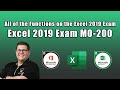
Mastering Excel 2019: Perform Operations Using Formulas and Functions
In this comprehensive guide, we explore the key domain of the Excel 2019 exam focused on performing operations using formulas and functions. Covering essential topics such as inserting references, calculating and transforming data, and formatting text, this video provides valuable insights and practical tips to help you succeed in the exam.

Master Tableau: Comprehensive Guide to Data Visualization & Dashboards
This extensive Tableau course covers everything from basics to advanced topics, including data modeling, calculations, chart types, dashboards, and real-world project implementation. Learn to create dynamic, interactive visualizations and dashboards with over 60 functions and 63 chart types, optimized for business intelligence and data analysis.

Comprehensive Overview of Financial Management and Capital Budgeting Techniques
This video provides an in-depth exploration of financial management, covering essential topics such as working capital management, financial markets, asset management, and capital budgeting techniques. It emphasizes the importance of understanding financial concepts for effective decision-making in business.

Mastering Basic Navigation and Data Manipulation in Microsoft Excel for Survey Analysis
In this video, we explore essential navigation and manipulation skills in Microsoft Excel, specifically for analyzing survey data. Learn how to identify rows and columns, manage headers, sort data, and handle different types of survey responses effectively.
Most Viewed Summaries

Kolonyalismo at Imperyalismo: Ang Kasaysayan ng Pagsakop sa Pilipinas
Tuklasin ang kasaysayan ng kolonyalismo at imperyalismo sa Pilipinas sa pamamagitan ni Ferdinand Magellan.

A Comprehensive Guide to Using Stable Diffusion Forge UI
Explore the Stable Diffusion Forge UI, customizable settings, models, and more to enhance your image generation experience.

Mastering Inpainting with Stable Diffusion: Fix Mistakes and Enhance Your Images
Learn to fix mistakes and enhance images with Stable Diffusion's inpainting features effectively.

Pamamaraan at Patakarang Kolonyal ng mga Espanyol sa Pilipinas
Tuklasin ang mga pamamaraan at patakaran ng mga Espanyol sa Pilipinas, at ang epekto nito sa mga Pilipino.

Pamaraan at Patakarang Kolonyal ng mga Espanyol sa Pilipinas
Tuklasin ang mga pamamaraan at patakarang kolonyal ng mga Espanyol sa Pilipinas at ang mga epekto nito sa mga Pilipino.

