Complete n8n Masterclass: From Beginner to AI Agent Builder
Description
This comprehensive n8n masterclass guides you from understanding low-code automation basics to building advanced AI-powered agents using RAG and vector databases. Learn workflow setup, API integrations, error handling, and best practices to automate tasks and boost productivity.
Keywords
n8n tutorial, n8n masterclass, AI agent builder, low code automation, RAG AI, vector databases, API integration, workflow automation
Introduction to n8n Automation
- n8n is a low-code/no-code automation tool enabling users to build workflows with minimal coding.
- It supports drag-and-drop nodes to create automations accessible to non-developers while allowing advanced customizations for coders.
- Unlike other tools, n8n lets you build internal tools and agents that can call multiple workflows.
Benefits of Automating Workflows
- Increases efficiency by eliminating repetitive tasks and reducing errors.
- Saves time and money by speeding up task completion.
- Enables scalability and adaptability to business growth.
- Improves data handling with real-time insights from integrated sources.
- Enhances customer experience through faster, personalized interactions.
Why Learn n8n?
- Empowers non-developers to automate daily tasks quickly.
- Offers over 300 built-in integrations with popular apps like Gmail, Google Sheets, Slack, Twitter, Microsoft Teams, and Outlook.
- Supports connecting to almost any tool via APIs or webhooks, expanding automation possibilities.
Getting Started with n8n
Hosting Options
- Self-hosted: Full control, data ownership, customization, but requires technical skills and maintenance.
- Cloud-hosted: Managed by n8n, easier setup, reliable infrastructure, subscription-based pricing.
Core Concepts
- Workflows: Complete automation recipes.
- Nodes: Individual steps or actions within workflows (triggers, actions, data transformations, logic).
- Executions: Instances when workflows run.
User Interface Overview
- Drag-and-drop canvas to build workflows.
- Add triggers (manual, scheduled, app events) and connect nodes.
- Test each node individually for troubleshooting.
- Access community templates and credentials management.
Building Your First Workflow Example
- Trigger: Google Sheets row added/updated.
- Action: Use OpenAI node to summarize order data.
- Action: Send summarized email via Gmail node.
- Setup includes configuring Google Cloud API credentials and OpenAI API keys.
- Demonstrates real-time data flow and email automation.
Advanced Concepts: RAG and Vector Databases
- RAG (Retrieval Augmented Generation): Combines retrieval of relevant external data with AI-generated responses for accuracy.
- Vector Databases: Store data as vectors representing meanings, enabling semantic search beyond keyword matching.
- Use text splitters to chunk documents meaningfully before embedding.
- Example: Upload Nike earnings PDF to Pinecone vector store and build an AI agent to query it.
Building an AI Agent with n8n
- Setup chat message trigger.
- Configure AI agent node with OpenAI chat model and memory for context.
- Connect vector store tool to retrieve relevant data.
- Customize agent’s tone and behavior with system prompts.
- Extend agent capabilities by adding tools like Wikipedia search and calculator.
Expanding and Scaling Agents
- Build reusable tools (e.g., send email, update database) as workflows.
- Agents can call these tools dynamically based on user requests.
- Structure agents hierarchically for specialized tasks (email, calendar, Slack).
- Enables scalable, maintainable automation ecosystems.
APIs and HTTP Requests in n8n
- APIs allow software to communicate; HTTP requests are the method to send/receive data.
- Understand endpoints (specific URLs), API calls (requests), and HTTP methods (GET, POST).
- Examples:
- GET request to OpenWeatherMap API for weather data.
- GET request to Google search with parameters.
- POST request to Google Calendar API to create events.
- Webhook triggers enable workflows to start from external events like form submissions.
Error Handling and Best Practices
- Use error workflows with error trigger nodes to catch and notify on failures.
- Send error notifications via Telegram or email with detailed info and links.
- Keep workflows organized with descriptive names and comments.
- Use sub-workflows for reusable components.
- Optimize workflows for scalability with batch processing and conditional logic.
Next Steps and Community
- Learn by building and experimenting with workflows.
- Explore advanced community templates for inspiration.
- Try new integrations and custom API calls.
- Share your workflows and get feedback in the free n8n community.
This masterclass equips you with the knowledge and practical skills to harness n8n’s powerful automation capabilities, from simple workflows to sophisticated AI agents, transforming how you work and innovate.
Additional Resources
- For a deeper understanding of building AI agents, check out Building AI Agents with n8n: A Comprehensive Guide.
- If you're looking to master AI in general, consider A Step-by-Step Roadmap to Mastering AI: From Beginner to Confident User.
- To explore the future of AI in business, read The Future of Business: Leveraging Autonomous AI Agents.
- For programming insights, see Mastering Vibe Coding: Tips and Techniques for Effective AI Programming.
- Finally, enhance your foundational knowledge with the Complete Crash Course on Artificial Intelligence by iSkill.
all right today we've got a very exciting one this is the nadn master class where ideally I'm taking you from
a beginner in nadn all the way to an AI agent Builder by the end of this or even just someone who wants to implement AI
automations into their daily life or into their work so I was about to say grab a pen and a piece of paper but more
realistically since you're here grab some sort of AI notetaker and let's dive into this one this is a master class so
we're going to start at the bottom start with the basics and we'll continuously work our way up but just want to start
off here with what is any so at this point I'm sure you guys have been hearing the term low code no code
tools and nadn is a low code no code automation tool so that just basically means that nadn allows users to automate
processes build workflows with minimal coding knowledge and the key idea behind this is that low code means it's very
easy to develop things with a very userfriendly interface where people can just go in there and drag and drop
different components different nodes is what they're called in nadn to create these flows without having to come in
here and type a bunch of JavaScript or python this is so significant because it's going to allow anyone to be able to
get an in and get up and running with building automations even if you don't have you know a background in computer
science or programming the barrier entry to this is so low it's very very accessible for anyone to get in here and
start playing around with stuff but even though it's very simple it also retains a lot of flexibility for more advanced
users who do have coding background and they're able to come in here and take some of the basic principles and also
come come on top of that with you know custom code or different type of logic and Integrations and it's a very very
powerful tool you can build tools directly in NAD as you see here and that's a little bit different from other
things like make or zappier because you can build let's say an agent that's able to call four or five tools and these
tools you built within NN itself which is just super super cool stuff what about the importance of automating workf
flows so we've got five points here I'll touch on real quick increasing efficiency and productivity automation
is going to eliminate repetitive tasks it's going to reduce human error and it's going to allow you and your team to
focus on higher value work it's also going to save time and money of course automating workflows is going to reduce
operational risk free up Time by completing tasks faster than manual scalability and adaptability you can
scale a lot more effortlessly you can focus on your growth as a business and these Solutions these automation
Solutions can be customized or adjusted to meet your changing needs you've also got improved data handling automation is
going to integrate data from various sources it's going to provide real-time insights for better decision making and
then the last benefit I wanted to hit on here was enhanced customer experience you're going to be able to respond
faster to your clients or automatically to your clients personalize interactions through automated workflows and all of
this is just going to lead to better customer satisfaction and Customer Loyalty moving on here we've got why
should you learn nadn so when I was building the slide I had so many thoughts and I tried to put them all
under three main bullets and so this first first one here is nadn empowers non-developers with Automation and I
know we've touched on this a little bit with the whole low code no code stuff but it's just so powerful that anyone
can pretty much come into NN and start building things in 15 20 minutes that's actually going to automate real work
that they would do on a daily basis so even if you're not a programmer you can come in here create workflows it's going
to save you time make your life easier for example you could very easily get up a workflow that is going to
automatically move data from one app to another like ually copying contacts from one spreadsheet to another without
having to do it every time it's like having a digital assistant that can handle these repetitive tasks for you
and you don't really need the technical skills to set it up so super cool stuff the second one we've got access to over
300 built-in Integrations which is insane andn comes with a ton of Integrations ton of connections to
popular tools that you probably use every day like Gmail um Google Sheets slack Twitter we got Microsoft stuff too
if you want to connect to teams or Outlook it's super super cool what you can do these Integrations let you
connect quickly to these tools and you can connect tools to other tools without needing to like code in between that for
example you could set up a workflow where every time you receive an email it's going to automatically add that
information to some sort of spreadsheet and then it's going to send you a notification on slack or teams and all
of that will take place without you needing to be in there and doing it manually then this last one you can
connect to almost any tool so kind of similar to the second point but if there's something that you want want to
connect to that there's not a built-in integration to you can still pretty much connect to it whether that's through an
API or a web hook um these ones are a little more technical but for the most part um you know a quick YouTube video
or using chat gbt even you'll be able to get them up and running and connect to almost anything you want a little bit of
custom code and um really when you realize you can connect to almost anything then you have almost endless
possibilities of what you want to automate all right we're going to be moving into part one of this master
class here which is just very simple getting started with NN we're going to talk about how you set it up the
different ways you can set it up and then we'll just get into the interface and start actually learning what it
looks like and what everything does the first thing I think that we should talk about when it comes to setting up your
NN is if you want to set it up self-hosted or if you want to Cloud host and I'm going to run through a few
features of each of these two different options and then we'll talk about which one you should choose so first with
self-hosted some of the things that it's going to offer you are control and flexibility you're going to have full
control over your environment you can customize your server integrate with any internal system you have the ability to
adjust your configurations as needed we've got data ownership so all the data and workflows are going to stay on your
private server so this is ideal if you need to comply with privacy regulations or you want to keep sensitive data
in-house cost self-hosting can be more cost effective in the long run it depends on the server and maintenance
costs but there's no ongoing subscription fee to naden like if you were to do Cloud hosted but with the
cost as aspect you may need to account for infrastructure with like database management or server hosting and you
also may need to have some sort of team that will help you maintain it but who knows fourth with self-hosting is
installation and maintenance you are going to be responsible for setting up and managing and updating your instance
this also includes backups and scaling so this is going to require more technical knowledge then finally we've
got customization so you can modify the source code you can add custom features that might not be available in the cloud
environment so this is cool if you want complete freedom to modify the system as you want and now moving on to the cloud
environment here are some features of cloud it's going to be easier to use because it's managed by nadn itself so
there's no need to worry about setup updates scaling maintenance stuff like that so good for beginners you've also
got availability and reliability so the NN cloud is hosted on a scalable and reliable infrastructure it's going to be
maintained by Ann's team so they're always going to keep stuff up to date with the latest features and Bug fixes
the security is a little different it's going to be managed security so SSL certificates or you know secure API
handling and that's going to be done by the N team and then also this is going to be more suitable for users who don't
want to handle server security now when it comes to cost of nadn it's really not that bad either way the cloud version
comes with a subscription model that's going to be based on usage tiers how many products you want how many seats
you want on your you know an inn environment and so you'll be basically paying based on that so in the long run
it could be more expensive if you have a ton of users and a ton of projects going on but if that's the case then hopefully
you're either saving a ton of money or you're making a ton of money so balance is out then finally we have data
handling different than self-hosted data is going to be stored and processed in the cloud so like I said if you're a
business dealing with highly sensitive data this may be a limitation due to the server dependencies okay so at this
point you may already have an idea of which one you're going to choose but if you don't real quick you should go with
self-hosted if you need full control over your data and your infrastructure if you want to integrate any in deeply
with other on premise systems and if you're technically comfortable handling server maintenance and management or you
have a dedicated team that will do that for you and then you're going to want to go with Cloud if you prefer Simplicity
and you don't want to handle infrastructure or server maintenance you want a quick setup and reliable hosting
it's going to be managed by the NN team and you're okay with paying for a subscription for a managed service and
you don't mind being handled by a third party provider okay so before we actually hop into NN and we look around
at the interface probably important to understand the difference between workflows nodes and executions so I'm
going to break this down as simple as I can pretend you're in a restaurant we've got workflows which are going to be the
recipes nodes are going to be the ingredients the steps within each recipe and then executions are going to be
every time someone sits down and orders that specific recipe or workflow so the workflow think of it as like a set of
instructions that you're going to be giving to nadn in order to automate a task so for this example we'll say that
the workflow is a a chocolate cake then we'll move down to nodes nodes are like the building blocks of the workflow each
node is going to represent a single step a single action within a workflow so one node might send an email one might
update a spreadsheet one might pull data and then you can kind of Link those together in order to make the chocolate
cake so you know eggs flour baking soda we're going to put those together then we have the execution which is simply
just running your workflow in nadn this can happen by different triggers whether you want to do that manually or whether
you want the automation to take place every time you update a row in a spreadsheet but in the example like I
said just picture someone coming to the restaurant and ordering a piece of chocolate cake and then you kind of
start that process of making the cake and delivering the cake all right now that we've covered the three main
building blocks that go into pretty much every automation let's actually get into nadn look around a little bit at the
user interface see what I'm talking about when I say drag and drop we'll talk about accessing Community Resources
Community templates stuff like that and it'll really start to make more sense all right so we're in nadn as you can
see as what we're looking at right now is we're just on my homepage so it's going to show me a ton of the different
workflows that I've been working on um we've got our projects right here so I only have the one right now it's called
Nate testing so in here it's pretty much just everything I have but if you had a specific project for a specific client
or a specific project for an actual specific project at work you could add them here so you can keep everything
organized honestly my stuff is not too organized but here's what it looks like we've got stuff on the Le hand side we
can see we have an admin panel we have templates we have variables we can see executions of each workflow we've got
some help and then you have your profile down here as long as well as you know I'm Cloud hosted so I can see that
there's some updates here with some bug fixes that I'll I'm going to be able to just go in and install real quick let's
just add a new workflow right here and see what the interface sort of looks like so this is the canvas that I was
talking about where I said it was a very userfriendly drag and drop interface the first thing you're going to see is that
you have and add First Step button so we'll get into different types of nodes after this and we'll talk about triggers
and all that but first step is always going to be a trigger so you'll click on that and it will list up you know some
triggers trigger manually just means that you'll be hitting test workflow button down here in order to run the
workflow execute the workflow every single time you can schedule it you can do um on chat message you can call it by
another workflow so that's where all the stuff is super powerful we'll just add a manual one so you guys can see what it
looks like this is where you hit test workflow in order to run it and you know obviously nothing's coming through but
it didn't fail so that's good then from here you would want to add different nodes to connect to so you could do that
from either clicking on this plus button where it says click to add node or drag to connect or up in the top right you
can click up here and it will pull up this panel for you to search through nodes you know by category or you can
just search for them if you want um another cool thing with the triggers is there's not just those triggers there's
different triggers for each app so let's say that you wanted to run a workflow every time you got an email you can
click on on Gmail down at the bottom you'd see different triggers and this one says on message received so this
would execute the workflow every time you get an email and you can tell a trigger if it has this little lightning
bolt so that's a trigger node but anyways let's just say that we wanted to put some fake data in here so I would
just come in here and I could either type for the the node that I want or I know I'm looking for an edit Fields node
so I can come to data transformation and I would see edit Fields right here this is where I could configure stuff so let
me just quickly pretend um we're going to make make a field called name and we'll just put in my name and what's
really cool about NN is that you can test each step individually as you're going through and automating something
so rather than having to run the whole workflow you could just test step right here we'll see that what's coming out of
this node is Nate um in the field called name so we have that information running through but it's nice to know because
you'll always see on the left of this configuration panel you'll see data that's coming in and then you'll see
data that's coming out so it makes it really easy to troubleshoot and test each step individually which is really
cool but you have to make sure that your your um nodes are connected because let's say
you know I didn't drag this one right here and connect it to the edit Fields if I was to run
this nothing would come through the edit Fields there's no output as you can see it says wire me up this node can only
receive input data if you connect it to another node and yeah so that's how that's going to work I say this is
probably all we'll do for now in here we'll get into some Community templates and just show you how that all works but
as far as just basic setting up a workflow and seeing what um the interface looks like how easy it is to
just drag and drop stuff that's what we've got so back in the homepage we've got workflows you all can also look at
your credentials so this is just different things that you've connected to like I said there's so many
Integrations so it can easily access my Google Drive my telegram my Google Sheets all that kind of stuff so that's
where you can sort of see and manage your credentials and then down here the only thing I'll touch on real quick will
be the templates you can click into templates and it will pull up nad's website where there's sort of like this
community where people can upload cool things they're building or you can search for specific use cases
specific um you know tools that you want to use so it's a really great place to get in here and learn but as you can see
we have you know learn by doing so you can download these templates which is really cool sometimes it's you know it's
nice to watch a tutorial on YouTube but being able to really learn you have to just get in there and you have to let
things fail in order to figure out why they're failing so right here we have you know AI agent chat we can download
from NN we can click here we can look at it um and we can see what's going on we could click this button here to download
it and um start playing around with it in our own nadn we have this one where you can click in here and a lot of times
people will annotate like what's going on so you can see how to set it up you can see which you know what's taking
place in each scenario so that's super super useful and then I'll just show you real quick let say you wanted to use
this one we could just import the template to my cloud environment and as that loads up it's
pretty much just going to put it right into my workspace so I've got this information here I can now test this
data I can look at what's going through each step we can see right here we've got um you know this information's
coming through and then it comes out as you know flour eggs milk which is interesting because I just did a you
know a little example about cake so um seems like it's meant to be but either way you can start to see actual data
moving through which is how you're really going to be able to wrap your head around what's going on another
great thing about nnn is there's so much documentation it's super easy to get help so if you come down here you can
see help we've got a lot of stuff here they even have a course that you can go through through but documentation if you
click on here you can see pretty much anything you need to find like there there's quick starts there is um
Concepts about flow logic Concepts about data so like I said super easy to learn about all this kind of stuff you can
look at you know what each node is doing specifically so let's say you were confused about the loop node you could
come in here read about looping you could see you know how the node works you could maybe see some
examples of how people are using it and yeah like at the bottom it's probably going to throw you in some you know
templates of actual workflows with loops but super easy to get help Within naden part two of the master class we're going
to be talking about some Core Concepts so we just saw what the interface looked like we saw a few nodes but now we
actually need to dive into different types of nodes and what they do and then we're going to end this section of the
master class with an actual example where we'll get into nadn I'll do a live build of a really quick Automation and
then we'll talk about the different type of nodes and how data is moving through so it should be pretty cool to see so
before we in nadn and we build out our first automation we really need to understand these sort of four main types
of nodes so we've got Trigger action data transformation and logic so let's just break these down real quick
starting off here with trigger nodes because a trigger node is pretty much going to be what starts every workflow
we just saw these in nadn they were the ones with the little lightning bolt next to them anyways different types of
trigger nodes we can look at something like a web hook trigger um an email trigger like I showed you anything
that's going to start the the workflow whether that's going to be manual or on a chat or on an event or I have called
by another workflow bolded here because it's sort of the power of NN you can build a workflow that will be called by
another workflow and then you can build an agent that can call that workflow as well as maybe this agent can call like
10 other workflows so super powerful stuff here next we've got action nodes these are the actual doers they're going
to perform a very specific task within your workflow so it's like an assembly line this guy is going to to um you know
put the present in the Box this guy's going to wrap the present this guy's going to put the bow on the present all
that sort of stuff but they can do different things like you know send email create a record make an API
request they can get a text message they can set your calendar um almost anything that you could do on your computer on
your phone manually you could have some sort of action node to do this thing third we have data transformation nodes
these are going to help you change or process your data in some way so that it flows through the whole process and you
get the end result as you want want it so these type of nodes can do things like set that can add Fields change
values within Fields it can do some sort of processing your data you've got something like an aggregate where you
can combine a ton of data into a single output or something like a merge where you can combine data from two different
sources and put them into one the last type I'm going to touch on real quick are logic nodes these are sort of the
decision makers they're going to help n and figure out what path to take how to handle a different situation so we've
got something like an if node it's going to check if a specific condition is true or false is you know this value higher
than 10 it's going to go this way otherwise it's going to go this way we've got a switch node which is going
to allow you to put multiple conditions in there and it's going to be checked and direct the workflow to a specific
action based on that conditional check and then something like a weit node which is going to pause the workflow
let's say you wanted to pause the workflow until you come back and respond like yes that's good to go then it will
continue to move on through the rest of the process or you could have it like wait for 20 seconds um what whatever you
want it to do all right now it's time to finally hop back into NAD in hopefully these slides weren't too boring but
we're going to be building an example workflow here it's going to be really simple it's just going to automatically
process customer orders and then it's going to summarize it and send us a report automatically every time we get a
new order so super cool stuff let's hop into how we're going to build this thing all right we are in a Google sheet this
is going to be the customer order data that we'll be using for this example so I had chat gbt make up some data for us
we've got stuff like order ID customer name product quantity price order date and the status of that order so every
time a new row is put into this Google sheet it's going to run through nadn automatically it's going to get
summarized by some sort of large language model like chat gbt or Claude and then that summarization is going to
be emailed off back to us or back to our team automatically so this will be a nice simple example but it's going to
feature different types of nodes and we'll be able to see the data move through real time so it'll give us a
really good base we are now in n8n this is the canvas we'll be working on and this is the workflow that we'll be
building here um NN masterclass customer orders so we know the first step that we always need to do is add some sort of
trigger we'll click in here and we can see different triggers like manual um on app event called by another workflow we
talked about this but in this case we want to make this one automatic so we're going to be doing a Google Sheets
trigger Google Sheets has three triggers it's got on row added on row updated or on row added or updated so we'll do this
one because that way if you have to go in there and change some sort of information about an order like let's
say one goes from you know the status is pending to shipped or something we'll also get an email about that so we have
to set up the Google Sheets account um this is where you're going to have to set up a credential and I'll walk you
guys through how to do this so you're going to click create new credential and you'll see this screen pop up where we
need to grab a client ID and a client secret um this looks a little confusing and I was definitely confused when I
first saw the screen so what we need to do is right here um I talked about how nadn has is really good at having
documentation that explains stuff so we'll click on open docs right here we will see that the prerequisite we need
is a Google Cloud account so we'll go in here and make a Google Cloud account um and then we can see that it's going to
walk you through step by step so if my explanation isn't good enough you can come in here and grab the docs but
hopefully I'll show you real quick how to do this so we'll come into Google Cloud um this is what it's going to look
like you'll have to sign in make an account then you want to go to your console once you're in your console
you'll see the screen you might not know what to look at but all we want to do is we're going to
create a project so mine right here is just called my first project make sure you're in your project and then you want
to come in this left hand side to apis and services we're going to click on enabled apis and services and at this
point you just need to search for a Google Sheets so we're going to type in Google um okay we need to do sheets be
more specific so Google Sheets we can see Google Sheets API we'll click in here and then all you need to do is just
enable this API so we've got ours enabled already um there will be a button right here
it's just as simple as that so get that enabled and then you're going to come in here go back to your apis and services
and then we want to go to credentials once we're in credentials um this is where you can set up your client
IDs to get an ID and a secret so I'll just walk you guys through how we're going to do this one you're going to
click create credentials up here you'll go to ooth client ID once that loads up you want to choose
the application type this is going to be a web app you can name it whatever you want we'll call this one demo for for
the sake of this video and then all you need to do here is add a redirect URI so this is where you see in nadn you've got
this UD redirect URL um we're just going to click here to copy go back into Google cloud and we're going to add this
right in here just just paste it in and then you'll hit create you'll get the screen pop up with um your client ID and
your client secret so it's as simple as copying the ID pasting that into the ID field in NN going back to Cloud grabbing
your secret and pasting it into the secret then you want to sign in with Google so this screen's going to pop up
it's just going to be a simple prompt to sign in with Google like you would normally have um so I'll drag this in
right here and now it says that Google hasn't verified this app so this is where you need to set up your ooth
consent screen um so back in here you've got your ID and your secret now you need to go back in your credentials right
here ooth consent screen all you need to do here is either make sure that your app is published so um you need to make
make sure the app is published so that it has you know access to actually go through and grab information out of your
Google Sheets your drive your email whatever it is or you can add yourself as a test user so I've got my emails
down here as test users this also will allow these emails to sign in and go through but if you're getting blocked
for some reason it's probably because you didn't set this up right so just make sure it's published or that you're
in there as a test user so back into nadn um we've got this signin field we'll hit continue just
make sure you give this email access to everything give NAD access and then you'll hit continue and then pretty much
you'll be good to go you'll see we got this account created right here it's green we're good so we will come out and
now we're connected so now that we're connected we can configure the rest of this node it's
going to be running every minute and that's when it's going to be checking for if a row was added or updated now we
can select the document that we want so it's really nice you can choose from a list you can enter the URL or the ID of
your document but list is so much easier it's just going to access your Google Drive and see what sheets you've got so
we're going to do customer orders um there's only one sheet in this document so we'll grab that sheet and it's going
to trigger on row added or updated so if we can fetch a test event here we'll see some of our sample data coming through
so as you can see we've got um five items we've got the columns up here and then we have all of these orders that we
just had right here in Google Sheets so we've got John Jane Mike Emily Robert Brown and in here you can see we've got
John Jane Mike Emily and Robert Brown so this node's working we've got our information coming through into NN now
we want to add an open AI node so we'll just click on this plus right here or click on the plus up in this top right
corner and you can search for a new node we're going to grab open AI you could use a different large language model if
you wanted to but I'm going to be using open AI you can see we've got 15 different actions within this node what
we want to do here is message a model basically just means that we're going to be talking to chat GPT just call this no
summarize and now we need to hook up this node with our credentials so at this point if you don't have an open AI
account you need to do so and then once you do that you can come in here click create new credential this time all we
need is a single API key so once you have your open AI account you'll come into it on left hand side you'll see all
the stuff but we just want to go to API Keys up in the top right you can click create new key give it a name and then
it will give you a value to copy so pretty simple same thing you just want to come in here and copy that
information in or sorry past that information in hit save and it will go green once you're all good um so that is
all you got to do but pretty much every time that you need to configure a node you're going to have to grab some sort
of key so just keep that in mind so as you can see the resource is text the operation is messaging a model and now
we need to choose what model we want to message so I'm going to come in here and grab GPT 40 right there and now we need
to configure the rest of this node so this is the message that we're sending to GPT 40 you have a couple options here
you can have it be a user message an assistant message or system message you can see the differen is right here
usually when you're going to be prompting the node how to act we're going to choose system so in here I'm
going to type a quick prompt and I'll be right back to explain it all right here is the system prompt that I came up with
just typed this out really quick so I said you are in charge of client orders your job is to take incoming information
regarding new orders and give a nice summary that will be emailed to the team the email should be signed off from
customer success team and then we want to give it the information from the previous Google Sheets trigger that's
coming in here on the left we need to actually give it the information to summarize so it's going to be getting
order ID customer name product quantity price order date and status and so all we need to do is come in here and drag
and drop each of the fields into the prompt and it will be a variable so it will change for each one
so I'll just show you guys order ID we drag this in and I don't know why it does that um we want to make sure that
right here with order ID so first of all first thing to note this is a green variable with the two curly brackets
around it that just means that it's a JavaScript variable so this doesn't involve any coding it's as simple as
dragging and dropping but this just means that it's going to change based on whatever value is in this field so as
you can see in the result tab right here we've got the the json. order ID is coming through as 101 because that's the
first order and you can see similar things when we drag in customer name we'll get in the the results we got John
Doe um we'll drag in everything else and then I'll show you guys so we're just going to drag in product quantity price
order date and Status so that's assigned wherever it needs to be and then as you can see in the result we've got here's
the information on client orders we've got the correct order ID name price quantity all this kind of stuff we have
the actual information coming through as you can see and then the last thing that we wanted to say was please output the
following parameters So based on this information that it's getting right here that it's going to sum summarize it's
going to Output an email subject for us and an email body for us so we can go ahead here and hit test step and I'll
show you one thing about how we want to Output this content as Json so I didn't check this yet and so that means that
this is going to execute and it's going to all come out in one sort of like large string so as you can see we've got
um for the first order email subject new order confirmation order ID 101 here actually let me make this a little
bigger so it says hello team we have a new order that has been successfully processed and shipped below are the
details so it's going to summarize out for us and then it signs off thank you for your attention best regards customer
success team but this is coming through as one big chunk of text called content so what we want to do is output the
content as Json we'll test the step again and now it's going to come through as two separate Fields one will be the
email subject and then one will be the email body and this is just important so that we can drag and drop the next
Fields later when we want to configure the actual Gmail node so as you can see right here we've got the subject and
then we've got the body and we've got the subject and the body we'll read one more real quick so order 103 we've got
the subject and then the body says we have a new order summary order ID 103 Mike Johnson you got headphones at $200
just one pair please let us know if you need further details so as you can see these are all coming through as an email
subject and an email body and this will be important when we set up this next node here which is going to be a Gmail
node this time we're going to add the node by clicking the plus up here it's the same thing as this plus but just
wanted to show you guys different ways we're going to grab a Gmail node and there's 25 actions within Gmail as you
can see there's a lot of stuff you can do which is just awesome but here we're going to be sending a message so we'll
click on send a message um real quick let's just make sure we wire this one up otherwise it's
not going to work and then we'll come back into the node and we can configure it so first thing you got to do is
obviously set up your new credential you'll come in here just got to grab that same client ID and secret from the
previous one so we'll come back into um our enabled apis and services you want to go to
credentials and then you can click into that um client ID that we just made and then all you got to do once again is
copy and paste that information in so let me just do this real quick we'll grab the
secret paste that in there and then once again just sign in with Gmail it's again going to make you
verify the app we'll go through give access to everything and then we go green because we're good to go so we've
got that set up now all we need to do is configure the rest of this node so as you can see the resource is a message
the operation is that we're sending a message now you can see why it's so important that we set up the email
subject and the email body as two separate Fields because we output it as Json so all we got to do is drag in this
subject right here where it says subject so the subject of this Gmail being sent off will be order confirmation 101 for
John Doe and then same thing with body you're going to grab that and put that in the message field where this is the
actual message that's going to be sent in the email we we want to make the email type is text that's just how I
usually like to do it and then for the sake of this example we will just put in my email so we can see this email coming
through and you could make this variable you could make this change based on the order if you wanted to but right now
let's keep it simple we're just going to send it to nerk [email protected] every time and finally you've got some options here
you could attach things you could CC people you could change the sender name variably whatever you want to do here I
usually just will come in here and click append and add an attribution and make sure I turn that off otherwise at the
bottom of the email it'll just say this email was generated by nadn or sent by nadn so this looks good to go we can
test this step and it will it should be firing off five emails because we have five emails um in the sample data so you
can see these came through it's just giving us a message ID and a thread ID which right now we don't need but you
can see that all of these got sent so let's hop over to the email I will refresh and we should see five new
emails in my inbox so yeah we've got order um 101 102 103 104 and 105 so this is information from all the orders as
you can see this one says new order from Robert Brown he got a tablet three of them actually 600 per unit so the total
price was 1,800 it was on August 28th and the status is still pending so thank you best regards customer success team
so all that came through exactly how we wanted it so that's good to see now we're back in n8n and we're
pretty much done with this workflow we've got three nodes in here and we can save it and now what we want to do is
check this box to inactive or sorry to active so all this means is that now that the workflow is activated it will
regularly check Google Sheets for events and then it will trigger executions each time that um a row is added or
updated and they won't show immediately in the editor so that means like we won't be seeing like these turn green
every time it actually is going through but they will'll be going through so let's hop into the Google Sheets real
quick add a new row and then let's let's wait for the email okay so I've got this information I'm about to paste into here
we've got order 106 for Phil dumpy he ordered 500 crayons $5 for each one we've got the date and we got the status
so now we're just going to hop into our email and I'll just refresh and we should see the new email coming
through okay so I just refreshed and we can see this new New Order we've received the New Order from Phil dumpy
here are the details 106 Phil dumpy 500 crayons $5 per unit we've got the date and then we have the status so um as you
can see the date is actually coming through is January 20 2025 um and we did not put January 2025
so what you can do here is because there's you know a discrepancy we will go back and N ITN we will go to our
executions over here or right here so executions we can see this is the most recent execution we'll click into here
and we can see what's actually taking place so as you can see the trigger went off
it grabbed one new item we'll open up this message and model node so we can see the information coming through and
you can see the date come through here as 45585 so that's not what we want um
that's why it's coming through as um January 20 2025 so what we need to do is come in here and fix this specific node
because we see exactly where the issue is happening I think the issue here was just weird formatting with numbers
coming through as far as dates so let's just try this one again I just out of this row so it should be working right
now to fire off this email to us but we kept this one as just plain text so hopefully it reads through an n and end
as plain text but let's take a look at the email and then we'll take a look at the actual execution okay just refreshed
got this new order it's coming through order 106 and we got the date correctly as October 20th 2024 which is what we
put right here so let's go back into Ed and let's refresh this page so we can get the most recent execution and making
sure all the data is coming through exactly how we want it and it's a great thing to keep in mind that you're able
to go into the executions you can see exactly how stuff's coming through so from the Google Sheets trigger we're
getting this information and the date's now coming through correctly how we want it previously it was coming through as
just like 4554 whatever sometimes in sheets it can be weird with date formatting and then it's being able to
come through correctly order date and it's giving us a nice summarization right here we've received New Order with
the following details order ID 106 for Phil dumpy crayons 500 all this kind of stuff and then it's just going to take
that subject and and um body and put it into a Gmail node which is being sent over to Nate herk [email protected]
which is what we see right here so that was it for this first example I know it was very simple we just utilized three
nodes to build this workflow that automatically takes data every time a row is added in your Google Sheets it's
going to summarize it with a large language model of chat gbt 40 and then it's going to move into the Gmail node
which actually sends it off and this was one execution of this work worklow okay now we're moving into part three of this
master class which is going to be talking about Rag and Vector databases I'm sure you've heard these terms but
maybe you don't completely understand them so I'm here to break it down for you and then we're going to end this
part with going back into nadn building out a simple rag AI agent and this will include you know actually uploading
information into a vector database and then being able to use an agent and rag in order to go talk to that PDF or file
and get answers back okay so what is is rag rag stands for retrieval augmented generation and it's a very powerful
technique that's going to combine two different approaches the first part is retrieval and then the second part is
Generation so this technique really helps AI models provide accurate and relevant answers especially when you
need upto-date or specialized information so the first part here is retrieval when you ask the AI a question
instead of it making up answers based on its training data it's going to retrieve relevant information from um external
sources so in this case the pine cone Vector database that we're going to be setting up um so this is obviously going
to be the database but it could be other documents or it could be websites and then the generation aspect of it is
after it retrieves back this information that's relevant and accurate and up to date then the AI model will use this
information to generate an answer so this is where the AI actually crafts a human readable response with the
information if you don't already understand from that previous slide why rag matters let's break it down real
quick let's say for this example you're using an AI assistant that needs to answer questions about your company's
internal policies you don't want this thing to just guess um answers based on its training data it might be out of
date because you're going to update policies stuff like that so in this case the AI assistant will use rag to
retrieve the most relevant information from the system it's going to generate an answer based on that specific
information which makes the AI far more reliable and up toate for your needs okay rag is a pretty simple concept to
wrap your head around now we're going to move into databases which I think are a little more complicated but once you
really break them down not that bad so in order to make rag work the system needs a way to store and retrieve data
efficiently this is where the vector databases are going to come into play so in simple terms Vector databases store
data in the form of vectors which are just numbers that represent the meanings of words or text or whatever it is and
it's going to store these vectors into a multidimens dimensional database so these vectors are going to help us find
find similar or related information much quicker than sort of like a relational um structured database this one's going
to be using a lot more unstructured data so even if the words are not the exact same for example you're asking about
cars the vector database might also help you find related information about vehicles or automobiles as you can see
in this picture down here we've got um wolf dog cat and then the query is a kitten so it's going to be searching for
a kitten information about kittens and it will kind of be um in this three-dimensional
database store it'll be seeing like similarities based on characteristics of these things and as you can see like
we've got fruits over here and then you might have vehicles down here and you might have like you know information
related to certain types of products up here so that's kind of how this works just as like from a visual perspective
so if you're wondering how Vector databases work in relation to rag the AI is going to convert documents or text
into Vector stores and it's going to put them in the vector database where they need to be then when a question is asked
the system is going going to look for similar vectors and sort of search out the right area to pull information back
um you know relevant documents or data and then once it finds these most relevant vectors it's going to retrieve
that information and then finally it's going to generate an answer for the human once you understand what a vector
database is what Vector stores are you need to understand how can you actually get information into a vector store so
this next slide is going to talk about sort of embeddings and stuff like that all right so embedding data into a
vector database this this slide is going to be kind of tailored towards doing this in n8n there's other ways to but NN
is the way I do it so real quick let's just break down this picture so what's going on here is we're testing the
workflow it's going to be searching a Google Drive for a specific file it's going to pull that file and then we need
to embed it into the pine cone Vector Store Pine Cone is just a vector store database that we use um it just seems to
be you know very cheap very easy to use so this is the one we're using but there's other Vector databases out there
you might have heard of something like super base but this one's really simple then what it's going to do is it needs
to load the information so the type of information coming through whether it's Json or binary it's going to load that
it needs to be able to split it up you know it's going to chunk it up and then it's going to use the open AI model to
embed it into the actual Vector store so I know that this stuff may not make sense yet we'll get into an actual
example in NN where we're building this out and we're getting real PDFs from our Google Drive up into pine cone and we'll
see all that take place but we just wanted to give you a quick visual real quick quick so you can understand what's
going through the first thing I'll touch on real quick um is the default data loader aspect of this so in NN when we
connect the vector store we have to load the data this node is basically just going to allow us to load data from a
previous step flowing through um you know right here and then we need to load it into here so that we can actually
chunk it up and get it embedded into the vector store so this note is pretty much just going to be looking at what kind of
data we're loading in um if it's like Json or if it's binary that sort of stuff and then we can just you know
configure how much we want to pass through stuff like that and then we move into actually text splitting so right
here I have a recursive character text splitter as you can see right here the three options in NN will be character
recursive character or by tokens so the first option is character text splitter this is just going to split the text
into chunks based on a set number of characters so you might want to use this when you want to break down text into
equally sized pieces regardless of where sentences or paragraphs end um and then the next one we have is recursive
character text splitter which I seem to use the most because this one is going to split text by characters but it does
so intelligently because it's going to break down logical points like after a sentence or in between paragraphs stuff
like that but same concept of just chunking stuff down so this is recommended when you want to keep the
text meaningful instead of cutting off a sentence in the middle it's going to split at natural breaks like after you
know a period or a comma something like that and then finally the token splitter this is going to split text based on
tokens which are usually words or subwords that the model understands and you kind of want to use this when you're
working directly with a language model like Chachi BT because it's going to process text in terms of tokens and you
know it's going to chunk It Down based on how the AI model reads the text so you know if you're processing data for a
model it's going to split the text accordingly hopefully I didn't confuse you guys too much maybe I went into too
much detail but just wanted to break down those different types of splitting but best practic is a lot of times you
can just use recursive character so the information stays meaningful but um just a quick summary here so the rag is going
to be um retrieving information from documents right here that we're putting into a vector store in order to give us
intelligent answers then the vector database is going to store text in a way that allows us to quickly and
efficiently search based on meaning not just exact words that are you know hardcoded in we're looking at stuff
that's related to specific meanings of words and then we're going to use a text splitter to um help break down the large
documents into manageable pieces in order to put them into to the vector database and then open I AI here in this
case is just going to embed it into the vector store so that is basically how it's going to work and we'll hop into NN
and actually show you guys this as you can see what we're going to do here is build an RG rag AI agent and in this
workflow we'll be using a Nike earnings PDF and we're going to put that into pine cone which is the vector database
that we'll be using and then we can chat with the agent in order for it to retrieve information about Nike earning
so that we don't have to read through the PDF we you can just ask questions about it all right like I said we're
going to be looking at this PDF of Nike earnings reports so we're going to see this is the PDF that we're looking for
it's 10 pages we don't want to really have to read this thing we want to be able to just chat with an agent and it
can pull the information for us so first up here get some sort of document that you want to put into pine cone Vector
store then as you can see I have this in my Google Drive right here so that we're able to actually you know call this
information and push it into pine cone through nn and then you want to go into pine cone it's just type in Pine cone.
it's free to get started you want to set one up you'll come into here and all you want to do is you're going to create an
index so you can name it whatever you want um I'm pretty much just going to keep everything as is the only thing
that you want to make sure that you set up here is right here you want to set it up by model and you want to choose text
embedding three small so you'll set that configuration and then you'll just hit create index your index is going to pop
up right here if you click into it you can see that there's no information you can see that there's no name spaces in
here um just a really quick explanation of name spaces you can have different name spaces within each index like let's
say I was in here and I had one for um internal documents and then I had one for um client a and then I had one for
client B that's just going to help your agent be able to search for the information quicker because it can sort
of break it down by okay I need to go to this index and I need to go to this namespace and then here's all relevant
information regarding this project or client once you've got all that information set up we are good to hop
into to NN and start pushing information into that pine cone Vector store so the first thing that we're going to do here
is I'm just going to make this a manual trigger in the future you could have this where every time you upload a
document to a certain drive it would do a Google Drive trigger and then it would automatically push that information into
pine cone which is super cool because then your database is going to you know stay up to date every single day every
single time you add more information but right now we're just going to be doing a manual trigger next thing we need to do
is add a Google Drive node because we need to get that information from Google Drive drive into NN so we're going to
click on this plus button going to type in Google and we will see Google drive right here once again lots of actions
the Integrations are awesome but what we're going to do here is download a file so if you haven't got this node
configured yet it should be super easy because you've already set up your consent screen and your client ID and
secret and all that but in here you just need to go and make sure that you have enabled the right API so as you can see
here I've got Google Sheets Google Drive Gmail Google Docs custom search all the different apis that I can use within in
NN so set that up make sure you're connected to the right account and then we're going to be downloading is the
operation and we're grabbing a file the resource and once again we can choose from a list which is awesome we're going
to come in here and look for the Nike press release PDF so I'll grab that and then what we're going to do is just hit
test step because then we can see the information coming back so on the output you can see that
we're getting this information one thing that's really important to know is that it's not coming through as Json there's
no information here it's coming through as binary so we don't have to get too technical on what exactly that means but
we have to just make sure we know how this information is coming through so that later when we want to embed it into
the vector store we can make sure it's getting loaded correctly and I'll I'll show you guys that later but for now
just remember that this PDF is coming through as binary so we can view this PDF make sure it's the right one as you
can see it's Nike earnings so we're good to go here and we can move on to the next step we've got our file next we
need to add the actual pine cone Vector store so so we can push the information into pine cone so we're going to add
this we've got four actions within pine cone right now we're just going to be adding documents to a vector store but
as you can see you could also retrieve you could update all that sort of stuff and we will be retrieving later in order
to actually chat with our agent about this PDF once again it's a little Annoying to have to set up the
credentials for everything but once you have them you're good to go so in here we need to set up the pine cone I'm
going to create new credential and as you can see we need to grab an API key once you hop back into pine cone you can
see obvious you've got your indexes on the left hand side you can go down to API keys and then all you're going to do
is just copy this value with this button right here copy that and then you're just going to really quickly paste that
into the API key hit save and it should go green because our connection is successful now we're actually able to
insert documents to the index so the index that we want to insert to is called sample and for the sake of this
video let's add it to a namespace so click on ADD option Pine code namespace and we will just call this one
Nike and now we're good to go with this node but what we need to do is we need to set up like I talked about earlier
the the default document loader how we're going to check Chunk Up the text and then the actual embedding so first
we will do the embedding I'm going to use open AI you you should have your credential already set up and then we
need to choose the model so if you remember when we set up our pine cone index we set up the model of text
embedding three small so we don't want to do Ada O2 we want to come in here and grab three small so that it's being
being embedded properly then we need to choose this plus button and we're going to do the
default data loader like we mentioned now here is what I talked about with we need to remember how the information is
coming through this Google Drive so remember we came in here we see the output is binary not Json so binary is
how we want the information to come through so in the data loader we need to make sure we're selecting the type of
data is going to be binary otherwise you're probably not going to get any information put into pine cone so we're
good to go here the last step is just to set up the text splitter so like I talked about the differences between
these three as you can see there's also a short little description here so if you forget you can always come in here
and read what they do but we're going to choose recursive character text splitter the chunk size like we talked about is
just how many characters are going to be within each chunk and the overlap um we don't want to have any overlap and chunk
size 1 th I'm sure that's fine for now the PDF is pretty big but we can see how this works so let's just hit save and
then we will test out this workflow so it's a manual trigger so we're going to hit test workflow it's going to grab the
file download the PDF as you can see it went through the data loader it went in here and then it had to embed it until
it came into the actual Vector store so let's hop back over to Pine Cone let's go to our database let's go to the index
called sample we can see that we have information in here now and if we click on names spaces we will see that we just
created a name space called Nike and there are 29 vectors in here and as you can see 29 items left the pine cone
Vector store node all right our information has been successfully put from Google Drive into pine cone now we
need to build an agent workflow that we'll be able to chat with in order to get answers from this PDF all right
we're in a new workflow here and once again we got to add a trigger so the first step is going to be a chat message
because we want to talk to the agent in order for the workflow to start execution so we'll click on chat message
we can leave this as is because we'll be using this button down here to actually you know talk to the agent and that
that's how it's going to work but we have our chat message trigger now we're going to add a new node we can come in
here to Advanced Ai and we see there's a ton of different AI things we can do um there's even some templates up here to
see you know what's possible and you can download those and start playing with them but we're just going to come in
here and grab an AI agent now within this AI agent you have different types of Agents you can use
you've got tool conversational or openi functions agent you can read a little bit about what each of these do but
because we're giving these agent different tools I think that we'll just keep this one as a tools agent come in
here and call this guy our Nike agent and then you can also do things like add a system message you can return
immediate steps you can have him have a max amount of iterations we will add a system message right now it's just going
to say you're helpful assistant we can set this up in a sec once we get all the tools configured but this is where we
sort of tell the agent you know this is your job here's background information here are the tools that you have here's
how you use them here's like an example flow so we'll talk about all that after we get the rest of this workflow
configured we've got our Nike agent and then you can see there's different things we need to set up so the first
one is going to be the chat model I'm going to grab an open AI chat model and connect our credential once again and
then we choose the type of model we want since this is going to be pretty conversational I think I'm going to use
40 it just seems to be the most consistent it's kind of the one that I'm pretty loyal to but sometimes for
smaller things like if you're just labeling emails or if you're um doing some sort of classifier where you just
need to parse the information and see um like a category maybe then you could come in here and grab you know 35 or 40
mini but don't get too caught up on what each model's good at but right now 40 is kind of the most expensive but it is the
most powerful so we set that up with 40 now let's really quickly add a memory so
this is super super easy we just want to grab a window buffer memory um this is super easy because that's all we have to
do we don't have to set anything up you could change the context window length but five chats is how many the model is
going to remember so I'm fine with that but this is a really easy way to give the agent some context of what's going
on otherwise when you're chatting with it let's say you asked um what was Nike's earnings in you know quarter 3
and then if it came back with the information and then you said okay what about quarter 4 it would be like what
are you talking about quarter 4 for what so that's going to give context of oh he just asked about earnings now he wants
to know about quarter the next quarter so just just going to give context to your agent super easy way to add that
memory then finally this is where all the magic happens this is where you can add different tools So within here we
have you know different things that we can give our agent access to of course we've looked at all the different nodes
and the actions they can take but we can see here that this is where it's really powerful because we can call an NN tool
or an NN workflow as a tool so that workfl that we just made about um you know getting information into pine cone
we could call as a tool here but that's not exactly what we're going to do we are just going to call um sorry a vector
store tool and this is the one that's going to be getting our um Nike information so we
will just call this um database and then you need to give it a description of when to use this tool so we'll say call
this tool to um read to get get information about Nike's earnings to answer the user
question okay so that is the description for this tool now we need to set this up with the actual Vector store because we
need to connect this to Pine Cone and then a model of course so let's add the model real quick pretty much same exact
thing we're just connecting the credential we're adding a model I'll just do foral mini here um and then we
can see we need to grab the vector store so we have in memory we have different options here super base that I talked
about but this is how we actually want to work with data within our pine cone Vector store so we're going to click on
that um I'm going to set this up real quick and now we see there's different
operations this is the time we want to actually retrieve documents we don't want to put anything in there right now
we're just trying to get information so we'll click retrieve we need to choose the index that we want which is just
sample and then here's another option where we can add the name space for this agent to go search through so we called
ours Nike so make sure you put the right name space in here and make sure it's spelled correctly too so now we have
that set up so we're almost done with this agent last thing we need to do here is ADD the
embedding which once again we did um three small so we need to set up three small once again okay so this is pretty
much it for this agent we should be able to talk to it and have a conversation with it now so let's hit save and let's
just give it a shot so real quick let's go to the PDF and ask about something so we can see the gross margin for the
fourth quarter increased 110 basis points to 44.7% so let's ask about um the gross
margin for the fourth quarter so we'll come back into nnn we'll chat with his agent um we'll just say how was
Nike's um gross margin for the fourth quarter see what he says Nike's gross margin for the fourth
quarter was 44.7% so that was right that's the information we're getting but we maybe
don't like the way that this agent's talking to us so that's where we need to actually come back into the agent and
prompt it so let me just type out a real real simple prompt and then we will take another look all right I went into chat
gbt and I said hey can you help me prompt this agent it needs to understand its role some context instructions I
want to give it some example flows of how it should operate and we got a pretty good prompt out of it so let's
just read through it real quick we said you are a friendly and helpful Nike representative tasked with answering any
questions users may have about Nike's earnings you have access to a vector database with all the relevant data on
Nike's financial performance including Revenue profits other earning related info when a user asks a question you
should search this database to find the most accurate and up-to-date information and respond in a friendly approachable
tone be sure to add humor and use emojis to make the conversation fun and engaging then we gave it instructions
for an interaction flow so basically we said a user asks a question you're going to search the database you're going to
respond and then we gave it some information or some examples of a friendly tone greeting the user throwing
emojis using jokes um all that kind of stuff and then we wanted to give it a sample flow sort of like more exact um
the more examples that you can give an agent about you know what it might run into different situations the better and
then finally we said the actual tools that it has so Vector database is really the only tool we hooked up and we said
to use this to retrieve specific earnings information and financial performance remember your goal is to
provide accurate data while keeping the user engaged with humor emojis and a conversational tone all right so let's
give this a save and ask another question let's let's just come in here and say um who is Matthew friend because
he's the Executive Vice President and CFO of Nike so we'll say who is Matthew friend and like what did he say I guess
let's see what we get from that who is Matthew friend and what are his
thoughts okay so here's what we got from the agent Matthew friend is the executive VP and CFO of Nike he's the
financial Mastro and ensuring the Swit stays profitable and Innovative and then we have um two emojis there let's see he
said he G the agent gives us the quote that he said and then at the end it says if you have any more specific aspects
you're curious about I can dig up his latest commentary for you so good emojis very friendly um let's just say sure can
we get some more info and this is information this is important because it's going to remember
what we were just talking about which was Matthew friend and we can see if there's anything else in this PDF that
he said um so here's a slice of wisdom from Matthew friend the CFO he recently highlighted that while Nike is driving a
better balance across his portfolio the fourth quarter brought some challenges but no worries he's on it Matthew
emphasized that Nike is taking strategic actions to reposition itself for sustainable profitable long-term growth
okay so we're seeing a conversation with this agent right here in the log you can see exactly what's happening so you can
see our agent um it updated the memory it went to the chat model it read through it prompt and then it basically
is like making sure it knows what to do it's going to go to the vector store tool and we have the query which is
Matthew's friend Matthew friend's recent statements or comments and then it got an output from the um pine cone database
so if you don't understand what's going on here basically it's just being able to see the flow of what's going on so
that you can um you know troubleshoot if need be but this is super cool and it just shows you how you can connect
different tools so we could even come in here and add a um what is it Wikipedia so this is going to let it search in
Wikipedia so if there's information maybe that's not about um that's not on this PDF it could also access this tool
and we'd have to obviously prompt it a little bit to do that but let's just see if this is going to work we can say what
is the capital of Florida and it should be searching through wikkipedia to answer that question so the capital
Florida is Tallahassee it's not just about beaches and theme parks haah nice and friendly but um you know this
information the capital of Florida I doubt that it was on this earnings report from Nike so that just shows you
that it actually went and searched through this tool and you know you can also add like a calculator in case you
want to make sure it's doing you know math accurately um so we got a calculator
tool here now too so we would prompt in that but it's super cool because like I said you can connect different workflows
that you build within NS tools so let's say we have this agent here and we give it a tool that um can send emails
because we're going to build a workflow of automatically sending an email and and then we would just give the agent
this this tool so that if we wanted to chat with the agent and say hey by the way could you send this information to
um you know Matthew friend in an email and it would actually be able to go to do that as long as it had Matthew
friend's email which we would give it in some sort of vector store as well so um I hope that that you know is a breaks
down the concept of rag Vector databases um pine cone Vector store how you can link all these together when it comes to
giving an agent access to all these different things in order to do what you wanted to so at the end of that last
build we saw we started expanding on that agent and giving it access to you know Wikipedia and a calculator tool and
so I wanted to talk a little bit more about how you can actually expand on these agents to make them even more
powerful and scalable um you know like giving an agent access to more tools giving an agent access to agents to call
on it's it it's super powerful the stuff you can do so in this part just wanted to quickly talk about building workflows
as tools how that all works how that all comes together and the importance of it and then we'll just go through a couple
examples in NN of some agents that I've built and you can just see the way that they use different tools all right the
power of being able to build custom Tools in NN it's it's honestly insane so first we have the fact that agents can
use these tools obviously you can build a tool and have an agent call on it like in this example down here you can see um
I have get email tool send email tool update database summarize database set calendar event and get calendar all of
these are tools that I built within nadn so these are workflows I'll show you guys them once we hop back into nadn but
these are all different tasks that I built out in nadn and then the agent is able to decide based on what I tell it
texting it on telegram based on what I tell it to do it will decide which tool to use in order to go complete that task
and then it will either tell me that it did the task or it will give me you know the summary of a database or my calendar
that sort of stuff so agents can use these tools um you know like a smart agent or a smart AI assistant that can
call these workflows so this is a great example right here of a personal agent we also have the fact that tools can be
reused and recombined so now that I have these tools built out I have a send email tool if I ever need to build a
different type of agent to send emails I can just give it this tool I've already built it so it's already there in my
workflow and I can call on it in multiple different agents it won't really matter so that is super cool they
can be reused anytime and they can be combined with other tools and now for scaling so this is what I talk about the
fact that as you build out tools you just have more and more tasks that you can complete um more things that you can
give your agent to do and then it gets even more powerful because um let's say you want to not just have a send email
tool but you want to have an agent that can do everything within email so you would have an agent and you would give
it a ton of different tasks and email so youd have an agent with get emails send emails label emails draft emails delete
emails all this kind of stuff and then you could give your overarching like larger agent access to the agent that
does email stuff so this agent would be able to decipher okay do I need to go into Outlook or calendar or teams or
slack and then you would down here have one agent that does everything in slack One agent that does everything in teams
One agent that does everything in your calendar and then you can just build on top of each other and also that's going
to make your workflows more efficient rather than trying to you know send a prompt through with like giving this
agent you know 50 to 60 tools like that would be way too much even I think like 20 is probably too much but that way you
could give the agent other agents and it's just like you know the hierarchy of it's going to go through this guy then
it's going to go to these agents and then it's going to come back so it's just you can get really creative here
with how you can get stuff done and all you have to do is break it down by tasks so take a task and combine these with a
larger workflow of getting all these tasks done and then you know larger just just scale up pretty much so now let's
just hop into nadn and we can take a look at you know this assistant and a couple other ones all right so this is
the personal assistant that we were just kind of taking look at back in the slides but as you can see it's got just
pretty much seven tools it's got database information so for something like getting or sorry sending emails it
needs you know contact data information who do I actually send it to what's their email address and then we have
these different tools get emails send email get calendar set calendar and then update or summarize the database so real
quick I'll just show you guys how I talked about these ra all tools within my nadn so if I go back here we can see
um here's the update database tool here's the calendar email so we can like click into one of these so let's do
summarize database as you can see it's just a very simple workflow we've got different nodes we've got um the actual
database it's going to call on this database it's going to summarize it aggregate everything into one clean
field and then it's going to send the response of the information back to the agent so it's going to go through this
process then it's going to have a summarization right here once we get that information summarized it's going
to go back to the agent and then it knows its job is done so then it's going to Output a telegram message back to me
so real quick let's take a look at this database this is the project database that I'm summarizing in this case so
we've got different tools or sorry different projects we've got notes about the project and then we have the
different statuses so I know it's a very simple example but that's just you know I was
testing out this personal assistant and trying to make a video about it so here's the assistant let me just pull up
my telegram with my that I talked to for my AI assistant um as you can see there's different information that I've
been testing out with other workflows and other executions but let's just come in here and say can you summarize our
database and so this is going through telegram the agent is under getting this prompt right here can you summarize our
database it's figuring out which tool it needs to call in order to do that and then it's going to summarize the
database as you can see we just got this message back here's a summary of the current status and contents the a AI
project is complete the marketing campaign is pending it involves drafting content this that is ready and awaiting
review by the marketing head um mobile app project this project involves developing a user
authentication module which is currently ongoing beta testing has been scheduled indicating progresses in the works so as
you can see it's you know summarizing all this information for us could be super useful if you were on the road and
you need to send a quick email so you just have to text this agent real quick or you know on your way to a meeting and
you need to summarize get some quick information summarized it could even summarize all the emails you've gotten
from a certain day so that is a cool example of um building an agent and giving it examp giving it access to
different tools that you've built in NN by the way if you if you want to know more about what this agent can do please
go watch the video I'll tag it right here um I made a whole video about you know building this personal assistant
and sort of like the capabilities of it and how you can expand on it so definitely go watch that video if you
want a more in-depth look at what this agent does here's another quick example of a different way you can structure an
agent this one is being triggered by Gmail so every time I got a new email it's going to come through here it's
going to classify the email give it a label of high priority customer support promotion finance and billing and it
will actually give it a label on Gmail and then for each of those types of email it's going to come through here
and select for high priority one it's going to create a draft and then it's going to have the draft sitting in our
email and then what I would do is um actually I made a video about this one too so if you haven't seen it I'll tag
this one too and you want to you know go look and see how this works and how to build it but then what I did in the
video is we hooked it up to a send text message node right here in telegram so I configured this and then it was able to
let me know hey we made a high priority draft for you based on this email from Kevin and now it's like there for you
and then I did the same thing with all these other ones so like for customer support we let it actually create an
email and reply to it so it actually sends off an email and then the telegram message says um we sent off an email for
you based on you know it was a customer support email same thing with these two down here in you know if I pull up
telegram we can actually see these past interactions I've had so like for a finance and billing one down here we
wanted it to summarize the information and then send it to the finance department so right here we see you
received a finance and billing inquiry from Angela from the accounts Department we've notified your finance department
of this email um right here it's like a promotional one so here are details regarding a promotional email from Nate
it gives us a summary of the promotion and then it gives us a recommendation so that's something that we crafted out
right here and all of these were linked up to different telegram nodes to let us know notify us of what's coming through
and what the agent had done so like I said go watch that video if you want a more in-depth run through of what this
um agent does but the purpose of me just showing you guys this real quick was just to open your eyes about how you can
expand how you can build off of you know different ways you can structure agents and how you can you know make them do
exactly what you want to do and remove yourself out of that process to automate things so just super cool stuff moving
on to part five which is going to be talking about apis and HTTP request quests um this kind of stuff can sort of
get a little Technical and seem confusing but I'm here to make sure we just sort of break it down as simple as
possible so before we really get into the content of this part I wanted to just stress that you know we've already
been working with API calls and API tools whether you've known it or not all of the preconfigured nodes in nadn are
pretty much just HTTP requests in some way or another so when you're using these nodes naden is doing all that hard
work of making the API call for you you know either fetching or getting some data like in that previous example when
we were using that Google Drive node to get information to put it into our pine cone Vector store that was pretty much
an API call to Google Drive looking in our Google Drive grabbing the file and then we got the information back in Ann
so we're pretty much already doing that you only will really need to use apis and HTTP requests in nadn if you want to
connect to something that there's not an integration for which um is kind of rare but it's good to go over just in case
you do need to do this so yeah the an NN they know exactly what to do exactly where to go where to send their requests
and how to get the information you need or put information somewhere that you need to so now we can move into talking
about apis so what is an API it stands for application programming interface so basically just think of it as the bridge
that is going to allow two different softwares to talk to each other like nadn and Google Drive whatever it may be
so here's a concise summary about API endpoints calls and HTTP requests so so um the endpoint is just basically going
to be a specific URL or address within the API where a certain service or piece of data can be accessed so it's like the
exact path that you need to take once you access that API you have that endpoint so it's going to specify where
you need to go then the API call is just that request that you're making to the API asking it to you know perform some
sort of task or provide some sort of data so it's like you're placing an order and then the HTTP request is the
actual method that you use to send that API call over on the internet so it's sort of just the messenger that's going
to carry your request to the API endpoint and then it's going to bring the response back in a nutshell you're
going to be making an API call using an HTTP request which is going to be sent to a specific API endpoint and then
we'll get the information back from the API and then the HTTP request is going to return the information to
us okay so what is an HTTP request think of this as just the way that your computer or nadn is going to be talking
to the other service so you can do things like get data which will be sort of a g HTTP request or you can send data
which will be a post HTTP request which you'll see once we hop into NN and actually look at some examples but just
as simple as either asking for information or sending information somewhere I remember when I first heard
about all these different terms I thought to myself like that sounds so similar how do you really distinguish so
let's just quickly talk about how they actually work together so like we said an HTTP request is is how you actually
make an API call it's the messenger that's going to carry your API call to the server so we've got a quick
restaurant analogy let's think about it like this so we have the API this is like the restaurant itself so this is
the service that you're talking to the restaurant is going to provide different services to its customers you know just
like an API the restaurant offers a menu of things that you can request different actions or different data then we have
the API endpoint the API endpoint is like this specific kitchen station that you're talking to so it's going to
handle a particular dish there are different stations for each tasks you know cooking pasta making pizza so the
end point is like going to the correct station in order to get the specific dish that you
ordered then we have API call um an API call is like placing the order it's the actual request so in this case you know
we wanted spaghetti that's how we know to get it to the right spot but um you know you look you you'd order the
specific meal and then um that's just making the request um for data or for a specific service from the API and then
finally we have the HTTP request which like we said is pretty much just the mechanism that's being used to deliver
the request so in this analogy it's going to be a waiter who's going to take your order bring it to the kitchen staff
and then when they bring the dish the waiter is going to bring back that food to bring back that information that you
were looking for so hopefully that was simple enough API call is the concept HTTP request is the tool so you're
asking for something with an API call and then the request is going to be how you're delivering it over the internet
all right now let's just get into NN real quick and just look at a few examples of an HTTP request node and
sort of what it looks like to configure something like that we are now back in nadn as you can see I've got three
different HTTP request nodes in here so you would just come in here and grab HTTP request as you can see right here
um but these first two we've got two gets so we'll be asking for information in one way or another and then this last
one will show a post where we're actually sending information somewhere so let's just go into this first example
here so this one's going to be a really simple one we're making a get request
like I said so we're asking for information here would be like sort of that API endpoint like we talked about
so we're going to be going to openweathermap.org um we're going to be asking for weather you can see here's
some parameters Q equals New York so we're looking for weather from New York and then we have a little credential
here we had to set up an API key to actually be able to access um the API of open weather map and get into you know
that's my API key so it knows that we have permission and we'll hit test step here so we can
just see that this request is working we can see information coming through on the right hand side we've got clouds
we've got temperatures we've got wind um and then as you can see it came back for the name the city of New York so we know
that this request was working I won't go too much right now into you know setting up parameters and headers and body for
your request but usually when you want to connect to a certain API they're going to have documentation on it so in
this example for open weather map they have exactly like the end points that you need to find or they they'll give
you what you need to type in and how to specify parameters it's not like you have to know how to just find the stuff
cuz that seems pretty technical um so yeah most of the things that you want to connect to if there's not an integration
in NN already we'll have documentation on their website of how to connect to different things how to request for
different things how to send different things so you'll just have to read through documentation but another cool
thing obviously like we were getting weather from open weather map but as you can see like open AI already or sorry
nadn has Integrations for this where it's a lot easier because this is basically setting up that API call they
just did all the coding the technical stuff on the back end of that so we have this basically the exact same thing okay
so this next one is another get request this one is as you can see we're going to be searching Google so we have the
endpoint right here of google.com/ search but we did want to set up some parameters here so we have q like we saw
that last one Q equals New York this time Q is equaling site colon linkedin.com
slin okay so this is the URL that we're basically trying to access so if we p ped this into Google right here we would
see like it brings us up Google so that's what we're searching on and then within Google we want to be searching
for site umon linkedin.com so we go back to Google paste that in there and you can see what's coming back is actual
LinkedIn just LinkedIn profiles so that's sort of how this parameter is working and we can go ahead and test the
step real quick we can see exactly what's coming back which is going to be a nasty chunk
of HTML a lot of information in here your next step here would be to parse through this information with a
different node that would grab you just LinkedIn profiles so like if I come in here and search um linkedin.com you can
see like I'm sorry we've got a lot of hits 173 hits and we can sort of go down until we find actual profile so that's
what you'd have to be parsing out but right here we have Robert W Livingston so if we go back to the actual Google
search we can see that first profile coming through is Robert Livin um and then if we were to continue
to go down and look through all the different results we'd see all these different profiles coming through into
our naden so that is the way that this request is asking for information from site colon linkedin.com in and then
we're actually getting back the parameters from or sorry the information from Google through that request and for
this final one we're making a post request as you can see right here so I click into this we'll see what's going
on in this node this is a post request and I was able to go to Google apis in order to see how to access my calendar
there's going to be different API endpoints in their documentation of like you know copy this URL if you want to
create event copy this URL if you want to update an event copy this URL if you want to get information back on your
events so that's all I did I I hooked up that that API endpoint in here obviously had to set up my credentials and then in
this example we have to send a body because we're posting data sending information and so this is really simple
it's just Json um sort of setting up the criteria for the event you could you know go into chat GPT and say hey I'm
like accessing a Google API for my calendar can you help me set up a body and it should work with you there but in
this case the summary of the event that it's going to be making is meeting with team we have a start date um noon we
have an end date of 1:00 and then we can add like attendees and different emails and real quick I'll show you this is the
calendar that I'm accessing right here so there's nothing going on today and we're going to make the event for noon
so if I hit test step it'll come through and it'll say that it worked and we can see on here we just got our meeting with
Team from noon to 1:00 p.m. and the information coming back here is just going to be like you know meeting link
it's just going to basically tell you that that post request went through successfully all this kind of stuff but
another case where that would just be over complicating things you've got Google Calendar right in here um where
is it right here we can get availability we can create an event so all we did right here was create an event this is
going to make it a much easier way to actually send that request because you just have to fill in different
parameters and you don't have to worry about the API endpoint putting that in you don't have to worry about um you
know the Json sending over the data in that post request you could just do that right here as well now that that concept
of just how you access endpoints and how you actually send or receive data makes more sense what you would want to do
from here is like the more realistic use case when you're building stuff like this and you need to you know integrate
with something is going to be a web hook trigger so you can see like you've got your url here you have an HTT method and
this is the kind of stuff that you'd be more familiar with setting up once you understand the basics of um sort of
these noes but these are going to be really powerful tools because these will let you trigger a workflow based on um
information coming through from another site so if you wanted if you had some sort of form on your website and you
wanted to hook up to that and then every time someone filled out the form you could have this go through where it's
going to you know notify you that someone filled out the form it's going to send them an email sort of welcoming
them it's going to throw them into a database and then it's going to send slack message to your team something
like that so these web hooks can be very powerful when it comes to automating other processes as well and getting
pretty customized but before you get in here and you want to start configuring stuff I think it's just important that
you understand the the framework and the basics of you know apis and points HTTP requests and how all that stuff is going
to work in nadn and then you can really explore with stuff like web hook triggers which are very cool and offer a
lot of flexibility all right we have now made it to part six which is going to be the final part of this master class you
know we've covered a lot of ground we started the basics of NN building your first workflow we created an AI powered
agent using RG Rag and Vector databases we made API calls and HTTP requests we talked about extending your workflows
with custom tools and web hooks so you're no longer a beginner you have the tools and knowledge to create powerful
automations that are going to transform your productivity the way you approach your automation projects and I just
wanted to close off with talking about error workflows um just sort of best practices when it comes to creating
workflows in na then and sort of how you can do that most optimally and then um just some final next steps and just
closing thoughts all right back in NN here we have a error demo workflow which is just an
error workflow that I just created real quick as you can see it's going to start off with an error trigger so this
workflow is going to execute whenever there's an error and another workflow that we're hooking up this one too so
that'll make more sense once we actually configure it but as you can see It'll Get triggered and then it will come in
my telegram um which will be sending me a message so it's going to notify me that there's an error it's going to tell
me the workflow that's erroring it's going to tell me the error message message that happened and then it will
give me a link to the actual execution of the error so that would all just pop up on my telegram I can click on the
link and come in and see what's going on but in this case this is going to be you know a personal assistant I showed this
a little bit earlier so this is the workflow we want to hook up to that error workflow we come in here up top
right grab that three dots click on settings and then right here you can see error workflow so a second workflow to
run if the current one fails the second workflow should have an error trigger node so we saw the error trigger node we
saw that this workflow is called error demo so we've hooked that up as this error workflow and um now we just need
to make sure that this workflow is going to error so let's just delete the brain of the assistant so this one should
error for sure as you can see it already is and um it's going to be calling this and then it's going to be filling in the
information when it airs so let me just pull up my telegram real quick as you can see this telegram this is my AI
personal assistant so this is how we talk to it and this is how how it talks to us back right here if you can see
this flow but let's just ask it to do something like can you get my emails this should airor and as you can
see we got the error notification the workflow is personal assistant which is right up here the message is that a chat
model subn node must be connected so that's the eror that's going on right here and then we have a link to that
execution I can click on that link and it should bring me into what exactly just happened and we can see why it's
erroring so as you can see this is the most recent execution that just happened um it's going to take a second to load
up but basically the error is just happening because a chat model sub node must be connected that's why it aired
and as you can see that's exactly what it told us in here okay so that's kind of how this
works um you know you could even go you could expand off of this so let's say you want to get notified um but then
let's say that we want to you know send an email to the team that says hey this this isn't working right now um we're
working on this to get fixed so let's just come in here and let's send a message
um obviously we need to set up all this information so let me do this real quick really quickly configured this node
obviously we're sending a message put who you want to send it to this could be you know a ton of different emails you
got the subjects which is going to be error and then it's going to tell us the error message and then the message of
the email is going to say hey team we received an error in blank workflow we're working to resolve the issue
thanks so if I just you know test this step we would see that that came through um let me pull up the email real quick
so here you can see we got the error example error message hey team we received an error in example workflow
we're working to resolve the issue um so let's just quickly go back and end it in turn off the append attribution and
we'll save this and then we can um pull up telegram we will ask it to get the emails again and we will get an error
notification in our telegram right here but then we should also get a new email with that information coming through um
so we'll just give this one a sec here okay now we got an error a chat model sub node must be connected hey team we
receiving error and personal assistant where we're going to resolve the issue so obviously that's just a very quick
example email um you could configure the subject and the message however you want but that's just goes to show how a quick
error workflow you can set that up you can hook it up to multiple different um agents multiple different workflows that
you have that when they when they error this logic will take place and you'll get notified right away so that's just
another cool feature of net all right if you guys have made it this far really appreciate you sticking it through all
the way hopefully this has been a really helpful session but before we close out let's quickly go over some best
practices for workflow optimization to ensure that your workflows are staying efficient maintainable scalable and you
know all this kind of stuff as you build out more complex automations so the first thing I wanted to touch on real
quick is just keeping your workflows organized as they grow you got to keep them well organized it's going to save
you a ton of time down the road when you realize uh oh like we have to redo this or there's a problem and now we are all
confused about what's going on here so make sure you use you know descriptive node names you can throw in comments
really easy with a little sticky note um you can you know make notes in your workflow so that if anyone else wants to
come in and look at what's going on or wants to help you out in the future they can quickly understand what the workflow
is doing what each part of the workflow is doing then we want to be able to use sub workflows for reusability you don't
need to reinvent the wheel every single time you want to do a similar task in these different workflows consider
creating subw workflows like we talked about with you know maybe one for sending email one for creating calendar
events and then you can hook that up to a bunch of different agents or even have agent that's you know a specialist in
one certain type of platform so that's going to make it sa saves you a ton of time later down the road when you want
to make more complex automations you don't have to build out the same you know five nodes that are going to be the
same staple for every single thing that you need to do in that space um so that's just going to save you a lot of
time and avoid redundancy and the third thing we want to do is Implement air handling so already talked about that a
little bit but you can even take it a step further so you know errors are going to happen
no no workflows immune to issues like an API failing or something like that so if you build in some of these issues or
error handling issues it's going to ensure that your workflows remain robust you can be notified when something goes
wrong you'll have like a safety net behind each of your automations and then finally just you want to optimize for
scalability so as your workflows get bigger efficiency is going to be super important so you want to use features
like batch processing or pagination you want to have a lot of conditional logic in there in order to handle larger data
sets more complex branching workflows so scaling doesn't just mean bigger workflows it also means making them
smarter workflows and next steps now that you've made it through this master class you built a solid foundation I
encourage you to keep pushing your boundaries there's so much more that you can explore in nadn and your next step
should be about expanding your skills and experimenting with sort of more advanced templates so in order to do
this to continue growing and learning I definitely want to invite you all to join my fre School Community where we
all you know share ideas workflows cool things that we've built using nadn it's all about collaboration and inspiration
so whether you're looking for feedback or you just want to brainstorm new ideas or get some questions answered um it's
nice to have a very supportive Community to share your progress with and it's going to make the experience a lot
better so please hop in the link for that is going to be in the description and I'll also be sharing a lot of
resources in there that I I use in each of the videos and stuff like that so I'd love to talk to you guys and I'll see
you in there the first thing here is going to be just to get in and start building you know the power of learning
by doing is insane a but really anything that involve tools like n is it's best to just learn by
getting your hands dirty you know as you build workflows experiment with things push the boundaries of what you can
automate you're going to run into challenges and you're going to have some failures but that's definitely a good
thing like it's just part of the process and when you fail and you can go in and figure out what happened and actually
solve that problem you're going to just understand the process way more than someone who you know is not actually
getting in there and doing things just watching YouTube videos stuff like that you even every time I build out any sort
sort of agent any sort of workflow it always fails and it's just going to happen but that's how you really
understand you know the logic of stuff moving through so these moments where you're going to gain the deepest
understanding of how n in works and how you're able to actually improve on your skills so you know don't be afraid to
make mistakes it's just going to happen then I would say you want to get in and start exploring some Advanced templates
so at the beginning of this master class we looked at sort of the community in nadn and the template Gallery which is
just a gold mine of ideas and pre-built workflows so you can dive into those and you can see how people are building
things you know there's no one right way to build an automation so you can see different ideas and it will really help
you sort of expand your skills there too the third thing I would say would be to experiment with new Integrations you
know don't be afraid to try out new ones even though naden supports over 300 Integrations for you know popular CRM
systems social media platforms databases um it's really important to just get in there play around with HTTP requests
different web Hooks and see all the possibilities of how you can automate stuff and it's really just going to you
know expand your your capabilities and then you can always start to build and share your own templates once you really
get experience with um building out different things and you you start to get more creative with your workflows so
that'll be really cool you can share them with the community it's a great way to inspire others and also get feedback
on the sort of builds that you're doing and how to optimize them so yeah that is going to be it for the master class
those of you that made it this far I really appreciate you taking the time to you know sit down for however long this
video was and um just listen through all this kind of information and I really uh try to structure it in a way where you'd
really be able to come from a beginner and really understand what goes on in NN and how to just get in there and start
building some simple agents and then just make them more more complex as you learn but like I said that's the end so
congratulations for making it this far thank you guys so much for your time and I will see you in that school community
n8n is a low-code/no-code automation tool that allows users to create workflows with minimal coding. It features a drag-and-drop interface where users can connect various nodes representing actions, triggers, and data transformations, making it accessible for non-developers while still offering advanced customization options for experienced coders.
To start building workflows in n8n, you can choose between self-hosting for full control or using the cloud-hosted option for easier setup. Begin by familiarizing yourself with the user interface, which includes a canvas for dragging and dropping nodes, and explore community templates for inspiration. A simple first workflow could involve triggering an action based on a Google Sheets update.
RAG, or Retrieval Augmented Generation, combines the retrieval of relevant external data with AI-generated responses, improving accuracy. Vector databases store data as vectors, allowing for semantic searches that go beyond simple keyword matching. This technology enables the creation of sophisticated AI agents that can query and process information more effectively.
To effectively handle errors in n8n workflows, implement error workflows using error trigger nodes to catch failures. Set up notifications via email or messaging apps like Telegram to alert you of issues, and keep your workflows organized with descriptive names and comments. Additionally, consider using sub-workflows for reusable components to streamline your processes.
Integrating APIs into n8n workflows involves using HTTP requests to send and receive data. You can make GET requests to retrieve information from APIs, such as weather data or search results, and POST requests to create or update resources, like calendar events. Understanding endpoints and HTTP methods is crucial for effective API integration.
Using n8n for automation increases efficiency by eliminating repetitive tasks and reducing errors, ultimately saving time and money. It allows for scalability and adaptability as your business grows, improves data handling with real-time insights, and enhances customer experiences through faster, personalized interactions.
To expand and scale your AI agents in n8n, create reusable tools as workflows that agents can call dynamically based on user requests. Structure agents hierarchically for specialized tasks, such as handling emails or calendar events, which allows for a more organized and maintainable automation ecosystem.
Heads up!
This summary and transcript were automatically generated using AI with the Free YouTube Transcript Summary Tool by LunaNotes.
Generate a summary for freeRelated Summaries

Building AI Agents with n8n: A Comprehensive Guide
Learn how to create AI agents using n8n for effective automation workflows in this detailed tutorial.
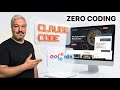
Build Stunning AI-Powered Websites with Claude Code: No Coding Needed
Learn how to create professional, fully functional websites using Claude Code without writing any code. This guide covers design systems, image optimization, Next.js integration, AI chatbots with N8N, and real-time reservation features to build seamless business or portfolio sites.

Top AI Tools to Boost Productivity and Transform Business Operations
Discover the best AI tools to enhance personal productivity, automate workflows, and revolutionize business processes. From advanced voice-to-text and voice cloning to powerful AI automation platforms and specialized AI agents, learn actionable insights to integrate AI seamlessly into your work and business.

A Step-by-Step Roadmap to Mastering AI: From Beginner to Confident User
This video provides a comprehensive roadmap for anyone looking to start their AI journey, emphasizing the importance of understanding core concepts before diving into tools. It offers practical tips on building an AI learning system, developing critical thinking skills, and strategically selecting AI tools to enhance productivity.

The Future of Business: Leveraging Autonomous AI Agents
Discover how autonomous AI agents can transform the way businesses operate and increase efficiency.
Most Viewed Summaries

Kolonyalismo at Imperyalismo: Ang Kasaysayan ng Pagsakop sa Pilipinas
Tuklasin ang kasaysayan ng kolonyalismo at imperyalismo sa Pilipinas sa pamamagitan ni Ferdinand Magellan.

A Comprehensive Guide to Using Stable Diffusion Forge UI
Explore the Stable Diffusion Forge UI, customizable settings, models, and more to enhance your image generation experience.

Mastering Inpainting with Stable Diffusion: Fix Mistakes and Enhance Your Images
Learn to fix mistakes and enhance images with Stable Diffusion's inpainting features effectively.

Pamamaraan at Patakarang Kolonyal ng mga Espanyol sa Pilipinas
Tuklasin ang mga pamamaraan at patakaran ng mga Espanyol sa Pilipinas, at ang epekto nito sa mga Pilipino.

Pamaraan at Patakarang Kolonyal ng mga Espanyol sa Pilipinas
Tuklasin ang mga pamamaraan at patakarang kolonyal ng mga Espanyol sa Pilipinas at ang mga epekto nito sa mga Pilipino.

