Understanding HVAC Wiring Diagrams: Key Symbols Explained
Overview
This video provides a comprehensive overview of common HVAC schematic symbols used in wiring diagrams. It covers the meanings of connected and disconnected wires, contact symbols, pressure controls, thermostat switches, and capacitors, helping viewers understand how to read and interpret these diagrams effectively.
Key Symbols Explained
- Connected Wires: Depicted by a dot where black lines cross, indicating a connection.
- Disconnected Wires: Shown as crossed black lines without a dot, meaning the wires are not connected.
- Contact Symbols: Used for relays and contactors:
- Normally Open (NO): Closed when energized.
- Normally Closed (NC): Open when energized.
- Pressure Control Symbols:
- Open on Temperature Rise: Opens when temperature increases.
- Close on Temperature Rise: Closes when pressure is high enough.
- Thermostat Controlled Switches: Similar to pressure controls, indicating temperature-activated switches.
- Capacitor Symbol: Represented by a specific schematic symbol indicating its function in the circuit.
Practical Application
- The video illustrates these symbols using a Nordyne heat pump schematic, helping viewers visualize how these components interact in a real-world application. For a deeper understanding of HVAC systems, viewers may also find value in Mastering Cyclometrics: Understanding the Psychometric Chart for HVAC Applications.
- Viewers are encouraged to keep a printed diagram for reference until they become familiar with the symbols.
Conclusion
The video concludes with a promise to delve deeper into pressure and temperature contact symbols in future screencasts, enhancing the viewer's understanding of HVAC systems. To further explore related concepts, viewers can check out Understanding Circuits: Key Concepts and Theories and Understanding Conductors and Capacitors in Electric Circuits.
all right we're back at our split split uh system heat pump wiring diagram and schematic another thing you need to know
about wiring diagrams and schematics is what all of the symbols mean so you have all the wiring and all of these symbols
and we're going to go through the through them one by one these are common hfac schematic
symbols the manufacturers are going to use these symbols on all the wiring diagram
where the Legends may be different and the and the um labeling may be different these schematic symbols will always be
the same the first one is wires connected that's depicted by a DOT connecting the wires which are depicted
by these black lines so whenever you see a black line Crossing another black line with a DOT it's connected um sometimes
it'll be a circle but not um and not a black dot second symbol is wires not
connected this is the most common schematic symbol you'll see for wires that are not connected it's less
common to see this this is easier to depict but you're going to see that the wires are crossed but without that black
dot don't get confused those wires are not connected the next one is the contact
symbol this is going to be for a relay or compressor contactor or motor prot contactor now the no stands for normally
open and the NC stands for normally closed this will when you see a normally open contact that's the condition that
it's in with no power supplied whatsoever with a c with your um your HVAC system at rest and not
operating the normally closed is the same thing that's a closed contact with no power connected to the contactor or
to the relay the one thing you have to remember and this gets confusing when you're
troubleshooting if the relay or contactor is energized the normally open contact will close and the normally
closed contact will open we'll cover um contactors and relays in more detail in a later
screencast here's one that's unique to to HVAC and that's the pressure controls symbols this is there are two of them
and these the first one depicts a open on temperature rise and as you can see if
the temperature increases it's going to push the contact open and open up the contact this is close on temperature
rise which means as the pressure if the pressure is high enough it's going to have the contact be closed if the
pressure decreases it's going to pull that contact down and open it up gets a little bit confusing because it's always
talking about um open on pressure rise and close on pressure rise but just remember that if the pressure
decreases it's going to pull this open this especially the one that's closed on temperature rise again we'll cover these
pressure controls in a little bit more detail on a later screencast the next one are thermostat
controlled switches and contacts this is exactly the same as the U pressure controlled
this one this symbol right here this little zigzag depicts a temperature activated
switch and this one here will open on temperature rise and this one closes on temperature
rise and the final one we'll look at today is a capacitor and that's this um this symbol right here and we'll take a
look at where all of these um come together on the schematic diagram for the um nordine heat pump so let's take a
look so the first one here is here are our wires and you can see that um black dot
indicates that those wires are connected now if you look over here you don't see that black dot so these wires just
cross over each other and are not connected that's the first one that we took a look
at okay let's take a look here at uh contacts here's a contact right here this is normally there here's two
normally open contacts from a contactor and here is a normally closed contact on a contactor again these are in the
there's there are there is no power supplied to the contactors and the system is at rest so it's not operating
it does doesn't have any switches operating closing or opening all right here's another one uh
um this is our defrost termination and this is a temperature operated switch and can you
figure out which one this is this is an this is an open on temperature rise switch and here's
another one right here that's an outdoor temperature sensor as well so both of these as the temperature goes up will
open now we don't have any um pressure switches in this schematic diag
but they're going to be somewhere in the circuit and you'll be able to determine which one is which
the other thing you can do is print out that little diagram that we had at the on this one right here and keep that in
your pocket or in your notebook just to help you remember until you get familiar all right the last one here is
the capacitor and there it's pretty simple it's it is uh indicated by dual capacitor but there you see that
schematic symbol right there so we'll delve into more of these later and uh explain the pressure and
temperature contact symbols in more detail on a later screencast
HVAC wiring diagrams use several key symbols to represent different components and connections. Common symbols include a dot to indicate connected wires, crossed lines without a dot for unconnected wires, and specific symbols for contacts such as normally open (NO) and normally closed (NC) contacts. Additionally, there are symbols for pressure controls, thermostat-controlled switches, and capacitors.
In a schematic, connected wires are depicted by a dot where the lines intersect. If you see two black lines crossing each other with a dot, it means those wires are connected. Conversely, if the lines cross without a dot, it indicates that the wires are not connected.
Normally open (NO) contacts are in an open state when no power is supplied, while normally closed (NC) contacts are closed under the same conditions. When power is applied, NO contacts close, and NC contacts open. This distinction is crucial for understanding how relays and contactors operate in HVAC systems.
Pressure control symbols indicate how a system responds to changes in pressure. For example, a symbol that shows 'open on temperature rise' means that as temperature increases, the contact opens. Conversely, 'close on temperature rise' means that the contact closes when pressure is high enough. Understanding these symbols is essential for troubleshooting and system design.
Thermostat-controlled switches operate similarly to pressure controls. They can be depicted as opening or closing on temperature rise. For instance, a switch that opens on temperature rise will disconnect the circuit when the temperature exceeds a certain threshold, while one that closes on temperature rise will connect the circuit under the same conditions.
Capacitors are represented by a specific symbol in HVAC wiring diagrams. They play a crucial role in storing electrical energy and helping to stabilize voltage and power flow in the system. Understanding their placement and function is important for effective HVAC system operation.
For more detailed information about HVAC symbols and their functions, you can refer to additional screencasts or educational resources that focus on HVAC systems. These resources often provide in-depth explanations and visual aids to help you understand the various components and their interactions.
Heads up!
This summary and transcript were automatically generated using AI with the Free YouTube Transcript Summary Tool by LunaNotes.
Generate a summary for freeRelated Summaries

Mastering Cyclometrics: Understanding the Psychometric Chart for HVAC Applications
Unlock the secrets of cyclometrics and discover how the psychometric chart aids HVAC systems in moisture management.

Understanding Heat Transfer, Humidity, and Air Velocity in Building Design
This video discusses the principles of heat transfer, the relationship between wet bulb temperature and relative humidity, and the importance of air velocity in building design. It also covers concepts like specific enthalpy, dew point, and wind-driven rain, providing insights into how these factors influence thermal comfort and energy efficiency in buildings.

Understanding Circuits: Key Concepts and Theories
Explore the fundamentals of electrical circuits, current flow, and more with this in-depth guide.
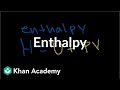
Understanding PV Diagrams and Enthalpy in Thermodynamics
Explore the relationship between pressure, volume, and enthalpy in thermodynamics with this comprehensive guide.

Understanding Thermodynamics: A Comprehensive Overview
This video transcript provides an in-depth exploration of thermodynamics, focusing on key concepts such as enthalpy, entropy, and the laws governing energy transfer. It discusses the significance of spontaneous processes and the relationship between temperature, pressure, and volume in various thermodynamic processes.
Most Viewed Summaries

Kolonyalismo at Imperyalismo: Ang Kasaysayan ng Pagsakop sa Pilipinas
Tuklasin ang kasaysayan ng kolonyalismo at imperyalismo sa Pilipinas sa pamamagitan ni Ferdinand Magellan.

A Comprehensive Guide to Using Stable Diffusion Forge UI
Explore the Stable Diffusion Forge UI, customizable settings, models, and more to enhance your image generation experience.

Mastering Inpainting with Stable Diffusion: Fix Mistakes and Enhance Your Images
Learn to fix mistakes and enhance images with Stable Diffusion's inpainting features effectively.

Pamamaraan at Patakarang Kolonyal ng mga Espanyol sa Pilipinas
Tuklasin ang mga pamamaraan at patakaran ng mga Espanyol sa Pilipinas, at ang epekto nito sa mga Pilipino.

Pamaraan at Patakarang Kolonyal ng mga Espanyol sa Pilipinas
Tuklasin ang mga pamamaraan at patakarang kolonyal ng mga Espanyol sa Pilipinas at ang mga epekto nito sa mga Pilipino.

