Overview of the Foundation Outlook Add-In
The Foundation add-in integrates with Microsoft Outlook, allowing users to save important job correspondence such as submittals, RFIs, and purchase orders to a central location. Version 3.0.1 enhances functionality, enabling users to search the document database and attach images to emails.
Requirements
- Project Manager Module: Required for full functionality.
- Document Imaging Module: Optional but enhances capabilities. For more on document management, check out our summary on Organizing Information in Obsidian: A Comprehensive Guide.
Uninstalling the Old Add-In
If you are using version 2.1 or earlier, follow these steps to uninstall:
- Open the Start menu and type "add or remove programs".
- In the list, find "Foundation Tools for Office Setup".
- Click on it and select "Uninstall".
- Confirm the uninstallation.
Installing the New Add-In
- Download the new add-in from the provided link in the video description (ensure it's saved to your local hard drive).
- Right-click on the setup.exe file and select "Run as Administrator".
- Follow the installation prompts and click "Install".
- Restart Outlook to see the new features.
Using the Add-In
- Saving Emails: In your inbox or when composing a new email, use the Foundation icons to save emails directly to the Foundation database.
- Logging In: Enter your Foundation username and password, select your database and company, and proceed.
- Saving Options: Choose the job and records to save the email. You can also check the "Save Selections" box for future reference.
Attaching Images to Emails
- While composing an email, click the "Get Doc from FSI" icon.
- Log in to search for images saved in Foundation.
- Select the desired files and click "Insert" to attach them to your email.
Security Settings
The add-in adheres to the same security settings as Foundation, ensuring users only access areas they have permission to view.
Conclusion
This tutorial covers the essential functions of the Foundation add-in for Outlook. For further assistance, contact Foundation support at 1-800-246-0800. To enhance your productivity further, consider exploring The Ultimate Productivity System: 6 Essential Modules for Enhanced Efficiency.
in this video we will discuss how to use the Outlook add-in program which integrates foundation with Microsoft
Outlook we'll go over how to uninstall the old Adam installing the new add-in saving emails and using the add-in to
search in attached images but first a brief overview of what addend does the Adhan allows you to save submittals
RFI's purchase orders and other job correspondence emails to a central location in foundation
version 3.0 point one also gives you the ability to search the documenting database and easily attach those images
to new emails the editor requires you to have a project manager module in foundation and
while the document imaging module is not required you have less functionality without it
uninstalling the old Adam if you're currently using the Adhan version 2.1 or earlier you'll want to uninstall that
version before you install version 3.0 to uninstall the old one go to your Start menu and in the search box start
typing add or remove programs on the uninstall or change your program window click on the foundation tools for office
setup on the toolbar click uninstall click YES on the box that pops up to confirm you want uninstall it and the
old added will be removed installing the add-in to install the new add-in you'll first need to download it
from a download section of our website a link will be provided in the description below make sure to download them to your
local hard drive and not a network drive you could encounter some issues installing if you try to install from a
network drive right click on the setup.exe file and click run as administrator reading is administrator
isn't always necessary but it can help avoid any issues while installing on the dialog box that appears click install
and then close when done go ahead and restart outlook and you'll notice that the saved episode button is now
available using the Adhan you'll notice foundation icons and
outlook in your inbox and set box you'll see the icon to saved FSI similarly when you are composing a new email you'll see
an icon for save and send both of these buttons will save the email into the foundation database
after clicking the icon you'll be asked to log in use the same username and password that you use when logging into
foundation then choose the database and company and hit next if you are a SAS client meaning that
your company uses our cloud service check the I am a SAS client checkbox you'll still use your foundation
username and password we also have to enter in your four-digit client ID click connect and they'll be prompted to enter
in your database and company on the data destination tab choose what job you'd like to save this email to next choose
what records you want to save to if you don't have any records created for this job yet you can either go into the
foundation and create them or you can just choose general correspondence if you'd like to add in to remember what
job and document you saved you check the save selections box click Save to finish that document is now saved in foundation
in foundation under project management daily you can go into the job center you can pull that job
you'll be able to see that email from all correspondence tab by clicking on the paperclip icon
like wise and foundation version 17 1 and later you can also get that paper equal to icon from a document tab itself
when composing a new email there's an icon for get doc from FSI after logging in you'll be able to search for images
that are saved in foundation and attach them to your email this will allow you to attach images that were saved in
foundation by using the document imaging module and also images that were saved in emails when using this add-in the
same security settings from foundation apply to this add-in as well so you only have access to the areas you have
permission to see in foundation so if you're not able to create purchase orders in foundation you'll be able to
see the purchase orders area even if there are images attached there likewise project managers security
applies here too so you'll have access to the same jobs that you can see in Foundation use the categories to select
an area and then you can further drill down until you get to the image you want to attach select the file or files you
want and hit insert and those will be added into your email this concludes the tutorial on the
foundation add-in program if you have further questions please contact Foundation support at one eight hundred
two four six zero eight zero zero
The Foundation Outlook Add-In integrates with Microsoft Outlook to help users save important job correspondence like submittals, RFIs, and purchase orders to a central location. The latest version, 3.0.1, enhances functionality by allowing users to search the document database and attach images to emails.
To use the Foundation Outlook Add-In effectively, you need the Project Manager Module for full functionality. The Document Imaging Module is optional but recommended as it enhances the add-in's capabilities.
To uninstall version 2.1 or earlier of the Foundation Outlook Add-In, open the Start menu, type 'add or remove programs', find 'Foundation Tools for Office Setup' in the list, click on it, select 'Uninstall', and confirm the uninstallation.
To install the new add-in, download it from the link in the video description, save it to your local hard drive, right-click on the setup.exe file and select 'Run as Administrator', follow the installation prompts, and restart Outlook to access the new features.
To save emails, either in your inbox or while composing a new email, use the Foundation icons to save the emails directly to the Foundation database. You will need to log in with your Foundation username and password and select the appropriate job and records.
While composing an email, click the 'Get Doc from FSI' icon, log in to search for images saved in Foundation, select the desired files, and click 'Insert' to attach them to your email.
The Foundation Outlook Add-In adheres to the same security settings as the Foundation platform, ensuring that users can only access areas they have permission to view.
Heads up!
This summary and transcript were automatically generated using AI with the Free YouTube Transcript Summary Tool by LunaNotes.
Generate a summary for freeRelated Summaries

Complete Guide to Mastering MS Word: From Basics to Advanced Features
In this comprehensive video tutorial, learn everything you need to know about Microsoft Word, from opening the application to utilizing advanced features. This guide covers essential options and practical tips to enhance your productivity in document creation and formatting.
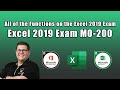
Mastering Excel 2019: Perform Operations Using Formulas and Functions
In this comprehensive guide, we explore the key domain of the Excel 2019 exam focused on performing operations using formulas and functions. Covering essential topics such as inserting references, calculating and transforming data, and formatting text, this video provides valuable insights and practical tips to help you succeed in the exam.

How to Save Configuration Presets in Stable Diffusion Forge UI
Learn how to save configuration presets in the Stable Diffusion Forge UI for effective text and image processing.

The Ultimate Productivity System: 6 Essential Modules for Enhanced Efficiency
Explore Ali's complete productivity system with evidence-based tools for a healthier, happier, and more productive life.

Organizing Information in Obsidian: A Comprehensive Guide
In this video, the creator shares their journey of organizing information in Obsidian, detailing six key principles and 14 components of their personal knowledge management (PKM) system. The video includes practical examples, insights on using folders, tags, links, and templates, and emphasizes the importance of a structured approach to enhance findability and usability.
Most Viewed Summaries

Kolonyalismo at Imperyalismo: Ang Kasaysayan ng Pagsakop sa Pilipinas
Tuklasin ang kasaysayan ng kolonyalismo at imperyalismo sa Pilipinas sa pamamagitan ni Ferdinand Magellan.

A Comprehensive Guide to Using Stable Diffusion Forge UI
Explore the Stable Diffusion Forge UI, customizable settings, models, and more to enhance your image generation experience.

Mastering Inpainting with Stable Diffusion: Fix Mistakes and Enhance Your Images
Learn to fix mistakes and enhance images with Stable Diffusion's inpainting features effectively.

Pamamaraan at Patakarang Kolonyal ng mga Espanyol sa Pilipinas
Tuklasin ang mga pamamaraan at patakaran ng mga Espanyol sa Pilipinas, at ang epekto nito sa mga Pilipino.

Pamaraan at Patakarang Kolonyal ng mga Espanyol sa Pilipinas
Tuklasin ang mga pamamaraan at patakarang kolonyal ng mga Espanyol sa Pilipinas at ang mga epekto nito sa mga Pilipino.

