Introduction
Welcome back to the channel! If you're new here, my name is Ali, and on this platform, we delve into evidence-based strategies and tools aimed at helping everyone live healthier, happier, and more productive lives. Today, I am excited to share with you my complete productivity system. It’s divided into six essential categories: Coordinate, Communicate, Consume, Capture, Create, and Miscellaneous. Let's dive into each module, exploring the tools that have drastically improved my productivity.
Module 1: Coordinate
The first pillar of a functional productivity system is coordination. To effectively manage your life and tasks, you’ll need:
- A Calendar App for scheduling
- A Project Management System to track your tasks and projects
- A File Management System to keep your documents organized.
Calendar App
For calendar needs, I highly recommend Fantastical. Having used it for over five years, I appreciate its seamless integration with Google Calendar, Apple Calendar, and Outlook. With features like natural language processing, creating events becomes a breeze. Simply type in your schedule details, and Fantastical does the rest. Remember, if it’s not on your calendar, it doesn’t exist, which reduces mental clutter.
File Management
When it comes to file management, Google Drive is my go-to solution. Despite being entrenched in the Apple ecosystem, I rely on Google Drive for personal and business purposes, taking full advantage of its unlimited storage through Google Workspace.
Project Management
For project management, I utilize two apps:
- Todoist for personal task management, which is both affordable and user-friendly.
- Notion for team projects, tracking everything from video production to podcast planning with ease and flexibility.
Module 2: Communicate
Good communication is key to productivity. I make use of several communication tools:
- Texts.com
- Slack
- Discord
- Email (Superhuman)
- Loom
Texts.com
This is a web interface that combines multiple messaging apps, making it easier to manage WhatsApp, iMessage, Twitter DM, and Telegram. It streamlines the process of replying to messages.
Slack
For team communications, we use Slack, facilitating a variety of channels that accommodate everything from announcements to daily operations.
Discord
Our community platform, Discord, hosts the Part-Time Youtuber Academy and offers a casual space for interaction and learning.
Superhuman
I use Superhuman for email, which helps manage various accounts efficiently, allowing for rapid email processing.
Loom
This tool is excellent for recording screen presentations, reducing the need for lengthy meetings while ensuring everyone is updated.
Module 3: Consume
While consumption often gets a bad rap in productivity circles, being intentional with our consumption can enhance productivity. Here are the tools I use:
- Podcasts (Castro)
- PDF Reading (PDF Expert)
- Video Watching (YouTube and Speed Controller)
- E-Books (Kindle)
- Articles (Instapaper)
- Audiobooks (Audible)
- Book Summaries (Shortform)
Podcast App
I prefer Castro for listening to podcasts—its features make it superior to other apps I've tried.
Audiobook App
For audiobooks, Audible reigns supreme, offering access to numerous genres, including non-fiction and fantasy.
Article Reading
Instapaper is my favorite tool for saving articles to read later, boasting cross-compatibility across devices.
Module 4: Capture
Capturing information is crucial for productivity, especially for content creators and writers. I classify my capture methods into:
- Automated Capture Systems
- Manual Capture Systems
Automated Capture
Readwise synchronizes across multiple platforms, allowing highlights from various sources to be stored efficiently. It also offers daily email reminders with random highlights that help with retention.
Manual Capture
For manual data capture, I use Apple Notes extensively. It allows for quick logging of thoughts, ideas, and significant excerpts from audiobooks or podcasts.
Module 5: Create
When it comes to creating output (whether text or media), I have a straightforward setup:
- Google Docs for books
- Notion for team projects
- Apple Notes for quick lists and notes
Media Creation Tools
- Keynote for presentations
- Photoshop and Lightroom for image manipulation and editing
- Final Cut Pro for video editing, alongside Screenflow for screen recording.
Module 6: Miscellaneous Utilities
Finally, I've integrated several miscellaneous tools into my productivity framework:
- Alfred for enhanced Mac productivity via quick searches
- Rise for automated time tracking
- Dashlane and 1Password for password management.
Conclusion
This complete productivity system, comprising six comprehensive modules, intertwines coordination, communication, consumption, capturing, creativity, and various utilities. Each component is designed to function cohesively, placing minimal strain on your cognitive load and maximizing output. By refining and utilizing these tools, you can live a more intentional and productive life. If you're curious about more advanced capturing methods, check out my detailed video linked below! Thanks for being here, and see you next time!
friends welcome back to the channel if you're new here my name is ali and on this channel we explore the
evidence-based strategies and tools that can help us along our shared journey of living healthier happier more productive
lives and this is my complete productivity system split into the six categories of coordinate communicate
consume capture create and other miscellaneous stuff all right let's start with module one coordinate and i
think any productivity system basically needs three things at least in the coordinate department firstly we need
some kind of calendar for managing our schedule secondly we need some kind of project management system for managing
our tasks and our lists and our projects and thirdly we need some kind of file management system so firstly the app
that i use for my calendar needs is fantastical i've been using that for the last five years it's absolutely sick it
is mac only but it connects to google calendar and apple calendar and outlet calendar basically all the calendars
connect to fantastical and it's kind of the same as most other calendar apps it just looks really pretty and it has a
few natural language processing features that make it really handy for example if i want to create a new calendar event i
can just type into the box on my phone or on my mac or on my ipad 15th of april 3 to 5 pm something happening at
whatever location and it will figure out based on what i've written what time it is what date it is like what the
location is and it will automatically add that to my calendar which is just super handy and the way i manage my life
is that if something is not on the calendar it basically doesn't exist and so i don't have to spend any mental
strain worrying or wondering about what i'm doing next because it's literally just on the calendar next when it comes
to file management i use google drive for everything i'm very entrenched in the apple ecosystem but i don't use
icloud drive very much i use google drive and have been using it for the last 10 plus years and for personal
stuff i use my own personal google drive account i think it has two terabytes of storage and for business stuff we use
google workspace or g suite or whatever it's called these days which has unlimited storage and you can see here
we've actually used 20.3 terabytes of google drive storage as a team so far which is pretty insane and it's awesome
that this is all kind of included for unlimited storage with google workspace that's pretty insane thirdly when it
comes to project management i actually use two different apps for this i use todoist as my own personal task
management which i use basically for myself and with my assistant dan i really like to do is i've dabbled with
so many other to-do list apps over the years and the thing i like about todoist is that it's very simple it's very cheap
i think the free version if you don't want to use it with a team is actually free it's completely cross-platform so
it's available on windows and iphone and all of the other things as well and it's got some pretty good sharing features as
well so if i want to delegate stuff to dan i can just make a little project called dan share it with him and that's
all the things that i want to down to hopefully try and sort out for me so that i don't have to sort them out
myself it's also a nice way for me to track my someday maybe bucket list type thing for personal work stuff so
rollerblading archery hunting glamping mountain biking wakeboarding these are all things that i want to organize group
trips group holidays for at some point or other and i track them all in todoist so that's what i use for personal task
and project management but for my personal daily stuff i actually use an analog method with my own part-time
productivity planner from the stationery brand that i've created called essentially and so some days if i don't
really know what i'm doing for the day or i feel like my to-do list is getting overwhelming i will open up the
part-time productivity planner and i will figure out what is my most important task what's the one thing i
need to get done today and then what is everything else on the my to-do list this is stuff that i might get along to
if i feel like it i don't use it every day i use it some days when i need to and that's why it's called the part-time
productivity planner it doesn't really have any dates on it and that's one of the things i've realized about living in
this world of productivity and refining my productivity system over the last five years that a system that forces you
to conform to it very rigidly at least for me is not a system that will work out for me so a lot of these apps i
don't use them every day i don't use them religiously and i find that that level of flexibility and freedom lets me
use the apps and the tools when i need to but if i don't need to then the apps and tools get out of my way and i can
actually do the thing that i want to do which is being intentional and effective with how i spend my time so it's todoist
and the planner for personal projects and stuff but when it comes to team project management i use notion notion
is the app that we use for all of our projects across the whole team of 18 people that we have now which is pretty
insane and i'm going to do a whole other video where i break down our entire notion setup because it's pretty next
level but here is for example our content production engine which tracks all the videos that we're making across
the youtube channel the second channel the third channel that we're working on the deep dive podcast and all the
different people in our team have their own personalized views for the content production engine so they can just hit a
single page and they can see exactly what they're supposed to be working on in terms of research or thumbnails or
whatever and i can put all the ideas i have for upcoming videos or stuff for the book or stuff for podcast episodes
and it's all very full featured but really the key to using notion well is to start off with a very simple system
and then build it up over time if you need to let's move on now to module two of the productivity system and that is
communicate now obviously communication with our friends and family and relatives and team all of this is an
important part of living a good life and also a important part of being productive and so there's a few
different apps that i use to make this process as seamless as possible one of my new favorite additions to the
productivity system is something called texts.com now text.com is amazing because it's a web interface that
combines multiple different messaging apps so i have it combining my whatsapp my imessage my twitter dms and my
telegram and it's got a bunch of features that really help with getting to inbox zero when it comes to messages
i almost never get to input zero when it comes to messages i'm so bad at replying to messages i have kind of dozens if not
potentially 100 unread messages from the last like two weeks that i need to reply to at some point but when i get time to
reply to things then text makes it super easy to do and i can bash through a large amount of things on my computer so
mostly i use text for personal communication but we use slack for team communication slack is great we have a
channel for announcements for general for idea suggestions the water cooler the book courses email podcast the
part-time brand social media website youtube hiring leadership team etc etc etc there's so much stuff that we have
going on in slack so slack is for internal team communication and then we also use discord as a community platform
for students of our part-time youtuber academy and also we are in the process of setting up a new discord for just
anyone who wants to join the alia bell community or whatever we're going to call it at the moment we're calling it
the friend zone because it's like hey friends that's like the friend zone uh this is a free discord server we're like
literally in the process of building it up i think it's ready so if you hit the link in the video description you can
join the discord server if you're interested in something like that yeah we've got a general chat channel a book
club channel a playlist rating your setup when we where i'm going to be doing these sort of everyday co-working
sessions on discord where i share my music and then i can use those focus sessions to make progress on my book so
if you want to join the friendzone community hit the link down in the video description it's completely free it's
always going to be free just a fun little thing that we're trying out and we're gonna we're gonna see what it's
like and then the app that i use for email is in fact superhuman and i've been using superhuman since i think 2018
or 2019. honestly it's pretty expensive it's 30 a month uh it's useful if you get large amounts of email and need to
blitz through it at like rapid speed because it does help me get through my inbox a lot faster than i used to before
but it's probably a little bit excessive for most people and you can absolutely get free email apps that do exactly the
same thing and so i have my multiple gmail and google workspace accounts connected to superhuman so that i can
use it on my laptop i can use it on my phone i can use it on my ipad and get through email faster if i decide that
that's what i need to do in a given moment and then the final app in the communication category is in fact loom
now lumi is a really great way of screen recording your screen and like sharing camera and audio and stuff and me and
the team will use loom to for example send messages to one another if someone is doing a presentation rather than
doing it on a meeting on zoom where everyone has to waste time and do the meeting they'll just record a loom of
the meeting and then we can all watch it at 2x speed so that we can be up to speed on what's going on in a very
efficient fashion some weeks at the end of the week i also do like a little weekly update for the team internally
and i record that on loom because it's so much easier for me to just speak to a camera or speak to my phone or speak to
whatever than it is for me to write out a what kind of word for word update okay so that was coordinate and communicate
let's now move on to module 3 of the productivity system and that is consume for a lot of us consumption is probably
not going to be part of productivity although to be honest my personal definition of productivity is that
productivity is about using our time intentionally and effectively and if we want to consume things like books or
podcasts or audiobooks or even scrolling through social media there are more productive i.e intentional and effective
ways of doing that than others so let's just take these one at a time the app that i use for podcasts these days is
castro i've experimented with so many different podcast apps over the years aerodyno spotify apple podcasts overcast
but the one that i landed on was castro and that's the one that i use every day the app that i use for reading pdfs is
pdf expert again dabbled with so many of them over the years that's the best app i found for reading pdfs on my mac
obviously i spend a lot of time watching videos and obviously i watch those videos on youtube but i tend to watch
them at 2x speed on my phone or if i'm watching on my mac i will often watch videos at two times speed potentially
even sometimes higher instead because often youtubers take ages to get to the point and there's various extensions for
chrome and safari i use safari mostly so i use this video speed controller extension for safari that helps me speed
up videos in terms of reading i do most of my reading on kindle although if i have like a random pdf or an epub that
doesn't play nicely with kindle i'll read it in ibooks and the nice thing about kindle and ibooks is that it syncs
across all the platforms i have two kindles like physical kindle devices one that's always on my bedside table and
one that's always in my travel bag so i'm never without a kindle wherever i'm going or if i'm feeling particularly
productive if i'm in an uber or in public transport or anything i will use the kindle app on my iphone and i can
read books on the kindle that way and the kindle app on mac itself is also surprisingly good and that's what i do
if i need to blitz through a book for research for the book that i'm writing the app that i use to read articles is
insta paper and insta paper is nice because i can save articles to my read it later list from whatever device i am
again insta paper is cross-platform it's got a mac app it's got an iphone app and that means if i come across an article
on the internet and i don't have time to read it there and then or if i'm doing something else i can just chuck it into
insta paper and then when i've got a moment if i'm on the toilet or if i'm sitting on a bus or whatever i can just
open up my instapaper and read through the articles that i've saved on there instant paper also has a really good
highlight feature which i'll talk more about in the capture section so stay tuned for that and finally the app that
i use for all my audio books is in fact audible no they're not sponsoring this video i wish they were but you can go to
audible.com to get like a free trial or something anyway it's just amazing i discovered audible in like 2017 and i
use audible for lots and lots and lots of time each week uh for a lot of nonfiction but also for
a lot of fantasy fiction as well brandon sanderson books are a personal favorite of mine and if you want to build your
own productivity system i think consume is like a useful part of that if you're a content creator consuming is really
important because it's important to be able to save ideas more on that in the capture section but if for example you
read a lot of books or a lot of articles or follow a lot of blogs or for example listen a lot of podcasts or audiobooks
it is it's always useful to experiment with a few different apps in those genres because you might find an app
like castro for podcasts or audible for audiobooks that just makes the consumption experience a lot more
effective a lot more intentional and that is ties nicely into our definition of productivity and the final app i use
fairly regularly in the consume section is short form and i use short form for reading book summaries my short form
have a web app like a website that i use on my mac but they also have an ios app that i use on my iphone and like it's
genuinely good they're not even sponsoring this video by the second affiliate link in the video description
if you want to check it out there's a free trial bloody blah and the short form is great it's like by far the best
book summary feature like app i have ever found found i tried using blinkist for like a year but i always found that
their book summaries were very surface level whereas the really cool thing about short form is that the summaries
are very in depth you get a one pager summary which is blinkist style of the book that you you want to read but then
you get detailed chapter summaries and the even cooler thing about short form is that when they give you a summary of
a book they won't just give you the summary of the book they also have these little short form snippets or whatever
they call it where they bring in insights from other books and they say this is an idea that someone this person
talked about in that book and then you can see a summary of that book or they'll say hey this is controversial
because that evidence has actually been disproven in this book that you're reading a summary of and you can read
more about that here and the link to some kind of blog or some kind of book or some kind of book summary so yeah the
really cool thing about short form is that it's a more in-depth version of book summaries and i feel like i get so
much more value out of reading a short film summary than any other service i've ever found but if you want to check it
out link in the video description not sponsored but it is an affiliate link so shortform.com ali if you want to help
support the channel etc alright so we've talked about consume let's now move on to module 4 which is capture now the
point of capture is how do we capture quick thoughts on the fly how do we capture things from the stuff that we
have consumed this is important if you are a content creator it's also really important if you're a writer because if
you can build your own note taking system your own personal knowledge management system it makes it so much
easier to then create works of you know creative works whether you're a writer or a youtuber or a
blogger or a podcaster or an artist of any kind of sort we all need various systems for capture in our lives now
broadly within capture i've got two separate ways of capturing things i have manual systems for things that need
capturing manually and i've got automated systems for things that can be captured automatically so let's start
with the automatic variety and the key app that i use here is an app again i've been using for several years now and
it's called read wise now read wise is amazing because it synchronizes with kindle with insta paper with a few
different podcast apps it synchronizes with ibooks and essentially anytime you highlight something on any of these
different things it all syncs it to your read-wise database now the basic feature of read-wise is that read-wise will send
you an email every day with five random highlights so this is a great way of revisiting stuff that you might have
highlighted from books a few years ago and now oh that's kind of interesting i like seeing my read-wise email every now
and then but the other cool feature of read-wise is that it can actually export automatically to apps like notion and
rome and various others along the way and so if you're like me and you're a content creator or you're trying to
build like a automated note-taking system for you know taking in insights from the stuff that you've consumed you
can just chuck them directly into your note-taking app of choice back in the day i used to use rome research i'm
still kind of trying to figure out my perfect note-taking app because as i've realized over the last few months of
trying to write my book actually though the workflow you need for a note-taking app for writing a book has more
requirements than the workflow for making youtube videos for example and so i've actually started using apple notes
mostly on that front but i'll tell you more about that in the create section and so for example you can see here the
read wise to notion integration and this shows all of my highlights from various books and
372 of them so far and it does books it does podcasts it does articles it does tweets even so this is really good if
you want to check out read wise i'll stick an affiliate link down in the video description and that will actually
give you a two-month free trial where it's normally a one month free trial so you get some value out of it and you can
see if the app adds any value to your life all right so we talked about automated capture let's now talk about
manual capture and there is still a requirement for manual capture annoyingly for example it's really hard
to take notes from audiobooks so if i need to take notes from audiobooks i will just open up apple notes that is my
app of choice when capturing stuff so for example i have this book notes folder where generally if i'm listening
to an audio book i will take notes on this as we go along you know coaching habit really good book recently what
money can't buy it's for an individual 12 and a half by gary vaynerchuk et cetera et cetera and if i'm listening to
an audiobook if i'm at the gym or if i'm walking around and i find an interesting point i will literally just pause the
audio book i'll often screenshot the timestamp so i can come back to it really quickly i never come back to it
but then i'll just write a few notes on apple notes of what i'm thinking at the time and this is just i wish someone had
an automated way of capturing actual notes from audiobooks that would be game changing i also use manual capture when
it comes to capturing ideas from podcasts now there is an automated way of doing this and that's based on an app
called air dot io and air.io links nicely into read wise and i used that for a few months i think about a year or
two ago actually for about six months but any time i use air i just find it's a
bit too buggy and like i think the app still in beta but similarly with podcasts if i come across a podcast and
i want to take some notes on it i'll just open up the podcast notes folder on my apple notes and i'll take notes from
it there unless it's going directly into the book in which case it goes directly into my google doc there's a few other
apps that i use for manual capture as part of the productivity system uh the journaling app that i use and i have
been using since 2016 is called day one and day one is amazing it's a beautifully designed app i use it on my
mac use it on the ipad use it on the iphone and it is also available on android as far as i know and that's
great because that's what i use for my daily ish journaling although like i said i don't do this stuff daily i do it
like every every few days when i remember but i think that's way better than nothing and
i don't like rigidly sticking to like a daily a daily routine basically and then the app that i use to track my workouts
at the gym which i'm including in the capture section because it's like capturing data is strong strong is
really good it basically lets you create custom workouts and then it tells you what weight you lifted last time and how
many reps and so if you're like me and you make up when you go to the gym uh which is going to change because i'm
doing a fitness journey at some point soon um but when i make stuff up it at least means that i know what i lifted
last time and so i can just lift a little bit heavier than that you know incorporating progressive overload into
this thing of trying to live a healthier life and being a little bit more hench all right let's move on to module five
of the productivity system and that is the create module now broadly there's two forms of thing that i create there
is the text based stuff and then there is the media based stuff so in terms of text-based stuff it's a simple
combination of google docs uh for book related things notion for any video related things because that's what we
use for project management within the team and apple notes for most other like quick note taking here and there i've
even been using apple notes a lot for book notes and for book research and it's just so easy using apple notes i
have dabbled with all of the other note-taking apps under the sun i've dabbled with notion in rome and evernote
and obsidian and rem note and simple nodes and all this stuff and i've just found over time that
simple is just better for me maybe your your mileage may vary maybe i don't have the perfect system for room research
just yet but i just find myself using apple notes for most of my note-taking needs in fact a lot of the book chapters
i've been working on i've actually written the first draft in apple notes because there's something about writing
in apple notes that just feels less high pressure than writing a notion or writing in google docs and then when it
comes to the media apps for presentations i tend to use keynote although i'll occasionally use google
slides as well in terms of photos and graphics and thumbnails and stuff i tend to use three apps i use apple photos to
manage my photo library i use lightroom adobe lightroom if i need to make kind of tweaks to photos because it's more
powerful than apple photos is and i use photoshop if i need to do anything fancy when it comes to image manipulation to
create thumbnails for example then when it comes to web design and that kind of thing i use figma and figma was how i
designed my personal website and it's how i mock up thumbnails and it's how i do mockups for like logos and web
designs and instagram carousels and the other kind of stuff that i do on a sort of designy side and then on the video
side so i use an app called screenflow which i'm currently using to record my screen that's a mac app that lets you
record a screen i use a nice little utility called recut which helps get rid of pauses from things like videos and
podcasts i use an app called descript when it comes to editing things like a word document so for example when
editing a podcast we'll import it into dscript and we'll be able to just edit it as if it were a word document there
which is quite handy and for video editing since 2017 i've been using final cut pro on the mac to do video editing
and this is probably a good time to tell you that i have my very own online class about how to edit videos from beginner
to pro youtuber using final cut and it's all available completely for free on skillshare who are very kindly
sponsoring this video i'm sure you must have heard by now i talk about skillshare all the time i have like 10
11 12 classes on skillshare so if you hit the link in the video description you sign up for a one month free trial
of skillshare for that month you can watch all of my classes including my four hour long class on how to edit
videos in final cut pro i've also got three whole classes around productivity so if you're watching this video about
the productivity system you might like to check those out one of them is about productivity for creators and it's about
the specific productivity tools and hacks and stuff that i use to be able to kind of be a content creator in a
productive fashion and then the other two are more about the general principles and strategies in the world
of productivity so this video that you're watching right now is very much based on the tools and the apps but the
classes on skillshare are very much based on the principles and strategies that you can apply to your life no
matter what stage of life you're at so if any of that sun's up your street then do hit the link in the video description
and the first thousand people to click that link will get a free one month trial of skillshare skillshare is
incredible they sponsor the videos i've been teaching on skillshare for the last since 2019. i use skillshare all the
time if i want to learn something it's just absolutely sick so thank you so much skillshare for sponsoring this
video and finally let's move on to module 6 which is miscellaneous utilities other things that didn't fit
neatly into the other 5cs and one of the main apps i use for this is an app called alfred and alpha is the first app
i ever install when i get a new mac and when i'm using a friend's mac and they don't have alfred i feel the pain of not
having alfred alfred is basically like the mac spotlight search on steroids so you can search for you can search the
web you can search amazon you can search for files and folders and basically anything and it just sort of makes my
speed at doing stuff on a computer about three times faster than clicking on finder clicking on things clicking on a
folder or clicking on the dock clicking on safari and going on a url i can just put it into alfred and it's so quick
secondly i use an app called rise dot io which i've been using since november 2021 i believe um and rise to i o is
great because it's an automatic time tracker and so for example it can tell me on a weekly or a daily or a monthly
basis what proportion of time i'm spending on various things so for example last week allegedly i worked for
36 hours of which eight hours was on zoom four hours was documenting four hours in person meeting three hours
writing it takes a few seconds to for it to figure out like what category different apps are in but it's actually
been genuinely useful for me to figure out where the hell my time is going and then there's a few other mac utilities
that i use so for example there's an app called moom that lets me kind of move windows from one bit of the screen to
the other bit of the screen which is kind of helpful and i also use a combination of dashlane and one password
for password management along with a little bit of icloud keychain uh we use one password for team stuff and dashlane
for personal stuff right so those were the six different modules of the system and one thing that i didn't talk about
in depth was the capture and the automated capture module that is explored in much much much more detail
in this video over here which is about this combination of five apps that's generally changed the way that i
approach content creation and therefore has changed my life so click that video over there if you want to check it out
thank you so much for watching and i'll see you in the next video bye
Heads up!
This summary and transcript were automatically generated using AI with the Free YouTube Transcript Summary Tool by LunaNotes.
Generate a summary for freeRelated Summaries

Boosting Productivity: Essential Tools and Approaches for Efficiency
Explore top productivity tools and strategies with insights from experts Scott and Wes on how to maximize your efficiency.

Mastering Apple Notes: A Complete Guide to Boosting Productivity
Explore how to optimize Apple Notes for productivity, including smart folders, tags, and Apple Intelligence features.

Unlocking the Unlimited Power of Cursor: Boost Your Productivity!
Discover how to harness Cursor for ultimate productivity, from controlling apps to optimizing workflows!
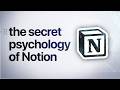
Unlocking Productivity: How Notion Transformed Users into Productivity Gods
Discover how Notion revolutionizes productivity and why users are obsessed with this multi-functional tool.

Top 30 Must-Have Productivity Apps for Mac Users
Discover the ultimate productivity apps for Mac users that streamline your workflow and enhance your digital experience.
Most Viewed Summaries

Kolonyalismo at Imperyalismo: Ang Kasaysayan ng Pagsakop sa Pilipinas
Tuklasin ang kasaysayan ng kolonyalismo at imperyalismo sa Pilipinas sa pamamagitan ni Ferdinand Magellan.

A Comprehensive Guide to Using Stable Diffusion Forge UI
Explore the Stable Diffusion Forge UI, customizable settings, models, and more to enhance your image generation experience.

Mastering Inpainting with Stable Diffusion: Fix Mistakes and Enhance Your Images
Learn to fix mistakes and enhance images with Stable Diffusion's inpainting features effectively.

Pamamaraan at Patakarang Kolonyal ng mga Espanyol sa Pilipinas
Tuklasin ang mga pamamaraan at patakaran ng mga Espanyol sa Pilipinas, at ang epekto nito sa mga Pilipino.

Pamaraan at Patakarang Kolonyal ng mga Espanyol sa Pilipinas
Tuklasin ang mga pamamaraan at patakarang kolonyal ng mga Espanyol sa Pilipinas at ang mga epekto nito sa mga Pilipino.

