Introduction to AWS and Its Vast Service Ecosystem
Amazon Web Services (AWS) offers hundreds of cloud services, which can be overwhelming for beginners. This guide focuses on the top frequently used AWS services that cover 98% of typical use cases, helping new users gain confidence and build scalable applications.
Navigating the AWS Console
- Dashboard Overview: Displays recent services and billing information.
- Search Bar: Essential for quickly finding services among hundreds.
- Region Selector: Choose data centers closest to your users to reduce latency and optimize costs.
Key AWS Services for Beginners
1. Identity and Access Management (IAM)
- Manage users, groups, and roles.
- Assign granular permissions to control access (e.g., read-only access for interns).
- Create API keys for applications to interact securely with AWS resources. Learn more about Understanding Cloud Computing: A Comprehensive Guide to AWS and S3.
2. Elastic Compute Cloud (EC2)
- Launch virtual servers (VMs) with customizable operating systems and instance types.
- Configure security groups (firewalls) to control inbound/outbound traffic.
- Use Elastic IPs to maintain static IP addresses.
- Implement Load Balancers to distribute traffic across multiple servers.
- Set up Auto Scaling Groups to automatically adjust server count based on demand. For a deeper dive, check out our EC2 tutorial.
3. Simple Storage Service (S3)
- Object storage for files, images, videos, and backups.
- Organize data in buckets (like hard drives) with customizable access policies.
- Programmatically manage storage via APIs. Explore more in Understanding Cloud Computing: A Comprehensive Guide to AWS and S3.
4. Container Services
- Elastic Container Registry (ECR): Managed Docker image repository within AWS.
- Elastic Container Service (ECS): Managed service to deploy, scale, and manage Docker containers. For beginners, we recommend our guide on Docker for Beginners: A Comprehensive Guide to Containerization.
- Elastic Kubernetes Service (EKS): Managed Kubernetes service for advanced container orchestration. Learn more about Kubernetes in What is Kubernetes? A Quick Overview in Three Minutes.
5. Monitoring and Auditing
- CloudWatch: Centralized logging and monitoring service with alarms for errors, performance metrics, and cost thresholds.
- CloudTrail: Tracks all AWS account activities for auditing and security.
6. Database Services
- Relational Database Service (RDS): Managed SQL databases like PostgreSQL, MySQL, Oracle with backup and replication features.
- DocumentDB: Managed NoSQL database compatible with MongoDB.
7. Caching
- ElasticCache: Managed in-memory key-value stores like Redis and Memcached for fast data retrieval.
8. Messaging and Notifications
- Simple Queue Service (SQS): Managed message queuing for decoupling distributed systems.
- Simple Notification Service (SNS): Pub-sub messaging for event-driven architectures, sending notifications via email, SMS, or other protocols.
- Simple Email Service (SES): SMTP service for sending and receiving emails programmatically.
Practical Insights
- AWS services are designed to be elastic, allowing you to scale resources up or down based on demand.
- Choosing the right region impacts latency and cost.
- Security groups act as firewalls controlling network traffic.
- Managed services reduce operational overhead, letting you focus on application development.
Conclusion and Next Steps
This overview equips beginners with foundational knowledge of AWS's core services to start building scalable applications and MVPs. Future videos will cover advanced topics like Kafka, Kinesis, and media transcoding. Engage with the content by liking, subscribing, and commenting your questions or feedback.
हे एवरीवन, वेलकम बैक। वेलकम बैक टू अनदर एक्साइटिंग वीडियो। एंड इस वीडियो के अंदर हम डिस्कस करने वाले हैं दी टॉप
एडब्ल्यूएस सर्विसेस। सो जस्ट इन केस अगर आप एडब्ल्यूएस दैट इज़ Amazon वेब सर्विसेस अगर आप उसके साथ न्यू हो या फिर यू वांट
टू जंप इंटू द AWS वर्ल्ड। सो दिस वीडियो इज़ फॉर यू। सो एडब्ल्यूएस इतना बड़ा है दैट उसके अंदर लॉस्ट हो जाना उसके अंदर गुम हो
जाना बहुत कॉमन है। जैसे ही आप एडब्ल्यूएस के अंदर लॉग इन करते हो यू हैव लाइक 100्स ऑफ़ सर्विसेस, 100्स ऑफ़ थिंग्स गोइंग ऑन
एंड वी डोंट अंडरस्टैंड कि हमें क्या करना चाहिए। एंड देयर इज़ ऑलवेज दैट फियर कि अगर मैंने कोई रिसोर्स क्रिएट किया तो आई माइट
गेट सम सरप्राइज़ बिल। सो, इस वीडियो के अंदर मैं आपको एक बहुत ही क्विक वॉक थ्रू देता हूं। कौन सी टॉप फ्रीक्वेंटली यूज़
सर्विसेस हैं एडब्ल्यूएस के अंदर? कैसे आप उनको यूज़ कर सकते हो? एंड उनका क्या मोटिव है? एंड रियल वर्ल्ड में वह कहां यूज़ होती
है? सो यूजुअली इवन दो एडब्ल्यूएस के अंदर देयर आर 100्स ऑफ़ सर्विसेस बट ऑब्वियसली जो टॉप लाइक 1020 जो हम इस वीडियो में
डिस्कस करेंगे वो ही है जो आप 98% ऑफ़ द टाइम्स यूज़ करेंगे। सो विथ दैट लेट्स स्टार्ट विथ द वीडियो। ऑलराइट। सो, जैसे
ही आप एडब्ल्यूएस के अंदर लॉग इन करेंगे, दिस इज़ अ ह्यूज डैशबोर्ड अ मैसिव डैशबोर्ड जो आपको दिखेगा। एंड यहां पर एज अ बिगिनर,
आई कैन कंप्लीटली अंडरस्टैंड दैट कुछ भी समझ नहीं आएगा दैट मुझे कहां पर क्लिक करना है, व्हाट इज़ गोइंग ऑन एंड ऑल दैट
थिंग। ओके? तो, यह हमारा डैशबोर्ड है। सो, पहले हम इसको थोड़ा ज़ूम इन कर लेते हैं। ठीक है? तो, जितनी कम चीजें हमारी स्क्रीन
पर होंगी, उतना ही हमें इजी होगा टू नेविगेट करना। तो सबसे पहले दिस इज़ आवर डैशबोर्ड जहां पे मेरे को यहां पे मेरी
रीसेंटेड विजिटेड सर्विसेस दिख रही हैं। तो ये कुछ रीसेंटेड विजिटेड है। अ यहां पर आप कस्टम डैशबोर्ड्स बनाते हो। बट टू बी
ऑनेस्ट इस डैशबोर्ड को कोई ज्यादा यूज़ नहीं करता है। मैं भी पर्सनली सिर्फ रीसेंट विजिटेड और यहां पर सिर्फ बिलिंग
को देखने के लिए यूज़ करता हूं। बट इस डैशबोर्ड को आप कस्टमाइज़ भी कर सकते हो। अगर हम यहां के लेआउट की बात करें तो सबसे
पहले यहां पर जो इंपॉर्टेंट चीज है वो है यह सर्च। एडब्ल्यूएस के अंदर एज आई टोल्ड यू बहुत सारी सर्विज हैं एंड उनको ढूंढने
के लिए यू विल ऑलवेज एंड ऑलवेज गोइंग टू यूज़ दिस सर्च। हम कभी भी सर्विसेज को यहां से सर्च नहीं करते हैं। यहां पे यू कैन सी
यू हैव ऑल दी सर्विसेस। ठीक है? यहां पर एक बहुत ही बड़ी लिस्ट है सर्विसेस की। अल्फाबेटिकली सॉर्टेड है। दैट इज़ आल्सो
गुड। बट यहां पे नहीं, हम हमेशा यहां पर टाइप करते हैं एंड हमेशा हम यहां से नेविगेट करते हैं। तो सर्च हम हमेशा यूज़
करेंगे। ओके? अगर हम थोड़ा आगे चलते हैं। यहां पर दिस इज़ वन कॉमन थिंग दैट यू आर ऑलवेज गोइंग टू यूज़। सेकंड थिंग इज़ दैट
दिस इज़ रीजन सिलेक्टर। ठीक है? अगर आप देख सकते हो अभी मैं कौन से रीजन में हूं? आई एम इन मुंबई रीजन। एंड अगर आप इसको
ड्रॉपडाउन करते हो यहां पर आपके पास एक मैसिव लिस्ट है रीजंस की। ये आपके डेटा सेंटर के पॉइंट्स हैं। तो दैट मींस अगर
मैं यहां पर यूएस ईस्ट वन दैट इज़ नॉर्दन वर्जीनिया के ऊपर क्लिक करता हूं। मेरा ये डैशबोर्ड कहां पॉइंट करेगा? अब यूएस ईस्ट
वन में। दैट मींस अब जो भी रिसोर्सेज़ एंड जो भी ये डैशबोर्ड मैं देख रहा हूं, दिस इज़ फॉर नॉर्दन वर्जनिया। मेरा यू मेरा जो
यूआरएल है वो भी चेंज हो जाएगा। दैट इज यूएस ईस्ट वन। ओके? तो यहां पर अगर हम कोई भी रिसोर्स बनाएंगे फॉर एग्जांपल अगर मैं
यहां पर कोई भी एक मशीन बनाता हूं, एक सर्वर बनाता हूं तो वो सच में यूएस ईस्ट वन में बनेगा। वो सच में अमेरिका के अंदर
बनेगा। बट अगर हम यहां पर लेट्स से मुंबई सेलेक्ट कर लेते हैं। तो अब मैं जो भी सर्वर बनाऊंगा वो सच में मुंबई के अंदर
बनेगा। तो ये कोई ऐसे लॉजिकल स्प्लिट नहीं है। इट्स अ फिजिकल डेटा सेंटर। तो यूजुअली आपको कौन सा डेटा सेंटर चूज़ करना चाहिए जो
आपके यूज़र्स के सबसे पास में हो। अगर मेरे यूज़र्स इंडिया से हैं और मैं यहां पर एक मशीन को नॉर्दन वर्जनिया में स्पिन करूंगा
तो ऑब्वियसली लेटेंसी बहुत ज्यादा हो जाएगी बिकॉज़ फिजिकल डिस्टेंस बहुत ज्यादा है। तो एंड एंड सब रीजंस की अपने-अपने
डिफरेंट प्राइिंग होती है। नॉर्दन वर्जनिया के अंदर सर्वर्स को स्पिन करने का प्राइिंग डिफरेंट होगा। मुंबई के अंदर
डिफरेंट होगा एंड बाकी रीजंस के अंदर डिफरेंट होगा। तो इन रीजंस को सेलेक्ट करना बहुत इंपॉर्टेंट है। ओके? सो बाय
डिफ़ॉल्ट हम मैं हमेशा मुंबई में काम करता हूं। बिकॉज़ बीइंग इन इंडिया मुंबई इज़ द नियरेस्ट दैट आई हैव। ओके? तो दिस इज़ वन
थिंग। एंड यहां पर आपके पास कुछ अकाउंट सेटिंग्स एंड ऑल दैट स्टफ है। तो यू कैन सी अकाउंट सेटिंग्स, सर्विस कोटाज़ बिलिंग
एंड ऑल। एंड ये एक्चुअली हमारा कोहर्ट का एडब्ल्यूएस अकाउंट है जो हम कोहोट्स में यूज़ करते हैं। ओके? सो ये मेरे अकाउंट का
नेम है। दैट इज़ टाई और कोड। नाउ सबसे पहली चीज़ ये था हमारा कॉमन चीज़ दैट इज़ सर्च। एंड यहां पे हम रीजन सेक्टर। ओके? सबसे
पहले सर्च करते हैं। जब भी आप किसी क्लाउड प्रोवाइडर के अंदर लॉग इन करोगे, द बेयर मिनिमम थिंग दैट यू आर गोइंग टू डू इज़ आप
क्या करना चाहते हो? आप यूजर मैनेजमेंट करना चाहते हो। आप क्या करोगे? यहां पर एक सर्विस है आई एम। ओके? तो यू कैन सी मैनेज
एक्सेस टू एडब्ल्यूएस रिसोर्स। तो आई एम के ऊपर क्लिक करते हैं। आई एम सर्विस क्या करती है? आपको यूजर रोल मैनेजमेंट देती
है। यहां पर आप क्या कर सकते हो? आप अपने लिए यूज़र्स क्रिएट कर सकते हो। फॉर एग्जांपल आपके पास अगर 20 पीपल की टीम है
एंड आप उनको अपने एईडब्ल्यूएस का एक्सेस देना चाहते हो तो आप उनको यहां से एनरोल कर सकते हो। देन आप उनको उनके ग्रुप्स में
असाइन कर सकते हो एंड ग्रुप्स के ऊपर आप परमिशंस एंड रोल्स लगा सकते हो। फॉर एग्जांपल आप नहीं चाहते कि आपने किसी
इंटर्न को अ ऑनबोर्ड किया। आपने उसको एडब्ल्यूएस का एक्सेस दिया। आप नहीं चाहते कि वो सर्वर्स को क्रिएट या फिर डिलीट कर
दे। आप चाहते हो वो सिर्फ सर्वर के लॉग्स को व्यू कर पाए। तो वो सब चीजें आप यहां पर मैनेज कर सकते हो। तो यूज़र्स के अंदर
यू कैन जस्ट क्रिएट अ यूजर एंड आप उसके ऊपर एक रोल लगा सकते हो कि भाई तेरे को सिर्फ सर्वर को रीड करने का एक्सेस है।
सिर्फ उसके लॉग्स को रीड करने का एक्सेस है। डिलीट करने का एक्सेस नहीं है। तो वो सब चीजें यहां से मैनेज होती हैं। ओके? आई
एम जस्ट गिविंग यू एन ओवरव्यू ऑफ़ ऑल दी सर्विसेस। इसमें हम इन डेप्थ नहीं जाएंगे। बिकॉज़ अगर हम इन डेप्थ जाएंगे तो इट नीड्स
अ डेडिकेटेड वीडियो। सो आई एम बेसिकली क्या करता है? यूजर रोल मैनेजमेंट देता है। सिमिलरली अगर आपको कुछ एपीआई कीज़
बनानी है, आपने कोई एप्लीकेशन बनाया जिसको आपके एडब्ल्यूएस अकाउंट के साथ इंटरेक्ट करना है, तो वो सारी एपीआई कीज़ भी यहां पर
ही मैनेज होती हैं। तो इसको कहा जाता है आई एम दैट स्टैंड्स फॉर आइडेंटिटी एंड एक्सेस मैनेजमेंट। जैसे नेम से। ओके? दिस
वाज़ योर फर्स्ट सर्विस जो बहुत कॉमनली और 100% ऑफ़ द टाइम्स आप यूज़ करेंगे। देन द नेक्स्ट सर्विस कम्स इज़ ईसी2। नाउ EC2
क्या है? दिस मींस इलास्टिक कंप्यूट टू ये एडब्ल्यूएस की टर्म है। ईसी2 दैट मींस वर्चुअल सर्वर्स इन द क्लाउड। तो
ऑब्वियसली अगर आप एक क्लाउड प्रोवाइडर के अंदर साइन अप कर रहे हैं यू नीड सम सर्वर्स। ओके? तो अगर आपको खुद की एक वीएम
मशीन चाहिए, एक वर्चुअल मशीन चाहिए, तो एडब्ल्यूएस उनको EC2 कहता है। तो EC2 बेसिकली क्या है? एक टर्म है जो AWS यूज़
करता है। एंड AWS की एक अच्छी बात क्या है? मतलब इनकी एक यूनिक बात क्या है? ये हर अपनी सर्विस के आगे ना इलास्टिक यूज़
करते हैं। फॉर एग्जांपल इलास्टिक कंटेनर सर्विस, इलास्टिक कंटेनर रजिस्ट्री। तो ये इनका एक एक वो है। इनका एक यूनिक
पर्सपेक्टिव है इलास्टिक। एंड यू यू नो व्हाई एडब्ल्यूएस यूज़ज़ दिस वर्ड इलास्टिक। बिकॉज़ ये कहते हैं कि हम इलास्टिक की तरह
ना अपने को स्केल कर सकते हैं। हम अपने को एक्सपेंड कर सकते हैं एज़ पर नीड। तो इसलिए ये इलास्टिक बोलते हैं। तो इलास्टिक
कंप्यूट टू भाई आपको जितना चाहिए आप उतना उसको एक्सपैंड कर सकते हो। दैट इज़ व्हाई दिस वर्ड इलास्टिक कम्स इन। ओके? सो यहां
पर जैसे ही आप EC2 के अंदर आएंगे यू कैन सी फर्स्ट ऑफ यू हैव डैशबोर्ड। सो डैशबोर्ड में यू कैन सी मेरे पास अभी कोई
भी रनिंग इंस्टेंस नहीं है। अगर कोई भी रनिंग इंस्टेंस होगा तो ऑब्वियसली आई हैव टू पे दी कॉस्ट। ऑटो स्केलिंग ग्रुप,
इलास्टिक आईपीस, इंस्टेंसेस, लोड बैलेंसर्स, सिक्योरिटी ग्रुप्स। तो ये सब चीजें कहां आती है? हमारी EC2 के अंदर आती
हैं। सबसे पहले आप इंस्टेंसेस के अंदर जाओगे और आप यहां से एक इंस्टेंस को लॉन्च कर सकते हो। मतलब कि आप खुद की एक वीएम
बना सकते हो। एंड आप उस उस वीएम को कुछ नेम दे सकते हो। यू कैन एक्चुअली सेलेक्ट एन ऑपरेटिंग सिस्टम कि मुझे मैकस स्पिन
करना है या फिर मुझे अबू स्पिन करना है। तो जो भी आपको स्पिन करना है वो यहां से स्पिन कर सकते हो। राइट? लेट्स से मुझे
अबू स्पिन करना है। ओके? कंफर्म द चेंजेस। देन आप यहां से अपना सर्वर का अपना अबू मशीन का टाइप चूज़ कर सकते हो कि कौन सा
वर्जन आपको चाहिए। फॉर एग्जांपल 24 चाहिए। राइट? एंड देन इफ यू गो डाउन आप यहां पे मशीन सेलेक्ट कर सकते हो। कितनी बड़ी मशीन
चाहिए। यू कैन सी अभी हमारे पास T3 माइक्रो मशीन है जिसके अंदर 2 CPU 1GB रैम है। बट ऑफ कोर्स यू कैन इंक्रीज़ इट। ओके?
तो यहां से आप अपनी मशीन को चूज़ कर सकते हो। देन यू हैव लिटिल बिट मोर कॉन्फ़िगरेशन लाइक की वैल्यू पेयर आप यहां पे चूज़ कर
सकते हो। राइट? आप इसको सिक्योरिटी ग्रुप्स असाइन कर सकते हो। तो सिक्योरिटी ग्रुप्स अपने आप में एक बहुत बड़ा टॉपिक
है। एंड देन यू कैन कॉन्फ़िगर द स्टोरेज। एंड जैसे ही मैं यहां पर लॉन्च इंस्टेंस के ऊपर क्लिक करूंगा दिस लॉन्च इंस्टेंस,
तो, यह पर्टिकुलर मेरा एक इंस्टेंस क्रिएट कर देगा। एंड आई विल बी स्टार्ट टू गेट बिल पर आवर के बेसिस पे। जितनी भी देर ये
मशीन रन करेगी पर आवर के बेसिस पे जो भी उस मशीन का कॉस्ट है इट विल गोइंग टू कॉस्ट मी। ओके? तो इंस्टेंसेस यहां पर हम
कॉमनली यूज़ करते हैं। सेकंड कॉमनली चीज़ जो आप यहां पर यूज़ करेंगे, दैट इज़ गोइंग टू बी नोन ऐज़ अगर हम यहां पे आते हैं
सिक्योरिटी ग्रुप्स। जब भी आप कोई वीएम स्पिन करते हैं, देयर इज़ अ सिक्योरिटी ग्रुप क्रिएटेड फॉर दैट पर्टिकुलर वीएम।
सिक्योरिटी ग्रुप डिफाइन करता है क्या ट्रैफिक इनवर्ड आ सकता है और क्या ट्रैफिक आउट जा सकता है। इट्स बेसिकली लाइक योर
फायर वॉल। तो यहां पे आप क्या करते हो? सिक्योरिटी ग्रुप्स में आप इनबाउंड रूल सेटअप करते हो। कौन से पोर्ट्स को आप ओपन
करना चाहते हो और आउटबाउंड कि आपका एप्लीकेशन कौन सी एक्सटर्नल एपीआई कॉल्स कर सकता है तो वो आप सिक्योरिटी ग्रुप में
कॉन्फ़िगर करते हो। ओके? देन यू हैव समथिंग नोन ऐज़ इलास्टिक आईपीस। अगर आप एक मशीन स्पिन अप कर रहे हो, ऑफ़ कोर्स यू नीड अ
IP। आप नहीं चाहते कि आपकी मशीन का आईपी रातों-रात चेंज हो जाए, तो यहां पर आप अपने लिए एक IP एड्रेस एलोकेट कर सकते हो।
ओके? IP अगर आप एलोकेट करते हो और आप उसको एक रनिंग मशीन के साथ लिंक कर देते हो तो आपको कोई कॉस्ट नहीं आएगा। बट अगर आपने एक
IP लिया बट आपने उसको यूज़ नहीं किया तो आपको उसका कॉस्ट आएगा। सो दिस इज़ वन थिंग। ओके? देन यू आर गोइंग टू यूज़ दिस कीप
हियर। अगर आपको बिकॉज़ यू हैव टू एसएसएच इंटू द मशीन। राइट? तो यहां पर आप इसको यूज़ करोगे। सो दीज़ आर बेसिकली योर एसएसएच
मैनेजमेंट जो वो लॉग इन कर सकता है। ओके? एंड देन हियर कम्स दी लोड बैलेंसर। तो लोड बैलेंसर एक्चुअली में अपने आप में एक
डिफरेंट सर्विस है। फॉर एग्जांपल अगर हम यहां पर सर्च करते हैं लोड बैलेंसर। सो यू कैन सी आपके पास एक लोड बैलेंसर है एंड
लोड बैलेंसर्स इज़ ग्रुप्ड अंडर द EC2। यहां पर आप अपने लिए लोड बैलेंसर्स क्रिएट कर सकते हो कि भाई अगर आपके पास 10
सर्वर्स हैं तो लोड बैलेंसर के पास ट्रैफिक आएगा। एंड वो डिसाइड कर सकता है कौन सी मशीन के ऊपर उसको रीडायरेक्ट करना
है। तो दैट इज़ योर लोड बैलेंसर जो हम यहां से क्रिएट करते हैं। एंड लोड बैलेंसर के साथ ही टारगेट ग्रुप आता है। सो जब आप लोड
बैलेंसर्स के बारे में पढ़ोगे एक्चुअली में यू हैव टू टेक योर मशीनंस पुट इट इन अ टारगेट ग्रुप एंड देन लोड बैलेंसर उस
टारगेट ग्रुप के ऊपर पॉइंट करता है। तो ये सारा आपका आ जाता है लोड बैलेंसर के ऊपर। एंड फाइनली द मोस्ट इंटरेस्टिंग पार्ट दैट
इज़ ऑटो स्केलिंग ग्रुप। तो आप यहां पर एक ऑटो स्केलिंग ग्रुप बना सकते हो कि भाई अगर मेरी नंबर ऑफ रिक्वेस्ट 100 से ऊपर
चली जाती है तो एक और सर्वर को स्पिन अप करो। अगर मेरी सीपीू यूटिलाइजेशन 80% चली जाती है तो एक और सर्वर को स्पिन अप करो
वरना उसको स्केल डाउन कर दो। तो जो ऑटो स्केलिंग हम बात करते हैं ना हॉरिजॉन्टल स्केलिंग की तो वो सब चीजें यहां से मैनेज
होती है। एंड ये सारा कुछ आपको कहां मिलता है? EC2 के अंदर दैट इज़ इलास्टिक कंप्यूट टू। अगर आप यहां पे नोटिस करोगे EC2 के
अंदर ना आपको फुल फ्लेक्सिबिलिटी मिलती है। भाई खुद का सर्वर बनाओ, खुद का ऑपरेटिंग सिस्टम चूज़ करो, खुद का लोड
बैलेंसर बनाओ, खुद का एक ऑटो स्केलिंग ग्रुप बनाओ, खुद का टारगेट ग्रुप बनाओ। तो यहां पर IP मैनेजमेंट, सिक्योरिटी ग्रुप
मैनेजमेंट ये थोड़ा सा क्या है? आपको कंट्रोल देता है एज अ यूजर यू गेट दी कंट्रोल कि मुझे क्या करना है। सो, दिस
वाज़ योर फर्स्ट सर्विस दैट इज़ EC2। ऑलराइट। तो EC2 हमारा हो चुका है कंप्लीट। दी नेक्स्ट सर्विस दैट वी हैव इज़ S3। सो
S3 का मतलब है सिंपल स्टोरेज सर्विस। ओके? सो सिंपल स्टोरेज सर्विस क्या करती है? अगर हम S3 में जाते हैं तो S3 बेसिकली एक
ऑब्जेक्ट स्टोरेज है। यार देखो अगर आप एक सर्वर बना रहे हो, यू नीड सम स्टोरेज ऑन द क्लाउड। अगर आपको फोटो स्टोर करनी है,
फाइल स्टोर करनी है, वीडियो स्टोर करनी है, तो यहां पर आप S3 को यूज़ कर सकते हो। सो स्टोर एंड रिट्रीव एनी अमाउंट ऑफ़ देख
रहे हो कितनी बोल्ड स्टेटमेंट है। एनी अमाउंट ऑफ़ डेटा फ्रॉम एनीवेयर। ओके? तो ये एक ऑब्जेक्ट स्टोरेज पे काम करता है। तो
अगर हम इसको एक्सपैंड करते हैं तो यू कैन सी यहां पर हमारे पास क्या है? जनरल पर्पस बकेट्स हैं। हमारे पास डायरेक्टरी बकेट्स
हैं। सो S3 क्या करता है? उसके पास एक पहला जो सबसे टॉप लेवल कांसेप्ट होता है वो होता है एक बकेट। आप क्या करते हो? आप
एक बकेट बनाते हो। बकेट इज़ बेसिकली लाइक एक हार्ड ड्राइव बनाना। जैसे फॉर एग्जांपल मेरे पास एक हार्ड ड्राइव है। तो आप एक
क्या कर सकते हो? आप एक बकेट बना सकते हो। बकेट का एक नेम होता है। ओके? यू कैन गिव अ बकेट अ नेम। एंड आप बकेट के ऊपर पॉलिसीज
अटैच कर सकते हो कि इसको पब्लिकली एक्सेसबल रखना है या नहीं रखना है या फिर इसको सिर्फ साइन यूआरएल्स के थ्रू एक्सेस
कर सकते हैं। एंड बकेट की कॉस्ट पॉलिसी तो वो सब चीजें आप यहां पे कॉन्फ़िगर करते हो। सो लेट्स जस्ट क्विकली क्रिएट अ बकेट
लेट्स से सो माय बकेट एंड बकेट बनाने का कोई कॉस्ट नहीं है। बकेट के अंदर जो डेटा रखेंगे सिर्फ उसका कॉस्ट आता है। सो अगर
मैं यहां पर एक बकेट बनाता हूं एंड बकेट नेम हैज़ टू बी यूनिक ग्लोबली। दैट मींस अगर मैंने चाय कोड के नेम से बकेट बना
दिया तो यू कैन नॉट क्रिएट अ बकेट विद द नेम ऑफ़ चाय कोड। ओके? सो यू कैन सी चाय कोड बकेट ऑलरेडी एक्सिस्ट। सो आई कैन जस्ट
से चाय कोड एडब्ल्यूएस और समथिंग लाइक यू नो माय बकेट अ पीयूष। तो इस नाम से तो आई एम फॉर श्योर बकेट नहीं होगा। तो एक बकेट
क्रिएट कर लेते हैं। एंड ये भी बकेट ऑलरेडी टेकन है। ऑलरेडी टेकन है क्या? अ ओके मुझे और इसको थोड़ा सा वो करना होगा। 1
2 3 ठीक है? सो अभी देखते हैं। आई प्रोबेब्ली थिंक कि इस नाम से तो बकेट नहीं होगा। यस। सो यू कैन सी मेरा एक बकेट
बन चुका है। और ये बकेट कहां बना? हमारे मुंबई रीजन के अंदर बना। राइट? अगर हम इस बकेट के अंदर जाते हैं।
यू कैन सी इस बकेट के अंदर अभी कुछ भी नहीं है। अब जस्ट लाइक अ हार्ड ड्राइव। जस्ट लाइक अ बकेट। आप इसके अंदर फोल्डर्स
बना सकते हो। फॉर एग्जांपल आई कैन जस्ट क्रिएट अ फोल्डर माय फोल्डर एंड आप इसको क्रिएट कर सकते हो। फिर फोल्डर के अंदर आप
फाइल्स को रख सकते हो। आप बाहर भी फाइल्स को रख सकते हो। तो जैसे आप एक हार्ड ड्राइव के अंदर काम करते हो। सिमिलरली यू
वर्क इन दैट। बट यहां पर मेन मोटिव क्या है कि आप इसको प्रोग्रामेटिकली भी कंट्रोल कर सकते हो। दैट मींस आप S3 की एपीआई के
ऊपर कॉल करते हो कि भाई एक फोल्डर बनाओ। फोल्डर के अंदर ये डेटा रखो। वहां से डेटा को रिट्रीव करो। तो ये सब चीजें भी आप
यहां पर करते हो। तो बकेट्स तो बेसिकली S3 क्या करता है? आपको एक स्केलेबल एक स्टोरेज सर्विस देता है टू स्टोर ऑल योर
डेटा। फाइल्स, मल्टीमीडिया फाइल्स, इमेजज़, वीडियोस जो भी आपकी यूजर फाइल्स हैं, वह आप सब S3 में रखते हो और S3 से रिट्रीव
करते हो। एंड ये एक बहुत ही हाइली अवेलेबल सर्विस है जिसको आप बहुत कॉमनली यूज़ करोगे। ओके? तो, जस्ट क्विकली मैं डिलीट
कर देता हूं बकेट को। दो आई एम नॉट गेटिंग एनी चार्ज। बिकॉज़ यह जो पर्टिकुलर बकेट है, इस बकेट के अंदर मैंने कुछ भी डेटा
नहीं रखा। इट इज़ अ 0 KB ऑफ़ बकेट। तो, इसका मुझे कोई भी चार्ज नहीं आएगा। बट ओके, पहले मुझे इसको एंप्टी करना होगा। तो हम
एक काम करते हैं। सो आई हैव टू टाइप परमानेंटली डिलीट। ठीक है? बिकॉज़ मैंने उसके अंदर एक फोल्डर बनाया था। तो यहां पे
हम करेंगे परमानेंटली डिलीट। पहले हम इस बकेट को एम्प्टी कर देंगे। और फिर हम क्या करेंगे? हम इन बकेट्स को कर देंगे डिलीट।
ओके? तो जनरल पर्पस बकेट्स इसको हम सेलेक्ट करेंगे। इसको हम कर देंगे डिलीट। एंड उसके बाद हमें यहां पर टाइप करना होगा
नेम ऑफ़ द बकेट एंड डिलीट द बकेट। तो बकेट डिलीट हुआ बट आई डिडंट गॉट एनी कॉस्ट बिकॉज़ इट वाज़ अ 0 KB बकेट। नाइस। बहुत
बढ़िया। नेक्स्ट सर्विस जो आप यूज करेंगे काफी कॉमनली इज़ दैट इज एक्चुअली रिगार्डिंग द
कंटेनर्स। ठीक है? तो अगर बिकॉज़ हम मॉडर्न डेवलपमेंट की बात कर रहे हैं तो कंटेनर मैनेजमेंट एक बहुत कॉमन चीज़ है। तो यहां
पर पहली सर्विस आती है ईसीआर इलास्टिक कंटेनर रजिस्ट्री इलास्टिक। अगर आपको डॉकर आता है। देखो अगर आपको डॉकर नहीं आता है
तो इट्स अ वेरी बैड थिंग बिकॉज़ आज के टाइम में डॉकर को आ डॉकर आना इज़ वेरीेंट स्किल। मैंने पिछले एक साल के अंदर एटलीस्ट कोई
भी ऐसी डेवलपमेंट या कोई भी ऐसा एप्लीकेशन नहीं देखा है जो डॉकर को यूज़ ना करे। सो डॉकर इज़ एन मस्ट हैव स्किल। एंड अगर जस्ट
इन केस अगर आप डॉकर पढ़ना चाहते हैं तो आई हैव अ प्रीमियम कोर्स ऑन Docker जिसका लिंक आपको डिस्क्रिप्शन में मिल जाएगा विद
अ कूपन कोड। ओके? सो अगर आपको डॉकर आता है, यू नो हम डॉकर के अंदर इमेजज़ के साथ काम करते हैं। एंड इमेजज़ को हमें पुश करना
होता है टू अ इमेज रजिस्ट्री। मोस्ट कॉमनली आपने hb. Docker.com के साथ यू काम किया होगा। जहां पे आप अपनी इमेजेस को पुश
करते हो और वहां से आप पुल करते हो। बट इट्स अ पब्लिक रजिस्ट्री। राइट? ईसीआर आपको क्या देता है? एक शे एक मैनेज्ड डॉकर
रजिस्ट्री देता है आपके अपने aws क्लाउड के अंदर। तो यहां पर आप क्या कर सकते हो? आप यहां पर रिपॉज़िटरीज़ क्रिएट कर सकते हो।
जैसे आप ghub के ऊपर रिपॉज़िटरीज़ या फिर आप hub. Docker.com के अंदर रिपॉज़िटरी क्रिएट करते हो ना। आप यहां पर रिपॉज़िटरीज़ क्रिएट
कर सकते हो। सो यहां पर आप अपनी रिपॉज़िटरीज़ क्रिएट कर सकते हो। एंड उस रिपॉज़िटरीज़ के अंदर आप अपनी इमेजज़ को पुश
कर सकते हो। एंड अगेन द नेम्स इज़ इलास्टिक। तो इट्स बेसिकली अ हाईली स्केलेबल सर्विस। ओके? तो लेट्स से मैंने
यहां पर एक रेपो बनाया माय रिपो। ओके? कुछ भी आप रिपो बना सकते हो। मान लो ये आपके बैक एंड की फाइल है। तो आप इसको बैक एंड
बोल सकते हो। एंड फिर इस रिपो के अंदर आप यहां पे व्यू पुश कमांड से आप यहां पर डॉकर पुश कर सकते हो। मतलब कि आप यहां पर
इमेजज़ को पुश कर सकते हो। इमेज फाइल्स को आप यहां पे पुश कर सकते हो। ठीक है? एंड अगेन यहां पे कोई कॉस्ट नहीं है टू क्रिएट
द रिपॉज़िटरीज़। कॉस्ट किस चीज़ का है? कॉस्ट इज़ ओनली फॉर कीपिंग अ जो भी आपकी इमेज का साइज़ होगा सिर्फ उसका आपको कॉस्ट लगेगा।
तो रिपॉज़िटरीज़ एक काम करते हैं। इसको हम कर देते हैं डिलीट। ओके? तो ईसीआर क्या करता है? आपके रिपॉज़िटरीज़ को स्टोर करता
है। इमेज रिपॉज़िटरीज़ को इलास्टिक कंटेन कंटेनर इमेज रजिस्ट्री। ओके? सिमिलर टू दिस ईसीआर के साथ आता है आपका इलास्टिक
कंटेनर सर्विस। ईसीएस। तो ये ईसीआर था इमेज अह इलास्टिक कंटेनर रजिस्ट्री। अब आता है इलास्टिक कंटेनर सर्विस। देखो जब
आप डॉकर कंटेनर्स के साथ काम करते हो यू एक्चुअली नीड अ मैनेज सर्विस जो इन कंटेनर्स को हैंडल कर पाए। बिकॉज़ जैसे ही
आप कंटेनर वर्क लोड्स में आते हो कंटेनर्स को स्केल अप करना, स्केल डाउन करना, उनको स्पिन अप करना, स्पिन डाउन करना, उनको
मॉनिटर करना, तो बहुत सारे और ओवरहेड आते हैं विद कंटेनर। ओके? तो इलास्टिक कंटेनर सर्विस क्या करती है? एक मैनेज्ड कंटेनर
देती है। आप बस इसको बताओ कि भाई मेरे पास यह कंटेनर है। ईसीआर अभी मैंने जो आपको बताया ना जहां पर आप इमेजज़ को पुश करते हो
आप उसका यूआरएल उठाओ और इसको दे दो और इसको बोलो भाई मुझे इसके पांच इंस्टेंसेस लॉन्च करके दे। मुझे इसके पांच कंटेनर
लॉन्च करके दे। तो ये आपको पांच कंटेनर लॉन्च करके देगा और उनके जो भी लॉग्स वगैरह स्टोर करने हैं वो भी यह करेगा।
ओके? अगर मान लेते हैं कोई कंटेनर क्रैश कर गया। आपने बोला मुझे पांच कंटेनर चाहिए और आपका एक कंटेनर क्रैश कर गया। तो
ऑटोमेटिकली एक और न्यू कंटेनर को ये स्पिन अप करेगा। अगर आपने अगर आपका ट्रैफिक स्पाइक करता है तो ऑटोमेटिकली और कंटेनर्स
ऐड कर देगा। अगर आपका ट्रैफिक स्लो हो जाता है तो ये कंटेनर्स को रिमूव कर देगा। तो ये सारा कुछ क्या करता है? कंटेनर को
मैनेज करता है। तो अगर आप देखोगे इट्स अ हाइली स्केलेबल एंड फास्ट कंटेनर मैनेजमेंट सर्विस दैट मेक्स इट इज़ टू रन,
स्टॉप एंड मैनेज कंटेनर्स ऑन अ क्लस्टर। तो दैट मींस अगर आप कंटेनर्स के साथ काम कर रहे हैं। वन थिंग इज़ दैट यू कैन यूज़
Kubernetिस काइंड ऑफ़ अ सर्विस जो काफी एक ओवरहेड के साथ आता है। बट यहां पर kubernetिस का भी मैं आपको दिखाऊंगा। तो
इट्स बेसिकली काइंड ऑफ़ लाइक अ लाइट वर्जन ऑफ़ kubernetिस। ओके? तो ईसीएस में हम क्या करते हैं? कंटेनर्स को मैनेज करते हैं,
डिप्लॉय करते हैं। एंड जो मैंने अभी डॉकर कोर्स की बात की थी, उसके अंदर ईसीएस भी कवर्ड है बाय जस्ट एज़ अ बोनस लेक्चर्स।
ओके? तो, यह था आपका ईसीएस। नाउ सम पीपल प्रेफर कि भाई हमें ईसीएस नहीं चाहिए। हमें कुछ क्लाउड एग्नोस्टिक चाहिए तो वहां
पर आपका आता है कबनेटिस इलास्टिक क्यूबनेटिस सर्विस जिसको कहते हैं ईकेएस तो अगेन इलास्टिक वर्ड मैंने बताया था
एडब्ल्यूएस को पसंद है इलास्टिक वर्ड इलास्टिक क्यूबनेटिव सर्विस क्या करता है आपको kubernetिस मैनेज सर्विस देता है तो
अगर आपके पास आपके kubernetिस की यामल फाइल्स हैं तो आप उनको यूज़ करके एंड इस सर्विस को यूज़ करके क्यूबिस कंटेनर्स को
रन कर सकते हो तो यहां पर आप पड मैनेजमेंट क्लस्टर मैनेजमेंट आपके जो क्लाउड रिसोर्सेज हैं लाइक लोड बैलेंसर्स वगैरह
क्रिएट करने हैं पीवीसी क्लेम्स एंड ऑल वो सब चीजें तो वो सब चीजें यहां से मैनेज होती हैं। तो यहां पर आप एक क्लस्टर बना
सकते हो एंड देन यूजिंग योर kubernetिटिस की यामल फाइल्स आप यहां पर वो सारी चीजें पुश कर सकते हो। आपके डिप्लॉयमेंट्स हैंडल
कर सकते हो। तो जितना भी आपका kubnetिस का स्टफ है वो यहां पर सारा कुछ मैनेज होता है। तो एडब्ल्यूएस टेक्निकली आपको दोनों
चीजें देता है कि भाई अगर आपको kubernetिस की कॉम्प्लेक्सिटीज में नहीं जाना है तो आप ईसीएस यूज़ कर सकते हो। बट अगर आपके
पास ई अगर आपके पास kubnites के पूरी यामल फाइल्स एंड हेल चार्ट्स आपके पास रेडी हैं तो आप मेरा kubernet सर्विस भी यूज़ कर
सकते हो। तो दिस इज़ योर ईकेएस बहुत बढ़िया। देन एक सर्विस आती है दैट इज़ नोन ऐज़ अ
क्लाउड वॉच। ओके? क्लाउड वॉच क्या करती है? दिस इज़ बेसिकली अ सेंट्रल लॉगिंग सिस्टम। आप EC2 पे कुछ भी पुश कर रहे हो।
आप Kubernetि सर्विस पे कुछ भी पुश कर रहे हो। आप ECS के ऊपर कुछ भी पुश कर रहे हो। आपके जितने भी लॉग्स हैं, प्रिंट
स्टेटमेंट्स हैं, कंसोल लॉक स्टेटमेंट्स हैं, जितने भी आपके स्टैंडर्ड इनपुट आउटपुट्स हैं, वह सब यहां पर आकर कलेक्ट
होते हैं। तो, आप यहां पर एक सेंट्रल डैशबोर्ड क्रिएट कर सकते हो लॉग्स का। तो, द वे इसको क्लाउड वॉच कहते हैं ये बिकॉज़
यू आर वॉचिंग द क्लाउड। एंड आप यहां पर क्या कर सकते हो? आप उसके ऊपर अलार्म्स भी सेटअप कर सकते हो। फॉर एग्जांपल अगर मेरा
एप्लीकेशन के अंदर कोई भी एक एरर लॉग आता है तो मैं एक अलार्म ट्रिगर कर सकता हूं जो मेरे सारे डेवलपर्स को एक ईमेल सेंड कर
दे कि भाई कुछ एरर आ गया। मैं यहां पर एक ऐसा पाइपलाइन सेटअप कर सकता हूं क्लाउड वॉच के अंदर कि भाई मेरे को सारे लॉग्स
दिख रहे हैं। अगर मेरे को 10 एरर लॉग्स दिखते हैं तो प्रायोरिटी बेसिस के ऊपर ये कुछ हूटर बजा बजा दे। राइट? तो दीज़ काइंड
ऑफ़ थिंग्स आर मैनेज्ड इन क्लाउड वॉच। तो दैट मींस अगर आप EC2 के साथ काम कर रहे हो। आप ईसीएस के साथ काम कर रहे हो तो
ईसीएस में मैंने आपको बताया था ना कि जो भी आपके कंटेनर्स हैं उनके लॉग्स को भी यह मैनेज करता है। तो उनके लॉग्स को कलेक्ट
करके क्लाउड वॉच के ऊपर पुश करता है। एंड क्लाउड वॉच के अंदर आप सारा लॉक्स को एक मतलब एक लाइव व्यू की तरह देख सकते हो एंड
आप उसके अंदर डैशबोर्ड भी बना सकते हो। तो यूजुअली जो आपकी ऑपरेशन टीम है, आपकी जो डेवोप्स टीम है, वो एंड आपके जो ऑफ कोर्स
डेवलपर्स हैं, वो इसको वॉच में रखते हैं कि इफ एवरीथिंग इज़ गोइंग ओके। एंड जस्ट इन केस कभी अगर कुछ भी एरर आता है तो आप यहां
पर क्वेरी भी कर सकते हो कि भाई अगर किसी कस्टमर ने बोला कि मैं आपका एप्लीकेशन यूज़ कर रहा था एंड कुछ एरर आया तो आप यहां पर
लॉग्स को क्वेरी करके निकाल सकते हो। ट्रेसेस को निकाल सकते हो कि भाई व्हाट माइट हैव हैपेंड। तो यू कैन सी आप यहां पे
अलार्म्स को सेटअप कर सकते हो। लॉक ग्रुप्स को सेटअप कर सकते हो। एंड आप उनके ऊपर मैट्रिक्स भी लगा सकते हो कि लाइक
एवरेज सीपीू कितना जा रहा है। आपका एवरेज मेमोरी यूटिलाइज़ेशन कितना जा रहा है। तो वो सब चीज़ें भी आप यहां पर मैनेज करते हो।
अलार्म्स बहुत कॉमन यूज़ होता है। इवन ऑन द कॉस्ट साइड। अगर आपका कॉस्ट एकदम से बंप हुआ क्लाउड का तो आप उसके ऊपर भी एक
अलार्म सेटअप कर सकते हो कि भाई आपका 80% ऑफ दी जो बजट था वो यूज़ होने वाला है। तो देयर माइट बी सम काइंड ऑफ़ एनॉर्मली जो
आपके सिस्टम में है। तो वो सब चीजें भी यहां पर काम आती हैं। तो दिस इज़ बेसिकली योर क्लाउड वॉच। क्लाउड वॉच से
मिलता-जुलता ही आपके पास एक आता है क्लाउड ट्रेल। ओके? क्लाउड ट्रेल बेसिकली क्या करता है? इट्स लाइक अ इवेंट लॉक। आपके
एडब्ल्यूएस अकाउंट के अंदर कौन सा यूजर क्या कर रहा है उसकी पूरी एक ट्रेल बनती है। फॉर एग्जांपल मैंने एक लोड बैलेंसर
बनाया। किसी इंटर्न ने एक प्रोडक्शन डेटाबेस डिलीट कर दिया। राइट? कि दूसरे इंटर्न ने सारे टेबल्स उड़ा दिए। तीसरे
इंटर्न ने पूरा बैकअप उड़ा दिया। तो जो भी वो एक्शंस मेरे एडब्ल्यूएस अकाउंट के अंदर परफॉर्म कर रहे हैं वो सब आपको यहां पर
एडब्ल्यूएस क्लाउड ट्रेल के अंदर मिलेगा। कंटीन्यूअसली लॉग योर एडब्ल्यूएस अकाउंट एक्टिविटी। तो मेरे अकाउंट के अंदर क्या
हो रहा है? एक इवेंट की तरह। राइट? तो इट्स लाइक अ वॉचमैन। एक मेरे मेरी अगर कोई फैक्ट्री है तो उसका एक वॉचमैन है जो देख
रहा है कौन क्या कर रहा है और उसको लॉक कर रहा है। तो अगर मेरे aws के अंदर कुछ भी प्रॉब्लम आता है। किसी ने सर्वर डिलीट कर
दिया। किसी ने 10 सर्वर्स बना दिए तो मैं क्लाउड ट्रेल के अंदर देख सकता हूं कि हु डिड व्हाट। तो क्लाउड वॉच एप्लीकेशन लॉक्स
को मैनेज करता है। क्लाउड ट्रिल आपके एडब्ल्यूएस के इवेंट्स को मैनेज करता है। ठीक है? तो इसमें कंफ्यूज नहीं होना। तो
दिस इज़ योर क्लाउड ट्रिल जो काफी ज्यादा यूज़ होता है फॉर योर ऑडिटिंग पर्पस। इंटरनली व्हिच डेवलपर इज़ डूइंग व्हाट? तो
दैट इज़ बेसिकली योर क्लाउड ट्रेल। नाइस। उसके बाद दोबारा हम आ अह सर्च करते हैं। ठीक है? फ़ॉर सम रीज़न मैं मोबाइल व्यू में
पता नहीं कैसे आ गया था। तो अब सर्च करते हैं आरडीएस। आरडीएस स्टैंड्स फॉर मैनेज रिलेशनल डेटाबेस सर्विस। रिलेशनल दैट मींस
यहां पर सारे आपके सीक्वल डेटाबेस हैं। ओके? तो अगर आप यहां पे क्लिक करेंगे आप यहां पे डेटाबेस में जाएंगे तो यू कैन सी
एक्चुअली यहां पर आप अपने डेटाबेस को स्पिन कर सकते हैं। डेटाबेस कौन-कौन से? फॉर एग्जांपल पोस्ट कैश डेटाबेस, माय
सीक्वल ओरा। तो बहुत सारे इनके पास डेटाबेस हैं। तो अगर हम यहां पे क्रिएट डेटाबेस पे क्लिक करते हैं। सो यू कैन सी
क्या-क्या डेटाबेस हमारे पास हैं। वी हैव अ ओरोरा राइट वी हैव पोस्ट कgक्रेस वी हैव माय सीक्वल वी हैव सिंपल पोस्ट वी हैव
maria डीबी वी हैव ओरेकल डीबी वी हैव सीक्वल सर्वर। तो ये सारे क्या है? रिलेशनल डेटाबेस हैं। मैनेज्ड वंस मैनेज्ड
का मतलब क्या है? कि लेट्स से अगर मुझे एक पोस्ट क्रेस पिन करना है। एंड अगर हम यहां पे नीचे चलते हैं तो व्हाट यू कैन सी इज़
मैं यहां पर एक मल्टी एइए रेप्लिका कर सकता हूं। राइट? ये ऑप्शंस अभी मेरे लिए डिसेबल्ड हैं। बिकॉज़ यह एक न्यू
एडब्ल्यूएस अकाउंट है। ओके? बट अगर आपका एडब्ल्यूएस अकाउंट थोड़ा पुराना होगा तो उसमें ये सारी ऑप्शंस होंगी। तो मल्टी एजी
रेप्लिका मल्टी एजी डीबी रेप्लिका रीड रेप्लिकास वो सब सेटअप कर सकता हूं। यहां पे मैं अपने पासवर्ड सेटअप कर सकता हूं
अपने डेटाबेस के लिए। कितनी बड़ी मशीन मेरे को चाहिए राइट? अ फॉर दिस डेटाबेस। तो वो सब चीजें हम यहां पे सेलेक्ट कर सकते हैं।
हाउ मच स्टोरेज यू नीड फॉर डेटाबेस? वो सब चीज़। एंड उसके बाद अगर यह डेटाबेस को पब्लिक एक्सेस देना है, नहीं देना है, एक
प्राइवेट वीपीसी के अंदर रखना है, तो वो सब चीज़ यहां पर। एंड अगर ये डेटाबेस का बैकअप कितना फ्रीक्वेंटली करना है। फॉर
एग्जांपल मुझे हर 24 आवर्स में एक बैकअप करना है। मुझे हर अ 10 डेज में एक बैकअप करना है। तो वो सब चीजें हम यहां पर मैनेज
कर सकते हैं। एंड दिस इज़ अ वेरी कॉस्टली सर्विस। आई एम टेलिंग यू दिस इज़ अ वेरी कॉस्टली सर्विस। इसका जो मिनिमम बिल है वो
आप लगा के चलो। $500 टू $600 पर मंथ तक आता है इवन ऑन अ वेरी स्मॉल मशीन। तो आरडीएस इज़ अ वेरी एक्सपेंसिव सर्विस। बट
बिकॉज़ इट्स अ डेटाबेस। राइट? मतलब डेटाबेस एक बहुत ही कोर क्रिटिकल कॉम्पोनेंट होता है पूरे सिस्टम का। तो यहां पर आप मैनेज्ड
रिलेशनल डेटाबेस सिस्टम्स को स्पिन कर सकते हो आरडीएस के अंदर। ओके? नाउ आरडीएस से सिमिलरली यू हैव समथिंग नोन ऐज़ अ
डॉक्यूमेंट डीबी। ओके? तो डॉक्यूमेंट डीबी बेसिकली क्या है? इट्स लाइक अ मोंगो डीबी। इट्स अ मैनेज्ड मोंगो डीबी। इट्स अ नो
सीक्वल डीबी। सो यू कैन सी Amazon उसको डॉक्यूमेंट डीबी कहता है विथ मोंगो डीबी कंपैटिबिलिटी। तो यहां पर आप एक नो सीक्वल
डेटाबेस। एक मोंगो डीबी स्पिन कर सकते हो। अगेन मैनेज्ड बाय AWS एंड उसको आप अपने मोंगोस के साथ भी यूज़ कर सकते हो। ओके? तो
यू कैन सी आई कैन जस्ट क्रिएट अ डेटाबेस। आप इसको एक आइडेंटिफायर दे सकते हो। यू कैन सी मुझे मेमोरी ऑप्टिमाइज़ चाहिए या
फिर मुझे सर्वरस चाहिए। सर्वरस ऑफ कोर्स थोड़ा चीप होगा लेकिन देयर विल बी सम अ यू नो मतलब एक कोल्ड स्टार्ट का प्रॉब्लम
आएगा आपको। बट ठीक है दैट्स ओके। तो यहां पर आप क्या कर सकते हो? एक मैनेज्ड मोंगो डीबी को स्पिन कर सकते हो। सो दिस वाज़
बेसिकली योर व्हाट? दिस वाज़ योर डॉक्यूमेंट डीबी। तो आरडीएस फॉर योर रिलेशनल डेटाबेस सिस्टम्स लाइक पोस्ट
क्रेस एंड ऑल जिसमें सीक्वल यूज़ होता है। डॉक्यूमेंट डीबी फॉर अ नो सीक्वल डेटाबेस। देन यू हैव समथिंग नोन एज कैश ओके तो कैश
के लिए दे हैव समथिंग नोन एज इलास्टिक कैश इलास्टिक कैश इलास्टिक कैश क्या है आपका रेडस तो रेडिस हो गया वेलकी हो गया तो वो
सब चीजें कहां पर आती हैं मेम कैश हो गया वो सब चीजें आती हैं Amazon इलास्टिक कैश में तो जिनको हम ये की वैल्यू स्टोर्स
कहते हैं ना इन मेमोरी की वैल्यू स्टोर्स Amazon उनको इलास्टिक कैश कहता है तो अगर हम यहां पे गेट स्टार्टेड करते हैं यू कैन
सी यू कैन यूज़ valk यू कैन यूज़ मेम कैश यू कैन यूज़ रेडियस ऑपरेटिंग ओ ओएसएस राइट सो यहां पे आप valk की चूज़ कर सकते हो। यू
वांट टू गो इन सर्वलेस मोड, यू वांट टू क्रिएट अ न्यू कैश। तो, यह सब क्या करता है? आपको एक मैनेज्ड रेडिस सर्वर देता है।
मैनेज्ड रेडिस, बैलकी एंड मेम कैश। तो, इसको Amazon क्या कहता है? इलास्टिक कैश कहता है। तो, दिस इज़ आल्सो अ वेरी कोर
कॉम्पोनेंट जिसको आप बहुत कॉमनली यूज़ करोगे। राइट? ओके? सो, दिस इज़ ग्रेट। तो, हमने काफी
सारी सर्विसेस की बात की। राइट? हमने EC2 देख लिया, आईएम देख लिया, S3 देख लिया, हमने क्लाउड ट्रिल देखा, क्लाउड वॉच देखा,
हमने आरडीएस देख लिया है। हमने डॉक्यूमेंट डीबी देखा, हमने इलास्टिक ऐश देखा। हमने क्यूबनेटिव सर्विस देखा, हमने कंटेनर
सर्विस देखा। हमने कंटेनर रजिस्ट्री देखा। अब थोड़ी सी डिस्ट्रीब्यूटेड सिस्टम्स की बात कर लेते हैं। तो डिस्ट्रीब्यूटेड
सिस्टम में यू हैव समथिंग नोन ऐज़ एसक्यूएस सिंपल क्यू सर्विस। ऐज़ दी नेम सेज़ अगर आप एक डिस्ट्रीब्यूटेड एंड एक हाइली स्केलेबल
सिस्टम बना रहे हैं, यू नीड सम काइंड ऑफ़ अ क्यू तो एडब्ल्यूएस एसक्यूएस यूज़ करके आप यहां पर मैनेज्ड क्यू सर्विसेस बना सकते
हो। तो आप क्यूज़ के अंदर डेटा को पुश कर सकते हो। क्यूज़ के अंदर से डेटा को पोल कर सकते हो। आप एक डेड लेटर क्यू बना सकते
हो। आप यहां पे मल्टीपल क्यूज़ बना सकते हो। तो एसक्यूएस ऐप को क्या करता है? एक बहुत ही हाई अवेलेबल क्यू सिस्टम देता है।
आपने रैबिट एमक्यू के बारे में सुना होगा। आपने बुल एमक्यू के बारे में सुना होगा। तो ये बेसिकली उनका एक अल्टरनेटिव है।
ओके? रैबिट एमक्यू एंड वो सब चीजें ओपन सोर्स है। आप उनको सेल्फ फ़ोर्स भी कर सकते हो। बट दिस इज़ नॉट ओपन सोर्स। ये Amazon
मैनेज्ड है। तो एसक्यूएस क्या है? Amazon के क्लाउड पे रहेगा। आप इसको सेल्फ फ़ोर्स नहीं कर सकते। एंड दिस इज़ हाइली अवेलेबल।
आप कितने भी मैसेजेस मिलियंस ऑफ़ मैसेजेस आप इसके अंदर डाल दो इट विल नॉट गेट स्लो। सो दिस इज़ अ मैनेज्ड क्यू सर्विस फ्रॉम
Amazon जिसको ये बोलते हैं अ मैसेजिंग क्यू सर्विस AWS एस क्यूएस। ओके? ग्रेट। एसक्यूएस से मिलताजुलता ही आपके पास एक और
चीज आता है दैट इज़ नोन एज एसएस दैट इज़ सिंपल नोटिफिकेशन सर्विस। देखो जब भी आप डिस्ट्रीब्यूटेड सिस्टम्स की बात करते हो
यू हैव इदर अ क्यू सिस्टम और यू हैव अ पब्स अप सिस्टम। क्यू सिस्टम वर्क करता है अ fफो के ऊपर। राइट? फर्स्ट इन फर्स्ट
आउट। एंड आपके पास यूज़ली क्या होता है? यू हैव वन एंड जहां पर आप मैसेजेस को पुश करते हो एंड अदर एंड पे आप उसको पोल करते
हो। एंड जब आपने एक बार मैसेजेस को पुल आउट कर लिया क्यू से इट्स डन। लेकिन पब्स अप में क्या होता है? यू पब्लिश इट वंस
एंड इट गोज़ टू मल्टीपल पीपल। सो दैट इज़ वेयर दी एसएनएस कम्स। सो सिंपल नोटिफिकेशन जो सर्विस है ना वो आपकी इवेंट ड्रिवन
आर्किटेक्चर के अंदर काम आता है। फॉर एग्जांपल यूजर ने साइन अप करा तो मैं क्या कर सकता हूं? मैं एक नोटिफिकेशन क्रिएट कर
सकता हूं कि यूजर साइन अप। अब ईमेल सर्विस भी इसको पुल कर लेगी। राइट? कि मुझे एक नोट मुझे एक ईमेल सेंड करना है। WhatsApp
सर्विस इसको पुल कर लेगी कि मुझे मैं इसको WhatsApp सेंड कर देती हूं। सिमिलरली आपके पास एक और सर्विस हो सकती है। लेट्स से
बिलिंग सर्विस। तो बिलिंग सर्विस भी इस इवेंट को उठाएगी और उसका एक बिलिंग सिस्टम सेटअप कर देगी। तो सिंपल नोटिफिकेशन
सर्विस क्या करता है? आपके एप्लीकेशनेशंस एक इवेंट्स को पुश कर सकते हैं। राइट? सिंपल नोटिफिकेशन के ऊपर। एंड देन ऑन दी
अदर हैंड बहुत सारी सर्विसेस उसको लिसन कर सकती हैं एंड उसके बेस पे एक्ट कर सकती हैं। एंड आप एक और काम कर सकते हो। इफ
देयर इज़ अ नोटिफिकेशन दिस नोटिफिकेशन सर्विस कैन आल्सो पुश दैट मैसेज इंटू मल्टीपल एसक्यूएस क्यूज़ जिससे फिर आप उसको
पोल कर सकते हो। जिसको हम पैन आउट आर्किटेक्चर भी कहते हैं। एंड हमने उसके बारे में बहुत बार बात किया। तो बेसिकली
ये क्या करते हैं? इवेंट ड्रिवन जो सिस्टम्स होते हैं उसके अंदर आप एसएस को यूज़ करते हो। तो एसएस सिंपल नोटिफिकेशन
सर् सिंपल नोटिफिकेशन सर्विस एसक्यूएस सिंपल क्यू सिस्टम। ओके? या फिर सर्विस। सिमिलरली यू हैव समथिंग नोन ऐज़ एसईएस दैट
इज़ सिंपल ईमेल सर्विस। तो, यह आपको क्या देता है? यह आपको देते हैं एसएमटीपी सर्वर। ओके? अगर आपको आउटबाउंड ईमेल्स या
इनबाउंड ईमेल्स बनानी है तो आप वहां पर एसईएस को यूज़ कर सकते हो। तो सिंपल ईमेल सर्विस के अंदर आप ईमेल सेंड कर सकते हो।
तो आप अपना डोमेन यहां पर कॉन्फ़िगर कर सकते हो। फॉर एग्जांपल ईमेल्स @ fuser डेफ एंड फिर मैं क्या कर सकता हूं? मैं आपको
ईमेल से सेंड कर सकता हूं फ्रॉम दिस। तो ये आपको एसएमटीपी एक्सेस देता है। तो दिस इज़ योर एससीएस। एंड इसके अंदर भी व्हाट इज
अ गुड थिंग इज कि अगर आप कोई ईमेल ड्रॉप हो जाती है, आपकी कोई ईमेल बाउंस करती है तो यह ऑटोमेटिकली उसका एक नोटिफिकेशन बना
सकता है। एसएस टॉपिक के ऊपर एक नोटिफिकेशन बना सकता है। फिर आप एसक्यूएस के अंदर से उसको पोल कर सकते हो कि ठीक है यार ये
मैंने पीयूष को ईमेल ट्रिगर किया था बट उसका इनबॉक्स मे बी यू नो द ईमेल वाज़ लेट्स से रॉन्ग। तो वो बाउंस बैक कर गई।
एंड मैं उसको फिर मतलब WhatsApp पे कर सकता हूं कि हमने आपको ईमेल करने का ट्राई करा था। बट इट गॉट बाउंस्ड ऑफ। तो दिस इज़
हाउ अ पाइपलाइन इज़ बेसिकली बिल्ट। ठीक है? मैं यहां पर सच में इसकी अ यू नो इंटरनल्स में जाना चाहता हूं। बट दिस इज़ एन ओवरव्यू
वीडियो। तो अगर आपको इसके इंटरनल्स चाहिए तो आप मेरे को कमेंट्स में जरूर बताना। फिर इसके इंटरनल्स में भी जाएंगे। मतलब
दिस इज़ समथिंग आई रियली फाइंड एक्साइटिंग। बट ठीक है? अभी हम सिर्फ ओवरव्यू की बात कर रहे हैं। ओके? तो दिस इज़ बेसिकली योर
एसएस। तो यूजुअली आपके ना नोटिफिकेशन साइट पे यही तीन सर्विज यूज़ होती हैं। दैट इज़ एसक्यूएस, सिंपल क्यू सर्विस, सिंपल
नोटिफिकेशन सर्विस एंड सिंपल ईमेल सर्विस। सो, दिस इज़ आल्सो वन ऑफ़ दी मोस्ट कॉमनली यूज़्ड सर्विसेस। सो आई थिंक हमने बहुत
सारी सर्विज की बात कर ली। यू कैन सी जितनी भी सर्विसेस हमारी स्क्रीन पे हैं। नाउ यू हैव नॉलेज अबाउट ऑल दी सर्विसेस।
एंड एज़ आई टोल्ड यू एडब्ल्यूएस के अंदर लॉस हो जाना इज़ वेरी कॉमन। सो ऑन अ बिगिनर पर्सपेक्टिव दीज़ आर दी सर्विसेस दैट यू
विल बी वर्किंग विद। एंड एक काम करते हैं। मैं इसको इस वीडियो को ना थ्री पार्ट्स में रिकॉर्ड करना चाहता हूं। सो कंसीडर
दिस ऐज़ दी पार्ट वन जहां पे हमने बिगिनर लेवल सर्विसेस की बात की। देन आई विल बी क्रिएटिंग अ पार्ट टू जिसमें हम थोड़े से
यू नो काफका, काइनेसिस, होस पाइप, मीडिया ट्रांसकोडर हम उसकी बातें करेंगे। तो थोड़ा सा और एडवांस है। एंड फिर थर्ड में आई विल
टेक अप मोर एडवांस कॉन्सप्ट्स ऑफ़ द एडब्ल्यूएस। बट आई होप दैट इस पर्टिकुलर वीडियो को देखने के बाद यू विल गेट सम
कॉन्फिडेंस एटलीस्ट 10% ऑफ़ द कॉन्फिडेंस इन एडब्ल्यूएस कि ओके एडब्ल्यूएस के अंदर ये सारी सर्विसेस हैं जिसको मैं इनिशियली
यूज़ कर सकता हूं टू बिल्ड माय एमवीपी और इवन अ हाईली स्केलेबल स्टार्टअप। बिकॉज़ देखो यार, अब आपको आता है हाउ टू सेट अप
सिंपल लाइक इलास्टिक कंप्यूट्स। ठीक है? आपको अगर डॉकर आता है तो आप ECS से डॉकर मैनेजमेंट कर सकते हो। आप S3 के ऊपर
फाइल्स स्टोर कर सकते हो। आप एसक्यूएस के अंदर क्यों मैनेजमेंट कर सकते हो? ऐसी ऐसी आप ईमेल सेंड कर सकते हो। तो यू ऑलरेडी
हैव अ हाईली स्केलेबल थिंग्स जिसको आप यूज़ करके अपना एक स्टार्टअप बिल्ड कर सकते हो। सो लेट मी नो आपको यह वीडियो कैसा लगा और
वीडियो कैसा लगा आप मुझे कमेंट्स में जरूर बताना। वीडियो अच्छा लगा तो लाइक एंड सब्सक्राइब जरूर करना। मिलते हैं हम आपको
नेक्स्ट वीडियो के अंदर। अनटिल देन बाय-ब एंड टेक केयर।
Amazon Web Services (AWS) is a comprehensive cloud computing platform that offers a wide range of services for computing, storage, and networking. Beginners should learn about AWS because it provides scalable solutions for building applications, managing data, and deploying services, making it essential for modern software development.
To navigate the AWS Console effectively, familiarize yourself with the dashboard, which displays recent services and billing information. Use the search bar to quickly find specific services, and utilize the region selector to choose data centers closest to your users, optimizing performance and costs.
Amazon EC2 (Elastic Compute Cloud) allows users to launch virtual servers with customizable operating systems and instance types. Key features include configuring security groups to control traffic, using Elastic IPs for static addresses, implementing Load Balancers for traffic distribution, and setting up Auto Scaling Groups to adjust server capacity based on demand.
AWS Identity and Access Management (IAM) helps manage user access and permissions within your AWS environment. It allows you to create users, groups, and roles, and assign granular permissions, ensuring that only authorized individuals can access specific resources, which is crucial for maintaining security.
Amazon S3 (Simple Storage Service) is an object storage service that allows you to store and retrieve any amount of data, such as files, images, and backups. You can organize your data in buckets and set customizable access policies, making it easy to manage and secure your storage programmatically via APIs.
AWS managed services, such as RDS for databases and ECS for container management, reduce operational overhead by handling maintenance tasks like backups, scaling, and updates. This allows developers to focus more on building applications rather than managing infrastructure, leading to increased productivity and efficiency.
To monitor your AWS resources effectively, use AWS CloudWatch for centralized logging and performance metrics, and set up alarms for errors or cost thresholds. Additionally, AWS CloudTrail can be utilized to track account activities for auditing and security purposes, ensuring you have visibility into your AWS environment.
Heads up!
This summary and transcript were automatically generated using AI with the Free YouTube Transcript Summary Tool by LunaNotes.
Generate a summary for freeRelated Summaries

Understanding Cloud Computing: A Comprehensive Guide to AWS and S3
This video provides an in-depth exploration of cloud computing, focusing on AWS services, including EC2, S3, and the importance of cloud architecture. It covers practical examples, deployment models, and the significance of cloud roles and policies for effective management.

Comprehensive AWS and Azure Cloud Computing Course Summary and Key Projects
Explore an extensive cloud computing course covering AWS and Azure platforms, services, security, and architecture. Learn through practical projects and interview preparations to build a strong foundation and advance your cloud career.

Advanced Virtual Machines Creation and Automation in AWS & Azure
Explore advanced concepts of virtual machines (VMs) creation using top cloud platforms AWS and Microsoft Azure. This comprehensive guide covers manual VM setup, automation techniques using CLI, APIs, CloudFormation, CDK, and the role of hybrid cloud and Terraform for cross-cloud infrastructure management.
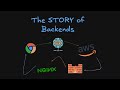
Understanding Backend Architecture: How Requests Travel and Why Backends Matter
This comprehensive summary explains the fundamental concepts of backend servers, tracing the journey of a web request from a browser to a server deployed on AWS, including DNS resolution, firewall filtering, reverse proxy configuration, and node server processing. It also contrasts backend and frontend roles, highlighting security, performance, and architectural reasons why backend logic cannot be fully executed in frontend environments.

What is Kubernetes? A Quick Overview in Three Minutes
Discover what Kubernetes is, its features, and how it transforms container management in just three minutes.
Most Viewed Summaries

Kolonyalismo at Imperyalismo: Ang Kasaysayan ng Pagsakop sa Pilipinas
Tuklasin ang kasaysayan ng kolonyalismo at imperyalismo sa Pilipinas sa pamamagitan ni Ferdinand Magellan.

A Comprehensive Guide to Using Stable Diffusion Forge UI
Explore the Stable Diffusion Forge UI, customizable settings, models, and more to enhance your image generation experience.

Mastering Inpainting with Stable Diffusion: Fix Mistakes and Enhance Your Images
Learn to fix mistakes and enhance images with Stable Diffusion's inpainting features effectively.

Pamamaraan at Patakarang Kolonyal ng mga Espanyol sa Pilipinas
Tuklasin ang mga pamamaraan at patakaran ng mga Espanyol sa Pilipinas, at ang epekto nito sa mga Pilipino.

Pamaraan at Patakarang Kolonyal ng mga Espanyol sa Pilipinas
Tuklasin ang mga pamamaraan at patakarang kolonyal ng mga Espanyol sa Pilipinas at ang mga epekto nito sa mga Pilipino.

