Introduction
Testing for continuity is an essential skill when working with electrical systems. Whether you’re troubleshooting a circuit or testing electrical components, knowing how to use a multimeter can save you time and frustration. In this guide, we’ll walk you through the process of testing for continuity using a multimeter, explaining the steps in detail for beginners and novices alike.
Understanding Continuity
Continuity is essentially a measure of the flow of electricity through a circuit. If there is an uninterrupted path for current to flow, we say that there is continuity. Testing for continuity helps ensure that electrical devices and connections are functioning as intended.
What is a Multimeter?
A multimeter is a versatile tool that can measure voltage, current, and resistance. One of its key functions is the ability to test for continuity. With its ohms setting, you can determine whether there is a complete electrical pathway in your circuit or component.
Steps to Test for Continuity
Let’s break down the process into clear steps to make it as straightforward as possible.
Step 1: Gather Your Tools
Before you can start testing for continuity, you’ll need:
- A multimeter (with continuity testing capability)
- The object or circuit you wish to test
- Gloves (for safety, if working with higher voltages)
Step 2: Set the Multimeter
- Locate the multimeter and turn it on.
- Select the continuity setting on the multimeter. This setting is usually denoted by an audible beep symbol or the ohms symbol (Ω).
- If your multimeter has an audible feature, enabling this will help during the testing process, as it will beep when continuity is detected.
Step 3: Test the Multimeter
Before testing other components, it’s essential to check that your multimeter is functioning correctly:
- Touch the two probes of the multimeter together.
- Look for a reading of zero or very close to zero. This indicates that the multimeter is working as expected. If you see a number significantly greater than zero, check the battery or ensure the probes are making good contact.
Step 4: Testing for Continuity in a Component
For this demonstration, we’ll test a common object— a car fuse.
- Take one terminal of the multimeter and connect it to one end of the car fuse.
- Connect the other terminal to the opposite end of the fuse.
- Observe the multimeter reading.
- If the reading is zero or close to zero (like 0.5 or 0.6), continuity is present, indicating that the fuse is functional.
- If the reading is significantly higher or infinite, it suggests that the fuse is blown or has continuity issues.
Step 5: Testing Wires and Connections
The same steps can be used for testing wires and other electrical components:
- Ensure one probe is touching one end of the wire while the other probe touches the other end.
- Again, look for a reading of zero or very low resistance to confirm continuity.
Common Issues to Look Out For
- Low Battery: A low battery on your multimeter can affect readings. Always check and replace batteries as necessary.
- Dirty Probes: Ensure that the probes are clean and making good contact with the component being tested. Dirty probes can lead to inaccurate readings.
- Broken Connections: If you have a high reading when testing continuity, check for breaks in the wire or damaged components.
Conclusion
Testing for continuity with a multimeter is a simple yet crucial task in maintaining and troubleshooting electrical systems. By following the steps outlined in this guide, you can quickly determine the integrity of your circuits and components, ensuring they’re functioning properly. Always remember to handle electrical components safely, and happy testing!
hey everybody I'm here today to show you how to test for continuity with a multimeter so as you can see right here
I have a multimeter and the first thing that you are going to do is you are going to turn it to the continuity
setting um and in this case that is the ohms setting which is right over there that's the ohms symbol so I'm just going
to turn it to right there and that will allow me to test for continuity now the next thing that I'm going to do I'm just
going to get these terminals organized the next thing that I'm going to do is I'm going to touch the two ter oops
sorry about that the terminals got caught on the camera tripod I apologize um so I'm going to touch these two
terminals together and we are going to look for a number that is either zero or really close to zero so I'm just going
to touch them together and sorry about that they weren't really touching properly um as you can see we are
getting you know 6 um numbers that 0.5 we are getting numbers that are close to zero so you know it should be zero but
if you are getting a number close to zero it might mean that the battery is low um that the terminals are a bit
dirty things like that but you are looking for a number close to zero and when you see either zero or a number
close to zero that means that there is continuity so right now the terminals are touching and as you can see it is
showing that there is continuity because the number is close to zero so the next thing that you are going to do is you
are going to get one end of the thing the thing that you are testing and the other end of the thing
that you are testing you are going to put one terminal on one end and the other terminal on the other end and if
the number is zero or close to zero then you will know that there is continuity so I'm just going to use a car fuse for
this example I'm going to touch one end on one end of the car fuse sorry one terminal on one end of the car fuse and
the other terminal on the other end of the car fuse and if the number is zero or close to zero then I will know that
there is continuity in the object or wire or anything that I am testing so as you can see I'm touching both terminals
to both ends and I'm getting a number that is 0.6 0.5 it is close to zero and that means that there is continuity in
this car fuse and that's basically it you can use um the the terminals to test a wide variety of items wires and
objects um the only thing that I recommend is truly be careful with what you are testing but that's basically it
in this video I have shown you how to test for continuity and that's all I have for you today thanks for watching
Heads up!
This summary and transcript were automatically generated using AI with the Free YouTube Transcript Summary Tool by LunaNotes.
Generate a summary for freeRelated Summaries

Understanding Circuits: Key Concepts and Theories
Explore the fundamentals of electrical circuits, current flow, and more with this in-depth guide.

Understanding Electricity: The Basics of Current, Potential Difference, and Resistance
Learn the fundamentals of electricity, including current, voltage, and resistance, crucial for your physics studies.

Understanding Conductors and Capacitors in Electric Circuits
Explore the critical concepts of conductors, capacitors, and electric circuits in this comprehensive guide.
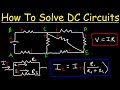
How to Solve Series-Parallel Resistor Circuits: Step-by-Step Guide
Learn how to analyze any series-parallel resistor circuit by calculating equivalent resistance, current flow, electric potentials, and power consumption. This comprehensive guide walks you through example problems with detailed explanations and practical formulas for circuit analysis.
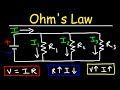
Understanding Ohm's Law and Kirchhoff's Laws in Electrical Circuits
This video explains Ohm's Law, illustrating the relationship between voltage, current, and resistance with practical examples. It also covers calculating current and voltage in series and parallel resistor circuits while introducing Kirchhoff's Voltage and Current Laws for analyzing complex circuits.
Most Viewed Summaries

Kolonyalismo at Imperyalismo: Ang Kasaysayan ng Pagsakop sa Pilipinas
Tuklasin ang kasaysayan ng kolonyalismo at imperyalismo sa Pilipinas sa pamamagitan ni Ferdinand Magellan.

A Comprehensive Guide to Using Stable Diffusion Forge UI
Explore the Stable Diffusion Forge UI, customizable settings, models, and more to enhance your image generation experience.

Mastering Inpainting with Stable Diffusion: Fix Mistakes and Enhance Your Images
Learn to fix mistakes and enhance images with Stable Diffusion's inpainting features effectively.

Pamamaraan at Patakarang Kolonyal ng mga Espanyol sa Pilipinas
Tuklasin ang mga pamamaraan at patakaran ng mga Espanyol sa Pilipinas, at ang epekto nito sa mga Pilipino.

Pamaraan at Patakarang Kolonyal ng mga Espanyol sa Pilipinas
Tuklasin ang mga pamamaraan at patakarang kolonyal ng mga Espanyol sa Pilipinas at ang mga epekto nito sa mga Pilipino.

