Essential Tips for Passing the Excel 2019 Exam
Overview
In this video, viewers receive valuable tips and advice for successfully preparing for the Excel 2019 exam. Key points include understanding the exam format, familiarizing oneself with essential functions, and strategies for managing time and stress during the test.
Key Tips for Exam Preparation
- Stay Calm: Take a deep breath before starting the exam to reduce anxiety.
- Review Exam Objectives: Familiarize yourself with the skills and functions that will be tested. The exam page lists all relevant functions, which is crucial for preparation.
- Understand Exam Format: The exam consists of 50 minutes to complete 5 to 8 projects, each with 1 to 6 tasks. Expect to perform around 35 tasks in total.
- Mark for Review: If unsure about a task, mark it for review and move on to avoid wasting time.
- Know Your Functions: Understand the definitions and applications of functions like COUNT, LEN, and CONCATENATE, as well as new functions introduced in this version.
- Read Carefully: Pay attention to the wording of questions to avoid missing important details. Break down complex tasks into manageable parts.
- Familiarize with Features: Be comfortable with Excel features such as 3D models, data import, and table functionalities.
Additional Advice
- Practice with the Software: Hands-on experience with Excel will help you navigate the exam more effectively. For more comprehensive preparation, consider exploring the Ultimate Guide to Azure DevOps Certification Course: Pass the Exam with Confidence for strategies that can also apply to Excel certification.
- Time Management: Keep track of time and ensure you have the opportunity to revisit marked questions. This is similar to the strategies discussed in the Exam Prediction Video Summary: Key Topics and Questions, which emphasizes the importance of time management during exams.
- Expect Challenging Questions: Be prepared for more difficult tasks compared to previous versions of the exam. This is a common theme in many certification exams, including those covered in Unlocking Azure DevOps with the A400 Certification: A Comprehensive Guide.
Conclusion
By following these tips and preparing thoroughly, you can approach the Excel 2019 exam with confidence. Remember to stay calm and focused, and you'll be well on your way to success.
hello youtube I hope you're having a fantastic day in today's video I want to give some tips and advice for taking the
Excel 2019 exam the first thing that I want to do is encourage you to take a deep breath yes this exam might be a
little bit difficult and yes you're probably going to see things like functions on the exam in fact I'll tell
you you're going to see things like functions on the exam but if you put the time in the effort into preparing for
this exam like you should then you have nothing to worry about take a deep breath the worst thing that
you could do is get inside your head and cause yourself to doubt while you're taking that exam or just to question
what you're doing that's gonna make that exam much more difficult than it has to be so take a deep breath clear your mind
everything's going to be okay the next thing that I want to encourage you to do is to take a peek at the Excel 2019 exam
page that lists all of the skills that you could be asked to carry out on the exam so the most important thing to me
and to many others was the functions that you could be asked to complete on the exam there's a whole section
outlining what functions you could be asked to carry out and if you take a peek at that and you understand the
functions when you see questions that you're asked to carry out that deal with functions you're not gonna really
second-guess yourself you're gonna say oh that's this function and quickly and easily be able to carry that task out so
visit that page I'll link that in the description below so that you can just quickly click on that and access it and
it'll help you as you prepare for the exam the next thing that I want to talk about is the actual exam format now it's
a little bit different than in times past you're gonna have 50 minutes to complete the exam that's the norm
but in the past with the 2016 exam you had seven projects to complete that's not the case on this exam server list
that you could have anywhere from 5 to 8 projects and within those projects you could have anywhere from 1 to 6 tasks to
complete I literally on a different exam had just one question it complete and it kind of
threw me off so just be mindful of that I think the sweet spot for these exams is to carry out 35 different tasks
between the projects that you're given to complete so keep that in the back of your mind as you're working through the
exam I want to encourage you if you're not immediately sure how to carry out a task that you market for review that's
going to be important you don't want to spend too much time on one question just move on to the next
question once you've completed all the projects if there's still time on the exam you'll have the ability to go back
and look at the task that you marked for review so again mark it for review if you're not sure don't waste your time on
any one project pace yourself from my experience that first project is often the most difficult to carry out whether
it's the visual presentation of the the project or its the actual task questions are just they just seem to be a little
bit more difficult but that's from my experience so be prepared for that that first task they might try and throw you
off guard it might fluster you a little bit but just mark it for review and move on and
then at the end once you've gotten your momentum you can go back and you'll probably figure out a lot of those
questions very quickly and easily I want to encourage you to make sure that you understand the program features we've
talked about formulas and functions for this and I want you to not only know what functions you could be asked but
you should understand like a definition of what that function does so that way you can read a task question if it's not
very clear you can say oh that sounds like this function and just quickly go to it instead of like really racking
your brain and it's not just functions that that should be the case things like conditional formatting or building a
table of the different features within a table those aren't necessarily test questions I'm just you should understand
those features so that when you're reading the task questions you're not really having to think all that hard
about what you're being asked to do I want to caution you this exams seem to be just a little bit harder there
weren't as many give you questions I will warn you that I felt like this exam just seemed to be a little bit more
difficult in the tasks that they were asking you to carry out I didn't think it was hard I just thought the questions
in the tasks seemed to be a little bit more difficult they give me questions that I felt like we're on the sixteen
and thirteen exam I didn't really see a lot of those and so this wasn't a task question or anything but if I asked you
to change the picture size to four inches you could quickly do that by selecting the picture and changing the
size but don't expect a lot of questions like that there just weren't as many as you would have thought all right let's
go ahead and jump into Excel [Music] in the introduction to this video I
mentioned the Microsoft Excel 2019 exam page there's actually two of them Certiport is created one in Microsoft
has created one it's the same information but presented in different ways right here we're on the Certiport
website and the link to this page is in the description down below we have the Excel 2019 exam objectives and we can
just click on download' exam objectives and once it downloads you can just click on it I prefer this version of the
domains over the Microsoft one this document just talks a little bit about the exam it shows you the five domains
that you are going to be tested on and each domain has subdomains and underneath those subdomains different
points that you're expected to carry out for this exam one area that you're going to want to focus on is the perform
operations by using formulas and functions in this section that lists all of the functions that you could be asked
to carry out some new functions that were added for this exam are the count a the count blank the Lin function can
can't replace concatenate and the text join function if we go to the Microsoft page it's a little bit different the
nice thing about this webpage is that tells you how each domain is broken down as far as the test one thing that I
notice is that the percentages of these domains have changed they put warm an emphasis on formulas
and functions that went up for this exam so you're definitely gonna want to know how the domains wait for this exam and
if I click the download' exam skills outline this information contains all the same information as the Certiport
version I'll go ahead and provide a link to this page as well in the description as we begin to look into excel some
things to know are some features that were added to the 2019 exam as well as some of the domains that changed for the
nineteen version the first thing that you should be aware of is that Excel now allows you to insert 3d objects we go to
the insert tab it can be found in the illustrations group and it's very similar to inserting a picture but we're
gonna click the 3d models drop-down and we're gonna select from a file for the exam you want to feel comfortable
navigating through the different document folders it could put a file like this in your documents or pictures
or maybe the 3d objects regardless of where it's at you should feel comfortable navigating through this left
side and opening and closing the different folders to find your file it'll be specific as to where you can
find that on the exam let's go ahead and select our camera image and I'm gonna click insert and we can see that that 3d
object was brought in with it selected I have my 3d model tools format tab at the top some things to note in this section
is we have the different views if I wanted to display the right view all I would have to do is find and click on to
show that perspective of course we have alt text we have some sizing over here on the far right of the ribbon we'll go
ahead and delete this something else to note for this exam is that bringing in a text document or a CSV file while being
able to do that is not new the screens have changed and you want to familiarize yourself with bringing in this data so
that you can carry out a task like that so we'll go to the data tab we're in the getting transform data group and we're
going to click from text CSV we'll go ahead and select our text file for this screen we have our delimiter we can
change at the top down below you have load but you also have load two and those two options will get different
results you also have this edit button we'll click it which brings up this power query editor
there's really a lot of different features that you can do to your data and you want to feel comfortable going
through the ribbon and the different features that you can apply to your data when you're done you have the option of
closed and load or you can click close and load - for this we'll click close and load - and that window will allow me
to put it in a specific spot for this we'll just go ahead and put it in a 11 these different windows will do
different things and so you want to practice this we'll click OK and we can close out of this on this exam you're
going to see formulas and that's an area where the domain has increased so formulas and functions are gonna have
more weight on this exam but some of the formulas that you could be asked to perform or different from
the 16 version such as The Count blank that count a those were both added the Lyne function was added can cat replace
concatenate it's an important thing to know and then the text join function was also added when I encourage you to know
the functions that they could ask you to perform and almost have like a running listen in the back of your head and I
want to encourage you to know what each of those functions do because I'm the exam it's not gonna say carry out the
Len function it's gonna give you some details and you're gonna have to know hey I gotta use this function to carry
out this task with that said I'm gonna put my cursor and see five and I'm gonna use the concatenate
to encourage you to do is to use the insert function button for this exam if I type in can cat this window tells me
that the King cat function concatenates a list or range of text strings if you're not sure on the exam this little
bit of help might help you but it gives you even more help will click OK for this we're just gonna combine the first
time last name so my text one will be a five I'm gonna hit tab and then I'm gonna hit space but watch what happens
when I hit tab on text line to notice that the function builder putting quotation marks around that text that's
a benefit of using this had I been meaning hand key in this formula and I missed those quotation marks I'm gonna
come back with an error message and I'm gonna struggle in this exam in addition to things like quotation marks it's
telling me what text line three is for and for the different functions like if this could be very beneficial to you if
you're struggling for text line three we're just gonna select b5 and click OK and notice it went ahead and put those
two cells together my final point on formulas and functions is you should feel comfortable playing around in the
formula bar whether it's hanging and formulas modifying a formula it's already in there maybe you need to make
a relative reference absolute or even make what's in there of mixed reference all of those are things that you're
gonna want to feel comfortable doing on this exam I want to encourage you as you're going through this exam to read
carefully and to read the questions slowly it's easy to miss a step because you overlooked a part maybe there's two
or three parts to a task question you don't want to be marked wrong because you miss something in addition to
missing something the wording of the task questions can be tricky and you might not immediately know what you need
to do to carry out the task reading carefully will help with that being slow reading through it will help with that
sometimes you're gonna have to break up a task question because you can't carry out part b of the tasks before you do
part C so you need to be able to break up the task know what you need to do first and then make sure you carry out
all the parts of the task if you're asked to carry out an if function don't expect the criteria that you're having
Excel to look for B first and then your true next and then your false third it's just not gonna break out like that again
make sure to read carefully so that you don't miss anything on the exam watch for a quick switch maybe you're on the
perform operations tab and you carry out a task the very next task question looks like it would go with the perform
operations if you're not thinking clearly if you're not reading carefully you might not see that step that says go
to sheet one to do whatever the task question is same thing with things like charts or tables on different exams that
I've taken I've seen that quick switch where it has you do one thing to a chart maybe that's over on the right hand side
and then the very next task question has you perform something on another chart but the charts down below you just have
to scroll down to see it on questions like that the tasks question will give details of the different charts so
you'll be able to identify what you're looking at when you're working on the exam one of the things that they do in
the very beginning of the project is give you a project to overview now this view has changed for the 2019 test
before the project overview had its own tab and you would have to click on task 1 to see the project tasks question
that's not the case for this exam the project overview is actually gonna be listed above task 1 and you might
actually have to scroll through task 1 to see all of what you need so keep that in the back of your mind while you
shouldn't spend a whole lot of time looking at the project overview it is important that you be able to look at
your project screen and identify what's going on it's going to help you carry out the task questions for example on
this worksheet tab I know I have two different sets of data going on but in my top section I have some accounting
information and if the task question said to determine which employees worked a minimum of 30 hours you should be able
to look at the chart and pick up what column you would eat on the exam you're gonna have to be able to look at the
data identify the information that you need from this table and which function you would need to use to perform
whatever task it had you to do it is important for you to be able to identify what you're looking at on the screen it
will help you carry out the task for this exam I don't feel like there were as many gibney questions as there have
been in the when I say give me I mean those easy questions like insert a picture and then
apply this color to it now you're going to see questions like that but I just felt like there weren't as many on this
exam or some of the other exams I've taken I also felt like some of the questions were a little bit more
difficult not that they weren't tasks that you couldn't complete in the 50 minutes but I just felt like they were a
little bit more challenging and they I had to think a little bit more for this exam on this exam you don't want to be
afraid to dig most likely you're going to be asked some obscure questions things you wouldn't normally carry out
in Excel if I'm on the Home tab and I wanted to play around with the text on a one I have the font settings here but
maybe I need to open up the font dialog launcher box and in here I have a lot of font settings maybe I need to add a
border we have some alignment stuff of course we can fill I'm telling you that because the second window gives me extra
features and there are a lot of these dialog launcher boxes that you can find throughout the different ribbons and the
only way to carry out some of these tasks is if you dig in these settings my last little bit of advice for you is
that you should be familiar with the features of things like tables objects charts and SmartArt if I quickly makes
this a table with my cursor in the table I get the table tools design tab and I have so many different features in this
section like removing duplicates you can convert to a range we have some table style options here maybe we wanted to
add a total row we could do that of course we have our table styles over here if we didn't like what we had chose
and the same is going to be for those other things objects charts and SmartArt as you begin to prepare for this exam I
want to again encourage you to visit that exam page I want to encourage you to make sure you know your functions and
what you could be asked to carry out I want to encourage you to put your practice in and then the last thing I
want to encourage you to do is to just take a deep breath and walk into that exam with a calm mind that way you have
every ability to do well on this exam [Music] [Music]
[Music]
To prepare for the Excel 2019 exam, start by taking a deep breath and calming your mind. Familiarize yourself with the exam objectives, especially the functions you may be tested on. Practice using Excel features and functions, and ensure you understand their definitions. Additionally, pace yourself during the exam, marking questions for review if you're unsure, and return to them later if time allows.
The Excel 2019 exam typically consists of 5 to 8 projects, each containing 1 to 6 tasks, and you have 50 minutes to complete it. This is different from the 2016 exam, which had a fixed number of 7 projects. Be prepared for a variety of tasks and ensure you manage your time effectively.
If you come across a difficult question, it's best to mark it for review and move on to the next one. Don't spend too much time on any single question, as this can affect your overall performance. Once you've completed all tasks, you can return to the marked questions if time permits.
Focus on understanding key functions such as COUNT, COUNTBLANK, LEN, CONCATENATE, and TEXTJOIN, as these are emphasized in the exam. Additionally, familiarize yourself with features like conditional formatting, tables, and 3D objects, as these may also be included in the tasks.
To effectively read and interpret exam questions, take your time and read each question carefully. Look for multiple parts in a task and ensure you understand what is being asked. Break down complex questions into manageable steps to avoid missing any details.
Yes, the Excel 2019 exam tends to have fewer 'give me' questions (simple tasks) compared to previous versions. The questions may be more challenging and require deeper understanding and application of Excel features, so be prepared for a higher level of difficulty.
Utilize the official Excel 2019 exam pages from Certiport and Microsoft, which outline the exam objectives and skills required. Practice using Excel through tutorials, online courses, and hands-on exercises to reinforce your understanding of the software.
Heads up!
This summary and transcript were automatically generated using AI with the Free YouTube Transcript Summary Tool by LunaNotes.
Generate a summary for freeRelated Summaries
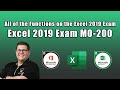
Mastering Excel 2019: Perform Operations Using Formulas and Functions
In this comprehensive guide, we explore the key domain of the Excel 2019 exam focused on performing operations using formulas and functions. Covering essential topics such as inserting references, calculating and transforming data, and formatting text, this video provides valuable insights and practical tips to help you succeed in the exam.

Understanding Averages, Ratios, and Proportions in Mathematics
This video covers essential mathematical concepts including averages, ratios, and proportions. The instructor explains challenging questions from past exams and provides practical examples to help students grasp these topics effectively.

Exam Prediction Video Summary: Key Topics and Questions
This video provides a comprehensive prediction of the most likely questions for the upcoming exam, based on previous years' patterns and key chapters. It emphasizes the importance of studying specific topics to maximize scoring potential, while also addressing the unpredictability of exam difficulty.

Master Excel for Data Analysis: From Basics to Interactive Dashboards
Learn Microsoft Excel for data analysis starting from the basics to advanced features like formulas, pivot tables, and Power Query. This comprehensive guide covers data cleaning, dynamic filtering, advanced lookup functions, and building interactive dashboards for real-world business insights.

Motivational Tips for Exam Success
In this motivational video, Shobhit Ravan encourages students to overcome exam stress and perform their best. He emphasizes that it's normal not to cover the entire syllabus and that success comes from determination and hard work.
Most Viewed Summaries

Kolonyalismo at Imperyalismo: Ang Kasaysayan ng Pagsakop sa Pilipinas
Tuklasin ang kasaysayan ng kolonyalismo at imperyalismo sa Pilipinas sa pamamagitan ni Ferdinand Magellan.

A Comprehensive Guide to Using Stable Diffusion Forge UI
Explore the Stable Diffusion Forge UI, customizable settings, models, and more to enhance your image generation experience.

Mastering Inpainting with Stable Diffusion: Fix Mistakes and Enhance Your Images
Learn to fix mistakes and enhance images with Stable Diffusion's inpainting features effectively.

Pamamaraan at Patakarang Kolonyal ng mga Espanyol sa Pilipinas
Tuklasin ang mga pamamaraan at patakaran ng mga Espanyol sa Pilipinas, at ang epekto nito sa mga Pilipino.

Pamaraan at Patakarang Kolonyal ng mga Espanyol sa Pilipinas
Tuklasin ang mga pamamaraan at patakarang kolonyal ng mga Espanyol sa Pilipinas at ang mga epekto nito sa mga Pilipino.

