Essential Tasks and Best Practices for Patch Administrators
Overview
In this comprehensive guide, we explore the critical tasks that patch administrators must perform to maintain a healthy IT environment. Key topics include monitoring vendor publications, ensuring endpoint patch health, troubleshooting common issues, and implementing best practices for patch management.
Key Responsibilities of a Patch Administrator
- Monitor Vendor Publications: Regularly check for updates from vendors to stay informed about new patches and potential issues.
- Endpoint Patch Health: Assess the health of endpoints to ensure they can receive and apply patches effectively.
- Troubleshooting: Identify and resolve common issues that may prevent successful patching. For more on troubleshooting, see our guide on Troubleshooting Laptop Issues: A Comprehensive Guide for Technicians.
- Compliance Monitoring: Keep track of compliance status to ensure all systems are up to date with critical patches.
Best Practices for Patch Management
- Regular Scanning: Implement a regular scanning schedule to identify and address scan errors promptly. For insights on incident response, check out our summary on Comprehensive Overview of Incident Response and Handling in CCNA Cyber Ops.
- Patch Lists: Maintain simple and clear patch lists to avoid confusion and ensure effective patch deployment.
- Deployment Strategies: Utilize patch rings to manage the rollout of patches in a controlled manner, starting with less critical systems. For more on security measures, refer to Defending Against Nation-State Cyber Threats: Insights from Tailored Access Operations.
- Block Lists: Use block lists to prevent specific patches from being applied when necessary.
- Maintenance Windows: Set appropriate maintenance windows to allow sufficient time for patch installations and reboots.
Common Troubleshooting Scenarios
- Non-Compliant Systems: Investigate systems that are not applying patches but do not show as non-compliant in reports.
- Scan Errors: Regularly review scan errors and take corrective actions based on community resources and articles.
- Deployment Errors: Address deployment errors before, during, and after patch deployments to ensure a smooth process.
Conclusion
By following these essential tasks and best practices, patch administrators can ensure a healthy and compliant IT environment, minimizing risks associated with unpatched systems. For further resources and community articles, refer to the links provided in the presentation, including Mastering General Security Concepts for Security Plus Exam 2024 for foundational security knowledge.
thank you Nikita today we will cover a typical typical tasks a patch admin must do to ensure a healthy environment
we'll discuss some best practices some scenarios we'll touch about some of the patch
sensors and some general troubleshooting and we will sprinkle tricks tips and traps
throughout the presentation but first uh every patch admin should should check the Publications every
couple of weeks to make sure they understand what's coming from the vendor find your vendor's subscription uh
method And subscribe to it monitor the the web pages and blog sites for news on on patches that are cost
problems or projects that are coming team we ourselves have a news uh subscriptions news and subscription
locations and we encourage you to visit them regularly and remember that Autobahn patches exist
for all vendors they can take two different types of methods uh y distribution and On Demand
y distribution is available by the normal release channels while on demand are intended for you to
install only if you're experiencing the issue for which they were created now let's start the demo
endpoint patch Health a good a good healthy endpoint is Paramount to a successful patch cycle
when looking for endpoint patch Health my first stop is always the health detection under the overview page of
patch uh this is a good healthy environment now let's talk about uh what what it
when does what looks for look out for the red on the graph on this health section
um if your endpoints are not healthy they cannot patch and your compliance will suffer
keep in mind the titanium clients attempt to restart the patch process every few minutes
so it's not unusual for this number to fluctuate from time to time now let's talk about
patch process not running because the health graph does not give you uh up-to-date information uh as a
subsidious needs to be it's important that we ask the question is process running for patch make sure you add the
max age in order to make sure the latest information
and also develop a theory as to why these processes may not be running some causes can include endpoints are
not targeted by the patch Action Group perhaps antivirus is blocking or simply interfering
cscript is not able to run resource contention perhaps you're running low on memory on that endpoint
or drive space tools may not be installed or not being able to update or being blocked
and of course action lock can be the issue once you have uh the question now you
can take action upon these troubled endpoints perhaps you check the uh check for the
action lock status or tool status details uh perhaps you need to uninstall the
patch tooling allowing the system to reinstall in a few minutes later but remember you can open a support case
with us for more help now let's talk about some scan errors scanners is one of those things that
should be reviewed on a regular Cadence what that means depends on your company and your goals
scan errors happen at each endpoint antennium does a great job of collecting that data and percentage presenting it
to you in the patch scan management scan error section we have a very good Community article
that goes into great detail on how to begin the repair process on these as a side note remember that any errors
in all caps or that start with two one four are typically issued by the windows of the agent
we'll talk about that a little bit more later um remember this the resources for this
will be available on a community community site after this presentation the links that I speak of will be on
that on the on those resources but now let's talk about scan enforcement
scan enforcement is something that should be checked uh before the deployment begins
this has been found this can be found under patch scan management inside each scan configuration
The Usual Suspects for the unenforced uh can be a scan priority perhaps the system took a higher prior uh higher
scan priority the patch Action Group may not be targeting it or the scan targeting is
not include inclusive of this system change one of the things you can try is change the uh scan configuration in some
tiny some small way perhaps change the description add a description
this will force the system to to completely recreate the configuration file changing diversion and every system
will now assimilate the new configuration now let's talk about
[Music] compliance overview once again on the overview main landing
page there is there is a graph called the endpoint compliance or critical and important patch releases over 30 days
ago this is a good indication of your status uh 30 days ago
there are better graphs you can create using trends and there is a community article that
goes into into great detail on how to create these graphs you should click on the red section and
drill down to understand what is missing why are these patches not being applied properly are they
being blocked by a block list or perhaps the patchless excludes them are the systems not patching
at all perhaps older systems have come online and they haven't passed in a while and
that's causing them to go red do they have a scan or deployment errors that are preventing them from coming
into compliance whatever the case you can open a support case with us and we will help
now let's talk about deployments titanium does a very good job of collecting deployment errors and
presenting them to you inside each deployment at this point I also have to call out
another wonderful Community article called how to remediate those pesky patch deployment errors
although similar to scan errors they're not the same deployment errors should be corrected
before during and after each patch deployment if they happen last month you should
fully expect them to happen again this month some are easy to understand like for
example Drive is full some are much harder like error install failure
remember if you're able to download this deck after the presentation and the link will be on it
now let's switch gears and talk about some best practices opinion scan for Windows is a
recommended scan method let's talk about what products and classifications we recommend for your
endpoints it can be found under patch scan management across the top two teams can
scan for Windows our recommendation is very similar to the operating system vendor
recommendation of Microsoft for products we recommend you allow all products even those you don't think you
have because if you do have them and don't know it at least you will not there will
not be a security hole in your environment for classifications we recommend five
updates critical updates security updates service packs and update rollups if you use Microsoft offline cap method
these settings do not affect it now let's talk about patch lists for passion is truly keep it simple as
the best approach not for the computer but for us in order to understand it properly
Canyon recommends a simple patches with a single rule release date honor before Patch Tuesday
we recognize that not every environment is the same and some sometimes you need to add additional rules
some do's and don'ts include do keep the number of patches as small as possible
keep the definitions as simple as possible and have separate Bachelors for various
patching Rings or tiers and don't apply superseded patches don't add filters to try and separate
workstations from servers that the deployment do that work do not try and block patches using
patchless use the block lists for that don't try to limit patching to only the patches that you think you need
that the system do that work we have another article in the community session uh section that goes into great
detail on on this it's the Kenyan patch runbook the link will be on the resources after
the presentation now let's talk about uh best practices with patch lists
uh sorry these are the three uh three strategies for patchless uh the always-on that they triggered and the
relative dates always on patches are meant for your ring one
this means that as soon as Microsoft releases the patches they will become available to these systems in ring one
hopefully you'll be notified quickly of as to which patches are causing you trouble and you can take action to block
or postpone ring two and three the next strategy they triggered are recommended for ring two and three
these patches will not start until you've changed the release date to Patch Tuesday
and a new feature in tanium patch and it's relative dates this allows you for more hands-off
automated approach setting your various Rings based on the age of the patch rather than manually
triggered you could for example set your ring 2 to trigger seven days after the release
date of the patch and ring three to Trigger 14 days after that release date of the patch
be aware of Autobahn patching and remember because things are automated you will have a short period
of time to take action should you find a patch that's causing you trouble but speaking of blocking let's let's
talk about best practices with block list as I stated before you we should use
block lists and not patchless for blocking patches
quick tip on block list in in I've had quite a few cases where uh the rule in the block list exists and nobody
remembers why and so you're blocking a patch there was probably a great reason we just don't
remember why so we recommend that you use the title of the rule as your description field
State as to who or why the patch is being blocked for example we're blocking office
patches and it is because the boss said so so let's go ask the boss why are you
blocking office patches or if we're blocking uh exchange patches and nobody remembers why
you can put a description on it this because the exchange team prefers to install patches manually
just a new interesting way of using titanium now let us talk about maintenance
windows and time zones of course maintenance windows are are the main purpose is to give the endpoint
sufficient time to install patches reboot and apply patches again if needed but if time's but if the time zone
I'd like to talk about I've had some cases where due to small oversight the maintenance window is set
to a specific time zone versus the endpoint local time tanium recommends the endpoint local
time however there is a business case to be made for using a specific time zone so if you can meet these require three
requirements and then you can use a specific time zone if your maintenance window must start must Target systems
across multiple time zones and the endpoint must endpoints must start the patch cycle at the same time
and it is acceptable that due to Daylight Savings Time the start time may be one hour before or one hour after
then you can use a time zone regardless of which one you choose we recommend that you keep the
maintenance windows and the deployment start Windows using the same method for example if you use time zone eastern
time zone for your Mains window then please use the Eastern time zone for your deployment window
Let's uh let's dig they get a little deeper into this in this scenario the maintenance window
started at 8 pm Eastern the deployment started 8 PM Pacific this this mistake allowed for only a two
hour window for installation needless to say a lot of the systems did not complete India all the time
attains normal behavior is that once the patching selection has begun Windows must complete the installation
no matter how long it takes if we try to stop the installation we would most likely destroy your operating
system in some way however after the patching has been given back to Titanium and the
maintenance window is closed we won't reboot the endpoint even if allowed
this means the patch is not actually complete although it will report as complete detaining
and speaking of deployments let's talk about patch rings please take the opportunity to to read
that thing in run book it has all this in great detail it's a bit dry but it will be packed
with full wonderful ideas ring one is your Canary in the coal mine typically this could be your it
department or perhaps some lab systems but as soon as Microsoft releases patches they will become available to
these endpoints and the admins will notify you quickly as to what patches causing trouble
I'm with that information you can now take action such as postpone ring two or three or block that particular patch
until you understand what the outcome will be ring two
this are a cross-section of your environment maybe a few accounting a few
Manufacturing in servers perhaps a domain controller database server a file server
and they are not permitted to patch until you are satisfied ring one is ready
when you are satisfied change the release date on that ring and they will apply
ring three is the risk of your production environment and it is okay to retarget one and two
uh if uh if need be once they have applied patches they they won't have anything else to do
the link of course will be available as part of the resources on this website but enough about less best practices
let's cover some scenarios in this scenario the boss called and he wants to keep the users from
applying patches via Windows update some users are applying patches and and and
patching some KBS that have caused trouble to us in the past uh there are many ways to achieve this
we'll talk about just a few first you can use tanium in force so that you can open a ticket with us and
we will be more than glad to help you with this you can also configure the group policy
object GPO under Windows components Windows update and configure the automatic of these
disabled or remove access to all Windows update features to enabled
this should achieve the goal as a third step you can also disable
by Group Policy the Windows update agent service don't worry this won't stop the titanium
patching service because we run as a system account we can temporarily override the GPO
but let's take it to the next level what if the boss wanted to actually not only block the users but block the admins
from applying patches this can be tricky and difficult
because a good admin will always find a way around it but there are ways to implement
besides the three three items we already discussed we can configure permissions on the service to remove the
administrators from it it's not recommended but it is possible this could also be misconfigured to
prevent tanium from patching make sure you test thoroughly before implementation
but now let's talk about a new sensor antennium that helps you with Windows update
the sensor name get Windows automatic update status from all machines queries the endpoints
and gives you their configuration status for Windows automatic Windows updates enable disabled or not configured
this will tell you which systems may attempt to apply patches manually automatically
but now let's talk about our next scenario where it's tax time and the boss does not want the accounting
department bothered by patching there there are two ways to achieve this goal
we can set an action lock on the on the effective endpoints but it's not recommended it's not recommended because
it does more than just blog patching it also stops all titanium actions including threat response indexing tool
upgrades and a lot more and we don't want to necessarily block everything else
we recommend using a block list method and I like to call it the big red button Antonio
yes so I will just Now quickly um show how to stop patching for
specific endpoints so if we need to stop patching certain machines we can create a block list and Target it with a
computer group based on custom tags so we can push those custom tags on those endpoints we're going to stop patching
so to apply the custom tag on um on the on those endpoints we can we can ask a relevant question
um based on on our requirements to Target those machines so in this case it will
be all machines with operating system contains Windows server then
we select them and deploy action so the package we want to deploy in this machine will be the um
custom tag in our tags and here would be um specifying the the tag the name of the tag we want to apply on
those machines um please make sure that you you don't have any space
um otherwise there will be counted as different tasks so different tasks with will be applied on those machines
um so Show preview to continue and then deploy action
so then we can go ahead and create a computer group computer group based on the on the custom tag we just created
so um we would go to Administration permissions computer groups
and then new computer group we give it um a name we can enable uh for a filtering
and so the computer group will be based on on custom tags so um here the sensor will be um
custom tags and then it be um is equal to or contains and then here we specify the name of the tag the tag we just
applied on those machines so then apply and then and then we save it
um so now we can go ahead and create a block list um
so we go to pouch block lists create block list
and then again we give it a meaningful name select the platform
and so here the rule would be um will be based on on release date so
release date to be on or after and then we select the date um way back in the past like what
one in 1971 for example when I apply and then should we need to continue
and then create blackness now that we have our new block list we we need to Target it so
we go and find the um Custom Computer group we just created
bear in mind that it might take a few minutes for um for the new computer group to be
available here if you just creates this so you might need to wait a few minutes to
be able to Target it and then make sure that um after a few minutes again those machines should
become enforced enforced so make sure you see all blue nothing right here okay also bear in mind
um that creating a block list will not stop a diplomat in progress so if a deployment is in progress
um this will not interfere with the prominence yes so this way basically um any
endpoint that has the target stop porting and patching will not apply any any patches
um remember that you can apply the custom tag to other machines to other machines later on if you need to uh so
that they will become um dynamically become part of that computer group and so there will be they will be targeted
by the by the block list as well back to you Manny thank you Antonella uh let's talk about our final scenario in
this scenario we a customer called we've noticed some systems are not applying patches
uh yet they do not appear non-compliant in the trend Sports why is this uh this was actually a case I had and uh it was
because the systems were no longer under support for Microsoft here you'll see a snip of the systems
for Windows 10 taken from a Wiki page we use the Wiki page because Microsoft does not have an easy location for their uh
their systems coming out of out of sport um so the in this case it's recommended
that you keep your endpoints to at least the last two releases of the uh windows 10.
there's the community article that will go into some detail for that uh the link will be in the resources after the web
page but now let's talk about patch sensors
because these resources will be available to you after the after the presentation I wanted to include all the
past sensors that have coming even some that are not specifically for patch I included the patch sensor and a brief
description of what it is for your uh for your reference but we will talk about three specific
sensors what makes these three sensors uh special is that they give you the same
information from three different sources uh the first one patch deployment results uh derives its information from
the 10 em client itself this means that if you reach a victinium patch tools or reinstall the client this
information will be lost it tells you what patch applied whether it's succeeded or failed and what
deployment was was in charge of that particular deployment nice insulation the second sensor patch installation
history it's my favorite sensor because it gives you two pieces of information no other
sensor sensor will it tells you when the patch was installed and by what source
meaning windows with us titanium the information is derived from the Windows update agent which means that if
you reset the agent you will also lose that data and finally the last sensor is not
susceptible to a reset because if you reset the operating system the information is lost so the sensor
directed information from the operating system itself by what wmi
and it's called the patch installation state it gives you great information on the on
the patch itself installed or or severity the release date the KB cves the product and
classifications and uh and it goes back to the beginning of the operating system
now let's switch the gears and now talk about uh talk about troubleshooting this page
the windows patching cheat sheet I created when I came to tanium so many years ago
the cheat sheet is wonderful because it it gave me uh gives you the four sources of trouble with patching
uh the first one is uh the KB itself the patch meaning Microsoft so the source of all Truth for obtaining patching has to
be the Microsoft update catalog if it's wrong there it's going to be wrong with us
and it cannot be corrected because Microsoft would need to correct it I've seen it before where a KB uh it's
it's it's not superseded there and it should have been or perhaps the KBS uh has no patches
Associated to it in the in the catalog um the second second source of trouble it
can be the titanium patch uh patch tools if you suspect Italian pastorals may be causing you your trouble you can uh the
first thing I try is to uninstall the patch tools clearing the slate and allowing the system to reinstall those
tools the the next source of trouble and the most common in my experience has been
the windows of the agent having trouble you need to reset the agent because you have some some
wins of the agent error code you can issue a patch reset Windows update client package to that endpoint
this is a light reset but it's proven very effective in many cases
if you need to go deeper the link below that takes you to a Microsoft page on how to reset the agent it's a lot more
comprehensive takes more time it re-registers dlls and and uh and and does a lot more
now we talk about the finals uh the final of four now the operating system itself
and then the operating system sometimes wmiz issue you can do a manual check slash repair
there is no automation for it you go to the community site in Microsoft and follow their Direction
and finally operating system operating system system file Corruptions has been an issue as well
system file Checker or sfc scan Now command will scan for these errors and attempt to correct it by replacing
it with a local side-by-side copy it does this during the reboot so you run the command it says I found
corruption you reboot so that it repairs them and when it comes back you run it again
if it finds more corruption you reboot and on the third run if you still find corruption then it's safe to say that
the sfc will not be repaired will not be able to repair the system file Corruptions instead switch to the dism
command the ism is different than SSC in that it's it's more comprehensive mean it
takes a little longer and it grabs its replacement files not from the local Windows side by side but
by from the Windows update online for more detailed information on how on these two commands the links are below
and finally good reading for any good at patch admin the titanium runbook which we've talked about the pesky articles
great sources of information I'd recommend that for everyone uh the window Windows agent error codes
um this is never my my final spot to search but it is always my first it gives me a little more detail sometimes
uh give me a few more clues as to where to go look and finally uh a new article created by
one of our uh great patch smes how to make your next patch cycle successful but now let's talk about uh patch logs
so when you open a support case and we ask you for patch logs or perhaps you volunteer them this is what we need
from titanium patch uh directories under the patch folder uh the all the files in there that are called
patch number log under the tools patch section the TSW scan logs are there
under the operating system The Winds of the log generated by Group by by partial command
uh the reporting events log located under software distribution and finally the CVS log located under
logs CBS and now let's talk about the final um
recommendation a new it's a different way of use continuing and Tam likes uh people to use team in New in innovative
ways yeah one of the problems with uh with doing these repairs on the endpoints is
that you can't remember what you did to every single endpoint going forward so in this method we can create a a a log
as it were uh using custom tags so before you go and reset the wins of the agent on the 300 systems that are
having trouble uh use the custom tags command uh deployment package to tag them
today for example you uh you can say today I reset the windows agent on the systems
do this consistently and you'll start to develop a log of course if you're going to do this I
recommend you adopt a naming convention uh like the one listed here below but uh in the future when you are having
trouble with uh the dc1 and you run the custom tags command on it you'll be able to detect patterns
on uh in this example on November of 2022 you reset the tools the patch tools
uh the next month you reset the uh the you you did a system file check and found issues
and then in the same month you had to reset the agent so maybe this operating system is having
more trouble than than we can fix by this method perhaps if it's a workstation you can ask your your help
desk to take a deeper look into that or simply wipe and reload the operating system
or perhaps open a support case with with Microsoft whatever the repair is this now gives you the historical information
you need to make the next logical step and this concludes our presentation thank you Manny and Antonella it's time
for for Q a uh can you please take some questions from the Q a window thank you so a question came in that says can
these logs be gathered uh by through the client management not a present that is something that we
are working on and should be available very very soon but uh the the tan patch logs are not in the uh loop as it were
yeah is there a limit as to how many custom tags can be created on an endpoint
um no there is no limit that I've ever heard of so yeah you can tag them as much as you
need remember that custom tags do not uh like uh spaces so use underscore dashes they work just as well
question do you have the 10 News come forward for Linux tab available um yes Linux repositories are configured
in in the repository stop so it's them available um now the question is do you recommend
the patching service in stock updates separately um we recommend patching ssus and cus in
the same patch list and same deployment window ssus are basically bundled in ncu's now
the question uh from Doug I would like to have uh on-prem windows boxes used with us for patching off-frame devices
use uh titanium for patching this scenario that can be achieved that is a much more deep question I think it'd be
better served by creating a support case with us and we will dig into the pros and cons of that
uh question if you have a host where patch process is not running where do you initialize endpoints for
Linux um the to initialize endpoints for uh for
Linux it's the same place for Windows it's under the overview page on the question mark uh there you can
initialize but the if the patch process is not running uh in uh in titanium patch for Windows the uh the the CX will
will restart the endpoint every few minutes uh versus uh Mac and Linux there is a scheduled action every 20 minutes
to start those uh next question is do you recommend setting superseded yes or no
um typically we recommend you do not allow superseded patches if you did the titanium server would would almost for
sure download every possible patch available and that's a lot of space but it's not necessary because if
they're superseded there's a new patch that does the same work just apply to the latest patch so we don't recommend
you add superseded uh if there's a particular patch you wish to apply even if it's superseded
you can go to your patch list and manually select it to install it um in uh rare cases where a customer is
doing patching in the past meaning they're not patching the latest releases of uh of Microsoft patching uh in those
rare cases you might need to do superseded patches but we recommend that you limit those to 30 days window
uh 68th at most when reviewing applicable patches there's no results mean no patches
needed no the means that it wasn't able to get your your your question answered uh the next question how do we fix
endpoints that are non-compliant in patch module I've tried everything from reselling the titanium to those
endpoints but eventually they show up again as non-compliant um that is a much more deep question
than we can properly answer here I think you'd be best served by opening a support case and letting one of our one
of our wonderful support Engineers help you with that Manny and Antonella can we read a couple
of answered questions from the Q a as well thank you so
can these logs be acquired through client management um touch EMG is not
um it's not it does not include on patch logs yet so when opening a case with with us
um we would recommend to to basically um I usually I usually recommend to zip up the whole theme client folder and and
upload it to to your mobit account thank you all for joining uh tuning titanium today
Patch administrators are responsible for monitoring vendor publications for updates, assessing endpoint patch health, troubleshooting common patching issues, and ensuring compliance with critical patches across systems.
Best practices include implementing regular scanning schedules, maintaining clear patch lists, utilizing deployment strategies like patch rings, using block lists for specific patches, and setting appropriate maintenance windows for installations.
Common troubleshooting scenarios include investigating non-compliant systems, reviewing and addressing scan errors, and resolving deployment errors before, during, and after patch deployments.
Compliance monitoring is crucial as it ensures that all systems are up to date with critical patches, reducing vulnerabilities and risks associated with unpatched software.
Patch rings allow for a controlled rollout of patches, starting with less critical systems, which helps minimize potential disruptions and ensures a smoother deployment process.
Patch administrators should regularly review scan errors and take corrective actions based on community resources and articles to ensure that all systems are properly patched.
To ensure endpoint patch health, administrators should assess the ability of endpoints to receive and apply patches effectively, addressing any issues that may hinder this process.
Heads up!
This summary and transcript were automatically generated using AI with the Free YouTube Transcript Summary Tool by LunaNotes.
Generate a summary for freeRelated Summaries
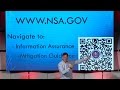
Defending Against Nation-State Cyber Threats: Insights from Tailored Access Operations
In this talk, Joyce from Tailored Access Operations shares critical insights on how organizations can defend against nation-state cyber threats. Emphasizing the importance of understanding one's own network, Joyce outlines key strategies for identifying vulnerabilities, implementing best practices, and maintaining robust security measures to thwart advanced persistent threats.

Troubleshooting Laptop Issues: A Comprehensive Guide for Technicians
Learn essential tips and techniques for troubleshooting common laptop issues effectively.

Comprehensive Overview of Incident Response and Handling in CCNA Cyber Ops
This final session of the CCNA Cyber Ops instructor training focuses on incident response and handling, detailing the Cyber Kill Chain and the Diamond Model of Intrusion. Key concepts include the steps of the Cyber Kill Chain, the importance of the VARUS schema, and the role of Computer Security Incident Response Teams (CSIRTs).

Comprehensive Overview of Incident Detection and Analysis
This presentation covers the critical aspects of incident detection and analysis, emphasizing the importance of understanding governance, risk, and compliance (GRC) in the context of security operations. It discusses the full cycle of incident response, the tools and methods for detection, and the significance of collaboration among different teams in managing security incidents.

Palo Alto Firewall Basics: Key Configuration Techniques
Learn essential configuration techniques and features for managing Palo Alto Firewalls effectively.
Most Viewed Summaries

Kolonyalismo at Imperyalismo: Ang Kasaysayan ng Pagsakop sa Pilipinas
Tuklasin ang kasaysayan ng kolonyalismo at imperyalismo sa Pilipinas sa pamamagitan ni Ferdinand Magellan.

A Comprehensive Guide to Using Stable Diffusion Forge UI
Explore the Stable Diffusion Forge UI, customizable settings, models, and more to enhance your image generation experience.

Pamamaraan at Patakarang Kolonyal ng mga Espanyol sa Pilipinas
Tuklasin ang mga pamamaraan at patakaran ng mga Espanyol sa Pilipinas, at ang epekto nito sa mga Pilipino.

Mastering Inpainting with Stable Diffusion: Fix Mistakes and Enhance Your Images
Learn to fix mistakes and enhance images with Stable Diffusion's inpainting features effectively.

Pamaraan at Patakarang Kolonyal ng mga Espanyol sa Pilipinas
Tuklasin ang mga pamamaraan at patakarang kolonyal ng mga Espanyol sa Pilipinas at ang mga epekto nito sa mga Pilipino.

