Types of Digital Forensic Evidence in Cybersecurity Investigations
Overview
In this session, we delve into the different types of digital forensic evidence commonly encountered in investigations, particularly during a data breach at a financial institution. Each type of evidence offers unique insights into the circumstances surrounding cybersecurity incidents.
Key Types of Digital Forensic Evidence
-
Network Logs
- Capture data flow between devices, revealing communication patterns and unauthorized access attempts.
- Forensic experts analyze network traffic logs to identify anomalous behavior, such as unusual data transfers and connections to suspicious IP addresses.
-
Memory Dumps (RAM Dumps)
- Capture the content of a computer's memory at a specific time, including running processes and open network connections.
- Analysts extract memory dumps to identify active malware and uncover evidence of unauthorized access.
-
Data Images
- Forensic copies of storage devices that preserve original data integrity.
- Analysts create data images to recover deleted files and identify unauthorized access.
-
File System Artifacts
- Traces of user activities, such as file access timestamps and browser histories.
- Investigators analyze these artifacts to reconstruct timelines and correlate digital evidence with real-world events.
Importance of Each Evidence Type
- Each type of evidence plays a crucial role in uncovering the truth and reconstructing the digital narrative of a cybersecurity incident.
- By leveraging diverse evidence sources, forensic investigators can piece together a comprehensive picture of events leading to the incident, identify perpetrators, and support justice administration.
Tools Used in Digital Forensics
- Wireshark: A network protocol analyzer used to capture and analyze network traffic.
- Volatility: An open-source framework for analyzing memory dumps, enabling the extraction of valuable information.
- FTK Imager: A tool for creating forensic images of storage devices.
- Autopsy: A digital forensic platform for analyzing forensic images and extracting evidence.
Conclusion
The analysis of digital forensic evidence is essential for understanding the scope of cybersecurity incidents. By utilizing specialized tools and methodologies, forensic analysts can uncover hidden clues, identify malicious activities, and strengthen organizational defenses against future threats.
FAQs
-
What are network logs in digital forensics?
Network logs capture the flow of data between devices, providing insights into communication patterns and unauthorized access attempts. -
What is a memory dump?
A memory dump is a snapshot of a computer's volatile memory, capturing running processes and open network connections at a specific time. -
Why are data images important in forensic investigations?
Data images preserve the integrity of original data, allowing analysts to recover deleted files and analyze the state of the system at the time of the incident. -
What are file system artifacts?
File system artifacts are traces of user activities left on a storage device, such as file access timestamps and browser histories, which help reconstruct timelines of events. -
What tools are commonly used in digital forensics?
Common tools include Wireshark for network analysis, Volatility for memory analysis, FTK Imager for data imaging, and Autopsy for forensic analysis. -
How do forensic analysts ensure data integrity during investigations?
Analysts create forensic images to preserve original data and conduct integrity checks to ensure that the evidence remains unaltered. -
What role does digital forensics play in cybersecurity?
Digital forensics helps uncover the truth behind cybersecurity incidents, identify perpetrators, and support the administration of justice. For a deeper understanding of the foundational concepts in cybersecurity, consider exploring Mastering General Security Concepts for Security Plus Exam 2024. Additionally, if you're interested in the intersection of cybersecurity and cryptography, check out Understanding Cryptography: Key Agreement and Symmetric Encryption for insights into secure communication methods.
we come to the third topic of our session today the types of digital forensic
evidences as we dive into the different types of digital evidences commonly encountered in digital forensic
investigations remember that each type of evidence provides unique insights into the circumstances surrounding a in
a cyber security incident or data Bridge so we continue with our scenario at the large financial institute facing a
digital um traing a data Bridge forensic investigators encounter various types of evidences as they conduct their
investigation firstly we have things like Network locks Network locks are very valuable
source of evidence in digital forensic investigation they capture the flow of data between
devices on a network providing insights into communication patterns unauthorized access attempts and suspicious
activities so in our scenario forensic experts analyze Network traffic locks to identify
anomalous Behavior such as unusual data transfers and connections to delicious IP
addresses shedding light on the me on the methods used by the attackers next we have memory dumps also
known as RAM dumps captures the content of the computer's memory at a specific point in time they can contain valuable
information such as running processes open network connections and encryption keys
so in our scenario forensic analysts extract memory Dums from compromise systems to identify active
malicious um softwares analyze volatile data and uncover evidence of unauthorized access
or manipulation next we have the data images which are forensic copies of star
storage devices such as hard disk drives solid state drives creating them using specialized Imaging
tools these images preserve the content of the storage device in a forensically sound manner allowing
investigators to to analyze the data without authoring the original evidence so in our scenario forensic examp
examiners created data images of the compromise systems to conduct to
analysis recover deleted files and even identify evidence of unauthorized access or data
teest lastly we have the file system artifacts which are traces of users activities left behind on a storage
device such as file access time stamps browser histories or recent access documents these artifacts can provide
valuable insights into user Behavior form manipulation and application usage in our scenario forensic
investigators analyze file system artifacts to reconstruct the timeline of events leading up to the data
Bridge Iden ify the attackers activities and correlate digital
evidence with real world events so as we explore the different types of digital evidence it is clear
that each plays a crucial role in uncovering the truth and reconstructing the digital Narrative of a cyber
security incident or data bridge by leveraging a diverse range of evidence sources forensic investigators
can piece together a comprehensive picture of the event leading up to the incident identifying the
perpetrators and support the administration of justice this digital realm so now let's
start let's dive into one of the most crucial types of digital evidence encounter in digital forensic
investigations Network traffic locks these locks provide valuable insights into communication between
devices on the network offering vital Clues to forensic analysts investigating a security incident or or data
Bridge continue with our scenario at the large financial institute facing a data Bridge foren investigators rely heavily
on network traffic locks to piece together the sequences of events leading up to the
bridge so Network traffic locks contain several key pieces of information that are essential for
forensic analysis day and time time stamping indicates when each lock entry was generated
allowing investigators to establish a timeline of events so in all scenario forensic
experts analyze timestamps to identify
suspicious patterns of activities such as late night excess or unusual spikes in Network
traffic next we have the source and destination zones address and ports these fields provide information
about the origin and destination of network traffic including source and destination zones internal or
external IP addresses and port numbers involved in the communication so in our scenario investigators
scrutinize this data to identify unauthorized assess attempts suspicious connections to external IPS or unusual
Port usage indicative of the malicious activities application names the application names identifies the
specific applications for service responsible for generating the Network
traffic this information helps investigators pinpoint the source of suspicious activities and access its
significance in our scenario forensic analysis analyze application names to identify potentially malicious softwares
or unauthorized access attempts masc created as legitimate Network traffic additional key elements that provide
valuable insights into Network activities are Ingress and egress interfaces these fields specify the
network interfaces which the traffic enters and exits the network by analyzing Ingress and eass interfaces
forensic analysts can determine the path taken by the network traffic and identify potential points of Entry or
exit for unauthorized access in our scenario investigators scrutinize this data
to trace the movement of attackers within the network and identify compromise entry
points next we have the bikes that are being transferred this this field indicates the total number of bikes
exchange during the session by analyzing the volume of data transfer forensic experts can assess the
magnitude of the network activities and identify anomalous data transfers indicative of unauthorized access or
data exportation in our scenario investigators analyze btes transferred
to identify unusually large data transfers or patterns of data exfiltration providing valuable insights
into the scope and impact of the data bridge and it is worth noting that the analysis of network traffic locks is
primarily conducted using specialized tools such as y Shar Network protocol analyzer which you
can download from the link that is provided in this
slide okay a little bit on W shark in case you forgot what was shared with you on in session two wihar is a powerful
open source Network anal analyst to that enables forensic analyst to capture analyze and interpret Network
traffic in real time by leveraging fire shark forensic experts can gain granular visibility
into network communications identify suspicious activities and extract valuable evidence to support
their investigation so as we dive deeper into the analysis of network traffic locks it is evident that each piece of
information contained within these locks play a crucial part in uncovering the truth behind a security incident or data
bridge by meticulously analyzing time stamps source and destination details bik transferred and other key
elements forensic analysis can reconstruct the digital Narrative of an attack identify the perpetrators and
strengthen the organization's defense against future threats now let's dive into the
fascinating world of memory DBS a crucial component in digital forensic investigations especially in the
aftermath of a data bridge at our financial institute memory Dums provide a snapshot
of a comp a computer's volatile memory while it is actively running offering invaluable insights into the state of
the system at the time of dump so identifying the running process is very important so one of the key
aspects of memory Dums is the ability to capture a list of currently running processors these processes reveiew the
application and services that are active at the time of the dump in our scenario at the financial institute forensic
analysts leverage memory Dums to identify suspicious processes that may indicate the presence of malware or
unauthorized activities on the compromise system clipboards and window information so
memory Dums may also contain remnants of clipboard data such as copied text or files the windows information includes
open Windows tiles and content these artifacts can provide valuable clue to forensic investigators aiding in the
construction of user activities and potential Avenues of exploits by
attackers in our scenario analysis meticulously examine clipboard and window information from
Dums to uncover evidence of data exfiltration or or unauthorized access
attempts sensitive information such as credentials can also be found in memory dumps one of the critical considerations
when analyzing memory dumps is the capture of sensitive data such as lockin credentials encryption keys or
tokens and in all scenario forensic experts exercise cautious when handling memory dumps
ensuring that sensitive information is properly protected or encrypted to prevent unauthorized access or
misuse so to conduct an in-depth analysis of memory dumps forensic analysts rely on Specialized tools such
as the volatile memory forensic 2 the link is
below you can download a copy of it to try it out volatility is a open-source
framework designed specifically for the analysis of memory dumps it enables forensic experts to extract valuable
information from memory Maes including process listing network connections and registry
hives facilitating the identification of malware root kits and other malicious artifacts and by leveraging
volatility forensic analysis can uncover hidden insights within memory dumps shedding light on
the tactics used by attackers I identifying potential security vulnerabilities and strengthening the
organization's defense against future threats now we shall take a closer look at the volatility memory
forensics tools a powerful Ally in uncovering the truth behind security incidents such as the data Bridge faced
by our large Financial Institute in our scenario forensic analysts harness the capabilities of
volatility to analyze memory Dums extracted from compromise systems let's take a moment to explore how volatility
is in this crucial process imagine a scenario where forensic analysts are examining a memory
Dum obtained from a compromise workstation at the financial institute with volatility we can execute
commands such as windows. PS list to retrieve a list of currently running processors on the
system as you can see in this screenshot the windows PS Le command executes in the terminal displays a detailed list of
processors running on the compromise those systems each process entry includes
vital informations such as the process ID name parent process ID allowing analysts
to identify potentially malicious or unauthorized processes that may indicate the presence of malware or suspicious
activities let's further break down some of the key key elements visible in the command
output so for process ID each process is assign a unique identifier known as the process ID
forensics analysts use process IDs to track and monitor individual processes facilitating the
identification of anomalies or unusual behavior name the name column displays the name of each running
process providing insights to the application or Services currently active on the
system analyst scrutinize process names to identify known malware or suspicious executables that may require further
investigation parent process ID indicates the process ID of the parent process that spawn the current process
by analyzing the ppid relationships forensic experts can trace the linage of processes and identify potential chains
of execution associated with malware or unauthorized activities as you can see from this
example volatility and Powers forensic analyst the tools and capabilities needed to
extract valuable insights from memory dumps enabling them to uncover hidden Clues identify malicious artifacts and
reconstruct the digital narratives of of a security incident next we shall go into another
important command of volatility now let's dive deeper into volatility by looking at another
essential command called the command scan this command allows forensic analysts to
identify command prom artifacts within memory dumps providing valuable insights into command line activities and
potential malicious activities conducted by attackers so remembering our scenario at
the financial institute forensic analyst execute the command scan command in volatility to scan the
memory Dum for traces of command promt usage let's take a closer look at the command promp
out in the screenshot the command scan command output displays a detailed analysis of command prompt artifacts
found within the memory Dam each entry includes relevant information such as the process ID command line and last
return time allowing analyst to identify and analyze command line activities performed by users or malicious actors
on the compromise system so let's highlight some key elements that we can are very useful in
this command scan output firstly the P ID the process ID similar to the windows PS list
command okay it identifies each process associated with command prompt activities analysts can leverage pids to
track and monitor command line processes identify suspicious and unauthorized activities command line the command line
displays the actual command executed within the command prompt providing insights into the
action performed by users or acers analyst analyze command line entries to identify
potential signs of malicious behavior such such as command injection privilege escalation or data exitation
attempts lastly the last right time this is a time stamp when commands was executed within the command prompt
forensic analysts use timestamps to establish timelines on of activities correlate events and reconstruct the
sequence of actions performed by users or attackers so now we can see by leveraging the
command scan command in volatility we can easily uncover crucial command line artifacts within memory
dumps shedding light on activities conducted by users or attackers on compromis
systems this Insight are invaluable for understanding the scope of a security incident identifying
potential attack vectors and implementing effective remediation measures to mitigate fur
further risk okay now we shall explore how connections to other machines are
examined and analyzed in memory Dums the next slide I hope you found the two commands
that I've introduced you earlier useful let's further deepen our volatility analysis by examining another critical
aspect process listing connections to other machines this capability allows forensic analyst to identify network
connections established by processors within memory dumps providing valuable insights into potential Communications
with external entities or command and control servers operated by attackers so in our ongoing scenario at
the financial institute forensic analyst utilize volatility to execute commands such as net scan or connections
to identify process lease connections to other machines okay so from this screenshot
given here the output of the net scan or connections command displays a comprehensive list of
network connections established by processors within the memory D each entry
includes critical information such as local address remote address protocols and state providing forensic analyst
with valuable insights into Network activities associated with the compromise system
let's highlight some key elements visible in the output in the output of this
command so local address specifies the local IP address and port number associated with the
network connection forensic analysts use local address information to identify the source of outgoing Network traffic
and correlate its processes right in on the compromise system next we have the remote address
the remote address indicates IP addresses and port numbers of the remote endpoint with which the network
connection is established we can then scrutinize remote address details to identify
potential Communications with external entities or suspicious destinations indicative of malicious
activ ities lastly the protocol the protocol specifies the
network protocol used for connection such as UDP TCP understanding the protocol employed
in network connections help analyst assess the nature of communication and identify potential attack vectors or
data exitation channels lastly the state it indicates the current state of the
network connection whether is it established listening or closed the state determines the status
of the network connection and identifies normal or unauthorized connections that may
require further investigation by leveraging the process listing connection to other machines in
volatility forensic analysts gain critical insights into Network activities associated with the
compromise systems these insights enable analysts to identify potential command and
control channels data exportation routes or lateral movement Pathways used by attackers enhancing the organization's
ability to respond effectively to security incidents and mitigate future risk so as we continue our exploration
of volatility analyis it becomes evident that each
command provides unique insight into different aspects of digital forensics empowering forensic experts to uncover
hidden Clues peace together the D digital narratives and ultimately strengthen the
organization's defense against cyber threat let's now dive into another critical forensic evidence called the
data image is a fundamental step in dig digital forensics that plays a pivotal role in
uncovering the truth behind security incidents such as the data Bridge encountered by
our large financial institute so in our scenario foreign analyst initiated the data Imaging
process to create exact electronic copies of the storage devices such as hard dis solid state drives or USB
drives let's explore the significance of data Imaging in forensic investigations firstly the primary
objective of data Imaging is to preserve the Integrity of the original data by creating forensic images forensic
analyst ensure that the original data remains unchanged thereby preserving potential
evidence that might otherwise be lost during traditional file copying methods in our scenario analysts meticulously
create forensic images of the compromise storage devices to capture the state of the system at the specific
moment of attack safeg guarding critical evidence for future analysts next analyzing and retrieving
files data Imaging enable forensic analyst to analyze and retrieve files from
the from the victims computer at the precise moment of the attack by examining the forensic image analyst can
delve into the file systems recover deleted files and explore unallocated clusters for hidden data that may hold
CR crucial evidence related to the C incident so in our scenario analyst analyze using this data
images to extract key artifacts including browser histories potential malicious programs
shading light on the attacker tactics techniques and procedures in short TTP some key artifacts that forensic
analysts investigate are browser histories they scrutinize web browser histories captured within the forensic
images including URLs visited search inquiries and timestamps by analyzing browser histories analysts can
reconstruct the users online activities and identify potential points of compromise or suspicious behavior in
indicative of an attack malicious programs like malware can also be identified and
extracted from vmdks and e1s within the forensic
images provided or collected by analyzing malware artifacts analysts can uncover the presence of malicious
software identify its functionalities and assess its impact on the compromise system to facilitate data Imaging and
analyis forensic analysts rely on Specialized tools such as autopsy and fdk
eagor the links below will will bring you to the respective website ites for downloading of these
softwares autopsy and fdk images are widely used tools in the digital forensic
Community offering comprehensive capabilities for data Imaging analysis and
Reporting these tools Empower forensic analyst to conduct too investigations uncovering hidden
evidence and piecing together the digital narratives of security incidents so by leveraging data Imaging
and Analysis tools like Topsy and fdk imager forensic analyst can meticulously examine forensic images
uncovering hidden Clues identify malicious artifacts and reconstructing the sequence of events leading to the
security Bridge we will then we will next look at how this things can be
used let's navigate through the process of selecting an Evidence file using fdk imager an essential step in digital
forensics that facilitates the creation of forensic images for analysis and investigation
so in our ongoing scenario at the financial institute forensic analyst leverage ftk major choose a physical
Drive such as an e01 or vmdk file as evidence file for Imaging okay let's go a little bit
deeper to the significance of this step so from this screenshot that you can see left K image
interface presents forensic analysis with options to select the desired physical drive as evidence file for
Imaging analyst can navigate through the available drives choose the appropriate Drive containing the target data and
designate it as a evidence file for further analysis let's explore the implications
of choosing a physical drive as the evidence file so selecting a physical drive as
evidence file ensures the preservation of the original data in its original state by creating a forensic image of
the entire Drive analysts capture every sector and bite of the data maintaining data integrity and authenticity
throughout the forensic process comprehensive analysis is when you can actually have a
physical data image provided okay for the analysis and investigation analyst can examine the
entire content of the drive including active data deleted files system files and unallocated space enabling Tower
analysis and retrieval of valuable evidence related to the security incident without having to
worry about tempering with the data so let's consider the scenario at the financial
institute am miss the aftermath of the data Bridge foric analysts initiate fdk IM maor and
navigate to select the physical Drive containing compromise system as the evidence
file so by choosing the physical Drive analyst ensure the capture of all relevant data including system
configuration user profiles application data and potential malware artifacts essential for conducting a
comprehensive forensic investigation by using the fdk imager to
select the physical drive as a evidence file forensic analysts lay the foundation of a for meticulous forensic
analysis enabling them to uncover hidden evidence identifying malicious activities and reconstructing the
digital timeline of the security Bridge so in our ongoing scenario at the financial institute forensic analysts
utilize fdk imager to load an e01 Evidence file as you can see from the from the screen here there's a common
form this e0 one is actually a common format for for images captured during investigation of data Bridge so let's
explore the significance of this step okay so after loading the e01 evidence file it presents the forensic
analyst with a comprehensive view of captured forensic image analyst can navigate through the file structure
examine individual files and directories and extract relevant evidence for future analysis and
investigations so now access to the foric image if you can if you take a look at
this it's actually just the same as a Windows Explorer analyst can explore the file
systems even analyze metadata and retrieve specific artifacts relevant to the
investigation including documents locks and system configurations data Integrity very
ification is being performed by the fdk imager as it does the Integrity check on the loaded e01
evidence file to ensure that the data remains intact and unaltered by verifying data
Integrity forensic analyst can trust the accuracy and reliability of the forensic image enhancing the avilability
of the evidence collected during the investigation now let's continue to consider
the scenario at the financial institute following the data Bridge experts acquir a forensic image
of the compromise system using fdk imager resulting in a e01 evidence F subsequently they loaded into ftk IM
major to initiate the forensic analysis process by loading the evidence file analyst gain access to the captured data
enabling them to uncover evidence of unauthorized access data exitation and other malicious
activities by the attackers so we can understand that the fdk
imager is very important in our step to get a image that can be used as
evidence so as we continue our journey through digital forensics it becomes evident that loading the
e01 into ftk imia is a crucial and critical step in investig in the investig ation
process now having explored the process of analyzing an e01 using ftk imager let's continue the same thing with
autopsy which is another powerful open-source digital forensic platform widely used by investigators around the
world so in our scenario let's load the e01 that we use on the ftk imager and load it into a topsy
now okay e z ones are very standard formats for forensic images Okay so let's let's dive in to
look at a topy so from this screenshot con actually see the interface is slightly different
analyst can navigate through the file systems examine file metadata con even conduct work keyword search as and
visualize relationships between artifacts facilitating indepth analysis and
investigation so let's look at it in dep okay as we load a e01 file into autopsy it enables us to conduct a
comprehensive analysis of the capture data we can see things like file metadata um file content delete recover
deleted files and analyze file relationships uncovering valuable evidence related to
the to the incident he also has this Advanced artifact analysis the tosy offers
Advanced artifact analysis capabilities allowing analysts to identify and extract various
artifacts indicative of malicious activities or security breaches analysts can analyze web browser histories mail
Communications file assess patterns and system locks providing insights into actions of the attackers and their
impact on the compromise system so let's consider our scenario following
the acquisition of the e01 file the file is being loaded into autopsy to initiate the forensic
analysis process so using autopsies intuitive interface and Powerful
analysis tools analysts can meticulously examine the captured data and cover evidence of unauthorized
assess data exfiltration or other malicious activities so by leveraging autopsy
forensic analysts gain more valuable insights into nature and scope of security
breaches so as we continue our exploration it become evident that autopsy serves as a vital tool in
investigative process empowering us to cover hidden Clues I will continue to show you more
in the next slides as you can see from this screenshot autopsy presents us with a
detailed overview of the results obtained from the e01 file but analyst can review file Le
things analyze findings and even look at metadatas providing valuable insights
into content of the forensic image and potential evidence related to the security
incident so let's dive into the implications of analyzing these results findings and metadatas within
autopsy so autopsy provides you with a comprehensive Leist of files extracted from the loaded e01
where you can navigate through the listings examine the file properties and prioritize files without using a
further application and findings on the autopsy are more
detailed where you can review indicators of compromise suspicious file activities
potenti potential security threats during this um analysis can
be can be seen inside a topsy lastly autopsy extracts metadatas from files within the e01
evidence providing valuable information about file Origins creation time stamps and device I
identifiers analysts can leverage on this metadata to establish timelines track file movements and correlate
digital artifacts with real world events therefore enhancing the investigative process so let's go back to our
scenario of the of our financial institute so using a topsy forensic analysis can review the results findings
and metad datas obtained from the E1 file meticulously examining the file
listings prioritize critical artifacts and analyzing findings to uncover evidence
of unauthorized access data exfiltration and other malicious activities so as we continue our journey through
digital forensics it is evident that autopsy serves as a valuable tool in analyzing and
interpretating forensic evidence giving us the power to uncover Clues identify malicious activities and
strengthen the organization's cyber security defense now we come to McQ session two
I'll be flashing five questions three on the first slide and two on the second slide do pause the video to read and
answer the questions the McQ will not be graded but I would strongly recommend you to do and
understand them
The video discusses several key types of digital forensic evidence, including network traffic logs, memory dumps (RAM dumps), data images, and file system artifacts. Each type provides unique insights into cyber security incidents, helping forensic investigators reconstruct events and identify malicious activities.
Network traffic logs capture the flow of data between devices on a network, providing insights into communication patterns, unauthorized access attempts, and suspicious activities. Forensic analysts use these logs to identify anomalous behavior, such as unusual data transfers and connections to suspicious IP addresses.
Memory dumps capture the content of a computer's volatile memory at a specific time, revealing running processes, open network connections, and sensitive information like encryption keys. Analyzing memory dumps helps forensic analysts identify active malware, unauthorized access, and other malicious activities.
Data images are forensic copies of storage devices that preserve the original data in a forensically sound manner. They allow forensic analysts to analyze and retrieve files without altering the original evidence, enabling the recovery of deleted files and the identification of malicious programs.
Tools like Volatility and Autopsy are essential for analyzing memory dumps and forensic images, respectively. Volatility helps extract valuable information from memory dumps, while Autopsy provides a comprehensive platform for analyzing data images, allowing analysts to uncover hidden evidence and reconstruct timelines of events.
File system artifacts are traces of user activities left on a storage device, such as file access timestamps and browser histories. Analyzing these artifacts helps forensic investigators reconstruct timelines of events, identify user behavior, and correlate digital evidence with real-world actions.
Preserving the integrity of original data is crucial in forensic investigations to ensure that evidence remains unchanged and reliable. This is achieved through the creation of forensic images, which capture every sector of the data, allowing for thorough analysis without compromising the original evidence.
Heads up!
This summary and transcript were automatically generated using AI with the Free YouTube Transcript Summary Tool by LunaNotes.
Generate a summary for freeRelated Summaries

21 Free Forensic Investigation Tools You Need to Know
In this video, Konely Gonzalez introduces 21 essential free forensic investigation tools that can aid in digital forensics and incident response. These tools are crucial for extracting and analyzing evidence from various digital devices, helping to combat cybercrime effectively.

Understanding the Role of a Digital Forensics Investigator
This video explores the essential skills and characteristics required to become a successful digital forensics investigator. It highlights the importance of technical knowledge, analytical skills, and effective communication in tackling cybercrime and preventing future attacks.
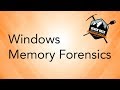
Comprehensive Guide to Memory Analysis in Cybersecurity
This video transcript covers the essentials of memory analysis, focusing on tools like Volatility and WinPM for memory dumping and analysis. It highlights the importance of using multiple tools, understanding memory structures, and the challenges faced with Windows 10 memory analysis.
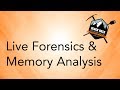
Incident Response and Digital Forensics: A Comprehensive Overview
In this engaging webcast, Paul Sarian and John Strand delve into the critical topics of incident response and digital forensics, responding to audience demand for more content in these areas. They discuss practical tools, techniques, and the importance of baselining systems to effectively identify and respond to security incidents.

Understanding Advanced Threat Detection: Insights from F-Secure's Cybersecurity Webinar
In this comprehensive webinar, Marco Finck, Director of Advanced Threat Protection at F-Secure, discusses the evolving threat landscape and the importance of advanced detection technologies in cybersecurity. Key topics include the attacker mindset, detection technologies, and practical tips for improving response capabilities.
Most Viewed Summaries

Kolonyalismo at Imperyalismo: Ang Kasaysayan ng Pagsakop sa Pilipinas
Tuklasin ang kasaysayan ng kolonyalismo at imperyalismo sa Pilipinas sa pamamagitan ni Ferdinand Magellan.

A Comprehensive Guide to Using Stable Diffusion Forge UI
Explore the Stable Diffusion Forge UI, customizable settings, models, and more to enhance your image generation experience.

Mastering Inpainting with Stable Diffusion: Fix Mistakes and Enhance Your Images
Learn to fix mistakes and enhance images with Stable Diffusion's inpainting features effectively.

Pamamaraan at Patakarang Kolonyal ng mga Espanyol sa Pilipinas
Tuklasin ang mga pamamaraan at patakaran ng mga Espanyol sa Pilipinas, at ang epekto nito sa mga Pilipino.

Pamaraan at Patakarang Kolonyal ng mga Espanyol sa Pilipinas
Tuklasin ang mga pamamaraan at patakarang kolonyal ng mga Espanyol sa Pilipinas at ang mga epekto nito sa mga Pilipino.

