Time-Stamped Notes That Sync With Your Videos
Never lose track of important moments in your videos. Time-stamped notes link what you write to the exact second in the video, so review and reference are effortless.
Trusted by students & educators worldwide

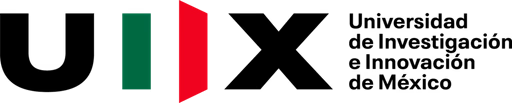
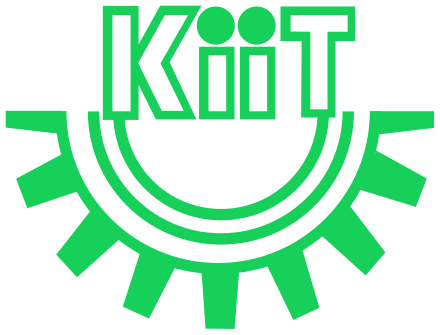
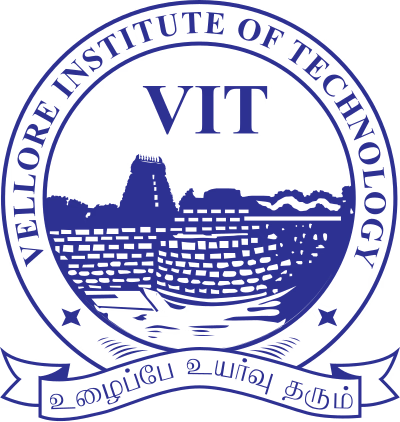

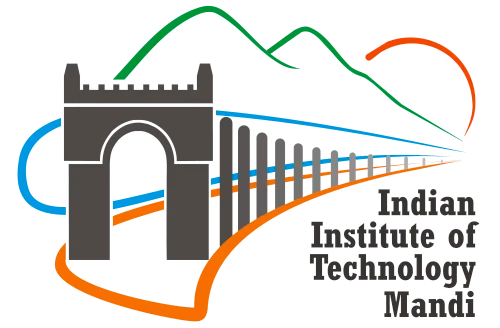
Key Capabilities

Automatic Timestamps While You Type
Capture notes as you watch and let LunaNotes automatically attach the exact video timestamp to what you write.

Jump Back to Key Moments
Click any timestamped note to instantly replay the exact part of the video you were writing about.

Perfect for Lectures & Tutorials
Use time-stamped notes to mark explanations, examples, and important steps so revision is faster and more focused.
Why Time-Stamped Notes Matter
Review Key Moments Faster
Scan your notes and jump straight back to the exact moment in the video that matters.
Perfect for Long Lectures
Break long sessions into meaningful segments so you can revisit explanations without scrubbing blindly.
Stay Focused While Watching
Take notes without worrying about losing your place—timestamps remember it for you.
Build a Timeline of Your Learning
Turn your notes into a chronological map of what you learned and when in the video.
Frequently Asked Questions
When you take notes while watching a video, LunaNotes automatically links each note to the exact timestamp.
Yes. When you use LunaNotes with YouTube videos, your notes can link back to specific moments in the video.
Yes. Clicking a timestamped note will take you back to that moment in the video.
No. Timestamps only live inside LunaNotes and don’t alter the original video in any way.
Yes. Your timestamped notes stay in sync across devices as part of your LunaNotes workspace.
The best experience is with the Chrome extension, but some timestamp features may still be available depending on how you add videos.
Let's Try!
