Create Smarter Notes With AI Faster Than Ever
AI Notes helps you improve, rewrite, summarize, and expand your notes instantly. Whether you’re studying, researching, or organizing ideas, LunaNotes turns raw text into clear, high-quality knowledge.
Trusted by students & educators worldwide

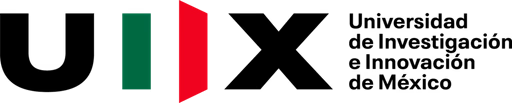
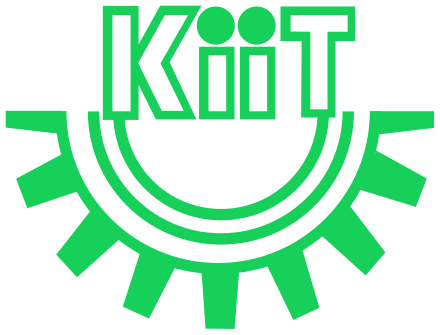
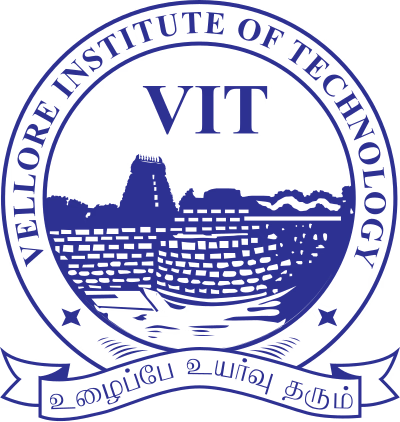

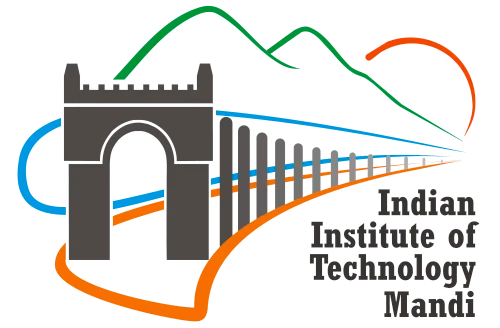
Key Capabilities

Transform Your Notes With One Click
Fix grammar, rewrite sections, simplify complex concepts, or enhance clarity using preset or custom AI actions.

Built for Power & Flexibility
Use a rich text editor with full Markdown support for faster, structured, and organized note creation

Summarize or Elaborate in Seconds
Shorten long notes or expand brief ones into detailed explanations, perfect for students, researchers, and creators.
Why People Love AI Notes
Turn Messy Notes Into High-Quality Content
AI polishes your writing so your notes stay clear, organized, and professional.
Learn Faster Through Better Organization
Automatically structure content into lists, summaries, and formatted sections.
Custom Prompts for Any Workflow
Create your own AI commands to match your writing style and learning needs.
Save Time on Editing & Reviewing
Focus on learning, let AI handle the cleanup, formatting, and rewriting.
Frequently Asked Questions
No. You choose when to apply an AI action, ensuring full control over your content.
Yes. Editing, summarizing, expanding, or running custom prompts consume a small number of credits.
Yes. Notes can currently be exported as Markdown.
Yes. You can structure or rewrite content to follow any existing note template you’ve created.
Absolutely. Your notes remain private and are never used to train external AI models.
Let's Try!
